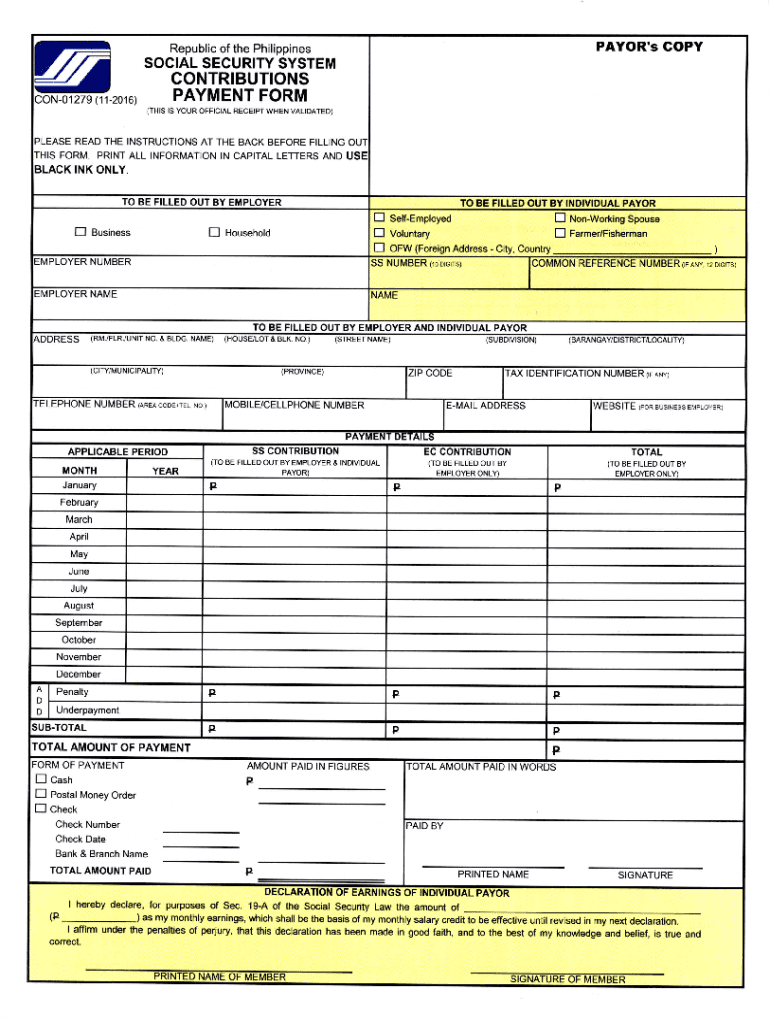
Sss Forms


What is the SSS Form?
The SSS form, or Social Security System form, is a document used primarily in the Philippines for various purposes related to social security contributions. This form is essential for individuals and employers to report and manage contributions to the SSS, ensuring that members receive benefits such as retirement, disability, and health care. The SSS payment form specifically facilitates the payment of contributions, allowing members to maintain their eligibility for these benefits.
How to Use the SSS Form
Using the SSS form involves several straightforward steps. First, ensure that you have the correct version of the form, as there may be updates or specific variants for different purposes. Next, fill out the required fields accurately, including personal information and contribution details. After completing the form, you can submit it through various methods such as online, by mail, or in person at designated SSS offices. It is important to keep a copy of the submitted form for your records.
Steps to Complete the SSS Form
Completing the SSS form requires careful attention to detail. Follow these steps for a smooth process:
- Download the latest version of the SSS form from the official website or obtain a physical copy at an SSS office.
- Fill in your personal information, including your full name, address, and SSS number.
- Specify the type of contribution you are making, whether it is for voluntary, employed, or self-employed status.
- Indicate the amount you are contributing and any relevant payment details.
- Review the form for accuracy before submission.
Legal Use of the SSS Form
The SSS form is legally binding when filled out and submitted according to the guidelines set by the Social Security System. It is crucial to ensure that all information provided is truthful and accurate, as discrepancies can lead to penalties or denial of benefits. Utilizing a reliable platform for electronic submission can enhance security and compliance with legal standards, ensuring that your contributions are recorded properly.
Key Elements of the SSS Form
Understanding the key elements of the SSS form is essential for proper completion. Important components include:
- Personal Information: This includes your name, address, and contact details.
- Contribution Type: Specify whether the contribution is for voluntary, employed, or self-employed status.
- Payment Amount: Clearly indicate the amount being contributed.
- Signature: Your signature is required to validate the form.
Form Submission Methods
The SSS form can be submitted through various methods to accommodate different preferences:
- Online: Use the SSS online portal for electronic submission.
- By Mail: Send the completed form to the appropriate SSS office.
- In-Person: Deliver the form directly to an SSS branch for immediate processing.
Quick guide on how to complete sss forms
Execute Sss Forms effortlessly on any device
Digital document management has become increasingly favored by businesses and individuals alike. It serves as an ideal environmentally friendly substitute for traditional printed and signed documents, allowing you to access the required form and securely save it online. airSlate SignNow equips you with all the tools necessary to create, modify, and eSign your documents quickly without delays. Handle Sss Forms on any device using airSlate SignNow's Android or iOS applications and simplify any document-related procedure today.
How to modify and eSign Sss Forms effortlessly
- Find Sss Forms and click on Get Form to begin.
- Utilize the tools available to complete your document.
- Emphasize relevant sections of your documents or redact sensitive information with tools that airSlate SignNow specifically provides for that purpose.
- Create your signature using the Sign feature, which takes moments and has the same legal validity as a conventional wet ink signature.
- Review the details and click on the Done button to save your changes.
- Select how you prefer to send your form, whether by email, text message (SMS), invitation link, or download it to your computer.
Eliminate worries about lost or misplaced files, tedious form exploration, or errors requiring new document copies. airSlate SignNow fulfills all your document management requirements within a few clicks from any device you choose. Edit and eSign Sss Forms to ensure effective communication at every stage of your form preparation process with airSlate SignNow.
Create this form in 5 minutes or less
Create this form in 5 minutes!
How to create an eSignature for the sss forms
The way to create an electronic signature for a PDF in the online mode
The way to create an electronic signature for a PDF in Chrome
How to create an eSignature for putting it on PDFs in Gmail
The way to make an eSignature right from your smart phone
The best way to create an eSignature for a PDF on iOS devices
The way to make an eSignature for a PDF on Android OS
People also ask
-
What is the new SSS payment slip 2020?
The new SSS payment slip 2020 is an updated document provided by the Social Security System in the Philippines, allowing members to make their contributions easily. This slip reflects the updated payment details and is designed to streamline the payment process for both employers and employees.
-
How can I obtain the new SSS payment slip 2020?
You can obtain the new SSS payment slip 2020 by visiting the official SSS website or contacting your local SSS branch. Additionally, your employer should provide you with this slip as part of the payroll process if you are part of a formal employment setup.
-
What are the benefits of using the new SSS payment slip 2020?
The new SSS payment slip 2020 simplifies the contribution payment process, ensuring that all information is up-to-date and accurate. This not only helps avoid penalties from incorrect submissions but also enhances the overall efficiency of managing SSS payments.
-
Does the new SSS payment slip 2020 affect online payment methods?
Yes, the new SSS payment slip 2020 is compatible with various online payment methods to facilitate easier transactions. Members can use Philippine banks and various online platforms to make contributions using this updated slip.
-
Are there any features unique to the new SSS payment slip 2020?
The new SSS payment slip 2020 features an updated layout that clearly displays payment details, ensuring accuracy. It also includes sections for digital signatures, allowing for easier verification, particularly when integrated with solutions like airSlate SignNow.
-
Is the new SSS payment slip 2020 cost-effective for businesses?
Yes, using the new SSS payment slip 2020 can be very cost-effective for businesses as it streamlines the payment process and reduces errors. This helps in saving time and finances, allowing companies to focus on more strategic activities.
-
Can I integrate the new SSS payment slip 2020 with other platforms?
The new SSS payment slip 2020 can be integrated with various software solutions to enhance payment management. With tools like airSlate SignNow, you can efficiently eSign and send documents, ensuring a seamless process for submitting contributions.
Get more for Sss Forms
- Maths key skills form
- Winner claim form the florida lottery 6965264
- Usda child care food program menu planning sheet form
- Form w 4
- Request for new pan card or and changes or correction in pan data taxlawassociates form
- Vaganova syllabus pdf form
- Bksb initial assessment pdf form
- By this means letter form
Find out other Sss Forms
- eSign Healthcare / Medical Form Florida Secure
- eSign Florida Healthcare / Medical Contract Safe
- Help Me With eSign Hawaii Healthcare / Medical Lease Termination Letter
- eSign Alaska High Tech Warranty Deed Computer
- eSign Alaska High Tech Lease Template Myself
- eSign Colorado High Tech Claim Computer
- eSign Idaho Healthcare / Medical Residential Lease Agreement Simple
- eSign Idaho Healthcare / Medical Arbitration Agreement Later
- How To eSign Colorado High Tech Forbearance Agreement
- eSign Illinois Healthcare / Medical Resignation Letter Mobile
- eSign Illinois Healthcare / Medical Job Offer Easy
- eSign Hawaii High Tech Claim Later
- How To eSign Hawaii High Tech Confidentiality Agreement
- How Do I eSign Hawaii High Tech Business Letter Template
- Can I eSign Hawaii High Tech Memorandum Of Understanding
- Help Me With eSign Kentucky Government Job Offer
- eSign Kentucky Healthcare / Medical Living Will Secure
- eSign Maine Government LLC Operating Agreement Fast
- eSign Kentucky Healthcare / Medical Last Will And Testament Free
- eSign Maine Healthcare / Medical LLC Operating Agreement Now