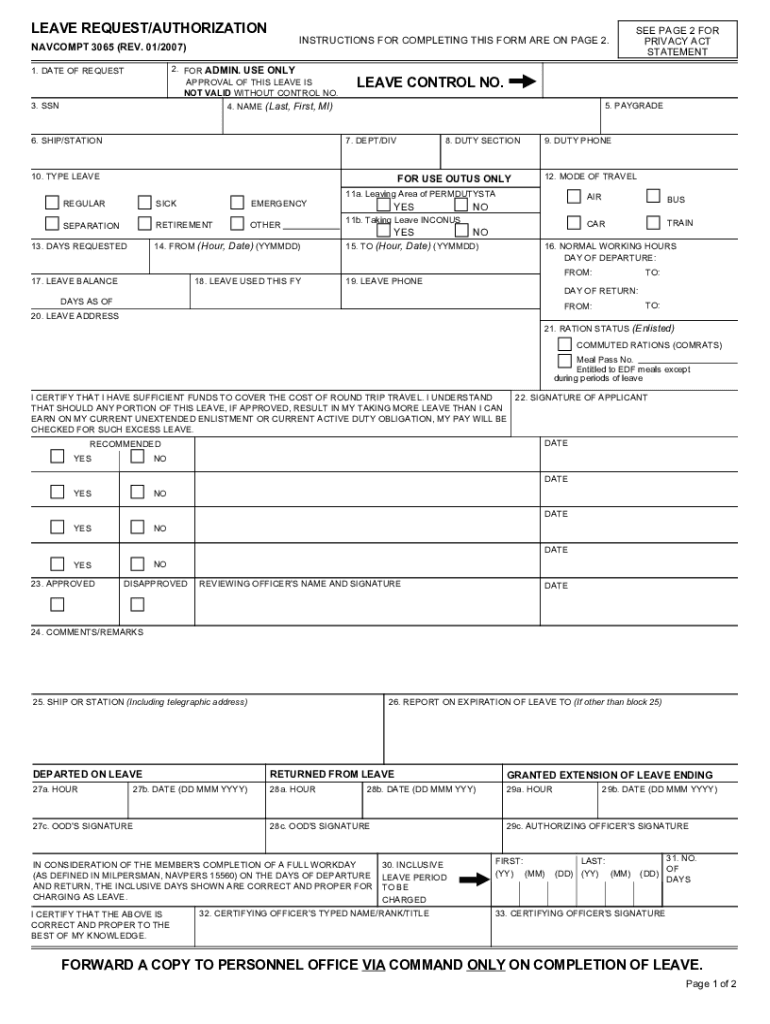
Navy Leave Chit Form


What is the Navy Leave Chit
The Navy Leave Chit is an official document used by service members to request leave from their duties. This form is essential for maintaining accurate records of personnel absences and ensuring that all leave requests are documented and approved. The Navy Leave Chit serves as a formal request for time off, allowing service members to manage their personal affairs while adhering to military protocols.
How to Use the Navy Leave Chit
Using the Navy Leave Chit involves several straightforward steps. First, service members must complete the form with accurate details, including the type of leave requested, dates, and reasons for the leave. Once filled out, the chit should be submitted to the appropriate chain of command for review and approval. It's important to follow any specific guidelines provided by the command regarding submission timelines and additional documentation that may be required.
Steps to Complete the Navy Leave Chit
Completing the Navy Leave Chit requires attention to detail. Here are the steps to follow:
- Obtain the Navy Leave Chit form from your command or online resources.
- Fill in personal information, including rank, name, and service number.
- Specify the type of leave being requested, such as annual leave or emergency leave.
- Clearly state the start and end dates of the requested leave period.
- Provide a brief explanation for the leave request.
- Sign and date the form before submission.
Legal Use of the Navy Leave Chit
The legal use of the Navy Leave Chit is governed by military regulations. It is crucial that service members understand the legal implications of their leave requests. The chit must be filled out accurately and submitted in accordance with established protocols to ensure that it is recognized as valid. Failure to comply with these regulations can lead to disciplinary actions or denial of leave.
Key Elements of the Navy Leave Chit
Several key elements must be included in the Navy Leave Chit to ensure its validity. These include:
- Personal Information: Full name, rank, and service number.
- Leave Type: Indication of whether the leave is annual, emergency, or another type.
- Dates: Clearly defined start and end dates of the leave.
- Reason for Leave: A concise explanation for the request.
- Signatures: Required signatures from the service member and their commanding officer.
Form Submission Methods
The Navy Leave Chit can be submitted through various methods, depending on the command's policies. Common submission methods include:
- Online: Many commands allow electronic submission through secure military portals.
- Mail: Service members can send the completed form via postal service to their command.
- In-Person: Submitting the chit directly to the appropriate personnel is often encouraged for immediate processing.
Quick guide on how to complete navy leave chit
Complete Navy Leave Chit effortlessly on any device
Web-based document management has become prevalent among businesses and individuals. It offers an excellent eco-friendly substitute for traditional printed and signed papers, as you can access the appropriate form and securely maintain it online. airSlate SignNow provides you with all the tools required to design, modify, and electronically sign your documents quickly without delays. Manage Navy Leave Chit on any platform using airSlate SignNow Android or iOS applications and simplify any document-based task today.
The easiest method to modify and electronically sign Navy Leave Chit without difficulty
- Locate Navy Leave Chit and click Get Form to begin.
- Utilize the tools we provide to fill out your document.
- Emphasize important sections of the documents or obscure sensitive data with tools that airSlate SignNow offers specifically for that purpose.
- Create your eSignature using the Sign tool, which takes seconds and holds the same legal validity as a conventional wet ink signature.
- Review all the information and then click on the Done button to save your modifications.
- Select how you would prefer to share your form, via email, SMS, or invite link, or download it to your computer.
Forget about lost or misplaced files, tiresome form searching, or errors that necessitate printing new document copies. airSlate SignNow fulfills all your requirements in document management in just a few clicks from any device of your choosing. Modify and electronically sign Navy Leave Chit and guarantee outstanding communication at every stage of the form preparation process with airSlate SignNow.
Create this form in 5 minutes or less
Create this form in 5 minutes!
How to create an eSignature for the navy leave chit
The way to make an electronic signature for a PDF document online
The way to make an electronic signature for a PDF document in Google Chrome
The best way to generate an eSignature for signing PDFs in Gmail
How to generate an electronic signature straight from your smart phone
The way to generate an eSignature for a PDF document on iOS
How to generate an electronic signature for a PDF document on Android OS
People also ask
-
What is the process for submitting a leave request using airSlate SignNow?
Submitting a leave request with airSlate SignNow is straightforward. Simply create your document within our platform, add the necessary fields for signatures, and send it to the relevant parties. Once everyone has signed, you'll receive a fully executed copy for your records.
-
How does airSlate SignNow improve the leave request process?
airSlate SignNow streamlines the leave request process by allowing users to prepare, send, and track documents digitally. This eliminates the need for paper forms and manual signatures, signNowly speeding up the approval process. With real-time notifications, you can stay informed on the status of your leave request.
-
What features does airSlate SignNow offer for managing leave requests?
Our platform offers features such as customizable templates for leave request forms, automated reminders for signers, and secure storage of all signed documents. Additionally, you can track the progress of each leave request in real-time, ensuring that nothing falls through the cracks.
-
Is there a mobile app for managing leave requests with airSlate SignNow?
Yes, airSlate SignNow has a mobile app that allows you to manage leave requests on the go. The app provides full functionality, enabling users to send, sign, and track documents anytime, anywhere. This flexibility helps ensure that your leave requests are handled promptly.
-
What are the pricing plans for using airSlate SignNow for leave requests?
airSlate SignNow offers competitive pricing plans tailored to businesses of all sizes. You can choose from monthly or annual subscriptions, with features designed specifically for managing documents, including leave requests. Take advantage of a free trial to explore how our platform can benefit your team.
-
Can airSlate SignNow integrate with other software for managing leave requests?
Absolutely! airSlate SignNow integrates seamlessly with various software tools that businesses already use, such as HR management systems and communication platforms. This integration allows for a more efficient process in handling leave requests, saving time and reducing errors.
-
What security measures are in place for handling sensitive leave request documents?
Security is a top priority at airSlate SignNow. We utilize advanced encryption protocols and secure cloud storage to protect all leave request documents. Additionally, features such as two-factor authentication and detailed audit trails ensure that your sensitive information remains safe.
Get more for Navy Leave Chit
Find out other Navy Leave Chit
- Sign Pennsylvania Legal Affidavit Of Heirship Computer
- Sign Connecticut Life Sciences Rental Lease Agreement Online
- Sign Connecticut Life Sciences Affidavit Of Heirship Easy
- Sign Tennessee Legal LLC Operating Agreement Online
- How To Sign Tennessee Legal Cease And Desist Letter
- How Do I Sign Tennessee Legal Separation Agreement
- Sign Virginia Insurance Memorandum Of Understanding Easy
- Sign Utah Legal Living Will Easy
- Sign Virginia Legal Last Will And Testament Mobile
- How To Sign Vermont Legal Executive Summary Template
- How To Sign Vermont Legal POA
- How Do I Sign Hawaii Life Sciences Business Plan Template
- Sign Life Sciences PPT Idaho Online
- Sign Life Sciences PPT Idaho Later
- How Do I Sign Hawaii Life Sciences LLC Operating Agreement
- Sign Idaho Life Sciences Promissory Note Template Secure
- How To Sign Wyoming Legal Quitclaim Deed
- Sign Wisconsin Insurance Living Will Now
- Sign Wyoming Insurance LLC Operating Agreement Simple
- Sign Kentucky Life Sciences Profit And Loss Statement Now