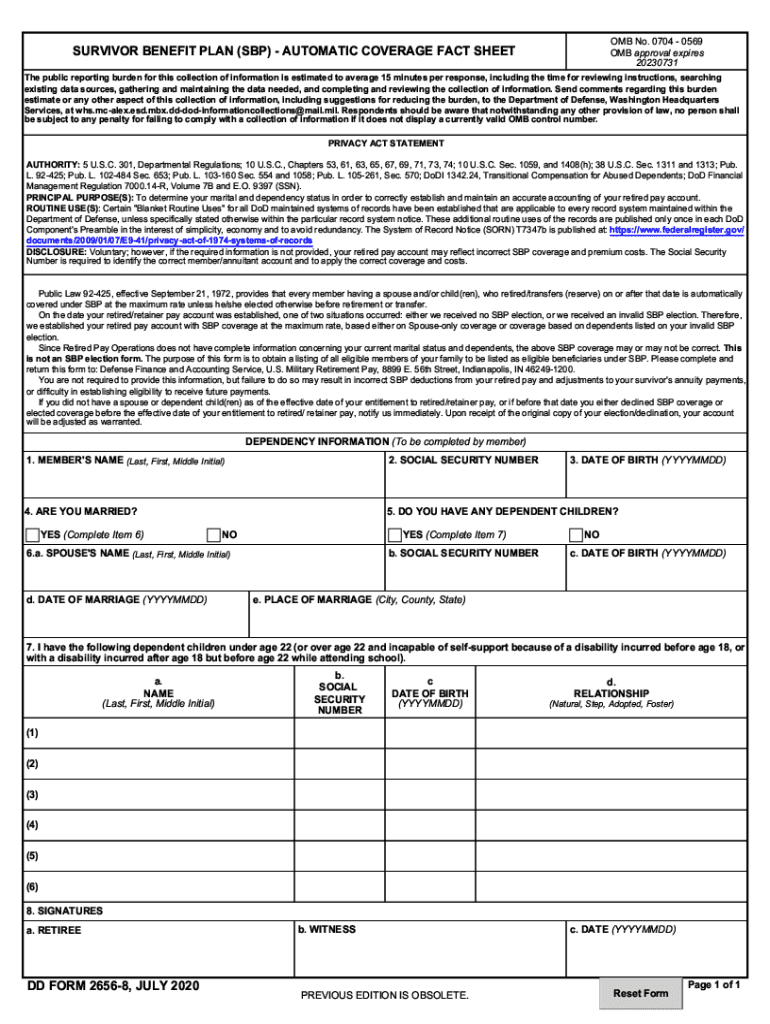
Dd Form 2656 8


What is the DD Form 2656-8?
The DD Form 2656-8 is an official document used by military retirees to apply for benefits under the Survivor Benefit Plan (SBP). This form is essential for ensuring that eligible beneficiaries receive financial support after the retiree's passing. It captures critical information such as the retiree's personal details, beneficiary designations, and the specific benefits being requested. Understanding this form is vital for retirees and their families to navigate the benefits process effectively.
How to Use the DD Form 2656-8
Utilizing the DD Form 2656-8 involves several steps to ensure that all necessary information is accurately provided. First, gather all required personal and beneficiary details, including Social Security numbers and contact information. Next, carefully fill out the form, ensuring clarity and accuracy in each section. Once completed, the form must be submitted to the appropriate military finance office or designated authority for processing. It is important to keep a copy of the submitted form for personal records.
Steps to Complete the DD Form 2656-8
Completing the DD Form 2656-8 requires attention to detail. Follow these steps for a successful submission:
- Begin by entering personal information, including your name, Social Security number, and contact details.
- Designate your beneficiaries by providing their names, relationships, and Social Security numbers.
- Specify the type of benefits you are applying for under the SBP.
- Review the form for accuracy and completeness before signing.
- Submit the form to the appropriate office, either electronically or by mail.
Legal Use of the DD Form 2656-8
The DD Form 2656-8 is legally binding once completed and submitted. It must adhere to the regulations set forth by the Department of Defense and is subject to review by military finance authorities. Proper execution of this form ensures that the designated beneficiaries can access the benefits intended for them. It is crucial to understand the legal implications of the information provided, as any inaccuracies may lead to delays or denial of benefits.
Key Elements of the DD Form 2656-8
Several key elements are essential for the DD Form 2656-8 to be valid:
- Personal Information: Accurate details about the retiree and beneficiaries.
- Benefit Designation: Clear indication of the benefits being requested.
- Signatures: Required signatures from the retiree and witnesses, if applicable.
- Date: The date of submission must be included to establish the timeline for benefits processing.
Examples of Using the DD Form 2656-8
Common scenarios for using the DD Form 2656-8 include:
- A retiree wishing to ensure their spouse receives benefits after their death.
- Updating beneficiary information due to life changes, such as marriage or divorce.
- Applying for benefits after a retiree's passing to secure financial support for dependents.
Quick guide on how to complete dd form 2656 8 558296989
Prepare Dd Form 2656 8 effortlessly on any device
Managing documents online has gained popularity among businesses and individuals. It offers an excellent eco-friendly alternative to conventional printed and signed documents, as you can obtain the required form and securely store it online. airSlate SignNow provides you with all the tools necessary to create, modify, and eSign your documents swiftly without delays. Handle Dd Form 2656 8 on any device with the airSlate SignNow Android or iOS applications and enhance any document-focused process today.
The easiest way to edit and eSign Dd Form 2656 8 with ease
- Find Dd Form 2656 8 and click Get Form to proceed.
- Utilize the tools we offer to complete your document.
- Mark relevant sections of the documents or redact sensitive information with tools that airSlate SignNow provides specifically for that purpose.
- Create your eSignature using the Sign function, which takes mere seconds and holds the same legal validity as a conventional wet ink signature.
- Review all the details and click on the Done button to save your changes.
- Choose how you wish to send your form, via email, text (SMS), or invitation link, or download it to your computer.
Say goodbye to lost or misplaced documents, tedious form searching, or mistakes that require printing new document copies. airSlate SignNow meets your document management needs in just a few clicks from your device of choice. Edit and eSign Dd Form 2656 8 and ensure excellent communication at any stage of the form preparation process with airSlate SignNow.
Create this form in 5 minutes or less
Create this form in 5 minutes!
How to create an eSignature for the dd form 2656 8 558296989
The way to make an electronic signature for your PDF online
The way to make an electronic signature for your PDF in Google Chrome
The best way to generate an electronic signature for signing PDFs in Gmail
How to make an eSignature right from your smartphone
The way to generate an electronic signature for a PDF on iOS
How to make an eSignature for a PDF on Android
People also ask
-
What is the dd 2656 8 pdf form used for?
The dd 2656 8 pdf form is primarily used for notifying changes in an individual's military retirement benefits. It facilitates the process of updating personal information with the appropriate retirement system, ensuring standardization and compliance.
-
How can I fill out the dd 2656 8 pdf form electronically?
To fill out the dd 2656 8 pdf form electronically, you can use airSlate SignNow's user-friendly features. Simply upload the form, fill in the required fields, and save your progress, making it easy to complete your documentation quickly and efficiently.
-
Is there a cost associated with using airSlate SignNow for the dd 2656 8 pdf?
AirSlate SignNow offers a cost-effective solution for handling the dd 2656 8 pdf form. Pricing plans vary based on your business needs, and you can choose a subscription that fits your budget while still accessing premium features.
-
What are the key features of airSlate SignNow for managing the dd 2656 8 pdf?
AirSlate SignNow provides robust features for managing the dd 2656 8 pdf, including e-signature capabilities, document tracking, and secure storage. These features streamline the entire document management process, allowing for more efficient handling of military forms.
-
Can airSlate SignNow integrate with other applications for the dd 2656 8 pdf?
Yes, airSlate SignNow seamlessly integrates with a variety of applications, enhancing your ability to manage the dd 2656 8 pdf. Whether you need to sync with cloud storage services or other workflow tools, the integration options are designed to fit your business processes.
-
What benefits does airSlate SignNow offer for the military community using the dd 2656 8 pdf?
AirSlate SignNow offers numerous benefits for the military community using the dd 2656 8 pdf, including time savings and increased efficiency. Its electronic workflow allows for swift processing of documents while maintaining the necessary security and compliance required by military regulations.
-
How secure is the dd 2656 8 pdf when using airSlate SignNow?
The dd 2656 8 pdf is secured through advanced encryption and robust security measures offered by airSlate SignNow. Your documents are protected throughout the signing process, ensuring that sensitive information remains confidential and secure from unauthorized access.
Get more for Dd Form 2656 8
Find out other Dd Form 2656 8
- How Can I eSignature New Jersey Police Document
- How Can I eSignature New Jersey Real Estate Word
- Can I eSignature Tennessee Police Form
- How Can I eSignature Vermont Police Presentation
- How Do I eSignature Pennsylvania Real Estate Document
- How Do I eSignature Texas Real Estate Document
- How Can I eSignature Colorado Courts PDF
- Can I eSignature Louisiana Courts Document
- How To Electronic signature Arkansas Banking Document
- How Do I Electronic signature California Banking Form
- How Do I eSignature Michigan Courts Document
- Can I eSignature Missouri Courts Document
- How Can I Electronic signature Delaware Banking PDF
- Can I Electronic signature Hawaii Banking Document
- Can I eSignature North Carolina Courts Presentation
- Can I eSignature Oklahoma Courts Word
- How To Electronic signature Alabama Business Operations Form
- Help Me With Electronic signature Alabama Car Dealer Presentation
- How Can I Electronic signature California Car Dealer PDF
- How Can I Electronic signature California Car Dealer Document