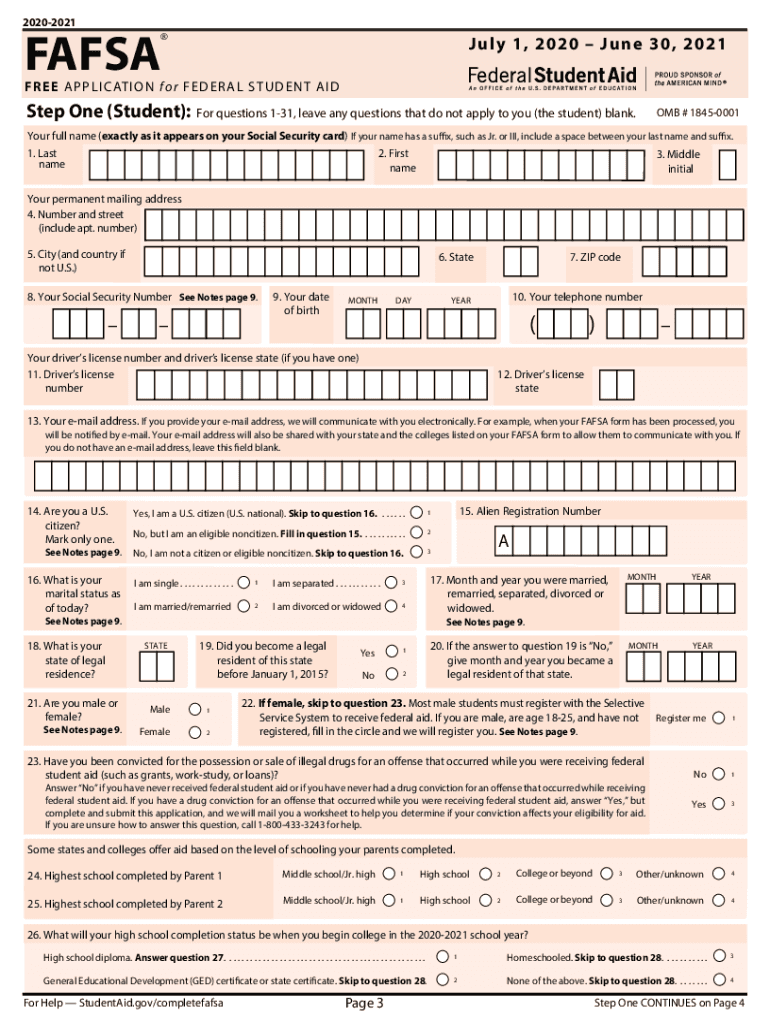
Fafsa Get Form


What is the FAFSA Get?
The FAFSA Get refers to the Free Application for Federal Student Aid (FAFSA), which is a crucial form for students seeking financial assistance for their education in the United States. This application determines eligibility for federal grants, loans, and work-study funds. Completing the FAFSA Get is essential for students who wish to access federal financial aid, as well as many state and institutional aid programs. It collects information about the student's financial situation and that of their family, allowing the federal government to assess the level of need for financial support.
Steps to Complete the FAFSA Get
Completing the FAFSA Get involves several important steps to ensure accurate and timely submission. Here’s a structured approach:
- Gather Required Documents: Collect necessary financial documents, such as tax returns, W-2 forms, and bank statements.
- Create an FSA ID: Both the student and a parent (if applicable) need to create a Federal Student Aid ID to sign the application electronically.
- Access the FAFSA Form: Go to the official FAFSA website to start the application process.
- Fill Out the Application: Complete the form with accurate financial and personal information, ensuring all fields are filled out correctly.
- Review and Submit: Double-check all entries for accuracy before submitting the form electronically.
Required Documents for the FAFSA Get
To successfully complete the FAFSA Get, specific documents are required to provide accurate financial information. These documents include:
- Tax Returns: Most recent federal tax return for both the student and parents, if applicable.
- W-2 Forms: Wage statements from employers for the previous year.
- Bank Statements: Current statements for checking and savings accounts.
- Investment Records: Information on stocks, bonds, and real estate, excluding the family home.
- Social Security Numbers: For the student and parents, if applicable.
Form Submission Methods
The FAFSA Get can be submitted through various methods to accommodate different preferences. The primary submission methods include:
- Online: The most efficient way is to complete and submit the FAFSA form electronically through the official FAFSA website.
- Mail: Students can print the completed form and send it via postal mail, though this method may delay processing times.
- In-Person: Some educational institutions may offer assistance in completing the FAFSA, allowing students to submit the form in person.
Eligibility Criteria for the FAFSA Get
Understanding the eligibility criteria for the FAFSA Get is crucial for students to determine if they qualify for federal financial aid. Key eligibility factors include:
- Citizenship Status: Applicants must be U.S. citizens or eligible non-citizens.
- Enrollment Status: Students must be enrolled or accepted for enrollment in an eligible degree or certificate program.
- Financial Need: The FAFSA assesses financial need based on family income and assets.
- Academic Progress: Students must maintain satisfactory academic progress as defined by their institution.
Legal Use of the FAFSA Get
The legal use of the FAFSA Get ensures that the information provided is accurate and complies with federal regulations. Students must understand the following:
- Signature Requirements: The FAFSA must be signed electronically using an FSA ID, which serves as a legal signature.
- Accuracy of Information: Providing false information can lead to penalties, including loss of financial aid and legal consequences.
- Privacy Regulations: The information submitted is protected under privacy laws, ensuring that personal data is handled securely.
Quick guide on how to complete fafsa get
Effortlessly Prepare Fafsa Get on Any Device
Digital document management has become increasingly popular among businesses and individuals. It offers an ideal environmentally friendly alternative to traditional printed and signed documents, allowing you to find the right form and securely store it online. airSlate SignNow provides all the necessary tools to create, modify, and electronically sign your documents swiftly without delays. Handle Fafsa Get on any platform using airSlate SignNow's Android or iOS applications and enhance your document-centric processes today.
The Easiest Way to Edit and Electronically Sign Fafsa Get Smoothly
- Find Fafsa Get and click Get Form to begin.
- Make use of the tools provided to fill out your form.
- Highlight important sections of your documents or redact sensitive information with features that airSlate SignNow specifically offers for this purpose.
- Generate your signature using the Sign tool, which takes only seconds and carries the same legal validity as a conventional ink signature.
- Review the details and click on the Done button to save your updates.
- Choose how you wish to send your form, via email, text message (SMS), invitation link, or download it to your computer.
Say goodbye to lost or misfiled documents, tiresome searches for forms, or the need to print new copies due to errors. airSlate SignNow addresses your document management requirements in just a few clicks from any device you prefer. Edit and electronically sign Fafsa Get and ensure outstanding communication throughout your form preparation journey with airSlate SignNow.
Create this form in 5 minutes or less
Create this form in 5 minutes!
How to create an eSignature for the fafsa get
The best way to generate an eSignature for a PDF file in the online mode
The best way to generate an eSignature for a PDF file in Chrome
How to create an electronic signature for putting it on PDFs in Gmail
How to create an eSignature from your smartphone
How to create an eSignature for a PDF file on iOS devices
How to create an eSignature for a PDF file on Android
People also ask
-
What is the application for federal financial aid?
The application for federal financial aid, often referred to as the FAFSA, is a form that students use to apply for financial assistance for college. By completing the FAFSA, you can determine your eligibility for grants, work-study, and federal loans. This application is crucial for securing financial support for your education.
-
How can airSlate SignNow help with the application for federal financial aid?
airSlate SignNow streamlines the process of completing and submitting your application for federal financial aid. Users can easily send, sign, and manage documents digitally, ensuring a smooth application process. This saves time and reduces the hassle of traditional paper applications.
-
What are the pricing options for airSlate SignNow regarding document signing?
airSlate SignNow offers various pricing plans tailored to meet the needs of different users, including individuals and businesses. The plans include a range of features that enhance the document signing experience, making it easy to manage your application for federal financial aid. Visit our pricing page for detailed information on subscription options.
-
What features does airSlate SignNow offer for managing documents?
airSlate SignNow provides a host of features designed to simplify document management, including reusable templates, quick send options, and real-time status tracking. These functionalities are particularly beneficial when filling out the application for federal financial aid, allowing users to keep track of their submissions effortlessly. The user-friendly interface further enhances usability.
-
Are there any integrations available with airSlate SignNow?
Yes, airSlate SignNow seamlessly integrates with various applications, including popular platforms such as Google Drive, Salesforce, and Dropbox. These integrations facilitate easy access to documents necessary for completing your application for federal financial aid. This interoperability enhances your overall efficiency and workflow.
-
What are the benefits of using airSlate SignNow for document signing?
Using airSlate SignNow for document signing offers several benefits, including enhanced security, reduced turnaround time, and environmental friendliness by minimizing paper use. These advantages are particularly important when submitting your application for federal financial aid, as they ensure that your sensitive information is handled safely and efficiently.
-
Can I use airSlate SignNow on mobile devices?
Absolutely! airSlate SignNow is mobile-friendly and offers a dedicated app that allows you to sign documents on the go. This mobility is beneficial when you need to complete your application for federal financial aid from anywhere, making it easier to manage your educational financial needs.
Get more for Fafsa Get
Find out other Fafsa Get
- Help Me With Sign Illinois Non-Profit Business Plan Template
- Sign Maryland Non-Profit Business Plan Template Fast
- How To Sign Nevada Life Sciences LLC Operating Agreement
- Sign Montana Non-Profit Warranty Deed Mobile
- Sign Nebraska Non-Profit Residential Lease Agreement Easy
- Sign Nevada Non-Profit LLC Operating Agreement Free
- Sign Non-Profit Document New Mexico Mobile
- Sign Alaska Orthodontists Business Plan Template Free
- Sign North Carolina Life Sciences Purchase Order Template Computer
- Sign Ohio Non-Profit LLC Operating Agreement Secure
- Can I Sign Ohio Non-Profit LLC Operating Agreement
- Sign South Dakota Non-Profit Business Plan Template Myself
- Sign Rhode Island Non-Profit Residential Lease Agreement Computer
- Sign South Carolina Non-Profit Promissory Note Template Mobile
- Sign South Carolina Non-Profit Lease Agreement Template Online
- Sign Oregon Life Sciences LLC Operating Agreement Online
- Sign Texas Non-Profit LLC Operating Agreement Online
- Can I Sign Colorado Orthodontists Month To Month Lease
- How Do I Sign Utah Non-Profit Warranty Deed
- Help Me With Sign Colorado Orthodontists Purchase Order Template