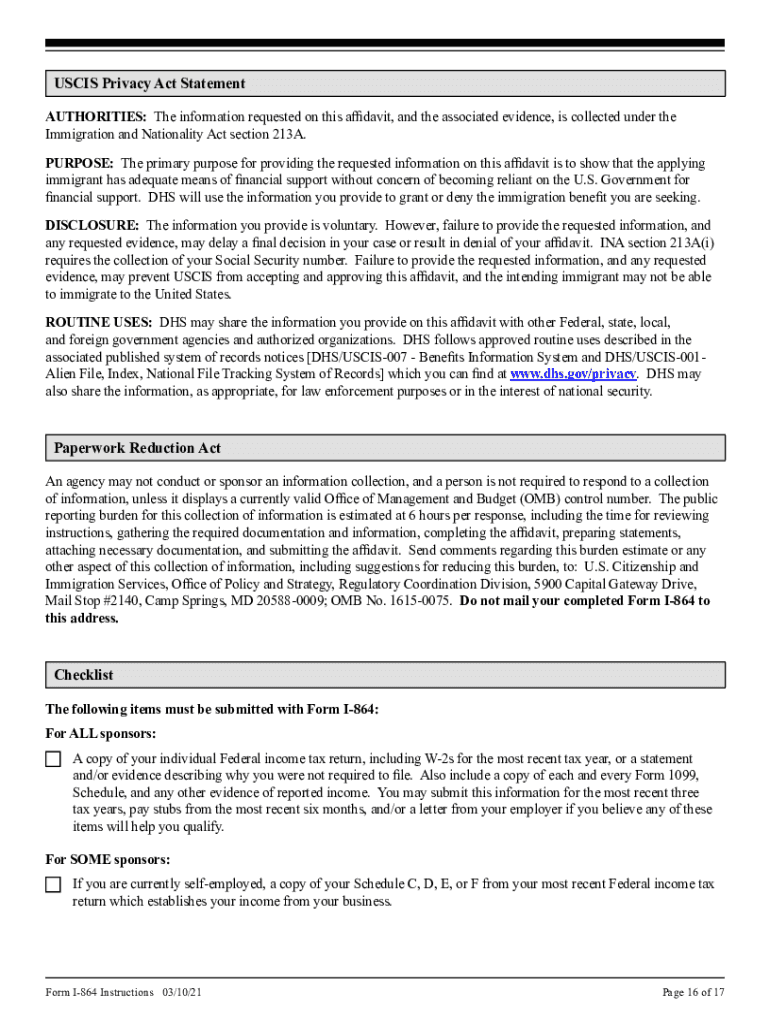
Form I 864 Form


What is the Form I-864?
The Form I-864, also known as the Affidavit of Support, is a legal document required by U.S. immigration law. It is used to demonstrate that a sponsor has sufficient financial resources to support an immigrant applying for a green card. This form ensures that the sponsored immigrant will not become a public charge, meaning they will not rely on government assistance. The sponsor must provide evidence of their income and assets, which must meet or exceed the poverty guidelines established by the U.S. Department of Health and Human Services.
Steps to Complete the Form I-864
Completing the Form I-864 involves several key steps to ensure accuracy and compliance. First, gather all necessary financial documents, including tax returns, pay stubs, and proof of assets. Next, accurately fill out the form, providing personal information about both the sponsor and the immigrant. It is essential to calculate the household size correctly, as this affects the income requirements. After completing the form, review it for any errors or omissions before signing and dating it. Finally, submit the form along with the immigrant's application package to the appropriate U.S. Citizenship and Immigration Services (USCIS) office.
Required Documents for the Form I-864
When submitting the Form I-864, the sponsor must provide specific supporting documents. These typically include:
- Most recent tax returns (usually the last three years)
- W-2 forms or 1099 forms
- Proof of current employment, such as a recent pay stub
- Evidence of assets, if applicable, such as bank statements or property deeds
These documents help establish the sponsor's financial ability to support the immigrant and must be included with the Form I-864 when submitted.
Legal Use of the Form I-864
The Form I-864 is legally binding and serves as a contract between the sponsor and the U.S. government. By signing the form, the sponsor agrees to provide financial support to the immigrant, ensuring they will not need to rely on public benefits. Failure to uphold this agreement can result in legal consequences, including the possibility of the government seeking reimbursement for any public assistance the immigrant receives. Understanding the legal implications is crucial for sponsors to ensure compliance with immigration laws.
How to Obtain the Form I-864
The Form I-864 can be obtained directly from the U.S. Citizenship and Immigration Services (USCIS) website. It is available in a downloadable PDF format, allowing sponsors to print and fill it out. Additionally, the form may be available at immigration offices or through legal assistance organizations. It is important to ensure that the most current version of the form is used, as updates may occur periodically.
Examples of Using the Form I-864
The Form I-864 is commonly used in various immigration scenarios, such as when a U.S. citizen sponsors a family member for a green card. For instance, a U.S. citizen may file the form to support their spouse, child, or parent. In cases where the primary sponsor does not meet the income requirements, a joint sponsor can also complete a separate Form I-864 to provide additional financial assurance. These examples highlight the form's critical role in the immigration process and its necessity for family reunification.
Quick guide on how to complete form i 864 form
Effortlessly Prepare Form I 864 Form on Any Device
The management of documents online has become increasingly popular among businesses and individuals. It offers an ideal eco-friendly alternative to conventional printed and signed documents, allowing you to access the correct form and securely store it online. airSlate SignNow provides you with all the tools necessary to create, modify, and eSign your documents quickly and without delays. Handle Form I 864 Form on any platform using airSlate SignNow's Android or iOS applications and simplify any document-related task today.
How to Modify and eSign Form I 864 Form with Ease
- Obtain Form I 864 Form and click on Get Form to begin.
- Utilize the tools we offer to complete your form.
- Emphasize relevant sections of your documents or obscure sensitive information with tools specifically provided by airSlate SignNow for that purpose.
- Generate your eSignature using the Sign tool, which takes mere seconds and carries the same legal validity as a traditional handwritten signature.
- Review all the details and click on the Done button to confirm your changes.
- Select how you wish to deliver your form, via email, SMS, or invitation link, or download it to your computer.
Eliminate worries about lost or misplaced documents, tedious form searches, or errors that necessitate printing new document copies. airSlate SignNow meets your document management needs in just a few clicks from any device you choose. Edit and eSign Form I 864 Form to ensure outstanding communication at every stage of your form preparation process with airSlate SignNow.
Create this form in 5 minutes or less
Create this form in 5 minutes!
How to create an eSignature for the form i 864 form
The best way to make an electronic signature for a PDF online
The best way to make an electronic signature for a PDF in Google Chrome
The best way to create an eSignature for signing PDFs in Gmail
How to create an electronic signature from your smartphone
How to generate an eSignature for a PDF on iOS
How to create an electronic signature for a PDF file on Android
People also ask
-
What is airSlate SignNow and how does it relate to 864 2021?
airSlate SignNow is a digital signature and document management platform designed to simplify the signing process. In 864 2021, we focus on offering a seamless solution that enhances productivity and compliance for businesses. Our user-friendly interface allows users to send and eSign documents effortlessly, making it an ideal choice for organizations looking to streamline their workflows.
-
What are the key features of airSlate SignNow for the year 864 2021?
In 864 2021, airSlate SignNow provides a range of powerful features including customizable templates, automated workflows, and secure cloud storage. These tools help businesses enhance efficiency in document management and eSignature processes. By utilizing airSlate SignNow, organizations can ensure faster turnaround times and improved user experiences.
-
How does pricing work for airSlate SignNow in 864 2021?
Pricing for airSlate SignNow in 864 2021 is designed to be cost-effective, offering various plans that cater to different business sizes and needs. Our flexible pricing structures ensure that you only pay for the features you require. Additionally, we provide a free trial, allowing prospective customers to experience the benefits before committing.
-
Can airSlate SignNow integrate with other platforms in 864 2021?
Yes, in 864 2021 airSlate SignNow offers seamless integrations with popular applications such as Google Workspace, Salesforce, and Dropbox. This capability ensures that your document management processes are consistently streamlined across various platforms. Integrating airSlate SignNow into your existing workflows enhances collaboration and efficiency.
-
What benefits does airSlate SignNow provide for businesses in 864 2021?
By using airSlate SignNow in 864 2021, businesses can expect improved efficiency, enhanced security for digital documents, and reduced operational costs. Our platform simplifies the signing process, leading to faster decision-making and increased productivity. Ultimately, airSlate SignNow empowers companies to focus on their core operations while we handle their document needs.
-
Is airSlate SignNow suitable for small businesses in 864 2021?
Absolutely! In 864 2021, airSlate SignNow is ideal for small businesses seeking an affordable and efficient eSigning solution. Our platform is designed to meet the needs of businesses of all sizes, providing essential features without overwhelming complexity. Small business owners can benefit from streamlined workflows and reduced time spent on document handling.
-
How secure is airSlate SignNow for sensitive documents in 864 2021?
Security is a top priority for airSlate SignNow in 864 2021. Our platform complies with industry standards and regulations to ensure that your documents are kept safe and confidential. With features like encryption, secure user authentication, and audit trails, you can trust that your sensitive information is well-protected.
Get more for Form I 864 Form
Find out other Form I 864 Form
- How Do I eSignature Alaska Life Sciences Presentation
- Help Me With eSignature Iowa Life Sciences Presentation
- How Can I eSignature Michigan Life Sciences Word
- Can I eSignature New Jersey Life Sciences Presentation
- How Can I eSignature Louisiana Non-Profit PDF
- Can I eSignature Alaska Orthodontists PDF
- How Do I eSignature New York Non-Profit Form
- How To eSignature Iowa Orthodontists Presentation
- Can I eSignature South Dakota Lawers Document
- Can I eSignature Oklahoma Orthodontists Document
- Can I eSignature Oklahoma Orthodontists Word
- How Can I eSignature Wisconsin Orthodontists Word
- How Do I eSignature Arizona Real Estate PDF
- How To eSignature Arkansas Real Estate Document
- How Do I eSignature Oregon Plumbing PPT
- How Do I eSignature Connecticut Real Estate Presentation
- Can I eSignature Arizona Sports PPT
- How Can I eSignature Wisconsin Plumbing Document
- Can I eSignature Massachusetts Real Estate PDF
- How Can I eSignature New Jersey Police Document