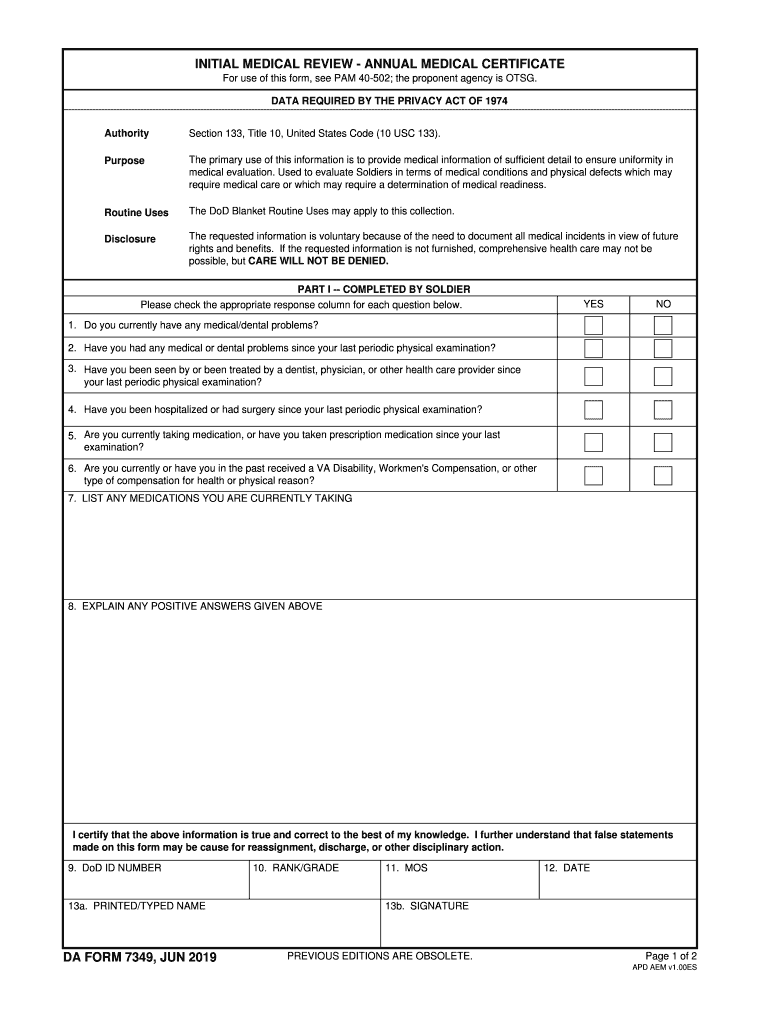
INITIAL MEDICAL REVIEW ANNUAL MEDICAL CERTIFICATE DA FORM 7349, JUN


What is the Initial Medical Review Annual Medical Certificate DA Form 7349, Jun?
The Initial Medical Review Annual Medical Certificate DA Form 7349, Jun, is a crucial document used by military personnel to report their medical status. This form ensures that service members meet the necessary health standards required for their duties. It is essential for maintaining the readiness and well-being of military personnel, as it addresses various health concerns and ensures compliance with medical regulations.
Steps to Complete the Initial Medical Review Annual Medical Certificate DA Form 7349, Jun
Completing the Initial Medical Review Annual Medical Certificate DA Form 7349 involves several key steps:
- Gather necessary personal information, including your name, rank, and service number.
- Review the medical history section and provide accurate details regarding any medical conditions or treatments.
- Complete the physical examination section, which may require input from a qualified medical professional.
- Sign and date the form to certify that the information provided is accurate and complete.
- Submit the completed form to the appropriate military authority for processing.
Legal Use of the Initial Medical Review Annual Medical Certificate DA Form 7349, Jun
The Initial Medical Review Annual Medical Certificate DA Form 7349 is legally binding when completed correctly and submitted to the appropriate authorities. It must comply with all relevant military regulations and health standards. The form serves as an official record of a service member's medical status, which can be referenced in various legal contexts, such as fitness for duty evaluations or medical discharge proceedings.
Key Elements of the Initial Medical Review Annual Medical Certificate DA Form 7349, Jun
Several key elements are essential for the Initial Medical Review Annual Medical Certificate DA Form 7349:
- Personal Information: Full name, rank, service number, and contact details.
- Medical History: Detailed account of past and present medical conditions.
- Physical Examination Results: Findings from a qualified medical professional.
- Signature: The service member's signature, affirming the accuracy of the information provided.
- Submission Date: The date the form is submitted for processing.
How to Obtain the Initial Medical Review Annual Medical Certificate DA Form 7349, Jun
The Initial Medical Review Annual Medical Certificate DA Form 7349 can be obtained through official military channels. Service members can access the form at their unit's administrative office or through the appropriate military health services website. It is important to ensure that you have the most current version of the form to avoid any issues during submission.
Examples of Using the Initial Medical Review Annual Medical Certificate DA Form 7349, Jun
There are various scenarios in which the Initial Medical Review Annual Medical Certificate DA Form 7349 is utilized:
- Annual health assessments for active-duty personnel.
- Pre-deployment medical evaluations to ensure service members are fit for duty.
- Post-injury evaluations to determine readiness to return to active service.
- Medical reviews for personnel transitioning out of military service.
Quick guide on how to complete initial medical review annual medical certificate da form 7349 jun 2019
Complete INITIAL MEDICAL REVIEW ANNUAL MEDICAL CERTIFICATE DA FORM 7349, JUN effortlessly on any device
Digital document management has become increasingly popular with businesses and individuals. It offers a perfect eco-friendly substitute to traditional printed and signed documents, as you can access the necessary form and securely store it online. airSlate SignNow provides you with all the tools required to create, edit, and eSign your documents promptly without waiting. Manage INITIAL MEDICAL REVIEW ANNUAL MEDICAL CERTIFICATE DA FORM 7349, JUN on any platform using airSlate SignNow's Android or iOS applications and streamline any document-based process today.
The easiest way to modify and eSign INITIAL MEDICAL REVIEW ANNUAL MEDICAL CERTIFICATE DA FORM 7349, JUN without difficulty
- Find INITIAL MEDICAL REVIEW ANNUAL MEDICAL CERTIFICATE DA FORM 7349, JUN and click Get Form to begin.
- Use the tools we provide to complete your document.
- Mark important sections of your documents or obscure sensitive information with tools specifically designed for that purpose by airSlate SignNow.
- Create your signature using the Sign feature, which takes mere seconds and carries the same legal authority as a conventional wet ink signature.
- Review the information and click on the Done button to save your modifications.
- Select how you would like to send your form, via email, text message (SMS), invite link, or download it to your computer.
Eliminate concerns about lost or misfiled documents, tedious form searches, or errors that require printing new copies. airSlate SignNow addresses your document management needs in just a few clicks from any device you choose. Modify and eSign INITIAL MEDICAL REVIEW ANNUAL MEDICAL CERTIFICATE DA FORM 7349, JUN and ensure excellent communication at every step of your form preparation process with airSlate SignNow.
Create this form in 5 minutes or less
Create this form in 5 minutes!
How to create an eSignature for the initial medical review annual medical certificate da form 7349 jun 2019
The way to make an electronic signature for your PDF online
The way to make an electronic signature for your PDF in Google Chrome
The best way to generate an electronic signature for signing PDFs in Gmail
The best way to make an eSignature right from your smartphone
The way to generate an electronic signature for a PDF on iOS
The best way to make an eSignature for a PDF on Android
People also ask
-
What is the DA Form 7349 and how is it used?
The DA Form 7349 is a document used by the U.S. Army to record a soldier's physical and mental health status. It helps in the assessment of a soldier’s fitness for duty and is signNow for maintaining accurate personnel records. airSlate SignNow simplifies the process of completing and signing the DA Form 7349 electronically.
-
How can airSlate SignNow help with completing the DA Form 7349?
airSlate SignNow offers an intuitive platform that makes filling out the DA Form 7349 easy and efficient. Users can quickly input their information, add eSignatures, and send the document for review. This streamlines the entire process and saves valuable time for both soldiers and administrators.
-
Is airSlate SignNow cost-effective for managing the DA Form 7349?
Yes, airSlate SignNow provides a cost-effective solution for managing the DA Form 7349. With flexible pricing plans and the ability to reduce paper usage and printing costs, organizations can save money while ensuring compliance. The return on investment is signNow when streamlining document management is taken into account.
-
What features does airSlate SignNow offer for the DA Form 7349?
airSlate SignNow includes features such as template creation, secure eSigning, and real-time tracking for the DA Form 7349. These features enable seamless collaboration, allowing multiple parties to complete and sign the document efficiently. Enhanced security measures ensure that sensitive information remains protected.
-
Can I integrate airSlate SignNow with other systems for handling the DA Form 7349?
Absolutely! airSlate SignNow offers integrations with various CRM and document management systems, making it easy to manage the DA Form 7349 alongside other important documents. This interoperability helps teams work more effectively by centralizing document workflows and improving accessibility.
-
What are the benefits of using airSlate SignNow for the DA Form 7349?
Using airSlate SignNow for the DA Form 7349 provides numerous benefits, including a faster turnaround time, improved accuracy, and reduced administrative burden. Additionally, the electronic nature of the platform ensures that documents are easily retrievable and can be safely stored in the cloud, enhancing overall efficiency.
-
How secure is the information provided in the DA Form 7349 when using airSlate SignNow?
airSlate SignNow prioritizes security, ensuring that all data related to the DA Form 7349 is encrypted and stored securely. The platform complies with industry standards and regulations, providing peace of mind for users handling sensitive military information. Regular security audits further enhance the trustworthiness of the solution.
Get more for INITIAL MEDICAL REVIEW ANNUAL MEDICAL CERTIFICATE DA FORM 7349, JUN
Find out other INITIAL MEDICAL REVIEW ANNUAL MEDICAL CERTIFICATE DA FORM 7349, JUN
- How Can I Sign West Virginia Courts Quitclaim Deed
- Sign Courts Form Wisconsin Easy
- Sign Wyoming Courts LLC Operating Agreement Online
- How To Sign Wyoming Courts Quitclaim Deed
- eSign Vermont Business Operations Executive Summary Template Mobile
- eSign Vermont Business Operations Executive Summary Template Now
- eSign Virginia Business Operations Affidavit Of Heirship Mobile
- eSign Nebraska Charity LLC Operating Agreement Secure
- How Do I eSign Nevada Charity Lease Termination Letter
- eSign New Jersey Charity Resignation Letter Now
- eSign Alaska Construction Business Plan Template Mobile
- eSign Charity PPT North Carolina Now
- eSign New Mexico Charity Lease Agreement Form Secure
- eSign Charity PPT North Carolina Free
- eSign North Dakota Charity Rental Lease Agreement Now
- eSign Arkansas Construction Permission Slip Easy
- eSign Rhode Island Charity Rental Lease Agreement Secure
- eSign California Construction Promissory Note Template Easy
- eSign Colorado Construction LLC Operating Agreement Simple
- Can I eSign Washington Charity LLC Operating Agreement