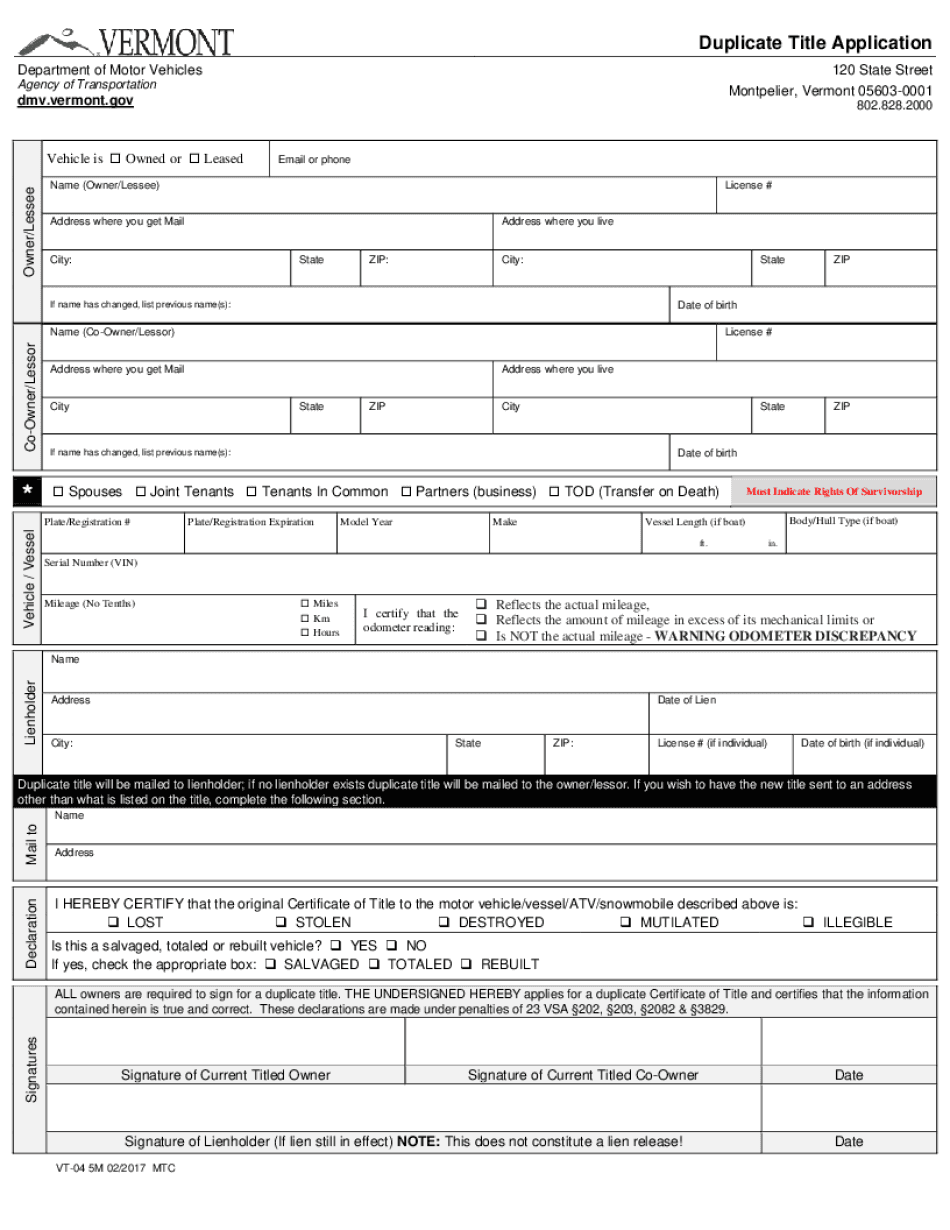
Vehicle is Owned or Leased Dmv Vermont Form


What is the Vermont duplicate title application?
The Vermont duplicate title application is a legal document used to request a replacement for a lost or damaged vehicle title. This form is essential for vehicle owners who need to prove ownership when the original title is unavailable. The application must be completed accurately to ensure compliance with state regulations, allowing for a smooth process in obtaining a new title.
Steps to complete the Vermont duplicate title application
Completing the Vermont duplicate title application involves several key steps:
- Gather necessary information about the vehicle, including the Vehicle Identification Number (VIN), make, model, and year.
- Provide personal information, such as your name, address, and contact details.
- Complete the application form accurately, ensuring all required fields are filled out.
- Sign and date the application to validate it.
- Submit the application either online, by mail, or in person at your local DMV office.
Required documents for the Vermont duplicate title application
When applying for a duplicate title in Vermont, you must provide specific documents to support your application:
- A completed Vermont duplicate title application form.
- Proof of identity, such as a driver's license or state ID.
- Payment for any applicable fees associated with the title replacement.
- Any additional documentation that may be required by the DMV, such as a lien release if applicable.
How to submit the Vermont duplicate title application
There are several methods to submit your Vermont duplicate title application:
- Online: Visit the Vermont DMV website to complete and submit the application electronically.
- By Mail: Send the completed application and required documents to the appropriate DMV address.
- In Person: Visit your local DMV office to submit the application directly and receive assistance if needed.
Legal use of the Vermont duplicate title application
The Vermont duplicate title application serves a legal purpose, ensuring that vehicle ownership is properly documented. It is crucial for protecting the rights of vehicle owners and preventing fraud. By submitting this application, you affirm that the information provided is accurate and that you are the rightful owner of the vehicle.
State-specific rules for the Vermont duplicate title application
Vermont has specific regulations governing the duplicate title application process. These rules include:
- Applications must be submitted within a certain timeframe after the title is lost or damaged.
- Fees may vary based on the type of vehicle and the circumstances of the request.
- Additional documentation may be required if the vehicle has a lien or is co-owned.
Quick guide on how to complete vehicle is owned or leased dmv vermont
Complete Vehicle Is Owned Or Leased Dmv Vermont seamlessly on any device
Digital document management has gained popularity among companies and individuals. It serves as an ideal eco-friendly alternative to traditional printed and signed documents, allowing you to access the correct form and store it securely online. airSlate SignNow provides all the tools required to create, edit, and eSign your documents swiftly without delays. Manage Vehicle Is Owned Or Leased Dmv Vermont on any platform using the airSlate SignNow Android or iOS applications and streamline any document-related task today.
How to modify and eSign Vehicle Is Owned Or Leased Dmv Vermont with ease
- Find Vehicle Is Owned Or Leased Dmv Vermont and click on Get Form to begin.
- Utilize the tools we provide to complete your form.
- Mark important sections of the documents or obscure sensitive details with tools specifically designed for that purpose by airSlate SignNow.
- Create your signature using the Sign feature, which is quick and carries the same legal validity as a traditional handwritten signature.
- Verify the details and click on the Done button to save your changes.
- Choose your preferred method to send your form, whether by email, SMS, invitation link, or download it to your computer.
Eliminate concerns about lost or misfiled documents, cumbersome form navigation, or errors that necessitate printing additional document copies. airSlate SignNow meets your document management needs in just a few clicks from your device of choice. Edit and eSign Vehicle Is Owned Or Leased Dmv Vermont to ensure effective communication at every stage of the form preparation process with airSlate SignNow.
Create this form in 5 minutes or less
Create this form in 5 minutes!
How to create an eSignature for the vehicle is owned or leased dmv vermont
The way to make an electronic signature for your PDF file online
The way to make an electronic signature for your PDF file in Google Chrome
The best way to make an eSignature for signing PDFs in Gmail
The best way to make an eSignature right from your mobile device
The way to generate an electronic signature for a PDF file on iOS
The best way to make an eSignature for a PDF on Android devices
People also ask
-
What is the process to obtain a Vermont duplicate title?
To obtain a Vermont duplicate title, you must complete the Application for Duplicate Title form and submit it to the Vermont Department of Motor Vehicles. You will also need to pay a small fee. The process is straightforward and usually takes just a few days, providing you with a quick resolution for your duplicate title needs.
-
How much does it cost to get a Vermont duplicate title?
The fee for obtaining a Vermont duplicate title is typically around $25. This cost can vary based on specific circumstances or additional services you may require. Always check the Vermont DMV's official website for the latest pricing and fee structure.
-
Can I request a Vermont duplicate title online?
Yes, you can request a Vermont duplicate title online through the Vermont DMV's website or services like airSlate SignNow. This online process simplifies filling out and submitting the necessary forms, making it easier to acquire your duplicate title quickly.
-
What documents do I need to provide for a Vermont duplicate title?
When applying for a Vermont duplicate title, you will need to provide a valid form of identification and any relevant details about the vehicle, such as the VIN. Additionally, including proof of ownership helps streamline the process, ensuring your application for a duplicate title is processed efficiently.
-
How long does it take to receive a Vermont duplicate title?
After submitting your application for a Vermont duplicate title, you can expect to receive it within 10 to 14 business days. The timeframe may vary based on the current processing load at the Vermont DMV. Using expedited options, if available, can reduce wait times.
-
What are the benefits of using airSlate SignNow for requesting a Vermont duplicate title?
Using airSlate SignNow to request a Vermont duplicate title offers several benefits, including a user-friendly interface and secure eSignature capabilities. It simplifies the paperwork and speeds up communication with the DMV, ensuring you can focus on other important tasks while waiting for your duplicate title.
-
Are there any common issues when applying for a Vermont duplicate title?
Common issues when applying for a Vermont duplicate title include missing documentation and errors on the application form. It's essential to verify that all information is correctly filled out before submission to avoid delays. airSlate SignNow helps minimize these mistakes with its intuitive platform.
Get more for Vehicle Is Owned Or Leased Dmv Vermont
- Statement of service template australia form
- Download claim form new india health insurance
- Sergemate 4350d form
- Expatriate contract of employment template form
- Mobile crane lift plan form
- Warranty deed statutory short form bradford publishing
- Transcript request form 800 977 8449 251 981 377
- Get the state of new york c 105 fillable form labor ny
Find out other Vehicle Is Owned Or Leased Dmv Vermont
- How To Electronic signature Colorado Courts PDF
- How To Electronic signature Nebraska Sports Form
- How To Electronic signature Colorado Courts Word
- How To Electronic signature Colorado Courts Form
- How To Electronic signature Colorado Courts Presentation
- Can I Electronic signature Connecticut Courts PPT
- Can I Electronic signature Delaware Courts Document
- How Do I Electronic signature Illinois Courts Document
- How To Electronic signature Missouri Courts Word
- How Can I Electronic signature New Jersey Courts Document
- How Can I Electronic signature New Jersey Courts Document
- Can I Electronic signature Oregon Sports Form
- How To Electronic signature New York Courts Document
- How Can I Electronic signature Oklahoma Courts PDF
- How Do I Electronic signature South Dakota Courts Document
- Can I Electronic signature South Dakota Sports Presentation
- How To Electronic signature Utah Courts Document
- Can I Electronic signature West Virginia Courts PPT
- Send Sign PDF Free
- How To Send Sign PDF