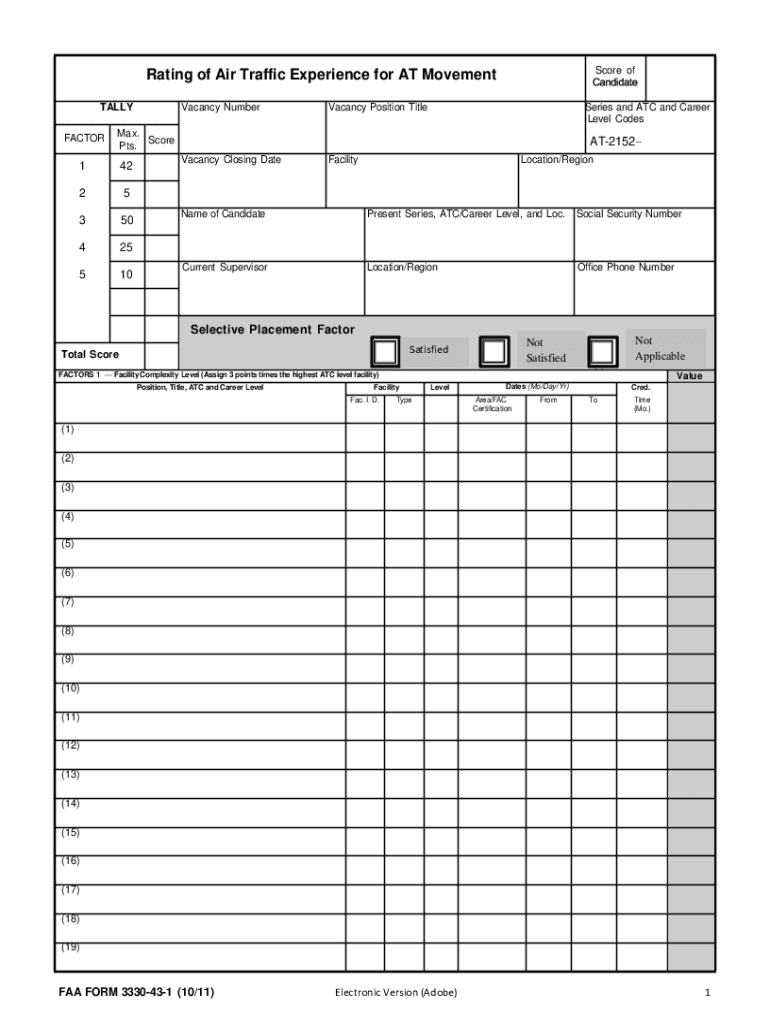
Faa Form 3330 43 1


What is the FAA Form 3330 43 1
The FAA Form 3330 43 1 is a document used by the Federal Aviation Administration to assess the air traffic experience of individuals applying for transfer programs. This form plays a crucial role in the evaluation process for air traffic controllers and ensures that applicants meet specific qualifications. It is essential for maintaining safety and efficiency within the aviation industry.
Steps to Complete the FAA Form 3330 43 1
Completing the FAA Form 3330 43 1 requires careful attention to detail. Here are the steps to follow:
- Gather necessary information, including personal details and air traffic experience.
- Fill out the form accurately, ensuring all sections are completed.
- Review the form for any errors or omissions before submission.
- Sign and date the form to certify its accuracy.
Legal Use of the FAA Form 3330 43 1
The FAA Form 3330 43 1 is legally binding when completed in accordance with federal regulations. To ensure its validity, it must be filled out with accurate information and submitted through the proper channels. Compliance with relevant laws, such as the ESIGN Act, ensures that electronic signatures and submissions are recognized legally.
How to Obtain the FAA Form 3330 43 1
The FAA Form 3330 43 1 can be obtained directly from the FAA's official website or through designated FAA offices. It is important to ensure that you are using the most current version of the form to avoid any issues during the application process.
Key Elements of the FAA Form 3330 43 1
Understanding the key elements of the FAA Form 3330 43 1 is vital for successful completion. The form typically includes sections for:
- Personal identification information.
- Details regarding air traffic experience.
- Certification of the information provided.
Form Submission Methods
The FAA Form 3330 43 1 can be submitted through various methods, including:
- Online submission via the FAA's designated portal.
- Mailing the completed form to the appropriate FAA office.
- In-person submission at designated FAA locations.
Quick guide on how to complete faa form 3330 43 1
Complete Faa Form 3330 43 1 effortlessly on any device
Managing documents online has gained immense popularity among businesses and individuals alike. It serves as an ideal eco-friendly alternative to conventional printed and signed paperwork, enabling you to locate the correct template and securely keep it online. airSlate SignNow provides you with all the resources necessary to create, alter, and eSign your documents quickly without any hold-ups. Handle Faa Form 3330 43 1 on any platform using airSlate SignNow's Android or iOS applications and enhance any document-driven process today.
The easiest method to alter and eSign Faa Form 3330 43 1 hassle-free
- Obtain Faa Form 3330 43 1 and click Get Form to begin.
- Utilize the tools we offer to complete your document.
- Emphasize relevant sections of your documents or conceal sensitive details using tools that airSlate SignNow specifically provides for this purpose.
- Create your eSignature with the Sign tool, which takes mere seconds and carries the same legal validity as a traditional handwritten signature.
- Review all the information and then click on the Done button to save your modifications.
- Select your preferred method of delivering your form, whether by email, SMS, invitation link, or downloading it to your computer.
Say goodbye to lost or misplaced documents, tedious searching for forms, or errors requiring the printing of new document copies. airSlate SignNow fulfills your document management needs in just a few clicks from any device you choose. Edit and eSign Faa Form 3330 43 1 while ensuring excellent communication throughout the form preparation process with airSlate SignNow.
Create this form in 5 minutes or less
Create this form in 5 minutes!
How to create an eSignature for the faa form 3330 43 1
How to generate an electronic signature for a PDF document in the online mode
How to generate an electronic signature for a PDF document in Chrome
The way to generate an eSignature for putting it on PDFs in Gmail
The way to generate an electronic signature right from your mobile device
How to make an eSignature for a PDF document on iOS devices
The way to generate an electronic signature for a PDF on Android devices
People also ask
-
What is the '3330 43 1' feature in airSlate SignNow?
The '3330 43 1' feature offers a streamlined way to manage document workflows through airSlate SignNow. This feature enhances efficiency by allowing users to send, track, and eSign documents in real-time. With '3330 43 1,' businesses can ensure that their documentation processes are secure and compliant.
-
How much does airSlate SignNow cost for using '3330 43 1'?
Pricing for airSlate SignNow varies based on the features you choose, including the '3330 43 1' capability. Generally, airSlate SignNow provides affordable packages tailored for businesses of all sizes. You can enjoy cost-effective solutions while utilizing the powerful '3330 43 1' feature for your document management needs.
-
What are the benefits of using '3330 43 1' for document eSigning?
Using '3330 43 1' in airSlate SignNow improves the speed and simplicity of your eSigning process. It allows multiple stakeholders to sign documents simultaneously, reducing turnaround times. Additionally, this feature enhances security and maintains a clear audit trail for your signed documents.
-
Can I integrate other applications with the '3330 43 1' feature?
Absolutely! airSlate SignNow supports integrations with various applications, making the '3330 43 1' feature versatile. You can connect it with CRM systems, cloud storage solutions, and other essential tools to enhance your workflow. This means you can seamlessly incorporate '3330 43 1' into your existing business processes.
-
Is training available for using the '3330 43 1' feature?
Yes, airSlate SignNow provides comprehensive training resources to help users maximize the '3330 43 1' feature. This includes tutorials, webinars, and customer support to ensure you fully understand how to utilize the feature effectively. You're never alone when navigating your document workflows with airSlate SignNow.
-
What types of documents can I manage with '3330 43 1'?
With the '3330 43 1' feature in airSlate SignNow, you can manage a wide range of documents including contracts, agreements, and forms. This feature is designed to accommodate different document types to meet business needs. Whether it’s legal documents or internal forms, airSlate SignNow handles them all with ease.
-
How secure is my data with the '3330 43 1' feature?
Data security is a top priority for airSlate SignNow, especially when using the '3330 43 1' feature. All data is encrypted to protect sensitive information, and the platform adheres to regulatory standards to ensure compliance. You can use the '3330 43 1' feature with confidence knowing your data is secure.
Get more for Faa Form 3330 43 1
Find out other Faa Form 3330 43 1
- How To Sign Rhode Island Real Estate LLC Operating Agreement
- How Do I Sign Arizona Police Resignation Letter
- Sign Texas Orthodontists Business Plan Template Later
- How Do I Sign Tennessee Real Estate Warranty Deed
- Sign Tennessee Real Estate Last Will And Testament Free
- Sign Colorado Police Memorandum Of Understanding Online
- How To Sign Connecticut Police Arbitration Agreement
- Sign Utah Real Estate Quitclaim Deed Safe
- Sign Utah Real Estate Notice To Quit Now
- Sign Hawaii Police LLC Operating Agreement Online
- How Do I Sign Hawaii Police LLC Operating Agreement
- Sign Hawaii Police Purchase Order Template Computer
- Sign West Virginia Real Estate Living Will Online
- How Can I Sign West Virginia Real Estate Confidentiality Agreement
- Sign West Virginia Real Estate Quitclaim Deed Computer
- Can I Sign West Virginia Real Estate Affidavit Of Heirship
- Sign West Virginia Real Estate Lease Agreement Template Online
- How To Sign Louisiana Police Lease Agreement
- Sign West Virginia Orthodontists Business Associate Agreement Simple
- How To Sign Wyoming Real Estate Operating Agreement