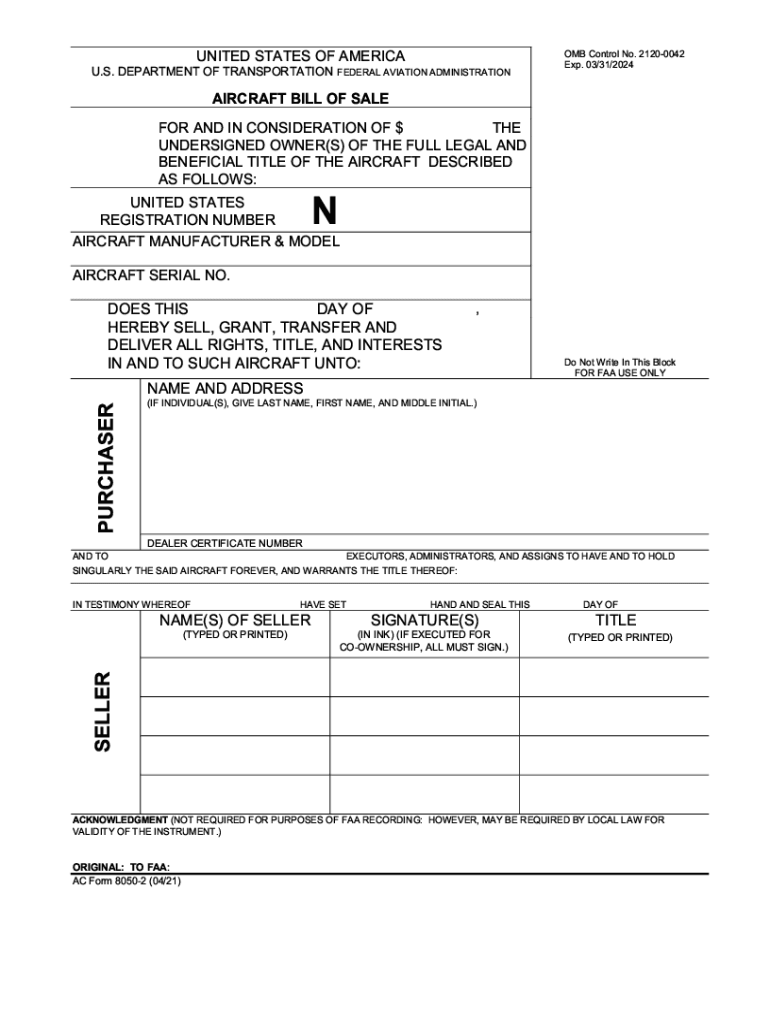
PRA Public Burden Statement a Federal Agency May Not Conduct or Sponsor, and a Person is Not Required to Form


Understanding the PRA Public Burden Statement
The PRA Public Burden Statement is a crucial component for individuals filling out the FAA medical form online. This statement informs users that a federal agency may not conduct or sponsor a collection of information unless it displays a valid OMB control number. It also clarifies that individuals are not required to respond to a collection of information unless it has been approved by the Office of Management and Budget (OMB). This ensures that the information collected is necessary and that the burden on the public is minimized.
Steps to Complete the PRA Public Burden Statement
When filling out the FAA medical form online, it is essential to understand how to properly address the PRA Public Burden Statement. Here are the steps to follow:
- Review the statement included with the FAA medical form to understand its implications.
- Ensure that you are aware of the OMB control number associated with the form.
- Confirm that the information requested is necessary for your application.
- Complete the form accurately, ensuring that all required fields are filled out as per the guidelines.
- Submit the form electronically, keeping a copy for your records.
Legal Use of the PRA Public Burden Statement
The legal framework surrounding the PRA Public Burden Statement is designed to protect individuals from unnecessary information requests. When you fill out the FAA medical form online, it is important to recognize that this statement serves as a safeguard. It ensures that the information you provide is not only relevant but also collected in compliance with federal regulations. Understanding this legal context can help you feel more secure about the information you are sharing.
Key Elements of the PRA Public Burden Statement
Several key elements define the PRA Public Burden Statement, making it an essential part of the FAA medical form online. These include:
- OMB Control Number: This number indicates that the information collection has been approved by the OMB.
- Estimated Time: The statement provides an estimate of the time required to complete the form, helping users manage their expectations.
- Voluntary Participation: It clarifies that responding to the information request is voluntary, reinforcing the user's right to choose.
Eligibility Criteria for the FAA Medical Form
Before completing the FAA medical form online, it's important to understand the eligibility criteria. Applicants must meet specific health standards set by the FAA to ensure safety in aviation. These criteria typically include:
- Age requirements, which can vary based on the class of medical certificate.
- Medical history, including any previous conditions that may affect aviation performance.
- Current health status, which may require a comprehensive examination by an FAA-authorized aviation medical examiner.
Form Submission Methods
When it comes to submitting the FAA medical form online, there are several methods available. Users can complete the form digitally, which streamlines the process and reduces paperwork. The online submission method ensures that your application is processed quickly and efficiently. Alternatively, if necessary, you can print the form and submit it via mail or in person to the appropriate FAA office. Understanding these submission methods can help you choose the most convenient option for your situation.
Quick guide on how to complete pra public burden statement a federal agency may not conduct or sponsor and a person is not required to
Finish PRA Public Burden Statement A Federal Agency May Not Conduct Or Sponsor, And A Person Is Not Required To effortlessly on any device
Managing documents online has become increasingly favored by businesses and individuals. It offers an ideal environmentally friendly substitute to conventional printed and signed documents since you can easily locate the correct form and securely keep it online. airSlate SignNow provides you with all the tools needed to create, modify, and electronically sign your documents quickly without interruptions. Handle PRA Public Burden Statement A Federal Agency May Not Conduct Or Sponsor, And A Person Is Not Required To on any device using airSlate SignNow's Android or iOS applications and enhance any document-based process today.
How to modify and electronically sign PRA Public Burden Statement A Federal Agency May Not Conduct Or Sponsor, And A Person Is Not Required To with ease
- Obtain PRA Public Burden Statement A Federal Agency May Not Conduct Or Sponsor, And A Person Is Not Required To and then click Get Form to begin.
- Use the tools we provide to complete your form.
- Highlight important sections of your documents or redact sensitive information with tools that airSlate SignNow supplies specifically for that purpose.
- Create your signature using the Sign feature, which takes just seconds and has the same legal validity as a conventional wet ink signature.
- Review all the details and then click the Done button to save your modifications.
- Select how you wish to share your form, via email, SMS, invitation link, or download it to your computer.
Say goodbye to lost or misplaced documents, tedious form searching, or errors that necessitate printing new copies. airSlate SignNow meets all your document management needs in just a few clicks from any device of your preference. Modify and electronically sign PRA Public Burden Statement A Federal Agency May Not Conduct Or Sponsor, And A Person Is Not Required To and ensure excellent communication at every stage of the form preparation process with airSlate SignNow.
Create this form in 5 minutes or less
Create this form in 5 minutes!
How to create an eSignature for the pra public burden statement a federal agency may not conduct or sponsor and a person is not required to
The best way to create an electronic signature for your PDF in the online mode
The best way to create an electronic signature for your PDF in Chrome
How to generate an electronic signature for putting it on PDFs in Gmail
How to generate an eSignature straight from your smart phone
The way to create an electronic signature for a PDF on iOS devices
How to generate an eSignature for a PDF document on Android OS
People also ask
-
What is the faa medical form online, and who needs it?
The FAA medical form online is a necessary document for pilots and aviation personnel to demonstrate their medical fitness. Anyone looking to obtain or renew their pilot's license will need to complete this form. It ensures compliance with FAA regulations and supports safety in aviation.
-
How do I access the faa medical form online?
You can easily access the faa medical form online through our airSlate SignNow platform. Simply sign up or log in to start the process. The online format is designed for convenience, allowing you to complete your form swiftly without the hassle of paperwork.
-
Is there a cost associated with the faa medical form online?
Completing the faa medical form online via airSlate SignNow is cost-effective. We offer various pricing plans to suit different needs, ensuring you have access to our robust features without breaking the bank. Check our pricing page for detailed information.
-
What features make airSlate SignNow the best option for the faa medical form online?
airSlate SignNow provides a user-friendly interface, secure document storage, and easy eSigning capabilities for the faa medical form online. Our platform also includes customizable templates and audit trails for added security and organization. These features make it an ideal choice for busy professionals.
-
Can I save and return to the faa medical form online later?
Yes, with airSlate SignNow, you can easily save and return to your faa medical form online at any time. Our platform allows you to store your progress securely, so you can pick up right where you left off without losing any information. This flexibility ensures you have ample time to complete your application.
-
Are there integrations available for the faa medical form online?
Absolutely! airSlate SignNow integrates seamlessly with various applications and tools to enhance your workflow when completing the faa medical form online. From cloud storage solutions to project management tools, our integrations help streamline the process.
-
What benefits does using airSlate SignNow for the faa medical form online provide?
Using airSlate SignNow for the faa medical form online offers numerous benefits, including time savings, enhanced security, and accessibility from anywhere. Our platform allows you to manage your documents effectively and ensures you can meet your deadlines without hassle.
Get more for PRA Public Burden Statement A Federal Agency May Not Conduct Or Sponsor, And A Person Is Not Required To
- Wyoming decree form
- Wy limited form
- Wyoming certificate service form
- Certificate divorce decree form
- Marital domestic separation and property settlement agreement for persons with no children no joint property or debts where 497432468 form
- Marital domestic separation and property settlement agreement minor children no joint property or debts where divorce action 497432469 form
- Marital domestic separation and property settlement agreement minor children no joint property or debts effective immediately 497432470 form
- Marital domestic separation and property settlement agreement minor children parties may have joint property or debts where 497432471 form
Find out other PRA Public Burden Statement A Federal Agency May Not Conduct Or Sponsor, And A Person Is Not Required To
- Sign Wyoming Car Dealer Purchase Order Template Mobile
- Sign Arizona Charity Business Plan Template Easy
- Can I Sign Georgia Charity Warranty Deed
- How To Sign Iowa Charity LLC Operating Agreement
- Sign Kentucky Charity Quitclaim Deed Myself
- Sign Michigan Charity Rental Application Later
- How To Sign Minnesota Charity Purchase Order Template
- Sign Mississippi Charity Affidavit Of Heirship Now
- Can I Sign Nevada Charity Bill Of Lading
- How Do I Sign Nebraska Charity Limited Power Of Attorney
- Sign New Hampshire Charity Residential Lease Agreement Online
- Sign New Jersey Charity Promissory Note Template Secure
- How Do I Sign North Carolina Charity Lease Agreement Form
- How To Sign Oregon Charity Living Will
- Sign South Dakota Charity Residential Lease Agreement Simple
- Sign Vermont Charity Business Plan Template Later
- Sign Arkansas Construction Executive Summary Template Secure
- How To Sign Arkansas Construction Work Order
- Sign Colorado Construction Rental Lease Agreement Mobile
- Sign Maine Construction Business Letter Template Secure