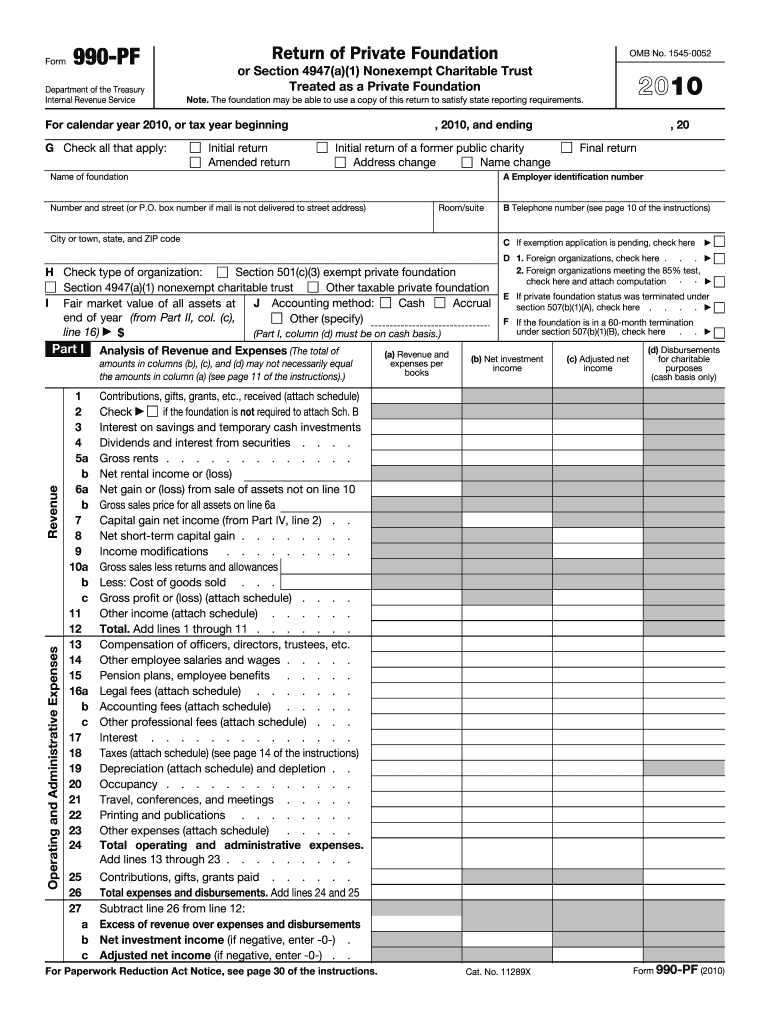
Irs Form 990 Pf


What is the IRS Form 990-PF?
The IRS Form 990-PF is a tax return specifically designed for private foundations in the United States. This form provides the IRS with essential information about the foundation's financial activities, including income, expenses, and distributions made to charitable organizations. It is crucial for maintaining transparency and compliance with federal tax regulations. Private foundations must file this form annually, regardless of their income level, to report their financial status and activities to the IRS.
Steps to Complete the IRS Form 990-PF
Completing the IRS Form 990-PF involves several key steps to ensure accuracy and compliance. First, gather all necessary financial documents, including income statements, balance sheets, and records of grants made during the tax year. Next, fill out the form by providing detailed information about the foundation's revenue, expenses, and assets. It is important to accurately report any distributions made to charitable organizations, as these figures are closely scrutinized by the IRS. After completing the form, review it for any errors or omissions before submission.
How to Obtain the IRS Form 990-PF
The IRS Form 990-PF can be obtained directly from the IRS website or through various tax preparation software platforms. The form is available as a downloadable PDF, which can be printed and filled out manually. Additionally, many accounting firms and tax professionals can provide assistance in obtaining and completing the form. It is important to ensure that you are using the most current version of the form, as updates may occur annually.
Legal Use of the IRS Form 990-PF
The legal use of the IRS Form 990-PF is essential for private foundations to maintain their tax-exempt status. This form must be filed accurately and on time to comply with IRS regulations. Failure to file or inaccuracies in reporting can lead to penalties, including the loss of tax-exempt status. It is vital for foundations to understand the legal implications of the information reported on this form, as it reflects their commitment to charitable activities and compliance with federal laws.
Filing Deadlines / Important Dates
The filing deadline for the IRS Form 990-PF is typically the 15th day of the fifth month after the end of the foundation's fiscal year. For foundations operating on a calendar year, this means the form is due by May 15. Extensions may be requested, allowing an additional six months for filing. However, it is important to note that any extensions do not extend the time for payment of any taxes owed. Keeping track of these deadlines is crucial for maintaining compliance and avoiding penalties.
Penalties for Non-Compliance
Non-compliance with the IRS Form 990-PF filing requirements can result in significant penalties. Foundations that fail to file the form on time may incur a penalty of $20 per day, up to a maximum of $10,000. In cases of willful neglect or failure to file for three consecutive years, the IRS may revoke the foundation's tax-exempt status. It is essential for private foundations to prioritize timely and accurate filing to avoid these serious consequences.
Quick guide on how to complete irs 2010 form 990 pf
Complete Irs Form 990 Pf effortlessly on any device
Online document management has become increasingly popular among businesses and individuals. It offers a perfect environmentally friendly alternative to traditional printed and signed documents, as you can easily find the appropriate form and securely store it online. airSlate SignNow provides you with all the tools you need to create, modify, and electronically sign your documents quickly and without delays. Manage Irs Form 990 Pf on any device using airSlate SignNow's Android or iOS applications and enhance any document-oriented process today.
How to modify and eSign Irs Form 990 Pf with ease
- Find Irs Form 990 Pf and click Get Form to begin.
- Utilize the tools we offer to complete your form.
- Emphasize pertinent sections of the documents or obscure sensitive information with tools that airSlate SignNow provides specifically for that purpose.
- Create your eSignature using the Sign tool, which takes mere seconds and holds the same legal validity as a conventional handwritten signature.
- Review the details and click on the Done button to save your modifications.
- Choose how you wish to send your form, via email, text message (SMS), or via an invitation link, or download it to your computer.
Say goodbye to lost or misplaced files, tedious form searches, or mistakes that necessitate printing new copies of documents. airSlate SignNow manages all your document handling needs in just a few clicks from any device you choose. Edit and eSign Irs Form 990 Pf and ensure superb communication at any phase of your form preparation process with airSlate SignNow.
Create this form in 5 minutes or less
FAQs
-
What is a good way to learn how to read an IRS form 990?
You may find the instructions to prepare Form 990 at the website below: https://www.irs.gov/pub/irs-pdf/...Hope this is helpful.
-
How can I fill out an IRS form 8379?
Form 8379, the Injured Spouse declaration, is used to ensure that a spouse’s share of a refund from a joint tax return is not used by the IRS as an offset to pay a tax obligation of the other spouse.Before you file this, make sure that you know the difference between this and the Innocent Spouse declaration, Form 8857. You use Form 8379 when your spouse owes money for a legally enforeceable tax debt (such as a student loan which is in default) for which you are not jointly liable. You use Form 8857 when you want to be released from tax liability for an understatement of tax that resulted from actions taken by your spouse of which you had no knowledge, and had no reason to know.As the other answers have specified, you follow the Instructions for Form 8379 (11/2016) on the IRS Web site to actually fill it out.
-
How can I fill out my PF form when I am currently working abroad?
Try to withdraw onlineMore info comment or check contacts info
-
Is it necessary to fill out form 15G to withdraw PF?
Greeting !!!Below are basic details for Form 15G or form 15HForm 15G or form 15H is submitted to request income provider for not deducting TDS for prescribed income. In that form, declaration maker declares that his estimated taxable income for the same year is Nil.If you fulfill following conditions, submit form 15G / form 15H:1. Your estimated tax liability for the current year is NIL and2. Your interest for financial year does not exceed basic exemption limit + relief under section 87A.Only resident Indian can submit form 15G / form 15H. NRI cannot submit those forms. Also note that individual and person can submit form 15G/ H and company and firm cannot submit those forms. However, AOP and HUF can submit those forms.Consequences of wrongly submitting form 15G or form 15H:If your estimated income from all the sources is more than thebasic exemption limit ( + relief under section 87A if applicable), don’t submitform 15G or form 15H to income provider. Wrongly submission of form 15G / form15H will attract section 277 of income tax act.Be Peaceful !!!
-
Can I fill out the PF form online?
Yes you can go to EPFO members home click claim form 10c and 19 c
-
For taxes, does one have to fill out a federal IRS form and a state IRS form?
No, taxes are handled separately between state and federal governments in the United States.The IRS (Internal Revenue Service) is a federal, not state agency.You will be required to fill out the the necessary tax documentation for your federal income annually and submit them to the IRS by April 15th of that year. You can receive extensions for this; but you have to apply for those extensions.As far as state taxes go, 41 states require you to fill out an income tax return annually. They can either mail you those forms or they be downloaded from online. They are also available for free at various locations around the state.Nine states have no tax on personal income, so there is no need to fill out a state tax return unless you are a business owner.Reference:www.irs.gov
-
Which IRS forms do US expats need to fill out?
That would depend on their personal situation, but should they actually have a full financial life in another country including investments, pensions, mortgages, insurance policies, a small business, multiple bank accounts…The reporting alone can be bankrupting, and that is before you get on to actual taxes that are punitive toward foreign finances owned by a US citizen and god help you if you make mistake because penalties appear designed to bankrupt you.US citizens globally are renouncing citizenship for good reason.This is extracted from a letter sent by the James Bopp law firm to Chairman Mark Meadows of the subcommittee of government operations regarding the difficulty faced by US citizens who try to live else where.“ FATCA is forcing Americans abroad into a set of circumstances where they must renounce their U.S. citizenship to survive.For example, suppose you have a married couple living in Washington DC. One works as a lobbyist for an NGO and has a defined benefits pensions. The other is self employed in a lobby firm, working under an LLC. According to the IRS filing requirements, it would take about 15 hours and $280 to complete their yearly filings. Should they under report income, any penalties would be a percentage of their unreported tax burden. The worst case is a 20% civil fraud penalty.Compare the same couple with one different fact. They moved to Australia because the NGO reassigned the wife to Sydney. The husband, likewise, moves his business overseas. They open a bank account, contribute to the mandatory Australian retirement fund, purchase a house with a mortgage and get a life insurance policy on both of them.These are now their new filing requirements:• Form 8938• Form 3520-A• Form 3520• Form 5471 (to be filed by the husbands new Australian corporation where he is self employed)• Form 720 Excise Tax.• FinCEN Form 114The burden that was 15 hours now goes up to• 57.2 hours for Form 720,• 54.20 hours for Form 3520,• 61.22 Hours for Form 3520-A.• 50 hours estimate for Form 5471For a total of 226.99 hours (according to the IRS’s own time estimates) not including time to file the FBAR.The penalties for innocent misfiling or non filings for the above foreign reporting forms for the couple are up to $50,000, per year. It is likely that the foreign income exclusion and foreign tax credit will negate any actual tax due to the IRS. So each year, there is a lurking $50,000 penalty for getting something technically wrong on a form, yet there would be no additional tax due to the US treasury.”
Create this form in 5 minutes!
How to create an eSignature for the irs 2010 form 990 pf
How to generate an eSignature for your Irs 2010 Form 990 Pf online
How to make an eSignature for the Irs 2010 Form 990 Pf in Chrome
How to generate an electronic signature for putting it on the Irs 2010 Form 990 Pf in Gmail
How to generate an eSignature for the Irs 2010 Form 990 Pf from your smart phone
How to create an electronic signature for the Irs 2010 Form 990 Pf on iOS devices
How to create an eSignature for the Irs 2010 Form 990 Pf on Android
People also ask
-
What is the relevance of IRS 2010 for businesses using airSlate SignNow?
The IRS 2010 guidelines emphasize the importance of secure document handling and electronic signatures for compliance. airSlate SignNow provides a reliable solution that aligns with these requirements, ensuring businesses can manage their documents confidently and stay compliant with IRS regulations.
-
How does airSlate SignNow help with IRS 2010 form submissions?
Using airSlate SignNow, businesses can quickly and securely prepare IRS 2010 forms, allowing for easy electronic signature and submission. This streamlined process helps reduce errors and ensures timely filing, which is crucial for compliance with IRS deadlines.
-
What are the pricing options for airSlate SignNow related to IRS 2010 documents?
airSlate SignNow offers various pricing plans to suit different business needs, all of which provide the tools necessary for processing IRS 2010 documents. Each plan includes electronic signature capabilities, ready-to-use templates, and integrations that facilitate compliance and efficiency.
-
Can airSlate SignNow integrate with accounting software for IRS 2010 compliance?
Yes, airSlate SignNow seamlessly integrates with leading accounting software, making it easy to manage your IRS 2010-related documents. This integration allows users to automate workflows and ensure that all important documents are filed correctly and on time.
-
What features does airSlate SignNow offer for managing IRS 2010 documents?
airSlate SignNow includes features such as customizable templates, document tracking, and automated reminders which are essential for managing IRS 2010 documents efficiently. These tools help businesses ensure that all necessary documents are handled properly and deadlines are met.
-
How does airSlate SignNow enhance security for IRS 2010 document submissions?
Security is a top priority for airSlate SignNow, particularly for sensitive documents like those related to IRS 2010 submissions. The platform offers features such as encrypted data transmission and secure cloud storage, ensuring that all documents remain safe and confidential.
-
What are the benefits of using airSlate SignNow for IRS 2010 compliance?
The main benefits of using airSlate SignNow for IRS 2010 compliance include time savings, improved accuracy, and enhanced security. Businesses can streamline their document workflows and reduce the risk of errors, which is crucial for maintaining compliance with IRS requirements.
Get more for Irs Form 990 Pf
- Kindness gram form
- Red cross training partner application form
- Research finance form
- Transcript request form lakehead university
- What is psychological first aid form
- 3215 fr06 purchasing card request formits your yale
- In home nursing care application af1042e complete this form to apply for manulife affinity markets in home nursing care af1042e
- Business declaration form ab0705e complete this form when you need to make a business declaration for a client ab0705e
Find out other Irs Form 990 Pf
- Electronic signature California Business Operations Promissory Note Template Fast
- How Do I Electronic signature Arkansas Car Dealer Claim
- Electronic signature Colorado Car Dealer Arbitration Agreement Mobile
- Electronic signature California Car Dealer Rental Lease Agreement Fast
- Electronic signature Connecticut Car Dealer Lease Agreement Now
- Electronic signature Connecticut Car Dealer Warranty Deed Computer
- Electronic signature New Mexico Banking Job Offer Online
- How Can I Electronic signature Delaware Car Dealer Purchase Order Template
- How To Electronic signature Delaware Car Dealer Lease Template
- Electronic signature North Carolina Banking Claim Secure
- Electronic signature North Carolina Banking Separation Agreement Online
- How Can I Electronic signature Iowa Car Dealer Promissory Note Template
- Electronic signature Iowa Car Dealer Limited Power Of Attorney Myself
- Electronic signature Iowa Car Dealer Limited Power Of Attorney Fast
- How Do I Electronic signature Iowa Car Dealer Limited Power Of Attorney
- Electronic signature Kentucky Car Dealer LLC Operating Agreement Safe
- Electronic signature Louisiana Car Dealer Lease Template Now
- Electronic signature Maine Car Dealer Promissory Note Template Later
- Electronic signature Maryland Car Dealer POA Now
- Electronic signature Oklahoma Banking Affidavit Of Heirship Mobile