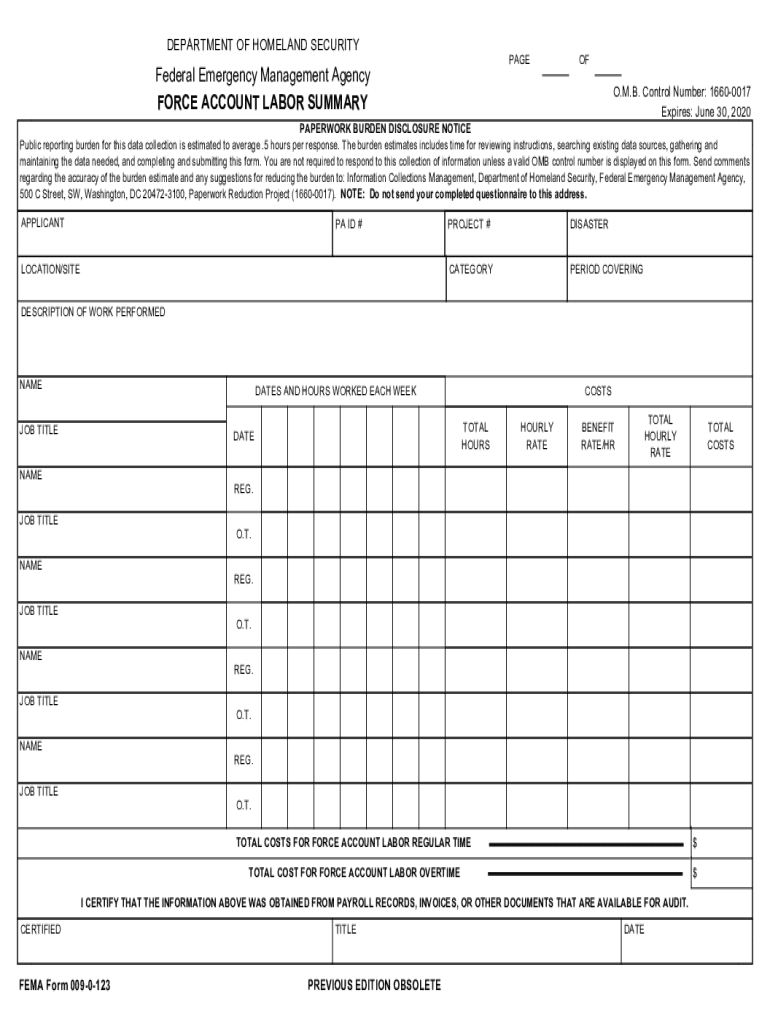
Fema Force Labor Form


Understanding the FEMA Force Labor Account Form
The FEMA Force Labor Account Form is a crucial document used by local governments and organizations to account for labor costs incurred during disaster response and recovery efforts. This form helps ensure that all labor expenses are documented accurately, allowing for potential reimbursement from FEMA. It is essential for maintaining transparency and accountability in the use of federal funds allocated for disaster relief.
Steps to Complete the FEMA Force Labor Account Form
Completing the FEMA Force Labor Account Form involves several key steps to ensure accuracy and compliance. First, gather all necessary information, including details about the labor performed, hours worked, and the personnel involved. Next, fill out the form by entering the relevant data in the designated fields. Ensure that all calculations are correct, particularly regarding total hours and costs. Finally, review the completed form for any errors before submission. This attention to detail helps facilitate a smoother reimbursement process.
Key Elements of the FEMA Force Labor Account Form
The form consists of several important sections that need to be filled out accurately. Key elements include:
- Personnel Information: Names and roles of individuals who provided labor.
- Hours Worked: Detailed breakdown of hours worked by each individual.
- Cost Calculation: Total costs associated with the labor, including wages and benefits.
- Project Description: A brief overview of the project for which the labor was provided.
Legal Use of the FEMA Force Labor Account Form
Using the FEMA Force Labor Account Form legally requires adherence to federal guidelines and regulations. It is important to ensure that the information provided is accurate and truthful, as any discrepancies may lead to penalties or denial of reimbursement. The form must be completed in accordance with FEMA's requirements, which include maintaining proper documentation of labor costs and ensuring that the labor was necessary for disaster response efforts.
Form Submission Methods
The FEMA Force Labor Account Form can be submitted through various methods, depending on the specific requirements set by FEMA. Common submission methods include:
- Online Submission: Many jurisdictions allow for electronic submission of the form via FEMA's online portal.
- Mail: The form can also be printed and mailed to the appropriate FEMA office for processing.
- In-Person Submission: In some cases, submitting the form in person may be required, especially for urgent requests.
Examples of Using the FEMA Force Labor Account Form
Practical applications of the FEMA Force Labor Account Form can be seen in various disaster recovery scenarios. For instance, a city may use the form to document labor costs incurred during cleanup efforts following a hurricane. Similarly, a local organization may utilize the form to account for volunteer labor during a community rebuilding project. These examples illustrate the form's importance in ensuring that all labor costs are properly tracked and reported for potential reimbursement from FEMA.
Quick guide on how to complete fema force labor
Prepare Fema Force Labor effortlessly on any device
Web-based document management has become favored by businesses and individuals alike. It offers an ideal eco-friendly substitute to conventional printed and signed documents, allowing you to acquire the necessary form and securely archive it online. airSlate SignNow equips you with all the tools required to create, modify, and electronically sign your files swiftly and without interruptions. Manage Fema Force Labor on any device using the airSlate SignNow Android or iOS applications and enhance any document-related process today.
How to modify and electronically sign Fema Force Labor effortlessly
- Obtain Fema Force Labor and then click Get Form to commence.
- Utilize the tools we provide to complete your form.
- Emphasize signNow sections of your documents or obscure sensitive information with tools that airSlate SignNow offers specifically for that purpose.
- Generate your electronic signature using the Sign tool, which takes only a few seconds and carries the same legal validity as a conventional wet ink signature.
- Review the details and then click the Done button to store your modifications.
- Select your preferred method for delivering your form, whether by email, SMS, or invite link, or download it to your computer.
Eliminate worries about lost or mislaid documents, tiresome form searches, or errors that necessitate printing new document copies. airSlate SignNow addresses your document management needs in just a few clicks from any device you choose. Modify and electronically sign Fema Force Labor and guarantee superior communication at any stage of your form preparation process with airSlate SignNow.
Create this form in 5 minutes or less
Create this form in 5 minutes!
How to create an eSignature for the fema force labor
The best way to generate an electronic signature for a PDF document in the online mode
The best way to generate an electronic signature for a PDF document in Chrome
The way to generate an eSignature for putting it on PDFs in Gmail
How to make an electronic signature right from your mobile device
The way to make an eSignature for a PDF document on iOS devices
How to make an electronic signature for a PDF on Android devices
People also ask
-
What is the fema force labor account form?
The fema force labor account form is a document designed for individuals or organizations to report labor hours and expenses related to FEMA activities. Using this form helps ensure accurate record-keeping and streamlined reimbursement processes for participants involved in disaster recovery efforts.
-
How can airSlate SignNow assist with the fema force labor account form?
airSlate SignNow simplifies the process of completing and eSigning the fema force labor account form by providing a user-friendly platform. You can quickly fill out the form, add necessary signatures, and send it securely, ensuring compliance and efficiency in managing FEMA-related documentation.
-
Is there a fee for using airSlate SignNow with the fema force labor account form?
airSlate SignNow offers a range of pricing plans, including options suitable for different budgets. By choosing a plan that fits your needs, you can efficiently manage the fema force labor account form without incurring unnecessary expenses, while also enjoying a cost-effective solution for document management.
-
What features does airSlate SignNow offer for the fema force labor account form?
AirSlate SignNow offers features such as customizable templates, automated workflows, and secure eSignature capabilities specifically for documents like the fema force labor account form. These features help streamline the completion process, save time, and enhance accuracy.
-
Can I integrate airSlate SignNow with other tools for managing the fema force labor account form?
Yes, airSlate SignNow supports integrations with various applications and software to help manage the fema force labor account form efficiently. Integrating with tools like Google Drive, Dropbox, and CRM systems allows for seamless document sharing and management within your established workflows.
-
What are the benefits of using airSlate SignNow for the fema force labor account form?
Using airSlate SignNow for the fema force labor account form streamlines the documentation process, reduces turnaround time, and enhances compliance. This solution allows for easy access to forms, ensures that all signatures are collected promptly, and provides a digital trail for record-keeping.
-
Is airSlate SignNow secure for submitting the fema force labor account form?
Absolutely! airSlate SignNow takes security seriously, offering encryption and secure storage for all documents, including the fema force labor account form. This ensures that your sensitive information is protected throughout the signing and submission process.
Get more for Fema Force Labor
- Sample letter to dispute hoa violation notice form
- Prefixes and suffixes multiple choice questions pdf form
- Color these socks form
- Motorcycle club bylaws example form
- Oregon dmv bill of sale 180838 form
- Sport psychology consultant evaluation form
- Eta 9169 form
- Hawke tilt price sheet kraftsman trailers kraftsmantrailer form
Find out other Fema Force Labor
- Can I eSign Washington Charity LLC Operating Agreement
- eSign Wyoming Charity Living Will Simple
- eSign Florida Construction Memorandum Of Understanding Easy
- eSign Arkansas Doctors LLC Operating Agreement Free
- eSign Hawaii Construction Lease Agreement Mobile
- Help Me With eSign Hawaii Construction LLC Operating Agreement
- eSign Hawaii Construction Work Order Myself
- eSign Delaware Doctors Quitclaim Deed Free
- eSign Colorado Doctors Operating Agreement Computer
- Help Me With eSign Florida Doctors Lease Termination Letter
- eSign Florida Doctors Lease Termination Letter Myself
- eSign Hawaii Doctors Claim Later
- eSign Idaho Construction Arbitration Agreement Easy
- eSign Iowa Construction Quitclaim Deed Now
- How Do I eSign Iowa Construction Quitclaim Deed
- eSign Louisiana Doctors Letter Of Intent Fast
- eSign Maine Doctors Promissory Note Template Easy
- eSign Kentucky Construction Claim Online
- How Can I eSign Maine Construction Quitclaim Deed
- eSign Colorado Education Promissory Note Template Easy