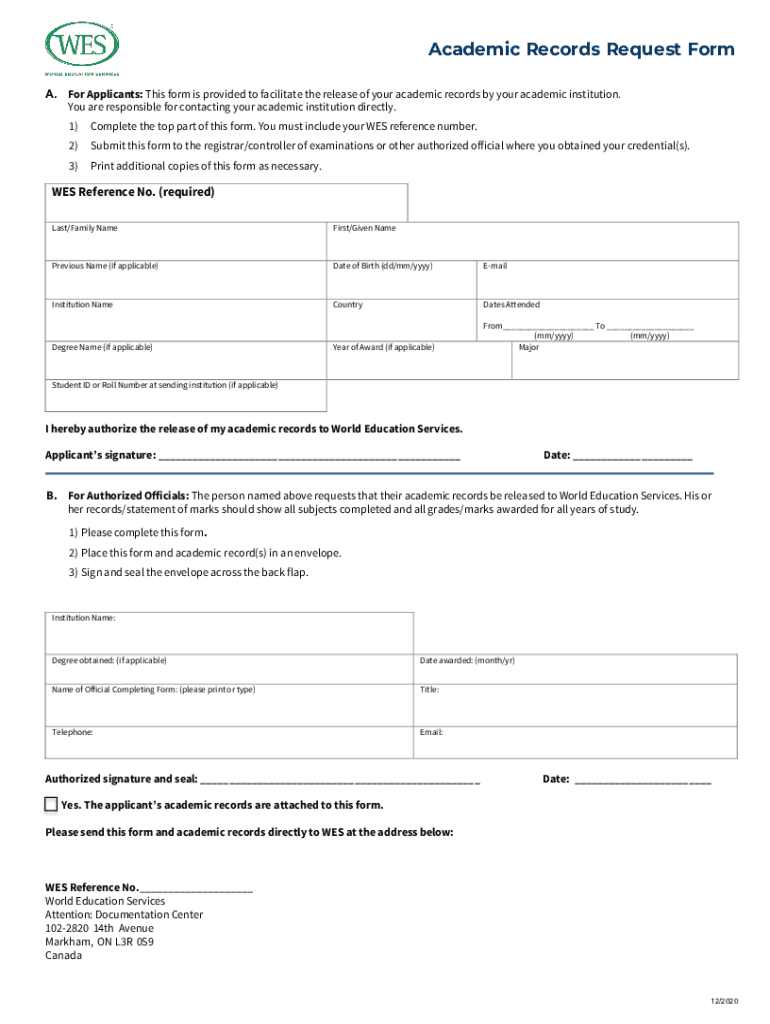
Wes Academic Request Form


What is the WES Academic Request Form
The WES Academic Request Form is a crucial document used for requesting the evaluation of academic credentials by World Education Services (WES). This form is essential for individuals seeking to have their educational qualifications assessed for various purposes, including immigration, employment, or further education in the United States. The form collects necessary information about the applicant and their academic history, ensuring that WES can accurately process the request and provide a valid evaluation report.
How to use the WES Academic Request Form
Using the WES Academic Request Form involves several straightforward steps. First, applicants must complete the form by providing accurate personal information, including their name, address, and educational background. It is important to ensure that all details match the records held by the educational institutions. After filling out the form, applicants must submit it to WES along with any required documentation, such as transcripts or diplomas, and payment for the evaluation service. This process can typically be completed online, making it efficient and user-friendly.
Steps to complete the WES Academic Request Form
Completing the WES Academic Request Form requires careful attention to detail. Here are the steps to follow:
- Access the WES website and locate the academic request form.
- Fill in personal details, ensuring accuracy in your name and contact information.
- Provide information about your educational institutions, including names and dates of attendance.
- Detail the credentials you wish to have evaluated, such as degrees or diplomas.
- Review the form for any errors or omissions before submission.
- Submit the form online or print it for mailing, depending on your preference.
Legal use of the WES Academic Request Form
The WES Academic Request Form is legally binding when filled out and submitted correctly. To ensure its legal validity, applicants must comply with the regulations governing eSignatures, such as the ESIGN Act and UETA. This means that when submitting the form electronically, the signature must be authenticated and verifiable. WES employs secure methods to protect the integrity of the submission, ensuring that the form is recognized as a legitimate request for credential evaluation.
Required Documents
When submitting the WES Academic Request Form, applicants must include specific documents to support their request. These typically include:
- Official transcripts from the educational institutions attended.
- Copies of diplomas or degrees obtained.
- Proof of identity, such as a government-issued ID.
- Payment confirmation for the evaluation service.
Having these documents ready will facilitate a smoother evaluation process and help avoid delays.
Form Submission Methods
The WES Academic Request Form can be submitted through various methods, providing flexibility for applicants. The primary submission methods include:
- Online submission via the WES website, which is the most efficient method.
- Mailing a printed version of the form and supporting documents to WES.
- In-person submission at designated WES locations, if applicable.
Choosing the right submission method depends on the applicant's preferences and urgency of the request.
Quick guide on how to complete wes academic request form 560360733
Effortlessly Prepare Wes Academic Request Form on Any Device
Managing documents online has gained popularity among businesses and individuals alike. It offers an ideal eco-friendly alternative to traditional printed and signed papers, allowing you to obtain the correct form and securely store it online. airSlate SignNow equips you with all the necessary tools to quickly create, modify, and eSign your documents without delays. Handle Wes Academic Request Form on any device using airSlate SignNow's Android or iOS applications and streamline your document-related tasks today.
The Easiest Way to Edit and eSign Wes Academic Request Form with Ease
- Find Wes Academic Request Form and click Get Form to begin.
- Utilize the tools provided to complete your document.
- Emphasize important sections of your documents or redact sensitive information with the tools that airSlate SignNow offers specifically for that purpose.
- Generate your signature using the Sign feature, which takes mere seconds and holds the same legal validity as a traditional handwritten signature.
- Review all details and click on the Done button to save your changes.
- Choose your delivery method for the form, whether by email, text message (SMS), invitation link, or download it to your computer.
Say goodbye to lost or misplaced documents, cumbersome form searches, or mistakes that necessitate printing new copies. airSlate SignNow meets your document management needs with just a few clicks from any device of your choice. Modify and eSign Wes Academic Request Form to ensure effective communication at every stage of your form preparation process with airSlate SignNow.
Create this form in 5 minutes or less
Create this form in 5 minutes!
How to create an eSignature for the wes academic request form 560360733
The best way to generate an electronic signature for your PDF online
The best way to generate an electronic signature for your PDF in Google Chrome
The way to generate an electronic signature for signing PDFs in Gmail
How to make an electronic signature from your smartphone
The way to make an electronic signature for a PDF on iOS
How to make an electronic signature for a PDF file on Android
People also ask
-
What is the academic records form used for?
The academic records form is designed to request and manage academic documentation efficiently. It allows students and educational institutions to accurately submit requests for transcripts, diplomas, and other vital academic records. Using airSlate SignNow simplifies this process, ensuring timely and secure delivery of your academic needs.
-
How does airSlate SignNow help with filling out the academic records form?
AirSlate SignNow provides a user-friendly interface that streamlines the process of filling out the academic records form. Users can easily complete, save, and edit their forms online, reducing the chance of errors. Additionally, our platform allows for easy access to previous submissions, making record management straightforward.
-
Is there a cost associated with using the academic records form through airSlate SignNow?
AirSlate SignNow offers flexible pricing plans to accommodate all users, whether individuals or institutions looking to streamline their academic records form processes. While the costs may vary based on features and usage, our solutions remain cost-effective, ensuring you get great value for managing academic documentation. Detailed pricing can be found on our website.
-
What features does airSlate SignNow offer for managing academic records forms?
AirSlate SignNow includes features like eSignature capabilities, document tracking, template creation, and integration with other tools. These features enhance your ability to manage academic records forms efficiently and securely, ensuring all documents are properly signed and archived. You can customize templates for various academic purposes to suit your needs.
-
Can I integrate airSlate SignNow with other systems for academic records management?
Yes, airSlate SignNow supports various integrations with popular educational and business systems, making it easy to manage your academic records form alongside other tools. This functionality improves workflow efficiency and helps maintain seamless communication across platforms, which is essential for educational institutions.
-
How secure is the information shared through the academic records form on airSlate SignNow?
The security of your information is a top priority at airSlate SignNow. When using the academic records form, data is encrypted and stored securely, protecting sensitive information from unauthorized access. We comply with industry standards to ensure that all academic documentation is handled safely.
-
What are the benefits of using airSlate SignNow for academic records forms?
Using airSlate SignNow for your academic records form offers numerous benefits, including convenience, time savings, and enhanced organization. By digitizing the process, you can streamline requests, ensure efficient tracking of submissions, and minimize physical paperwork. This ultimately leads to a more professional and organized approach to managing academic documents.
Get more for Wes Academic Request Form
Find out other Wes Academic Request Form
- Help Me With Electronic signature Michigan Legal Presentation
- Help Me With Electronic signature North Dakota Non-Profit Document
- How To Electronic signature Minnesota Legal Document
- Can I Electronic signature Utah Non-Profit PPT
- How Do I Electronic signature Nebraska Legal Form
- Help Me With Electronic signature Nevada Legal Word
- How Do I Electronic signature Nevada Life Sciences PDF
- How Can I Electronic signature New York Life Sciences Word
- How Can I Electronic signature North Dakota Legal Word
- How To Electronic signature Ohio Legal PDF
- How To Electronic signature Ohio Legal Document
- How To Electronic signature Oklahoma Legal Document
- How To Electronic signature Oregon Legal Document
- Can I Electronic signature South Carolina Life Sciences PDF
- How Can I Electronic signature Rhode Island Legal Document
- Can I Electronic signature South Carolina Legal Presentation
- How Can I Electronic signature Wyoming Life Sciences Word
- How To Electronic signature Utah Legal PDF
- How Do I Electronic signature Arkansas Real Estate Word
- How Do I Electronic signature Colorado Real Estate Document