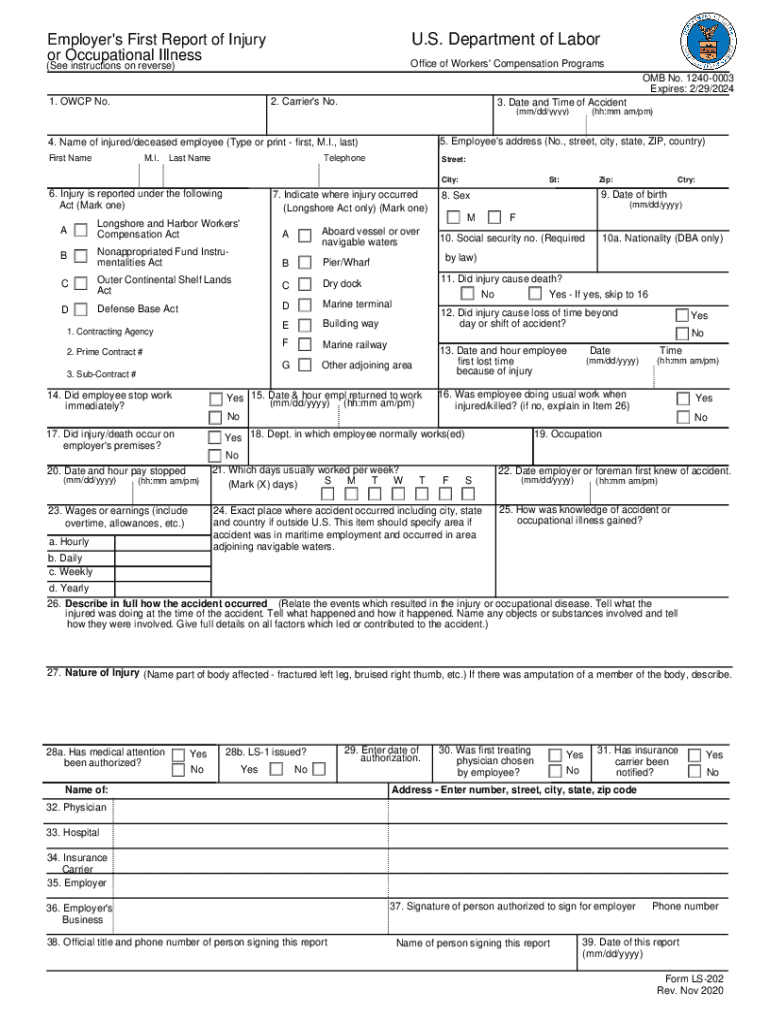
Ls 202 Form


What is the LS 202 Form
The LS 202 form, also known as the Injury Illness Report, is a crucial document used by employers in the United States to report workplace injuries and illnesses. This form is essential for maintaining accurate records and ensuring compliance with occupational safety regulations. It captures vital information about the incident, including the nature of the injury, the circumstances surrounding it, and the affected employee's details. Proper completion of the LS 202 form helps employers manage workplace safety and contributes to the overall health and well-being of their employees.
How to Use the LS 202 Form
Using the LS 202 form involves several key steps to ensure accurate reporting of workplace incidents. First, gather all necessary information, including employee details, the date and time of the incident, and a description of what occurred. Next, fill out the form completely, ensuring that all sections are addressed. It is important to provide clear and concise information to avoid misunderstandings. Once completed, the form should be submitted to the appropriate department within the organization, typically human resources or safety management. Keeping a copy for your records is also advisable.
Steps to Complete the LS 202 Form
Completing the LS 202 form requires careful attention to detail. Follow these steps for effective completion:
- Step 1: Begin by entering the employee's personal information, including their name, job title, and contact details.
- Step 2: Document the date, time, and location of the incident.
- Step 3: Describe the nature of the injury or illness, including any immediate symptoms observed.
- Step 4: Outline the circumstances leading to the incident, providing as much detail as possible.
- Step 5: Include any witnesses to the incident, along with their contact information.
- Step 6: Review the completed form for accuracy before submission.
Legal Use of the LS 202 Form
The LS 202 form serves a significant legal purpose in documenting workplace injuries and illnesses. It is essential for compliance with federal and state occupational safety regulations. Properly completed forms can protect employers from legal liabilities by providing a clear account of incidents. Furthermore, the information collected can be used to identify patterns in workplace safety, guiding future preventative measures. Employers should ensure that the LS 202 form is filled out accurately and submitted promptly to maintain legal compliance.
Key Elements of the LS 202 Form
Several key elements are essential for the LS 202 form to be effective and compliant. These include:
- Employee Information: Full name, job title, and contact information of the affected employee.
- Incident Details: Date, time, and location of the injury or illness.
- Description of Injury: Clear and detailed account of the injury or illness sustained.
- Witness Information: Names and contact details of any witnesses present during the incident.
- Employer Actions: Any immediate actions taken by the employer following the incident.
Form Submission Methods
The LS 202 form can be submitted through various methods, depending on the employer's policies. Common submission methods include:
- Online Submission: Many organizations offer electronic submission through their internal systems.
- Mail: The completed form can be printed and mailed to the relevant department.
- In-Person: Employees may also submit the form directly to their supervisor or human resources.
Quick guide on how to complete ls 202 form 525643287
Accomplish Ls 202 Form seamlessly on any gadget
Digital document management has gained traction among businesses and individuals. It offers an excellent environmentally friendly substitute for traditional printed and signed documents, allowing you to obtain the correct form and securely keep it online. airSlate SignNow equips you with all the resources necessary to create, modify, and electronically sign your documents swiftly without delays. Manage Ls 202 Form on any device with airSlate SignNow Android or iOS applications and enhance any document-related procedure today.
How to modify and electronically sign Ls 202 Form effortlessly
- Locate Ls 202 Form and then click Get Form to begin.
- Utilize the tools we provide to complete your form.
- Emphasize important sections of your documents or conceal sensitive information with tools that airSlate SignNow specifically offers for that purpose.
- Create your signature using the Sign feature, which takes seconds and holds the same legal validity as a conventional wet ink signature.
- Verify all the information and then click on the Done button to preserve your changes.
- Choose how you wish to send your form, via email, SMS, or invitation link, or download it to your computer.
Eliminate concerns about lost or misplaced documents, tedious form searching, or errors that necessitate printing new document copies. airSlate SignNow caters to your document management needs in just a few clicks from any device you prefer. Edit and electronically sign Ls 202 Form and ensure effective communication at any stage of the form preparation process with airSlate SignNow.
Create this form in 5 minutes or less
Create this form in 5 minutes!
How to create an eSignature for the ls 202 form 525643287
The way to make an electronic signature for your PDF in the online mode
The way to make an electronic signature for your PDF in Chrome
The best way to generate an electronic signature for putting it on PDFs in Gmail
The way to make an eSignature right from your smart phone
The way to generate an electronic signature for a PDF on iOS devices
The way to make an eSignature for a PDF on Android OS
People also ask
-
What features does airSlate SignNow offer in the LS 2020 package?
The LS 2020 package includes essential features such as document eSigning, customizable templates, and automated workflows. These tools streamline the signing process, allowing businesses to efficiently manage their documents. With airSlate SignNow, you can ensure quick turnaround times and enhance productivity.
-
How does pricing work for airSlate SignNow's LS 2020?
Pricing for the LS 2020 plan is designed to be budget-friendly and competitive. You can choose from various subscription options depending on your business needs, which include monthly and annual payment plans. This flexibility allows you to find a plan that best fits your budget while maximizing your document management capabilities.
-
What are the benefits of using airSlate SignNow's LS 2020 for my business?
Utilizing the LS 2020 solution offers numerous benefits such as improved document security, reduced processing time, and enhanced compliance. With airSlate SignNow, your business can maintain a professional image while ensuring sensitive information is safely handled. Experience the ease of electronic signatures while boosting your operational efficiency.
-
Can I integrate airSlate SignNow LS 2020 with other software?
Yes, airSlate SignNow's LS 2020 seamlessly integrates with popular applications such as Google Drive, Salesforce, and Microsoft Office. These integrations allow you to synchronize your documents across platforms, enhancing workflow and accessibility. This connectivity ensures that you can manage your eSigning processes within your preferred software environment.
-
Is airSlate SignNow LS 2020 suitable for small businesses?
Absolutely! airSlate SignNow's LS 2020 is designed to cater to businesses of all sizes, making it an ideal solution for small businesses. Its user-friendly interface and cost-effective features ensure that even smaller teams can effectively manage document signing without breaking the bank. Small businesses can greatly benefit from the time and resources saved using this service.
-
What security measures are included in the LS 2020 solution?
The LS 2020 plan prioritizes security, offering features like encryption, two-factor authentication, and audit trails. This ensures that your sensitive documents are protected at all times during the eSigning process. With airSlate SignNow, you can have peace of mind knowing that your data is secure and compliant with industry standards.
-
How can I get support for airSlate SignNow LS 2020?
Support for the LS 2020 package is readily available through multiple channels, including live chat, email, and a comprehensive knowledge base. Whether you need assistance with setup or troubleshooting, our dedicated team is here to help. Having solid support ensures that you can maximize the benefits of airSlate SignNow without delay.
Get more for Ls 202 Form
- Dl 202 resident form
- Rcvs cpd record form
- Probe data sheet 425843285 form
- Jsa for sandblasting form
- Child care application and authorization form
- Application for an operator to add or delete a vehicle application form for an operator to add or delete a vehicle sa gov
- Mr312 application for an operator to add or delete a vehicle amv form
- Direct debit authoritysimply fill out and return i form
Find out other Ls 202 Form
- How To Electronic signature Georgia Government PDF
- Can I Electronic signature Iowa Education Form
- How To Electronic signature Idaho Government Presentation
- Help Me With Electronic signature Hawaii Finance & Tax Accounting Document
- How Can I Electronic signature Indiana Government PDF
- How Can I Electronic signature Illinois Finance & Tax Accounting PPT
- How To Electronic signature Maine Government Document
- How To Electronic signature Louisiana Education Presentation
- How Can I Electronic signature Massachusetts Government PDF
- How Do I Electronic signature Montana Government Document
- Help Me With Electronic signature Louisiana Finance & Tax Accounting Word
- How To Electronic signature Pennsylvania Government Document
- Can I Electronic signature Texas Government PPT
- How To Electronic signature Utah Government Document
- How To Electronic signature Washington Government PDF
- How Can I Electronic signature New Mexico Finance & Tax Accounting Word
- How Do I Electronic signature New York Education Form
- How To Electronic signature North Carolina Education Form
- How Can I Electronic signature Arizona Healthcare / Medical Form
- How Can I Electronic signature Arizona Healthcare / Medical Presentation