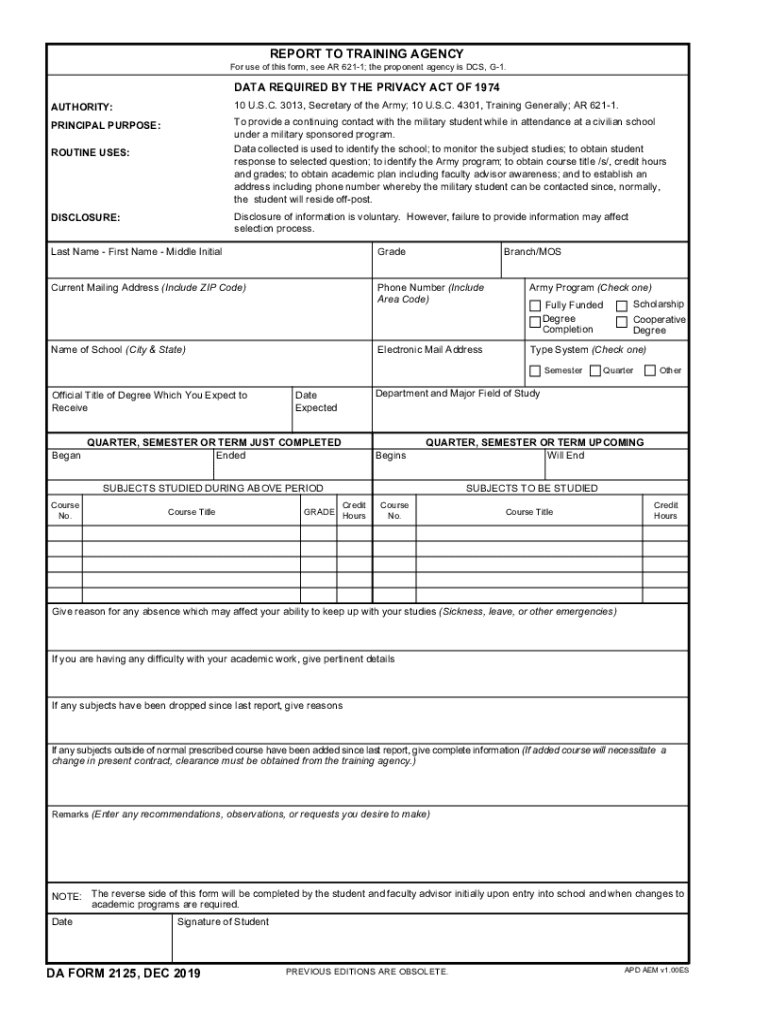
Da 2125 Form


What is the DA 2125?
The DA 2125 form, also known as the Department of the Army Form 2125, is a document used primarily within the U.S. Army for various administrative purposes. This form is essential for maintaining accurate records and facilitating communication within military operations. It serves multiple functions, including documenting personnel actions, tracking assignments, and managing resources effectively. Understanding the DA 2125 is crucial for service members and administrative staff to ensure compliance with military regulations.
How to Use the DA 2125
Using the DA 2125 involves several steps to ensure that the form is filled out correctly and serves its intended purpose. First, identify the specific requirement for which the form is needed, such as a personnel action or resource allocation. Next, gather all necessary information, including personal details and any relevant documentation. Once you have the required information, complete the form accurately, ensuring that all sections are filled out as per the guidelines. Finally, submit the form through the appropriate channels, whether electronically or in paper format, depending on the requirements of your unit or organization.
Steps to Complete the DA 2125
Completing the DA 2125 involves a systematic approach to ensure accuracy and compliance. Follow these steps:
- Review the form to understand its purpose and requirements.
- Collect all necessary information, including personal and assignment details.
- Fill out each section of the form carefully, ensuring clarity and precision.
- Double-check for any errors or omissions before finalizing the document.
- Submit the completed form to the designated authority for processing.
Legal Use of the DA 2125
The DA 2125 must be used in accordance with military regulations and legal standards. It is essential to ensure that all information provided is truthful and accurate, as any discrepancies can lead to administrative actions or penalties. The form is legally binding when completed correctly, and it serves as an official record of the actions taken. Compliance with the relevant legal frameworks, such as the Uniform Code of Military Justice (UCMJ), is crucial when using this form.
Key Elements of the DA 2125
Several key elements must be included when completing the DA 2125 to ensure its validity:
- Personal Information: Full name, rank, and contact details of the individual completing the form.
- Purpose of the Form: A clear indication of why the form is being submitted.
- Signature: The signature of the individual completing the form, affirming the accuracy of the information.
- Date: The date on which the form is filled out and submitted.
Form Submission Methods
The DA 2125 can be submitted through various methods, depending on the requirements of the specific unit or organization. Common submission methods include:
- Online Submission: Many units allow electronic submission through secure military portals.
- Mail: The form can be printed and mailed to the appropriate administrative office.
- In-Person: Submitting the form directly to the responsible personnel is often encouraged for urgent matters.
Quick guide on how to complete da 2125 563436123
Process Da 2125 seamlessly on any device
Managing documents online has gained traction among businesses and individuals alike. It offers an ideal environmentally friendly alternative to traditional printed and signed documents, allowing you to locate the right form and securely store it online. airSlate SignNow equips you with all the necessary tools to create, edit, and electronically sign your documents quickly and efficiently. Handle Da 2125 across any platform with the airSlate SignNow apps available for Android or iOS, simplifying any document-related task today.
The simplest way to alter and electronically sign Da 2125 effortlessly
- Obtain Da 2125 and then click Get Form to begin.
- Utilize the tools at your disposal to fill out your form.
- Emphasize pertinent sections of the documents or obscure sensitive information with the features that airSlate SignNow offers specifically for this purpose.
- Create your signature using the Sign tool, which takes just moments and holds the same legal validity as a conventional wet ink signature.
- Review all details carefully and then click the Done button to save your changes.
- Choose your preferred method to send your form, whether by email, SMS, invitation link, or by downloading it to your computer.
Eliminate concerns about lost or misplaced files, tedious form searching, or errors that require reprinting document copies. airSlate SignNow addresses all your document management needs in just a few clicks from any device you prefer. Alter and electronically sign Da 2125 to ensure exceptional communication at every stage of your form preparation process with airSlate SignNow.
Create this form in 5 minutes or less
Create this form in 5 minutes!
How to create an eSignature for the da 2125 563436123
The way to make an electronic signature for your PDF document in the online mode
The way to make an electronic signature for your PDF document in Chrome
The best way to make an electronic signature for putting it on PDFs in Gmail
The way to make an eSignature from your mobile device
The way to generate an electronic signature for a PDF document on iOS devices
The way to make an eSignature for a PDF file on Android devices
People also ask
-
What is a 2125 form and why is it important?
The 2125 form is a critical document used for various business transactions, ensuring compliance and proper record-keeping. Utilizing the airSlate SignNow platform for handling a 2125 form can streamline the signing process, making it faster and more efficient.
-
How does airSlate SignNow simplify the signing of a 2125 form?
airSlate SignNow provides an intuitive interface that allows users to easily create, send, and eSign a 2125 form. With its user-friendly features, businesses can reduce delays and simplify the approval process.
-
What are the pricing options for using airSlate SignNow for a 2125 form?
airSlate SignNow offers various pricing plans tailored to fit different business needs, including options that are budget-friendly for startups. Regardless of the plan, users can seamlessly manage their 2125 form at a cost-effective rate.
-
Can I integrate other applications with airSlate SignNow when using the 2125 form?
Yes, airSlate SignNow supports integration with multiple applications, allowing you to connect tools that you already use for your business. This means you can easily incorporate the 2125 form into your existing workflows without hassle.
-
What security measures are in place for signing a 2125 form with airSlate SignNow?
Security is a top priority for airSlate SignNow, especially for important documents like the 2125 form. The platform employs advanced encryption and compliance protocols to ensure that your data remains safe and protected during the signing process.
-
Is it easy to track the status of a 2125 form sent through airSlate SignNow?
Absolutely! Tracking the status of a 2125 form is straightforward with airSlate SignNow. Users can receive real-time notifications and updates, making it easy to know when your document has been viewed or signed.
-
How does airSlate SignNow enhance the efficiency of managing a 2125 form?
By using airSlate SignNow, businesses can signNowly cut down on the time it takes to manage a 2125 form. The platform allows for quick edits, sending reminders, and automating workflows, which streamlines the entire process.
Get more for Da 2125
Find out other Da 2125
- Sign South Carolina Non-Profit Promissory Note Template Mobile
- Sign South Carolina Non-Profit Lease Agreement Template Online
- Sign Oregon Life Sciences LLC Operating Agreement Online
- Sign Texas Non-Profit LLC Operating Agreement Online
- Can I Sign Colorado Orthodontists Month To Month Lease
- How Do I Sign Utah Non-Profit Warranty Deed
- Help Me With Sign Colorado Orthodontists Purchase Order Template
- Sign Virginia Non-Profit Living Will Fast
- How To Sign Virginia Non-Profit Lease Agreement Template
- How To Sign Wyoming Non-Profit Business Plan Template
- How To Sign Wyoming Non-Profit Credit Memo
- Sign Wisconsin Non-Profit Rental Lease Agreement Simple
- Sign Wisconsin Non-Profit Lease Agreement Template Safe
- Sign South Dakota Life Sciences Limited Power Of Attorney Mobile
- Sign Alaska Plumbing Moving Checklist Later
- Sign Arkansas Plumbing Business Plan Template Secure
- Sign Arizona Plumbing RFP Mobile
- Sign Arizona Plumbing Rental Application Secure
- Sign Colorado Plumbing Emergency Contact Form Now
- Sign Colorado Plumbing Emergency Contact Form Free