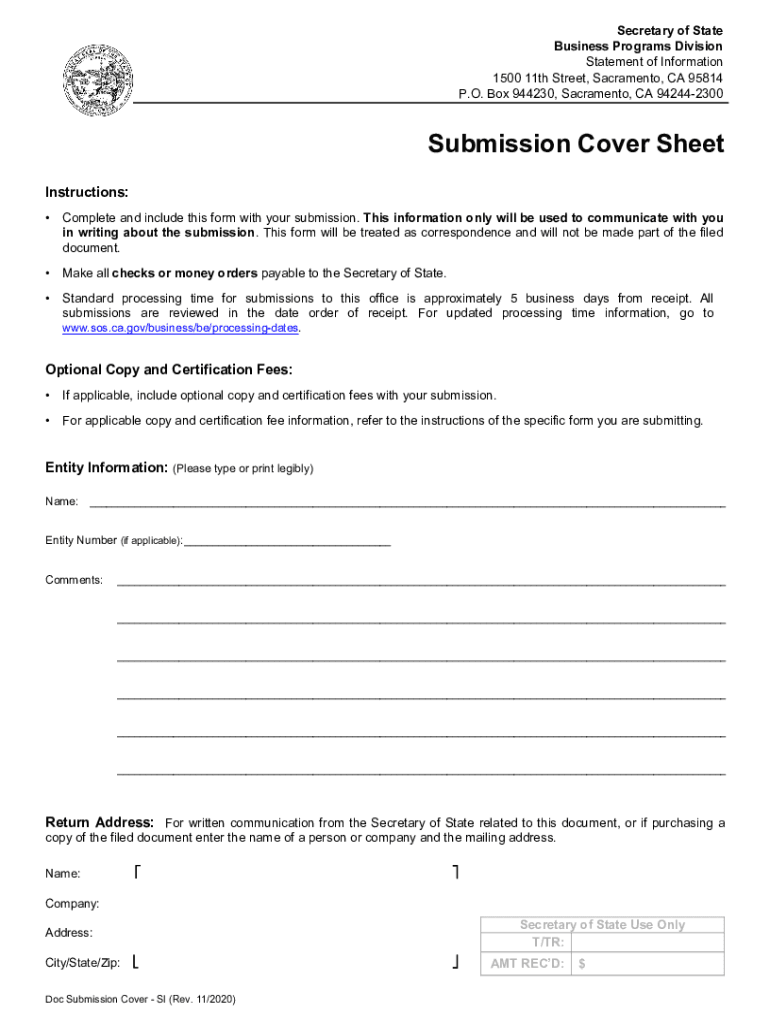
Instructions for Completing the Statement of Information No Change Form LLC 12NC


Understanding the Instructions for Completing the Statement of Information No Change Form LLC 12NC
The California Secretary of State Form LLC 12NC is designed for limited liability companies (LLCs) that need to report no changes to their previously filed information. This form serves as a confirmation that the details on record remain accurate, which is essential for maintaining compliance with state regulations. Understanding the specific instructions for completing this form is crucial to ensure that all required information is accurately reported and submitted on time.
Steps to Complete the Statement of Information No Change Form LLC 12NC
Completing the LLC 12NC form involves several straightforward steps:
- Obtain the form: You can access the LLC 12NC form online as a fillable PDF or printable document.
- Review your existing information: Before filling out the form, confirm that the details previously submitted remain unchanged.
- Fill out the form: Provide the necessary information, ensuring accuracy in all fields. This includes your LLC name, Secretary of State file number, and any other required details.
- Sign the form: Your signature is required to validate the document. Ensure that the signature matches the name on the form.
- Submit the form: Choose your preferred submission method—online, by mail, or in-person.
Legal Use of the Statement of Information No Change Form LLC 12NC
The LLC 12NC form is legally recognized as a method for LLCs to affirm that their information has not changed since the last filing. This form must be submitted to the California Secretary of State to remain compliant with state laws. Failure to submit this form can result in penalties or administrative dissolution of the LLC. Therefore, it is important to understand its legal implications and ensure timely submission.
Form Submission Methods for the LLC 12NC
There are multiple ways to submit the LLC 12NC form:
- Online: You can complete and submit the form electronically through the California Secretary of State's website.
- By Mail: Print the completed form and send it to the address specified on the form.
- In-Person: You may also deliver the form directly to the Secretary of State's office.
Filing Deadlines for the Statement of Information No Change Form LLC 12NC
LLCs are required to file the LLC 12NC form within a specific timeframe. Typically, this form must be submitted within 90 days of the end of the reporting period. It is important to be aware of these deadlines to avoid late fees or penalties. Keeping track of your filing schedule ensures that your LLC remains in good standing with the state.
Key Elements of the Statement of Information No Change Form LLC 12NC
When completing the LLC 12NC form, certain key elements must be included:
- LLC Name: The legal name of your LLC as registered with the Secretary of State.
- Secretary of State File Number: This unique identifier is assigned to your LLC upon registration.
- Signature: The form must be signed by a member or manager of the LLC.
Quick guide on how to complete instructions for completing the statement of information no change form llc 12nc
Effortlessly Prepare Instructions For Completing The Statement Of Information No Change Form LLC 12NC on Any Device
Managing documents online has become favored by businesses and individuals alike. It offers an excellent eco-friendly substitute for conventional printed and signed paperwork, as you can acquire the proper template and securely keep it online. airSlate SignNow provides you with all the tools necessary to create, edit, and electronically sign your documents quickly without any holdups. Handle Instructions For Completing The Statement Of Information No Change Form LLC 12NC on any device using airSlate SignNow's Android or iOS applications and simplify any document-related task today.
Easily Edit and Electronically Sign Instructions For Completing The Statement Of Information No Change Form LLC 12NC
- Locate Instructions For Completing The Statement Of Information No Change Form LLC 12NC and click on Get Form to begin.
- Utilize the tools we provide to fill out your form.
- Emphasize important sections of the documents or obscure sensitive data using tools that airSlate SignNow offers specifically for this task.
- Create your electronic signature with the Sign tool, which takes mere seconds and holds the same legal validity as a traditional ink signature.
- Review the details and click the Done button to preserve your modifications.
- Select your preferred method to share your form, whether by email, text message (SMS), invitation link, or download it to your computer.
Eliminate concerns about lost or misplaced files, time-consuming form searches, or errors that necessitate printing new document copies. airSlate SignNow fulfills all your document management needs in just a few clicks from any device you choose. Edit and electronically sign Instructions For Completing The Statement Of Information No Change Form LLC 12NC while ensuring exceptional communication throughout your form preparation process with airSlate SignNow.
Create this form in 5 minutes or less
Create this form in 5 minutes!
How to create an eSignature for the instructions for completing the statement of information no change form llc 12nc
How to create an electronic signature for your PDF document online
How to create an electronic signature for your PDF document in Google Chrome
How to make an electronic signature for signing PDFs in Gmail
How to create an electronic signature right from your smart phone
How to create an electronic signature for a PDF document on iOS
How to create an electronic signature for a PDF on Android OS
People also ask
-
What is the california secretary of state form llc 12nc?
The california secretary of state form llc 12nc is a crucial document used to register an LLC in California. This form provides essential information about your limited liability company and helps establish your business as a legal entity. Completing this form accurately is vital for compliance and to avoid potential legal issues.
-
How much does it cost to file the california secretary of state form llc 12nc?
The filing fee for the california secretary of state form llc 12nc is typically around $70, but additional fees may apply depending on various factors. It's important to check with the California Secretary of State's office for the most current pricing and any extra costs for expedited processing or additional documents. Budgeting around $100 for initial formation and fees is advisable.
-
What features does airSlate SignNow offer for handling the california secretary of state form llc 12nc?
airSlate SignNow provides a seamless document management solution for completing the california secretary of state form llc 12nc. With features like eSignature capabilities, document sharing, and cloud storage, you can easily manage your LLC registration process. The platform ensures that all your documents are securely stored and accessible anytime.
-
What are the benefits of using airSlate SignNow for the california secretary of state form llc 12nc?
Using airSlate SignNow to manage your california secretary of state form llc 12nc offers numerous benefits, including time efficiency and cost savings. The eSigning feature allows for quick approvals without needing physical paperwork, and the platform keeps you organized and compliant with your filing requirements. This simplicity aids business owners in focusing on growth rather than paperwork.
-
Can airSlate SignNow help me understand the california secretary of state form llc 12nc requirements?
Yes, airSlate SignNow provides resources and guidance to help you better understand the requirements of the california secretary of state form llc 12nc. The platform offers templates and checklists that outline necessary details and documentation needed for your LLC formation. With this support, you're more likely to complete the form correctly on your first attempt.
-
How do I integrate airSlate SignNow with my current systems for managing the california secretary of state form llc 12nc?
Integrating airSlate SignNow with your existing systems is straightforward, as it supports various platforms and applications. This integration allows you to streamline workflows and manage the california secretary of state form llc 12nc alongside other business processes. You can connect your email, cloud storage, and customer relationship management (CRM) tools for a more cohesive experience.
-
What support does airSlate SignNow offer for filing the california secretary of state form llc 12nc?
airSlate SignNow provides excellent customer support for users navigating the california secretary of state form llc 12nc. Whether through live chat, phone support, or a comprehensive help center, assistance is readily available. This commitment to support ensures that you can file your form correctly and on time.
Get more for Instructions For Completing The Statement Of Information No Change Form LLC 12NC
- Medication administration permission form 59208253
- 15317789 zip form
- Aap international license makati form
- Worksite description eta 9143 form
- Form b250a
- The republic is a house no one lives in form
- Lions mollymook beach market ulladulla milton lions club ulladullamilton nsw lions org form
- 8152certificated resignation form03 unprotected doc
Find out other Instructions For Completing The Statement Of Information No Change Form LLC 12NC
- Sign Arkansas Construction Executive Summary Template Secure
- How To Sign Arkansas Construction Work Order
- Sign Colorado Construction Rental Lease Agreement Mobile
- Sign Maine Construction Business Letter Template Secure
- Can I Sign Louisiana Construction Letter Of Intent
- How Can I Sign Maryland Construction Business Plan Template
- Can I Sign Maryland Construction Quitclaim Deed
- Sign Minnesota Construction Business Plan Template Mobile
- Sign Construction PPT Mississippi Myself
- Sign North Carolina Construction Affidavit Of Heirship Later
- Sign Oregon Construction Emergency Contact Form Easy
- Sign Rhode Island Construction Business Plan Template Myself
- Sign Vermont Construction Rental Lease Agreement Safe
- Sign Utah Construction Cease And Desist Letter Computer
- Help Me With Sign Utah Construction Cease And Desist Letter
- Sign Wisconsin Construction Purchase Order Template Simple
- Sign Arkansas Doctors LLC Operating Agreement Free
- Sign California Doctors Lease Termination Letter Online
- Sign Iowa Doctors LLC Operating Agreement Online
- Sign Illinois Doctors Affidavit Of Heirship Secure