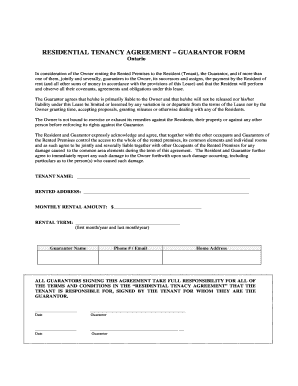
Rental Guarantor Form Ontario


What is the Rental Guarantor Form Ontario
The rental guarantor form Ontario is a legal document that serves as a guarantee for a tenant's obligations under a lease agreement. This form is typically used when a tenant does not meet the financial requirements set by a landlord, such as income or credit history. By signing this form, the guarantor agrees to take responsibility for the rent and any associated costs if the tenant fails to fulfill their obligations. This form is essential for both landlords and tenants, as it provides a layer of security for the rental agreement.
How to Use the Rental Guarantor Form Ontario
To effectively use the rental guarantor form Ontario, both the tenant and the guarantor must complete the document accurately. The tenant typically provides the necessary details about their rental agreement, while the guarantor fills in their personal information and financial details. It is important for the guarantor to fully understand their responsibilities before signing. Once completed, the form should be submitted to the landlord along with the rental application to ensure all parties are aware of the agreement in place.
Steps to Complete the Rental Guarantor Form Ontario
Completing the rental guarantor form Ontario involves several key steps:
- Gather necessary information, including the tenant's rental details and the guarantor's personal and financial information.
- Fill out the form accurately, ensuring all required fields are completed.
- Review the form for any errors or omissions.
- Both the tenant and the guarantor should sign the document to validate it.
- Submit the completed form to the landlord as part of the rental application process.
Legal Use of the Rental Guarantor Form Ontario
The rental guarantor form Ontario is legally binding when executed properly. For it to be enforceable, it must comply with relevant laws and regulations governing rental agreements in Ontario. This includes ensuring that the form is signed by both parties and that the guarantor understands their obligations. If disputes arise, the form can be presented in court as evidence of the agreement between the tenant and the guarantor.
Key Elements of the Rental Guarantor Form Ontario
Several key elements must be included in the rental guarantor form Ontario to ensure its validity:
- The names and contact information of both the tenant and the guarantor.
- A clear statement of the guarantor's responsibilities, including the specific obligations they are guaranteeing.
- The duration of the guarantee, which may align with the lease term.
- Signatures of both parties, along with the date of signing.
Examples of Using the Rental Guarantor Form Ontario
There are various scenarios where the rental guarantor form Ontario may be utilized:
- A college student applying for an apartment may need a parent to sign as a guarantor due to insufficient income.
- A young professional with a limited credit history may ask a relative to act as a guarantor to secure a lease.
- A tenant with a past eviction record may require a guarantor to reassure the landlord of their ability to pay rent.
Quick guide on how to complete rental guarantor form ontario
Complete Rental Guarantor Form Ontario seamlessly on any device
Digital document management has gained traction among businesses and individuals. It offers an ideal environmentally-friendly alternative to traditional printed and signed documents, allowing you to access the correct format and securely save it online. airSlate SignNow provides all the tools you require to create, modify, and electronically sign your documents rapidly without delays. Manage Rental Guarantor Form Ontario on any device using the airSlate SignNow Android or iOS applications and enhance any document-centric task today.
The easiest way to modify and electronically sign Rental Guarantor Form Ontario effortlessly
- Locate Rental Guarantor Form Ontario and then click Get Form to get started.
- Utilize the tools we provide to complete your document.
- Highlight key sections of the documents or redact sensitive information with tools that airSlate SignNow offers specifically for that purpose.
- Create your signature with the Sign feature, which takes seconds and carries the same legal authority as a conventional wet ink signature.
- Review the details and then click the Done button to save your modifications.
- Select how you wish to send your form, via email, text message (SMS), or invitation link, or download it to your computer.
Say goodbye to lost or misplaced files, tedious document searches, or mistakes that necessitate printing new copies. airSlate SignNow caters to your document management needs in just a few clicks from your preferred device. Adjust and electronically sign Rental Guarantor Form Ontario to guarantee excellent communication at any stage of your document preparation process with airSlate SignNow.
Create this form in 5 minutes or less
Create this form in 5 minutes!
How to create an eSignature for the rental guarantor form ontario
The best way to generate an eSignature for a PDF file online
The best way to generate an eSignature for a PDF file in Google Chrome
How to create an electronic signature for signing PDFs in Gmail
The way to create an eSignature right from your mobile device
How to create an eSignature for a PDF file on iOS
The way to create an eSignature for a PDF on Android devices
People also ask
-
What is a rental guarantor form Ontario?
A rental guarantor form Ontario is a legal document that ensures a guarantor agrees to take responsibility for the rent payments of a tenant. This form can be crucial for landlords who want security in case the tenant fails to pay. It protects both the landlord and the tenant by clearly outlining the guarantor's obligations.
-
How does airSlate SignNow simplify the rental guarantor form Ontario process?
airSlate SignNow makes it easy to create, send, and eSign your rental guarantor form Ontario electronically. With its user-friendly interface, you can streamline the entire process, saving time and reducing the need for physical paperwork. This simplifies communication between tenants, landlords, and guarantors.
-
What features does airSlate SignNow offer for managing rental guarantor forms?
Our platform offers a variety of features for managing rental guarantor forms Ontario, including customizable templates, automated reminders, and secure storage. You can easily track the status of your forms, ensuring that all parties complete their responsibilities on time. Enhanced security measures protect sensitive information throughout the process.
-
Is there a cost associated with using airSlate SignNow for rental guarantor forms Ontario?
Yes, there is a subscription fee to utilize airSlate SignNow for managing rental guarantor forms Ontario. However, the cost is highly competitive compared to traditional paper-based processes. The benefits of efficiency and security often outweigh the expense, providing great value to users.
-
Can airSlate SignNow integrate with other platforms for sending rental guarantor forms Ontario?
Absolutely! airSlate SignNow offers seamless integrations with popular platforms like Google Drive, Dropbox, and CRM systems. This feature allows users to streamline their workflow when sending and managing rental guarantor forms Ontario, enhancing productivity and collaboration.
-
What benefits does eSigning rental guarantor forms Ontario provide?
eSigning rental guarantor forms Ontario enhances efficiency by allowing parties to sign documents quickly from anywhere. This eliminates delays associated with physical signatures and allows for faster approval times. Additionally, eSigning ensures that all documents are securely stored and easily retrievable.
-
How secure is my information when using airSlate SignNow for rental guarantor forms Ontario?
Security is a top priority at airSlate SignNow. We utilize bank-level encryption and compliance with industry standards to ensure that your information, including rental guarantor forms Ontario, remains protected. Users can trust that sensitive data is handled with the utmost care and confidentiality.
Get more for Rental Guarantor Form Ontario
Find out other Rental Guarantor Form Ontario
- eSignature Delaware Employee Compliance Survey Later
- eSignature Kansas Employee Compliance Survey Myself
- Can I Electronic signature Colorado Bill of Sale Immovable Property
- How Can I Electronic signature West Virginia Vacation Rental Short Term Lease Agreement
- How Do I Electronic signature New Hampshire Bill of Sale Immovable Property
- Electronic signature North Dakota Bill of Sale Immovable Property Myself
- Can I Electronic signature Oregon Bill of Sale Immovable Property
- How To Electronic signature West Virginia Bill of Sale Immovable Property
- Electronic signature Delaware Equipment Sales Agreement Fast
- Help Me With Electronic signature Louisiana Assignment of Mortgage
- Can I Electronic signature Minnesota Assignment of Mortgage
- Electronic signature West Virginia Sales Receipt Template Free
- Electronic signature Colorado Sales Invoice Template Computer
- Electronic signature New Hampshire Sales Invoice Template Computer
- Electronic signature Tennessee Introduction Letter Free
- How To eSignature Michigan Disclosure Notice
- How To Electronic signature Ohio Product Defect Notice
- Electronic signature California Customer Complaint Form Online
- Electronic signature Alaska Refund Request Form Later
- How Can I Electronic signature Texas Customer Return Report