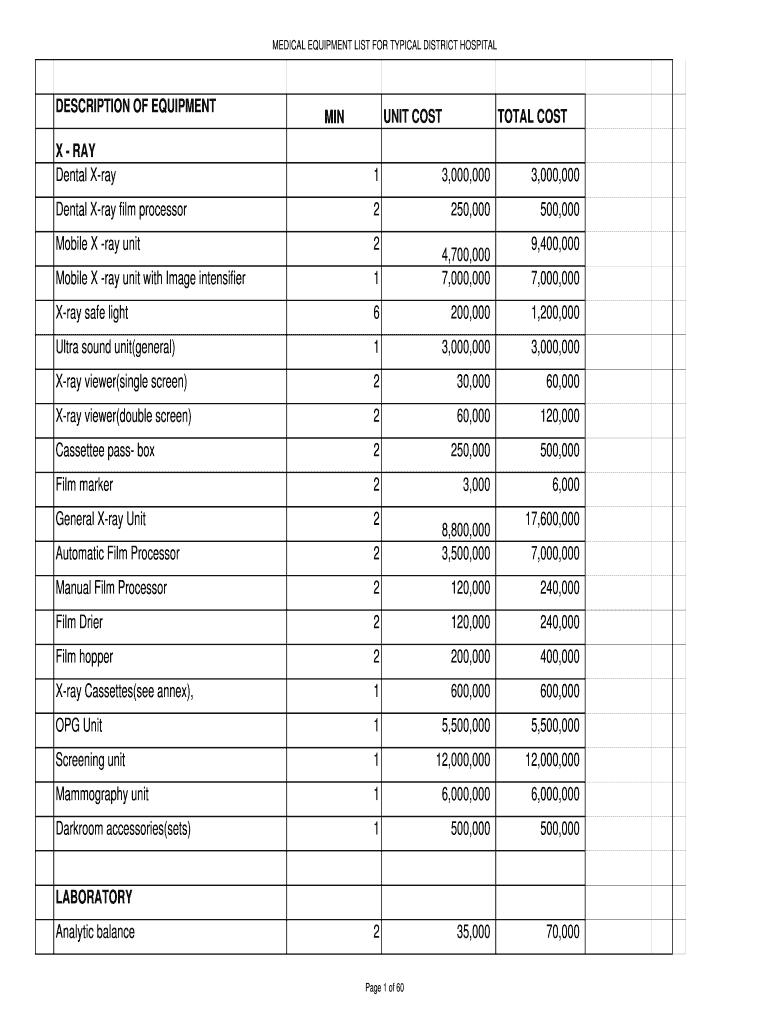
Medical Equipment List with Pictures PDF Form


What is the Medical Equipment List With Pictures PDF
The Medical Equipment List With Pictures PDF is a comprehensive document that catalogs various medical devices and supplies, complete with images for easy identification. This list serves multiple purposes, including inventory management, procurement, and educational resources for healthcare professionals. It typically includes categories such as diagnostic equipment, surgical instruments, and patient care supplies, ensuring that users can quickly locate and understand the function of each item. The inclusion of pictures aids in visual recognition, which is particularly beneficial in clinical settings where time and accuracy are crucial.
How to Use the Medical Equipment List With Pictures PDF
Using the Medical Equipment List With Pictures PDF involves several straightforward steps. First, download the PDF to your device for easy access. Once opened, navigate through the sections to locate specific items. Each entry typically includes the name of the equipment, a brief description, and an accompanying image. Users can utilize this list for training purposes, ensuring that staff members are familiar with the equipment they will encounter. Additionally, it can be used to verify inventory levels or assist in the ordering process by providing clear visuals and descriptions of required items.
Key Elements of the Medical Equipment List With Pictures PDF
The key elements of the Medical Equipment List With Pictures PDF include:
- Item Name: The official name of the medical equipment.
- Description: A brief overview of the equipment's purpose and functionality.
- Image: A clear picture of the equipment for visual identification.
- Category: Classification of the equipment, such as diagnostic, surgical, or therapeutic.
- Manufacturer Information: Details about the manufacturer, which can be useful for procurement.
These elements work together to provide a complete understanding of the equipment, making it easier for users to reference and utilize effectively.
Steps to Complete the Medical Equipment List With Pictures PDF
Completing the Medical Equipment List With Pictures PDF involves several organized steps to ensure accuracy and completeness. Begin by gathering all necessary information about the medical equipment you wish to include. This may involve consulting with various departments to ensure all relevant items are accounted for. Next, fill in the details for each piece of equipment, including its name, description, and category. Be sure to insert clear images for each item to enhance visual recognition. Once all entries are complete, review the document for accuracy before finalizing it for distribution or internal use.
Legal Use of the Medical Equipment List With Pictures PDF
The legal use of the Medical Equipment List With Pictures PDF is crucial for compliance with healthcare regulations. This document can serve as a reference for audits and inspections, demonstrating that the organization maintains an accurate inventory of medical supplies. It is essential to ensure that the information included in the PDF is up-to-date and reflective of the actual equipment in use. Compliance with standards set forth by regulatory bodies, such as the FDA and OSHA, may also require that the list be accessible and properly maintained to ensure patient safety and operational efficiency.
Examples of Using the Medical Equipment List With Pictures PDF
There are various practical applications for the Medical Equipment List With Pictures PDF in healthcare settings. For instance, training new staff members can be facilitated by using the list to familiarize them with the equipment they will encounter. Additionally, during inventory checks, staff can reference the list to ensure all necessary items are present and in good condition. The document can also assist in procurement processes, allowing purchasing departments to quickly identify and order the required equipment based on visual references and descriptions. Lastly, it serves as a valuable resource during emergency preparedness planning, ensuring that all essential medical supplies are readily identifiable and accounted for.
Quick guide on how to complete medical equipment list with pictures pdf
Complete Medical Equipment List With Pictures Pdf effortlessly on any device
Online document management has become increasingly favored by businesses and individuals alike. It serves as an excellent eco-friendly alternative to conventional printed and signed materials, allowing you to easily locate the appropriate form and securely store it online. airSlate SignNow equips you with all the tools necessary to create, modify, and eSign your documents swiftly without delays. Manage Medical Equipment List With Pictures Pdf on any platform using the airSlate SignNow Android or iOS applications and enhance any document-driven workflow today.
How to modify and eSign Medical Equipment List With Pictures Pdf with ease
- Find Medical Equipment List With Pictures Pdf and select Get Form to begin.
- Utilize the tools we offer to complete your form.
- Emphasize key portions of your documents or conceal sensitive information with tools specifically provided by airSlate SignNow.
- Create your signature using the Sign tool, which takes mere seconds and holds the same legal authority as a traditional wet ink signature.
- Review the details and click on the Done button to save your modifications.
- Select your preferred method to send your form, whether by email, text message (SMS), invitation link, or download to your computer.
Eliminate concerns about lost or misplaced documents, tedious form searching, or mistakes requiring new copies to be printed. airSlate SignNow meets your document management needs in just a few clicks from any device you choose. Modify and eSign Medical Equipment List With Pictures Pdf to ensure effective communication at every step of the document preparation process with airSlate SignNow.
Create this form in 5 minutes or less
Create this form in 5 minutes!
How to create an eSignature for the medical equipment list with pictures pdf
How to make an eSignature for your PDF file online
How to make an eSignature for your PDF file in Google Chrome
The way to make an eSignature for signing PDFs in Gmail
The way to create an electronic signature from your mobile device
The best way to make an electronic signature for a PDF file on iOS
The way to create an electronic signature for a PDF file on Android devices
People also ask
-
What is included in the all medical equipment list with pictures pdf?
The all medical equipment list with pictures pdf includes a comprehensive inventory of essential medical devices, tools, and equipment used in healthcare settings. Each item is accompanied by clear images and detailed descriptions, making it an invaluable resource for medical professionals and facilities.
-
How can I access the all medical equipment list with pictures pdf?
You can easily access the all medical equipment list with pictures pdf by signing up on our website and downloading it directly from the resources section. This streamlined process ensures you have immediate access to all the necessary information about medical equipment.
-
Is there a cost associated with the all medical equipment list with pictures pdf?
The all medical equipment list with pictures pdf is available for free as part of our commitment to supporting healthcare professionals. This allows you to obtain vital information without any financial burden, making it accessible to everyone.
-
How can the all medical equipment list with pictures pdf benefit my medical practice?
Integrating the all medical equipment list with pictures pdf into your practice can enhance your understanding of the medical equipment you require. It helps streamline purchasing decisions and improve inventory management, ultimately contributing to better patient care.
-
Are there any updates to the all medical equipment list with pictures pdf?
Yes, we regularly update the all medical equipment list with pictures pdf to reflect new advancements, technologies, and changes in medical regulations. Subscribers will receive notifications when a new version is available to ensure they have the most current information.
-
Can I integrate the all medical equipment list with pictures pdf into my existing systems?
Absolutely! The all medical equipment list with pictures pdf is designed to be easily integrated into various practice management systems. This flexibility allows you to utilize the list in conjunction with your current tools and workflows.
-
Is technical support available for using the all medical equipment list with pictures pdf?
Yes, we provide dedicated support for any queries regarding the all medical equipment list with pictures pdf. Our team is available to assist you via email or phone, ensuring you get the most out of this valuable resource.
Get more for Medical Equipment List With Pictures Pdf
Find out other Medical Equipment List With Pictures Pdf
- Electronic signature Michigan Lawers Stock Certificate Mobile
- How Can I Electronic signature Ohio High Tech Job Offer
- How To Electronic signature Missouri Lawers Job Description Template
- Electronic signature Lawers Word Nevada Computer
- Can I Electronic signature Alabama Legal LLC Operating Agreement
- How To Electronic signature North Dakota Lawers Job Description Template
- Electronic signature Alabama Legal Limited Power Of Attorney Safe
- How To Electronic signature Oklahoma Lawers Cease And Desist Letter
- How To Electronic signature Tennessee High Tech Job Offer
- Electronic signature South Carolina Lawers Rental Lease Agreement Online
- How Do I Electronic signature Arizona Legal Warranty Deed
- How To Electronic signature Arizona Legal Lease Termination Letter
- How To Electronic signature Virginia Lawers Promissory Note Template
- Electronic signature Vermont High Tech Contract Safe
- Electronic signature Legal Document Colorado Online
- Electronic signature Washington High Tech Contract Computer
- Can I Electronic signature Wisconsin High Tech Memorandum Of Understanding
- How Do I Electronic signature Wisconsin High Tech Operating Agreement
- How Can I Electronic signature Wisconsin High Tech Operating Agreement
- Electronic signature Delaware Legal Stock Certificate Later