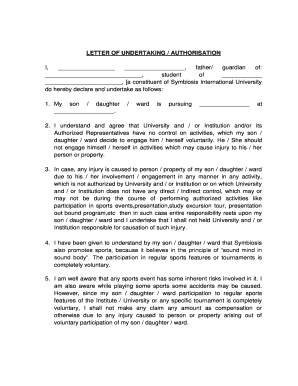
Indemnification Undertaking by Student Format


Understanding the Indemnification Undertaking by Student Format
The indemnification undertaking by student is a formal document that outlines the responsibilities and liabilities of a student, often required by educational institutions. This format serves to protect both the student and the institution by clearly defining the terms under which the student agrees to indemnify the school against certain risks. Typically, this document may be used in scenarios involving internships, clinical placements, or other activities where the student may be exposed to potential liabilities.
Key Elements of the Indemnification Undertaking by Student Format
When drafting or reviewing an indemnification undertaking by student, several key elements should be included:
- Student Information: Full name, contact details, and student identification number.
- Institution Details: Name of the institution, department, and contact information.
- Scope of Indemnification: A clear description of the activities covered under the indemnification.
- Liability Clauses: Specific statements outlining the liabilities the student agrees to cover.
- Signature Section: Space for the student’s signature, date, and possibly a witness signature.
Steps to Complete the Indemnification Undertaking by Student Format
Completing the indemnification undertaking by student format involves several straightforward steps:
- Gather necessary personal information and details about the educational institution.
- Review the indemnification clauses to ensure understanding of the liabilities involved.
- Fill in the required fields accurately, including the scope of activities.
- Sign and date the document, ensuring all necessary parties have access to the final version.
- Submit the completed undertaking to the designated office or department within the institution.
Legal Use of the Indemnification Undertaking by Student Format
The legal validity of the indemnification undertaking by student format is contingent upon compliance with applicable laws and regulations. In the United States, electronic signatures are recognized under the ESIGN Act and UETA, making digital completion of these documents legally binding. It is crucial to ensure that the document is executed in accordance with state-specific laws governing indemnification agreements.
Examples of Using the Indemnification Undertaking by Student Format
There are various scenarios where an indemnification undertaking by student may be utilized:
- Internships in healthcare settings, where students may be exposed to medical liabilities.
- Research projects involving external partnerships, necessitating liability coverage.
- Fieldwork or practicum experiences that require students to operate under specific institutional guidelines.
Obtaining the Indemnification Undertaking by Student Format
Students can typically obtain the indemnification undertaking by student format from their educational institution's website or administrative office. It may also be provided during orientation sessions or as part of the enrollment process. If the format is not readily available, students are encouraged to contact their department or the registrar’s office for assistance.
Quick guide on how to complete indemnification undertaking by student format
Effortlessly Prepare Indemnification Undertaking By Student Format on Any Device
Digital document management has become increasingly popular among companies and individuals. It serves as a remarkable eco-friendly substitute for traditional printed and signed documents, allowing you to access the correct form and securely store it online. airSlate SignNow provides you with all the necessary tools to generate, edit, and eSign your documents quickly and smoothly. Manage Indemnification Undertaking By Student Format on any platform using airSlate SignNow's Android or iOS applications and simplify any document-related process today.
The easiest way to edit and eSign Indemnification Undertaking By Student Format with minimal effort
- Obtain Indemnification Undertaking By Student Format and click on Get Form to begin.
- Utilize the tools we provide to complete your form.
- Highlight important sections of the documents or conceal sensitive information with tools specifically designed for that purpose by airSlate SignNow.
- Generate your eSignature using the Sign feature, which only takes seconds and has the same legal validity as a conventional handwritten signature.
- Review all the details and click on the Done button to save your changes.
- Choose how you wish to send your form: via email, SMS, invitation link, or download it to your computer.
Eliminate the hassle of lost or misplaced files, tedious form searches, or mistakes that require printing new document copies. airSlate SignNow addresses all your document management needs with just a few clicks from your preferred device. Edit and eSign Indemnification Undertaking By Student Format and ensure excellent communication at every stage of your form preparation process with airSlate SignNow.
Create this form in 5 minutes or less
Create this form in 5 minutes!
How to create an eSignature for the indemnification undertaking by student format
The best way to create an electronic signature for your PDF document online
The best way to create an electronic signature for your PDF document in Google Chrome
How to make an electronic signature for signing PDFs in Gmail
The way to generate an electronic signature right from your smart phone
The way to create an electronic signature for a PDF document on iOS
The way to generate an electronic signature for a PDF on Android OS
People also ask
-
What is an undertaking letter for student?
An undertaking letter for student is a formal document that assures compliance with certain terms and obligations, often required by educational institutions. This letter typically outlines the student's responsibility in academic matters, such as coursework or financial agreements. Utilizing airSlate SignNow can simplify the creation and signing of these letters.
-
How can airSlate SignNow help with creating an undertaking letter for student?
AirSlate SignNow provides an intuitive platform that allows users to easily create and customize an undertaking letter for student. With a variety of templates and drag-and-drop features, you can quickly generate a professional document ready for eSignature. This streamlines the process and ensures that important letters are executed promptly.
-
Is there a cost to use airSlate SignNow for an undertaking letter for student?
AirSlate SignNow offers various pricing plans, making it accessible for creating an undertaking letter for student. Plans vary based on features and user needs, from basic eSigning to advanced document management capabilities. You can choose a plan that fits your budget while still benefiting from high-quality service.
-
Can I integrate airSlate SignNow with other tools for an undertaking letter for student?
Yes, airSlate SignNow supports various integrations that can enhance the efficiency of creating an undertaking letter for student. You can connect it with popular applications such as Google Drive, Salesforce, and Dropbox to manage documents seamlessly. This integration helps streamline workflows and keeps all your documents in sync.
-
What features does airSlate SignNow offer for an undertaking letter for student?
AirSlate SignNow includes features such as customizable templates, advanced eSigning options, and document tracking specifically designed for an undertaking letter for student. These features ensure that you can create, send, and manage your letters efficiently. Additionally, you can receive notifications when the document is signed, keeping you updated in real-time.
-
How secure is an undertaking letter for student created with airSlate SignNow?
Security is a priority for airSlate SignNow, especially when handling sensitive documents like an undertaking letter for student. The platform employs advanced encryption and complies with industry standards to ensure that your documents are safe. You can trust that your information remains private while utilizing our services.
-
How quickly can I get an undertaking letter for student signed with airSlate SignNow?
With airSlate SignNow, you can get an undertaking letter for student signed in a matter of minutes. The eSigning process is straightforward, allowing recipients to review and sign without delays. This speed not only enhances productivity but also ensures that important deadlines are met.
Get more for Indemnification Undertaking By Student Format
Find out other Indemnification Undertaking By Student Format
- How Do I eSignature Utah Web Hosting Agreement
- eSignature Connecticut Joint Venture Agreement Template Myself
- eSignature Georgia Joint Venture Agreement Template Simple
- eSignature Alaska Debt Settlement Agreement Template Safe
- eSignature New Jersey Debt Settlement Agreement Template Simple
- eSignature New Mexico Debt Settlement Agreement Template Free
- eSignature Tennessee Debt Settlement Agreement Template Secure
- eSignature Wisconsin Debt Settlement Agreement Template Safe
- Can I eSignature Missouri Share Transfer Agreement Template
- eSignature Michigan Stock Purchase Agreement Template Computer
- eSignature California Indemnity Agreement Template Online
- eSignature New Mexico Promissory Note Template Now
- eSignature Pennsylvania Promissory Note Template Later
- Help Me With eSignature North Carolina Bookkeeping Contract
- eSignature Georgia Gym Membership Agreement Mobile
- eSignature Michigan Internship Contract Computer
- Can I eSignature Nebraska Student Data Sheet
- How To eSignature Michigan Application for University
- eSignature North Carolina Weekly Class Evaluation Now
- eSignature Colorado Medical Power of Attorney Template Fast