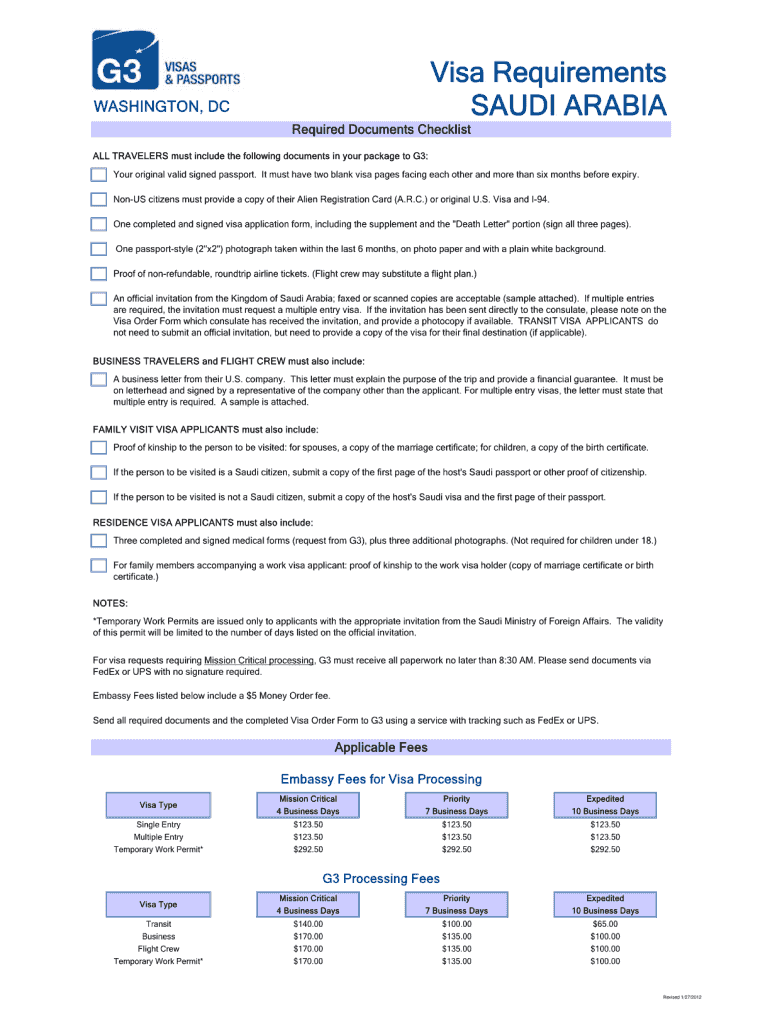
Istiqdam Form


What is the Istiqdam Form
The istiqdam form is an essential document used in Saudi Arabia for processing family visa applications. It serves as an application form for individuals seeking to bring family members to the Kingdom. The form is crucial for those looking to obtain a permanent family visa, ensuring compliance with local immigration regulations. Proper completion of the form is necessary to facilitate the visa approval process and to ensure that all required information is accurately submitted to the relevant authorities.
How to Obtain the Istiqdam Form
The istiqdam form can be obtained online through the official Saudi government portal or other authorized websites. It is typically available in both PDF and Word formats, allowing users to choose their preferred method of completion. To access the form, individuals may need to create an account on the relevant government site, ensuring they have the latest version of the form for their application. It is advisable to check for any updates or changes to the form before filling it out.
Steps to Complete the Istiqdam Form
Completing the istiqdam form involves several key steps to ensure accuracy and compliance. First, gather all necessary personal information, including details of the applicant and family members. Next, fill out the form with precise information, ensuring that all fields are completed as required. It is important to double-check the information for accuracy before submission. Once completed, the form may need to be printed and signed, depending on submission requirements. Finally, submit the form through the designated channels, whether online or in person, as specified by the Saudi immigration authorities.
Legal Use of the Istiqdam Form
The istiqdam form is legally binding when filled out correctly and submitted according to the regulations set forth by Saudi immigration authorities. Compliance with local laws is essential to avoid any legal issues or delays in the visa application process. The form must be signed by the applicant, and any false information provided can lead to penalties or denial of the visa application. Understanding the legal implications of the form is crucial for applicants to ensure a smooth process.
Required Documents for the Istiqdam Form
When submitting the istiqdam form, several supporting documents are typically required. These may include:
- Valid passport copies of the applicant and family members
- Proof of relationship, such as marriage or birth certificates
- Recent photographs of the applicants
- Proof of income or employment
- Any additional documents specified by the Saudi immigration authorities
It is important to ensure that all documents are current and meet the submission criteria to avoid delays in processing.
Form Submission Methods
The istiqdam form can be submitted through various methods, depending on the requirements set by Saudi immigration. Common submission methods include:
- Online submission via the official government portal
- In-person submission at designated immigration offices
- Mail submission, if applicable
Applicants should verify the preferred method of submission to ensure compliance with current regulations and to facilitate timely processing of their application.
Quick guide on how to complete permanent family visa application form pdf
Complete Istiqdam Form effortlessly on any device
Digital document management has gained signNow traction among businesses and individuals alike. It offers an ideal environmentally friendly substitute to traditional printed and signed files, as you can easily locate the necessary form and securely save it online. airSlate SignNow equips you with all the resources needed to create, modify, and electronically sign your documents promptly without delays. Manage Istiqdam Form on any device with the airSlate SignNow Android or iOS applications and simplify your document-related tasks today.
The easiest method to alter and electronically sign Istiqdam Form effortlessly
- Locate Istiqdam Form and then click Get Form to begin.
- Utilize the features we offer to complete your document.
- Emphasize important sections of the documents or redact confidential information using tools that airSlate SignNow provides specifically for this purpose.
- Generate your eSignature with the Sign tool, which takes just seconds and carries the same legal validity as a conventional handwritten signature.
- Review the details and then click on the Done button to save your modifications.
- Choose how you would prefer to send your form, via email, text message (SMS), or invite link, or download it to your computer.
Say goodbye to lost or misplaced files, tedious document searches, or mistakes that require printing new copies. airSlate SignNow meets your needs in document management in just a few clicks from any device you prefer. Alter and electronically sign Istiqdam Form and guarantee excellent communication at every step of your document preparation process with airSlate SignNow.
Create this form in 5 minutes or less
FAQs
-
How do I fill out the application for a Schengen visa?
Dear Rick,A Schengen visa application form requires the information about your passport, intended dates and duration of visit, sponsor’s or inviting person's details, previous schengen visa history etc. If you have these details with you, it is very easy to fill out the visa application.
-
How can I fill out a Schengen visa application form online?
you can fill out online.no all embassy ask for online form filling, most of the embassy is asking for filled application, hand writteni gave a written application for swiss embassy and online application for France embassyonline application can be found in respective embassy sites.
-
How do I fill a form which is PDF?
You can try out Fill which had a free forever plan and requires no download. You simply upload your PDF and then fill it in within the browser:UploadFillDownloadIf the fields are live, as in the example above, simply fill them in. If the fields are not live you can drag on the fields to complete it quickly. Once you have completed the form click the download icon in the toolbar to download a copy of the finished PDF. Or send it for signing.Open a free account on Fill here
-
How do I fill out the online application for a tourist visa to Canada for a family, one account and two applications or two accounts for two applications?
One account for all applicants is adequate assuming others are close family members. if they are not related in any way, ask them to create separate account and apply on their own. You can keep yourself as primary applicant and add family members as secondary. Just follow instructions on the website- very simpleApplication for Visitor Visa (Temporary Resident Visa - TRV)
-
Are we required to fill out the Visa Application Form for Thailand although the visa arrival fee is waived off?
Just you need to fill up visa on arrival form and immigration form and be ready with your documents like returns tickets and hotel booking and photograph which you have put on visa on arrival form and just be honest while they ask anything.
-
How can I electronically fill out a PDF form?
You’ll need a PDF editor to fill out forms. I recommend you PDF Expert, it’s a great solution for Mac.What forms it supports:Acro forms created in signNow or similar programs.Static XFA forms created in signNow LiveCycle.PDF Expert supports checkboxes and text fields. Just click them and type what you need.If your form is non-interactive, you can type on it using the ‘Text’ tool (go to the ‘Annotate’ tab > ‘Text’).For a non-interactive checkbox, you can use the ‘Stamp’ tool or just type ‘x’ on it.For a more detailed tutorial, check the article “How to fill out a PDF form on Mac”. And here are the guides on how to fill out different tax forms.Hopefully, this helps!
-
How do I apply for a Schengen visa in the USA as an Indian?
Choose a country you want to visit , and apply for a tourist visa. Pls note if you are on B1/B2 visa then you should apply from your home country and you should avoid applying from usa.
Create this form in 5 minutes!
How to create an eSignature for the permanent family visa application form pdf
How to create an electronic signature for the Permanent Family Visa Application Form Pdf in the online mode
How to generate an eSignature for your Permanent Family Visa Application Form Pdf in Chrome
How to create an eSignature for signing the Permanent Family Visa Application Form Pdf in Gmail
How to make an eSignature for the Permanent Family Visa Application Form Pdf from your smartphone
How to make an electronic signature for the Permanent Family Visa Application Form Pdf on iOS devices
How to create an electronic signature for the Permanent Family Visa Application Form Pdf on Android devices
People also ask
-
What is an istiqdam form in Word?
The istiqdam form in Word is a document used for the employment visa process in certain countries. It allows users to fill out and submit the necessary information digitally. Utilizing the airway's SignNow platform, you can easily create, customize, and manage your istiqdam form in Word.
-
How can I customize an istiqdam form in Word using airSlate SignNow?
Customizing an istiqdam form in Word with airSlate SignNow is straightforward. You can start by uploading your existing Word document, and then use our intuitive editor to add, remove, or modify fields. This ensures that your form meets all necessary requirements for completion and submission.
-
Does airSlate SignNow offer templates for an istiqdam form in Word?
Yes, airSlate SignNow provides various templates, including the istiqdam form in Word, designed to streamline your document workflow. These templates are customizable and can save you time while ensuring compliance with necessary regulations. You can easily access these templates in our platform.
-
What are the pricing plans for using airSlate SignNow to manage the istiqdam form in Word?
airSlate SignNow offers flexible pricing plans to accommodate different business needs. You can choose from free trials to premium subscriptions, all designed to efficiently manage your documents, including the istiqdam form in Word. Detailed pricing is available on our website and allows for scalability as your needs grow.
-
Can I eSign my istiqdam form in Word with airSlate SignNow?
Absolutely! airSlate SignNow allows you to eSign your istiqdam form in Word securely and efficiently. You can easily add your signature, along with any other necessary signers, ensuring that your document is ready for submission without delays.
-
What features does airSlate SignNow offer for the istiqdam form in Word?
airSlate SignNow includes various features for the istiqdam form in Word, such as document editing, secure eSigning, and seamless sharing options. You can also track the status of your document, request signatures, and integrate it with other applications to enhance workflow efficiency.
-
Is it easy to integrate airSlate SignNow with other applications while managing the istiqdam form in Word?
Yes, airSlate SignNow provides seamless integration with many applications, which enhances the efficiency of handling the istiqdam form in Word. Integrations with tools like Google Drive, Dropbox, and CRM platforms allow for smoother processes and better document management. This makes it easier to collaborate and track your forms.
Get more for Istiqdam Form
Find out other Istiqdam Form
- How Can I eSign Wisconsin Non-Profit Stock Certificate
- How Do I eSign Wyoming Non-Profit Quitclaim Deed
- eSign Hawaii Orthodontists Last Will And Testament Fast
- eSign South Dakota Legal Letter Of Intent Free
- eSign Alaska Plumbing Memorandum Of Understanding Safe
- eSign Kansas Orthodontists Contract Online
- eSign Utah Legal Last Will And Testament Secure
- Help Me With eSign California Plumbing Business Associate Agreement
- eSign California Plumbing POA Mobile
- eSign Kentucky Orthodontists Living Will Mobile
- eSign Florida Plumbing Business Plan Template Now
- How To eSign Georgia Plumbing Cease And Desist Letter
- eSign Florida Plumbing Credit Memo Now
- eSign Hawaii Plumbing Contract Mobile
- eSign Florida Plumbing Credit Memo Fast
- eSign Hawaii Plumbing Claim Fast
- eSign Hawaii Plumbing Letter Of Intent Myself
- eSign Hawaii Plumbing Letter Of Intent Fast
- Help Me With eSign Idaho Plumbing Profit And Loss Statement
- eSign Illinois Plumbing Letter Of Intent Now