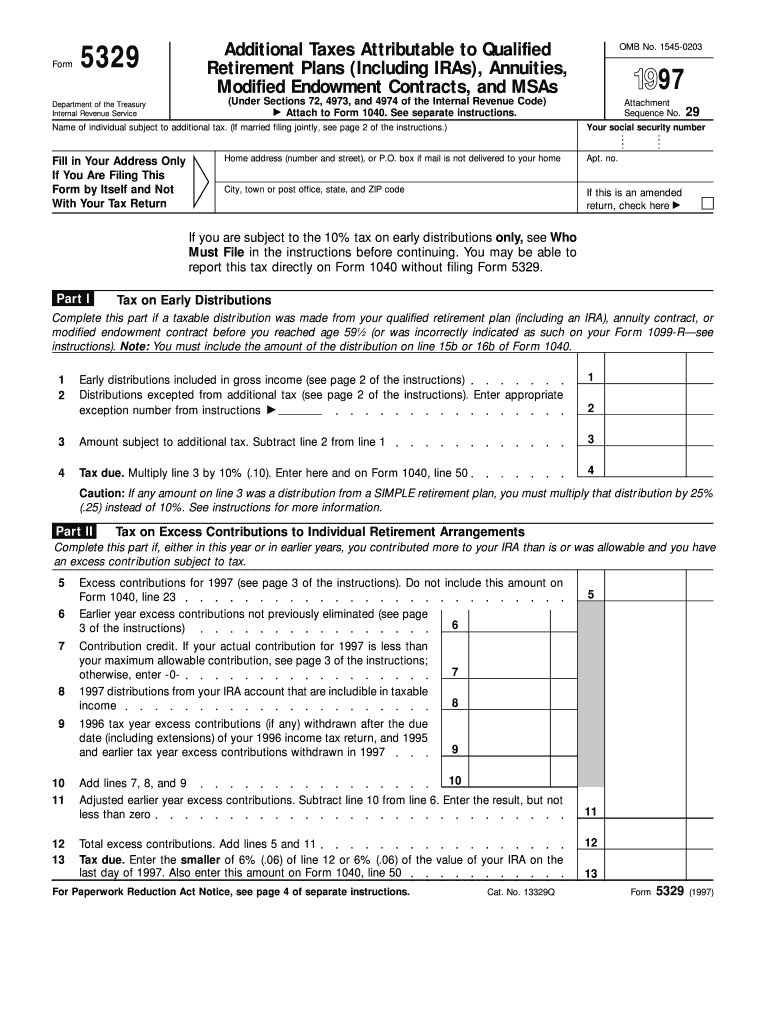
Name of Individual Subject to Additional Tax Married Filing Jointly 5329 Form


Understanding the 5329 T Form
The 5329 T form, officially known as the Name of Individual Subject to Additional Tax Married Filing Jointly 5329 Form, is a tax document used by individuals who are filing jointly with their spouse. This form is specifically designed to report additional taxes on certain distributions from retirement accounts, ensuring compliance with IRS regulations. It is essential for married couples to accurately complete this form to avoid potential penalties and ensure their tax filings are correct.
Steps to Complete the 5329 T Form
Completing the 5329 T form involves several key steps to ensure accuracy and compliance. Start by gathering necessary information, including the names and Social Security numbers of both spouses. Next, identify the specific distributions that require reporting on the form. Carefully fill out each section, providing detailed explanations where necessary. Once completed, review the form for any errors or omissions before submission. It is advisable to keep a copy for your records.
How to Obtain the 5329 T Form
The 5329 T form can be obtained directly from the IRS website, where it is available for download in PDF format. Alternatively, you may request a physical copy by contacting the IRS or visiting a local IRS office. Ensure that you have the most current version of the form to comply with the latest tax regulations. Having the correct form is crucial for accurate reporting and compliance with tax obligations.
IRS Guidelines for the 5329 T Form
The IRS provides specific guidelines for completing the 5329 T form, which include instructions on what qualifies as an additional tax and how to report it. It is important to follow these guidelines closely to avoid errors that could result in penalties. The IRS also outlines the necessary documentation required to support the information reported on the form, such as statements from retirement accounts. Familiarizing yourself with these guidelines can help ensure a smooth filing process.
Filing Deadlines for the 5329 T Form
The filing deadline for the 5329 T form generally aligns with the standard tax return deadline, which is typically April 15th of each year. However, if you file for an extension, you may have additional time to submit this form. It is essential to be aware of these deadlines to avoid late penalties and ensure compliance with IRS requirements. Keeping track of important dates can help streamline your tax preparation process.
Penalties for Non-Compliance with the 5329 T Form
Failure to file the 5329 T form or inaccuracies in reporting can lead to significant penalties from the IRS. These penalties may include fines and interest on unpaid taxes. It is crucial to understand the implications of non-compliance and to ensure that all information reported is accurate and complete. Seeking professional assistance or using reliable electronic tools can help mitigate the risk of errors when filing.
Quick guide on how to complete name of individual subject to additional tax married filing jointly 5329 form
Complete Name Of Individual Subject To Additional Tax Married Filing Jointly 5329 Form effortlessly on any device
Digital document management has become increasingly popular among businesses and individuals. It offers an ideal eco-friendly alternative to traditional printed and signed paperwork, allowing you to locate the required form and securely store it online. airSlate SignNow equips you with all the necessary tools to create, modify, and eSign your documents quickly and efficiently. Manage Name Of Individual Subject To Additional Tax Married Filing Jointly 5329 Form on any device with airSlate SignNow Android or iOS applications and enhance any document-driven process today.
The easiest way to modify and eSign Name Of Individual Subject To Additional Tax Married Filing Jointly 5329 Form with ease
- Locate Name Of Individual Subject To Additional Tax Married Filing Jointly 5329 Form and then click Get Form to begin.
- Use the provided tools to complete your document.
- Emphasize important sections of your documents or redact sensitive information with tools available in airSlate SignNow specifically for that purpose.
- Create your signature using the Sign feature, which takes mere seconds and carries the same legal significance as a conventional wet ink signature.
- Review the details and then click on the Done button to save your changes.
- Choose how you wish to share your form, via email, SMS, or invitation link, or download it to your computer.
Eliminate the hassle of lost or misfiled documents, tedious form searches, or errors that necessitate printing new copies. airSlate SignNow fulfills all your document management needs in just a few clicks from your chosen device. Modify and eSign Name Of Individual Subject To Additional Tax Married Filing Jointly 5329 Form and ensure exceptional communication throughout the form preparation process with airSlate SignNow.
Create this form in 5 minutes or less
FAQs
-
I want to fill my US taxes as Married Filing Jointly. My spouse is a non-resident alien who has never been to US. How do I accomplish this?
First, make sure your marriage is recognized by the U.S. The U.S. recognizes most foreign marriages if it was legal in the country where you got married. But check with the Attorney General’s office of the state where you live. Interestingly enough, if you have a legal common law marriage in the U.S., and move to a state where common law marriages are not recognized, you may find yourself suddenly no longer married. If your marriage is recognized, get an ITIN (IRS ID number) for your spouse, and then just file jointly. However, you must include your spouses worldwide income on your tax return.
-
How do I make the first year choice as a resident and file taxes as married filing jointly? Is there a standard format of statement to make the first year choice?
If you are a US citizen, resident is assumed.Just use the regular tax 1040 — Assuming United States—Fill out both names and info and under filing status—check the box Married filing Joint. Complete the form—LINE BY LINE. Read the instructions carefully. Many software packages are available for a fee. Simple forms W2, minimal other income, or tax credits are not rocket science. Good Luck. If your state has Income tax, don’t forget to do it. File on time. Electronic has fees usually, but paper works. Refunds are prompt regardless. Good Luck
-
If a foreign citizen lives in the US on a working visa for more than a year, then what is his status? What tax form will such a person fill out when filing for taxes at the end of the tax year? Is the 1040NR the form to fill out?
In most situations, a person who is physically present in the United States for at least 183 days out of any calendar year is a US resident for tax purposes and must file Form 1040 as a tax resident. There are exceptions to this general rule, but none of them apply to people who are present in the United States in H-1B (guest worker) status. Furthermore, H-1B workers are categorically resident aliens for tax purposes and must pay taxes on the income they earn while in H-1B status as a resident alien in every year in which they earn more than the personal exemption limit. This includes both the first year and last year, even if the first or last year contains less than 183 days of residence in the United States. The short years may result in a filing as a “dual-status” alien.An H-1B worker will therefore only file Form 1040NR as his or her primary tax return in the tax year in which he or she leaves the United States permanently, and all US-connected income during that year will be taxed as if the taxpayer was a US resident, under the dual-status rules. All other tax returns during that person’s residence in the United States will be on Form 1040. The first year’s return may be under dual-status rules, with a Form 1040NR attached as a “dual status statement” as per the procedure in Chapter 6 of Publication 519 (2016), U.S. Tax Guide for Aliens. A person who resides the entire year in the United States in H-1B status may not use Form 1040NR, and is required to pay US income tax on his or her worldwide income, excepting only that income which is subject to protection under a tax treaty.See Publication 519 (2016), U.S. Tax Guide for Aliens for more information. The use of a tax professional, especially in the first and last year of H-1B status, is highly recommended as completing a dual-status return correctly is exceedingly challenging.
-
For the amended tax return, the only thing I needed to correct was the filing status. Do I still need to fill out the rest of the form involving income, etc.?
Yes, it depends what kind of income. For social security incomes, there is a different threshold amount for single and Married Filing joint. Different filing status have a certain treatment and that tax rates are different for every filing status. The filing status change goes on the very top of the 1040X. When I was a Tax Auditor for the IRS, the 1040X was one of the hardest thing to calculate. Just a few years ago, the IRS decided to change but with disastrous results- people were more confused than the original. So IRS changed the 1040X to its original. Follow your program’s instruction or go to an Enrolled Agent. I found out throughout my career that a good majority of CPA’s do not know the mechanics of the 1040X. Chances are you may need to send the returns by mail.
-
The company I work for is taking taxes out of my paycheck but has not asked me to complete any paperwork or fill out any forms since day one. How are they paying taxes without my SSN?
WHOA! You may have a BIG problem. When you started, are you certain you did not fill in a W-4 form? Are you certain that your employer doesn’t have your SS#? If that’s the case, I would be alarmed. Do you have paycheck stubs showing how they calculated your withholding? ( BTW you are entitled to those under the law, and if you are not receiving them, I would demand them….)If your employer is just giving you random checks with no calculation of your wages and withholdings, you have a rogue employer. They probably aren’t payin in what they purport to withhold from you.
Create this form in 5 minutes!
How to create an eSignature for the name of individual subject to additional tax married filing jointly 5329 form
How to make an electronic signature for your Name Of Individual Subject To Additional Tax Married Filing Jointly 5329 Form in the online mode
How to generate an electronic signature for the Name Of Individual Subject To Additional Tax Married Filing Jointly 5329 Form in Chrome
How to generate an eSignature for signing the Name Of Individual Subject To Additional Tax Married Filing Jointly 5329 Form in Gmail
How to generate an electronic signature for the Name Of Individual Subject To Additional Tax Married Filing Jointly 5329 Form from your mobile device
How to make an electronic signature for the Name Of Individual Subject To Additional Tax Married Filing Jointly 5329 Form on iOS
How to make an eSignature for the Name Of Individual Subject To Additional Tax Married Filing Jointly 5329 Form on Android
People also ask
-
What is form 5329 t and who needs it?
Form 5329 t is a tax form used by individuals to report and calculate additional taxes on certain retirement accounts. It's essential for those who owe taxes due to excess contributions to an Individual Retirement Account (IRA) or who have paid early distributions. Knowing how to correctly complete form 5329 t can help you avoid unnecessary penalties.
-
How can airSlate SignNow help me with form 5329 t?
With airSlate SignNow, you can easily eSign and manage the documents related to form 5329 t. Our user-friendly platform allows you to send the form to clients or financial advisors for signature, ensuring a smoother workflow. This efficiency can save time and streamline compliance with IRS requirements.
-
What are the pricing plans available for using airSlate SignNow for form 5329 t?
airSlate SignNow offers various pricing plans that cater to different business needs, helping you handle form 5329 t seamlessly. Our plans are cost-effective, providing you with robust features without breaking the bank. You can choose a plan based on your volume of document management, ensuring you only pay for what you need.
-
Can I integrate airSlate SignNow with other tools for managing form 5329 t?
Yes, airSlate SignNow integrates seamlessly with numerous applications, allowing for efficient management of form 5329 t. Whether you use CRM systems or accounting software, our integrations ensure that your workflow remains uninterrupted. This functionality helps enhance productivity when handling important tax documents.
-
What security features does airSlate SignNow provide for sending form 5329 t?
Security is a top priority at airSlate SignNow. We provide encrypted transmission and secure storage of your documents, including form 5329 t, to protect sensitive information. Our compliance with regulations ensures that you can trust us with your important tax forms.
-
Is it easy to track the status of form 5329 t using airSlate SignNow?
Absolutely! airSlate SignNow offers real-time tracking for all your documents, including form 5329 t. You can see when your form has been sent, viewed, and signed, giving you complete visibility throughout the signing process. This feature helps you stay organized and informed.
-
What benefits can I expect when using airSlate SignNow for form 5329 t?
Using airSlate SignNow for form 5329 t provides a range of benefits, including speed, reliability, and reduced paperwork. You can expedite the signing process, reduce errors, and ultimately enhance client satisfaction. Our platform is designed to simplify your document management processes.
Get more for Name Of Individual Subject To Additional Tax Married Filing Jointly 5329 Form
Find out other Name Of Individual Subject To Additional Tax Married Filing Jointly 5329 Form
- Sign Rhode Island Startup Business Plan Template Now
- How Can I Sign Connecticut Business Letter Template
- Sign Georgia Business Letter Template Easy
- Sign Massachusetts Business Letter Template Fast
- Can I Sign Virginia Business Letter Template
- Can I Sign Ohio Startup Costs Budget Worksheet
- How Do I Sign Maryland 12 Month Sales Forecast
- How Do I Sign Maine Profit and Loss Statement
- How To Sign Wisconsin Operational Budget Template
- Sign North Carolina Profit and Loss Statement Computer
- Sign Florida Non-Compete Agreement Fast
- How Can I Sign Hawaii Non-Compete Agreement
- Sign Oklahoma General Partnership Agreement Online
- Sign Tennessee Non-Compete Agreement Computer
- Sign Tennessee Non-Compete Agreement Mobile
- Sign Utah Non-Compete Agreement Secure
- Sign Texas General Partnership Agreement Easy
- Sign Alabama LLC Operating Agreement Online
- Sign Colorado LLC Operating Agreement Myself
- Sign Colorado LLC Operating Agreement Easy