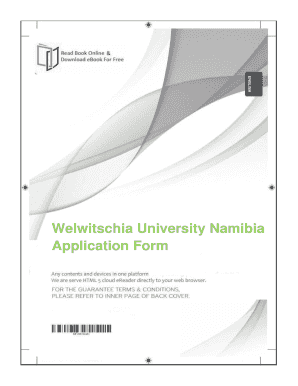
Welwitchia University Online Application Form


What is the Welwitchia University Online Application
The Welwitchia University Online Application is a digital form designed for prospective students to apply for admission to Welwitchia University. This form allows applicants to submit their personal information, academic history, and other relevant details electronically. By utilizing the online application, students can streamline the admission process, ensuring that their applications are received promptly and efficiently. The form is available in a PDF format, which can be downloaded for easy access and completion.
How to use the Welwitchia University Online Application
To use the Welwitchia University Online Application, applicants need to follow a few straightforward steps. First, download the application form in PDF format from the official website. After downloading, open the PDF using a compatible reader. Fill in the required fields with accurate information, ensuring that all sections are completed. Once the application is filled out, applicants can save the document and submit it electronically or print it for mailing, depending on their preference.
Steps to complete the Welwitchia University Online Application
Completing the Welwitchia University Online Application involves several key steps:
- Download the application form in PDF format.
- Open the form using a PDF reader.
- Fill in personal details, including name, contact information, and educational background.
- Attach any required documents, such as transcripts or identification.
- Review the completed application for accuracy.
- Save the filled application and submit it as directed.
Legal use of the Welwitchia University Online Application
The Welwitchia University Online Application is legally valid when completed in accordance with applicable eSignature laws. To ensure that the application is recognized as legitimate, it is important to follow the guidelines set forth by relevant legal frameworks. This includes providing a secure electronic signature, which confirms the applicant's identity and consent. Using a trusted platform for eSigning can enhance the legal standing of the application.
Required Documents
When completing the Welwitchia University Online Application, certain documents are typically required to support the application. These may include:
- Official academic transcripts from previous institutions.
- Identification documents, such as a driver's license or passport.
- Letters of recommendation, if applicable.
- Proof of residency or citizenship.
Eligibility Criteria
Applicants must meet specific eligibility criteria to submit the Welwitchia University Online Application successfully. Generally, these criteria include:
- Completion of secondary education or equivalent.
- Meeting minimum GPA requirements.
- Submission of standardized test scores, if required.
- Compliance with any additional program-specific prerequisites.
Quick guide on how to complete welwitchia university online application 2025
Effortlessly prepare welwitchia university online application 2025 on any device
The management of documents online has gained traction among both enterprises and individuals. It serves as an ideal environmentally friendly alternative to traditional printed and signed papers, allowing you to easily access the right form and securely store it online. airSlate SignNow provides you with all the tools necessary to create, modify, and electronically sign your documents quickly without delays. Handle welwitchia university online application on any device using the airSlate SignNow applications for Android or iOS and streamline any documentation process today.
How to modify and electronically sign welwitchia online application with ease
- Locate welwitchia online application form 2025 pdf download and click Get Form to begin.
- Utilize the tools we offer to fill out your form.
- Mark important sections of the documents or conceal sensitive information with the tools specifically provided by airSlate SignNow for this task.
- Create your electronic signature with the Sign tool, which takes mere seconds and carries the same legal validity as a conventional handwritten signature.
- Review the details and click on the Done button to save your modifications.
- Choose your preferred method to send your form—via email, SMS, invite link, or download it to your computer.
Eliminate concerns about lost or misplaced documents, tedious form searches, or mistakes that necessitate printing new copies. airSlate SignNow fulfills all your document management needs in just a few clicks from your device of choice. Modify and electronically sign welwitchia university to ensure effective communication at every stage of the form preparation process with airSlate SignNow.
Create this form in 5 minutes or less
Related searches to welwitchia online application form 2025
Create this form in 5 minutes!
How to create an eSignature for the welwitchia university prospectus
How to make an electronic signature for your PDF file online
How to make an electronic signature for your PDF file in Google Chrome
The best way to make an eSignature for signing PDFs in Gmail
The way to create an eSignature right from your mobile device
The best way to generate an electronic signature for a PDF file on iOS
The way to create an eSignature for a PDF on Android devices
People also ask welwitchia university application form for 2025 pdf download
-
What is the welwitchia application form 2024 pdf download?
The welwitchia application form 2024 pdf download is an electronic document that allows prospective students to apply for enrollment in the Welwitchia University for the academic year 2024. This form is designed to streamline the application process by allowing easy access and submission using airSlate SignNow.
-
How much does it cost to download the welwitchia application form 2024 pdf?
Downloading the welwitchia application form 2024 pdf is completely free of charge. Simply visit our website, and you can access the form without incurring any fees, making it accessible for everyone looking to apply.
-
What features does the welwitchia application form 2024 pdf download offer?
The welwitchia application form 2024 pdf download offers a user-friendly layout, fillable fields, and easy navigation. This ensures that applicants can complete and submit their information quickly and efficiently using airSlate SignNow.
-
How can I submit the welwitchia application form 2024 after downloading?
Once you've downloaded the welwitchia application form 2024 pdf, you can fill it out electronically or print it, then submit it through our online portal or via email. Using airSlate SignNow, you can also eSign the document to ensure it's officially submitted.
-
Are there any benefits to using the welwitchia application form 2024 pdf download?
Yes, the welwitchia application form 2024 pdf download simplifies the application process, saving you time and ensuring that your information is securely processed. Utilizing airSlate SignNow enhances security and efficiency, making your application experience smooth.
-
Can I edit the welwitchia application form 2024 pdf after downloading?
Yes, the welwitchia application form 2024 pdf can be edited if you download it in an editable format. With airSlate SignNow, users can make changes easily and resubmit the form without any hassle.
-
What integrations does airSlate SignNow offer for the welwitchia application form 2024 pdf download?
airSlate SignNow integrates seamlessly with various platforms such as Google Drive, Dropbox, and CRM tools. This allows applicants to manage their documents and the welwitchia application form 2024 pdf download efficiently alongside their existing workflows.
Get more for welwitchia university online application 2026 pdf
- Temporary lease agreement to prospective buyer of residence prior to closing virginia form
- Letter from tenant to landlord containing notice to landlord to cease retaliatory threats to evict or retaliatory eviction 497428114 form
- Letter from landlord to tenant returning security deposit less deductions virginia form
- Letter from tenant to landlord containing notice of failure to return security deposit and demand for return virginia form
- Letter from tenant to landlord containing notice of wrongful deductions from security deposit and demand for return virginia form
- Letter from tenant to landlord containing request for permission to sublease virginia form
- Virginia landlord tenant form
- Letter from landlord to tenant that sublease granted rent paid by subtenant old tenant released from liability for rent virginia form
Find out other welwitchia university courses and requirements
- How Do I Electronic signature Alabama Non-Compete Agreement
- How To eSignature North Carolina Sales Receipt Template
- Can I Electronic signature Arizona LLC Operating Agreement
- Electronic signature Louisiana LLC Operating Agreement Myself
- Can I Electronic signature Michigan LLC Operating Agreement
- How Can I Electronic signature Nevada LLC Operating Agreement
- Electronic signature Ohio LLC Operating Agreement Now
- Electronic signature Ohio LLC Operating Agreement Myself
- How Do I Electronic signature Tennessee LLC Operating Agreement
- Help Me With Electronic signature Utah LLC Operating Agreement
- Can I Electronic signature Virginia LLC Operating Agreement
- Electronic signature Wyoming LLC Operating Agreement Mobile
- Electronic signature New Jersey Rental Invoice Template Computer
- Electronic signature Utah Rental Invoice Template Online
- Electronic signature Louisiana Commercial Lease Agreement Template Free
- eSignature Delaware Sales Invoice Template Free
- Help Me With eSignature Oregon Sales Invoice Template
- How Can I eSignature Oregon Sales Invoice Template
- eSignature Pennsylvania Sales Invoice Template Online
- eSignature Pennsylvania Sales Invoice Template Free