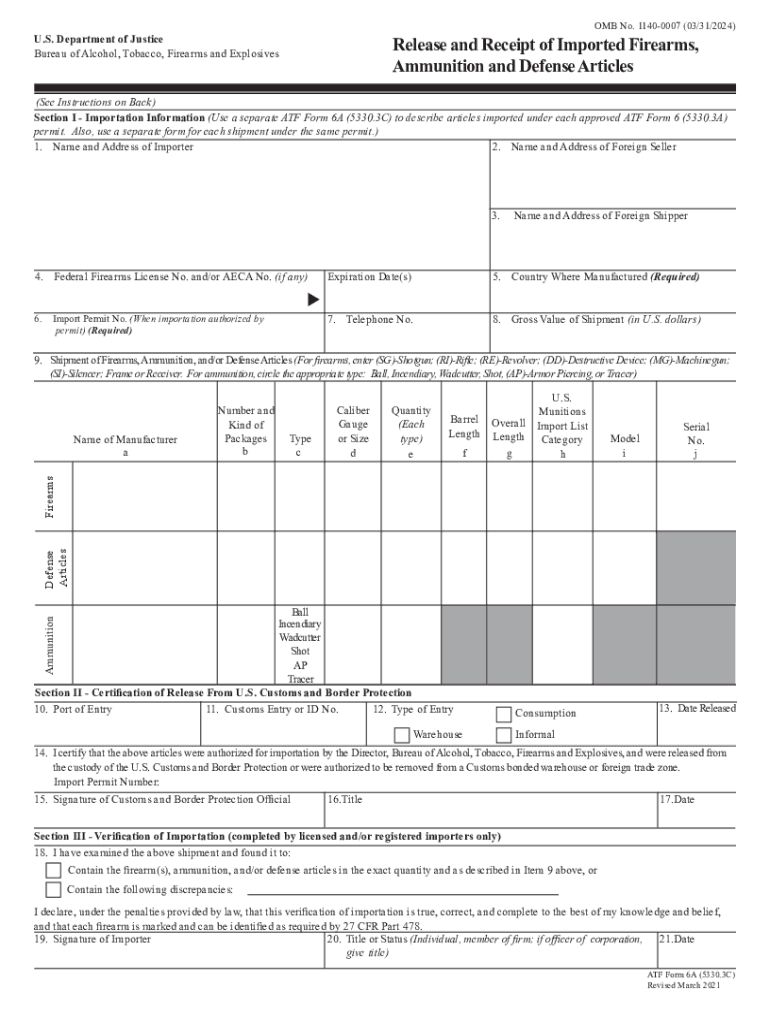
How to Form 6a


What is the Form 6a?
The Form 6a, also known as the ATF Form 6a, is a crucial document used for the importation of firearms and ammunition into the United States. This form is required by the Bureau of Alcohol, Tobacco, Firearms and Explosives (ATF) and serves as an application for the importation of specific items. Understanding the purpose and requirements of the Form 6a is essential for individuals and businesses looking to import firearms legally.
Steps to Complete the Form 6a
Completing the Form 6a involves several important steps to ensure compliance with federal regulations. First, gather all necessary information, including details about the items being imported and the importer’s information. Next, accurately fill out the form, ensuring that all sections are completed without omissions. After filling out the form, review it thoroughly to confirm that all information is correct. Finally, submit the form to the ATF for approval, either electronically or via mail, depending on the chosen submission method.
Legal Use of the Form 6a
The legal use of the Form 6a is governed by federal laws regarding the importation of firearms. It is vital that individuals and businesses comply with these regulations to avoid legal repercussions. The form must be submitted prior to the importation of firearms, and approval from the ATF is required. Failure to use the Form 6a correctly can result in penalties, including fines and confiscation of the imported items.
Required Documents for Form 6a Submission
When submitting the Form 6a, certain documents are required to support the application. These may include proof of identity, such as a government-issued ID, and documentation related to the firearms being imported, such as purchase invoices or import permits. It is essential to provide all requested documentation to avoid delays in processing the application.
Form Submission Methods
The Form 6a can be submitted through various methods, including online submission through the ATF’s eForms system or by mail. The online method is often faster and allows for immediate confirmation of submission. If submitting by mail, ensure that the form is sent to the correct ATF address and consider using a trackable mailing option to confirm delivery.
Penalties for Non-Compliance
Non-compliance with the requirements associated with the Form 6a can lead to significant penalties. These may include fines, denial of future import applications, and potential criminal charges. It is crucial for all importers to understand their obligations under the law and ensure that they adhere to all regulations to avoid these consequences.
Quick guide on how to complete how to form 6a
Complete How To Form 6a effortlessly on any device
Online document organization has become widely adopted by companies and individuals alike. It offers an ideal eco-friendly alternative to traditional printed and signed papers, allowing you to access the necessary form and securely store it online. airSlate SignNow equips you with all the tools needed to create, adjust, and eSign your documents quickly without delays. Manage How To Form 6a on any platform using airSlate SignNow's Android or iOS applications and optimize any document-related tasks today.
The easiest way to modify and eSign How To Form 6a with ease
- Obtain How To Form 6a and click on Get Form to begin.
- Utilize the tools we provide to complete your form.
- Emphasize important sections of your documents or obscure sensitive data with tools that airSlate SignNow specifically provides for that purpose.
- Generate your eSignature using the Sign tool, which takes mere seconds and holds the same legal significance as a conventional handwritten signature.
- Review all the details and click on the Done button to save your changes.
- Select your preferred method to send your form, whether by email, SMS, or invite link, or download it to your computer.
Eliminate the hassle of lost or misplaced documents, tedious form searches, or errors that require printing new document copies. airSlate SignNow addresses all your document management needs in just a few clicks from any device of your choice. Modify and eSign How To Form 6a to ensure excellent communication throughout your form preparation process with airSlate SignNow.
Create this form in 5 minutes or less
Create this form in 5 minutes!
How to create an eSignature for the how to form 6a
The way to generate an eSignature for your PDF in the online mode
The way to generate an eSignature for your PDF in Chrome
How to generate an electronic signature for putting it on PDFs in Gmail
The best way to generate an eSignature straight from your smart phone
The way to create an electronic signature for a PDF on iOS devices
The best way to generate an eSignature for a PDF document on Android OS
People also ask
-
How do I import a document into airSlate SignNow?
To import a document into airSlate SignNow, simply log in to your account and navigate to the dashboard. Click on the 'Import' button and select the file you wish to import. Supported formats include PDF, DOCX, and more, making it easy to import a variety of documents.
-
What types of documents can I import a using airSlate SignNow?
You can import a variety of document types into airSlate SignNow, including PDFs, Word documents, and images. This flexibility allows you to easily convert your important files into a format that can be signed electronically. Make sure your documents are clear and well-formatted for the best results.
-
Is there a limit on the number of documents I can import a?
Absolutely, there is no specific limit on the number of documents you can import a into your airSlate SignNow account. However, ensure that you do not exceed the total storage limits of your subscription plan. Thankfully, airSlate SignNow offers various plans to accommodate different business needs.
-
Can I import a document from cloud storage services?
Yes, airSlate SignNow allows you to import a document directly from popular cloud storage services such as Google Drive, Dropbox, and Box. By linking your cloud account, you can efficiently import a document without the need for downloading it first, streamlining your workflow.
-
What are the benefits of importing a document into airSlate SignNow?
Importing a document into airSlate SignNow allows you to quickly prepare it for eSignature, saving you time and effort. Furthermore, it integrates seamlessly with our powerful features, enabling secure share options, tracking, and reminders. Enjoy a faster turnaround on document approval processes.
-
How much does it cost to import a document with airSlate SignNow?
Importing a document with airSlate SignNow is included in your subscription plan, allowing you to utilize the feature at no additional cost. Various pricing tiers are available, offering a range of features according to your business requirements. Review our pricing page to determine the best plan for your needs.
-
Can I import a document and customize it for different recipients?
Absolutely! Once you import a document into airSlate SignNow, you can easily customize it by adding fields for signatures, dates, and messages tailored for different recipients. This feature enhances document personalization and ensures a smoother signing experience for everyone involved.
Get more for How To Form 6a
- Georgia dismissal with prejudice form
- Riyadh zip code map form
- Download application form dr cv raman university
- Affidavit of correction kansas 389753445 form
- Vatterott tax form for
- Consumer use return introduced graduated penalty and interest rates form
- Nevada department of taxationaffidavit of purchase form
- Ifta 105 ifta final fuel use tax rate and rate code table 1 form
Find out other How To Form 6a
- Help Me With eSign New Hampshire Government Job Offer
- eSign Utah High Tech Warranty Deed Simple
- eSign Wisconsin High Tech Cease And Desist Letter Fast
- eSign New York Government Emergency Contact Form Online
- eSign North Carolina Government Notice To Quit Now
- eSign Oregon Government Business Plan Template Easy
- How Do I eSign Oklahoma Government Separation Agreement
- How Do I eSign Tennessee Healthcare / Medical Living Will
- eSign West Virginia Healthcare / Medical Forbearance Agreement Online
- eSign Alabama Insurance LLC Operating Agreement Easy
- How Can I eSign Alabama Insurance LLC Operating Agreement
- eSign Virginia Government POA Simple
- eSign Hawaii Lawers Rental Application Fast
- eSign Hawaii Lawers Cease And Desist Letter Later
- How To eSign Hawaii Lawers Cease And Desist Letter
- How Can I eSign Hawaii Lawers Cease And Desist Letter
- eSign Hawaii Lawers Cease And Desist Letter Free
- eSign Maine Lawers Resignation Letter Easy
- eSign Louisiana Lawers Last Will And Testament Mobile
- eSign Louisiana Lawers Limited Power Of Attorney Online