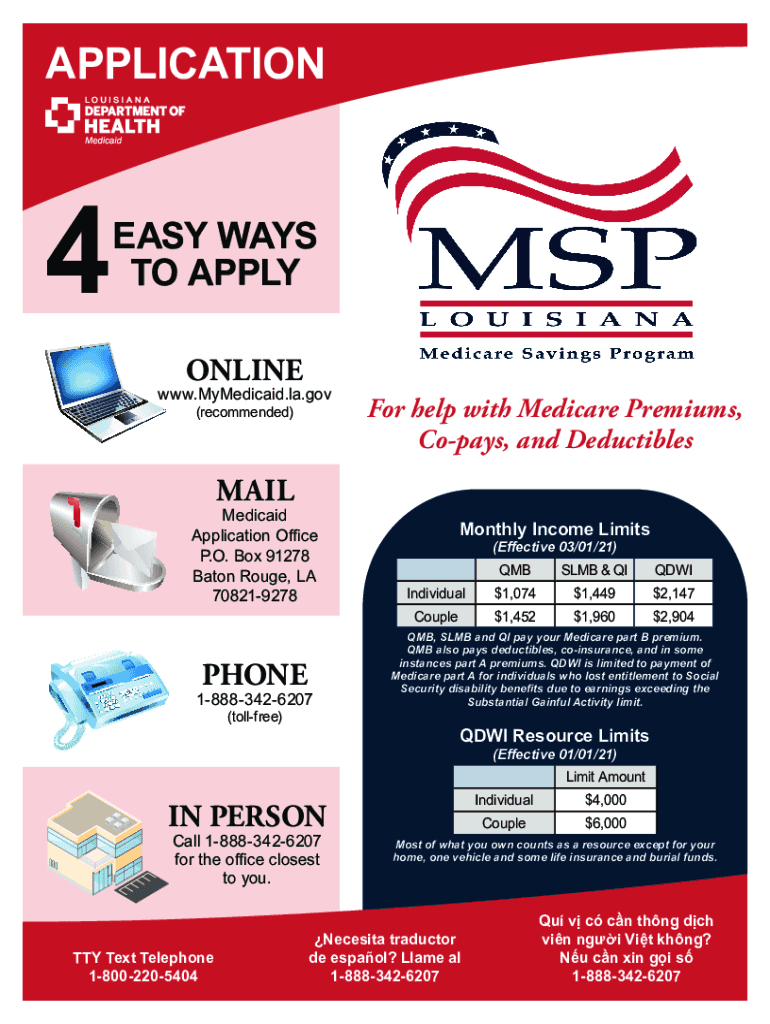
Authorization for Verification of State of Louisiana Form


What is the Authorization For Verification Of State Of Louisiana
The Authorization For Verification Of State Of Louisiana is a formal document that allows individuals or entities to grant permission for the verification of their information by state agencies. This form is often required for various legal and administrative purposes, such as background checks, employment verification, or compliance with state regulations. By signing this authorization, the individual consents to the release of their personal information to designated parties, ensuring that all processes are conducted in accordance with state laws.
How to use the Authorization For Verification Of State Of Louisiana
Using the Authorization For Verification Of State Of Louisiana involves several straightforward steps. First, obtain the form from the relevant state agency or official website. Next, fill out the required fields, including personal information such as name, address, and any specific details required for verification. Once completed, sign and date the form to validate your consent. Finally, submit the form to the designated agency or organization that requires the verification, either electronically or via mail, as specified in their guidelines.
Steps to complete the Authorization For Verification Of State Of Louisiana
Completing the Authorization For Verification Of State Of Louisiana requires careful attention to detail. Follow these steps:
- Download or request the form from the appropriate state agency.
- Provide accurate personal information, including your full name, address, and contact details.
- Specify the type of verification needed and the agency or organization that will receive the information.
- Review the completed form for accuracy and completeness.
- Sign and date the form to confirm your authorization.
- Submit the form according to the instructions provided, ensuring it reaches the intended recipient.
Legal use of the Authorization For Verification Of State Of Louisiana
The legal use of the Authorization For Verification Of State Of Louisiana is governed by state laws and regulations. This form is essential for ensuring that personal information is shared lawfully and with the individual's consent. It is commonly used in contexts such as employment screenings, licensing applications, and other scenarios where verification of identity or qualifications is necessary. Adhering to the legal requirements associated with this form helps protect both the individual’s rights and the integrity of the verification process.
Key elements of the Authorization For Verification Of State Of Louisiana
Several key elements are essential for the Authorization For Verification Of State Of Louisiana to be considered valid:
- Personal Information: The form must include the individual's full name, address, and contact information.
- Purpose of Authorization: Clearly state the reason for the verification request.
- Signature: The individual's signature is required to confirm consent.
- Date: The date of signing must be included to establish the timeline of consent.
- Recipient Information: Specify who will receive the verified information.
State-specific rules for the Authorization For Verification Of State Of Louisiana
Each state, including Louisiana, has specific rules governing the use of authorization forms for verification purposes. In Louisiana, the form must comply with state privacy laws and regulations. This includes ensuring that the individual's consent is obtained before any information is released. Additionally, the form may need to adhere to specific formatting requirements and must be submitted to the appropriate agency for processing. Familiarity with these state-specific rules is crucial for ensuring compliance and protecting personal information.
Quick guide on how to complete authorization for verification of state of louisiana
Effortlessly Complete Authorization For Verification Of State Of Louisiana on Any Device
Digital document management has gained traction among businesses and individuals alike. It serves as an ideal environmentally-friendly alternative to traditional printed and signed papers, as you can easily locate the appropriate form and securely save it online. airSlate SignNow provides you with all the necessary tools to create, edit, and eSign your documents swiftly without obstacles. Handle Authorization For Verification Of State Of Louisiana on any device using airSlate SignNow apps for Android or iOS and simplify any document-related task today.
How to Edit and eSign Authorization For Verification Of State Of Louisiana with Ease
- Locate Authorization For Verification Of State Of Louisiana and then click Get Form to initiate the process.
- Utilize the features we offer to complete your form.
- Emphasize important sections of your documents or hide sensitive information using tools provided specifically by airSlate SignNow for this purpose.
- Create your signature using the Sign feature, which takes only seconds and carries the same legal validity as a conventional wet ink signature.
- Recheck the details and then click on the Done button to save your edits.
- Choose your preferred method for delivering your form, whether by email, SMS, invitation link, or by downloading it to your computer.
Eliminate the hassle of lost or misplaced documents, tiresome form searches, or errors that necessitate printing new copies. airSlate SignNow addresses all your document management requirements in just a few clicks from any device you choose. Edit and eSign Authorization For Verification Of State Of Louisiana to ensure excellent communication throughout your form preparation process with airSlate SignNow.
Create this form in 5 minutes or less
Create this form in 5 minutes!
How to create an eSignature for the authorization for verification of state of louisiana
How to make an eSignature for a PDF file in the online mode
How to make an eSignature for a PDF file in Chrome
The way to create an electronic signature for putting it on PDFs in Gmail
How to create an electronic signature right from your smartphone
The best way to make an eSignature for a PDF file on iOS devices
How to create an electronic signature for a PDF on Android
People also ask
-
What is the 'Authorization For Verification Of State Of Louisiana'?
The 'Authorization For Verification Of State Of Louisiana' is a legal document used to grant permission to verify personal or business-related information with state authorities. This may include background checks, professional credentials, or other verifications needed for regulatory compliance. airSlate SignNow simplifies the signing process for this document, ensuring it’s fast and secure.
-
How does airSlate SignNow handle the 'Authorization For Verification Of State Of Louisiana'?
airSlate SignNow provides an easy-to-use platform for creating, sending, and eSigning the 'Authorization For Verification Of State Of Louisiana'. Users can customize templates and automate workflows, streamlining the signing process. The platform ensures that all documents are securely stored and easily accessible.
-
Are there any fees associated with the 'Authorization For Verification Of State Of Louisiana' using airSlate SignNow?
Using airSlate SignNow involves subscription pricing, which varies based on the features you need. There are no hidden fees for processing the 'Authorization For Verification Of State Of Louisiana' document; all costs are transparent. Users can choose plans that fit their budget and organizational needs.
-
What features does airSlate SignNow offer for the 'Authorization For Verification Of State Of Louisiana'?
AirSlate SignNow offers features such as customizable templates, bulk sending, real-time tracking, and integration with other tools. For the 'Authorization For Verification Of State Of Louisiana', you can set reminders and notifications to ensure timely completion. Additionally, the document security features guarantee the integrity of your data.
-
How does eSigning the 'Authorization For Verification Of State Of Louisiana' benefit my business?
eSigning the 'Authorization For Verification Of State Of Louisiana' eliminates the need for physical paperwork, saving both time and resources. It enhances efficiency by allowing quick approvals and reduces turnaround times. Moreover, eSigning provides legal validity, helping businesses comply with regulatory standards.
-
Can I integrate airSlate SignNow with other software for the 'Authorization For Verification Of State Of Louisiana'?
Yes, airSlate SignNow offers robust integrations with various CRM, document management, and productivity tools. This compatibility allows for a seamless workflow when handling the 'Authorization For Verification Of State Of Louisiana'. Integrating with your existing systems can optimize your document management process.
-
Is the 'Authorization For Verification Of State Of Louisiana' legally binding when signed via airSlate SignNow?
Absolutely! The 'Authorization For Verification Of State Of Louisiana' signed through airSlate SignNow meets all legal requirements for electronic signatures. The platform adheres to eSignature laws, ensuring that your signed documents are fully enforceable in court. You can trust in the legality and security of your electronic signatures.
Get more for Authorization For Verification Of State Of Louisiana
Find out other Authorization For Verification Of State Of Louisiana
- How To Electronic signature Arkansas Real Estate Contract
- Electronic signature Idaho Plumbing Claim Myself
- Electronic signature Kansas Plumbing Business Plan Template Secure
- Electronic signature Louisiana Plumbing Purchase Order Template Simple
- Can I Electronic signature Wyoming Legal Limited Power Of Attorney
- How Do I Electronic signature Wyoming Legal POA
- How To Electronic signature Florida Real Estate Contract
- Electronic signature Florida Real Estate NDA Secure
- Can I Electronic signature Florida Real Estate Cease And Desist Letter
- How Can I Electronic signature Hawaii Real Estate LLC Operating Agreement
- Electronic signature Georgia Real Estate Letter Of Intent Myself
- Can I Electronic signature Nevada Plumbing Agreement
- Electronic signature Illinois Real Estate Affidavit Of Heirship Easy
- How To Electronic signature Indiana Real Estate Quitclaim Deed
- Electronic signature North Carolina Plumbing Business Letter Template Easy
- Electronic signature Kansas Real Estate Residential Lease Agreement Simple
- How Can I Electronic signature North Carolina Plumbing Promissory Note Template
- Electronic signature North Dakota Plumbing Emergency Contact Form Mobile
- Electronic signature North Dakota Plumbing Emergency Contact Form Easy
- Electronic signature Rhode Island Plumbing Business Plan Template Later