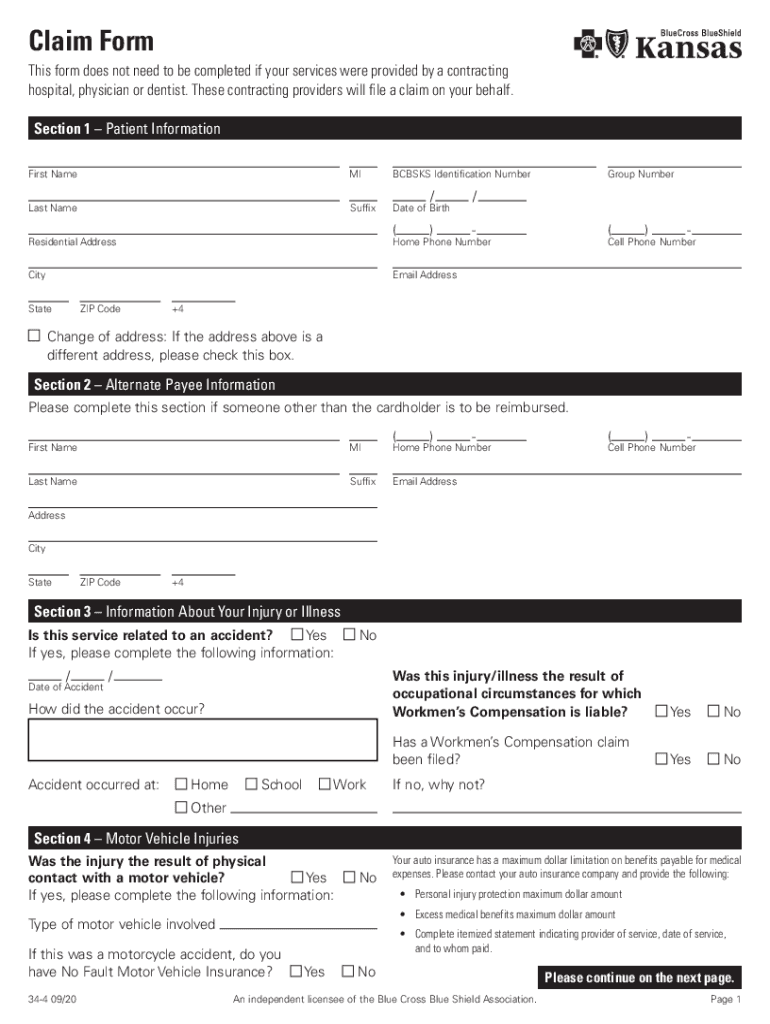
A SEPARATE CLAIM FORM MUST BE SUBMITTED for EACH PATIENT


Understanding the Need for Separate Claims
When filing a claim with Kansas Blue Cross Blue Shield, it is essential to submit a separate claim form for each patient. This requirement ensures that each individual's medical services are accurately documented and processed. By doing so, the insurance provider can efficiently manage claims and avoid confusion that may arise from combining multiple patients' information on a single form.
Steps to Complete the Claim Form
Completing the Kansas Blue Cross Blue Shield claim form involves several important steps to ensure accuracy and compliance. Begin by gathering all necessary information, including patient details, provider information, and specific services rendered. Fill out each section of the form carefully, ensuring that all required fields are completed. Review the form for any errors or omissions before submission. It is advisable to keep a copy of the completed form for your records.
Required Documents for Submission
To successfully submit a claim to Kansas Blue Cross Blue Shield, certain documents must accompany the claim form. These may include:
- A copy of the itemized bill from the healthcare provider.
- Any relevant medical records that support the claim.
- Proof of payment, if applicable.
Ensuring that all required documents are included will help expedite the claims process and reduce the likelihood of delays.
Form Submission Methods
There are several methods available for submitting the Kansas Blue Cross Blue Shield claim form. You can choose to submit your claim online through the provider's secure portal, which is often the fastest method. Alternatively, you may opt to mail the completed form along with any required documents to the designated claims address. In some cases, in-person submission may also be an option, depending on the provider's policies.
Legal Use of the Claim Form
The Kansas Blue Cross Blue Shield claim form must be used in accordance with legal guidelines to ensure its validity. This includes adhering to the requirements set forth by the insurance provider and relevant state regulations. Proper use of the form helps protect both the patient and the healthcare provider, ensuring that claims are processed fairly and in compliance with applicable laws.
Filing Deadlines and Important Dates
Filing deadlines for the Kansas Blue Cross Blue Shield claim form are critical to ensure timely processing. Claims must typically be submitted within a specified time frame following the date of service. It is important to be aware of these deadlines to avoid potential denials or delays in reimbursement. Regularly checking for updates on filing deadlines can help maintain compliance and ensure that claims are submitted on time.
Quick guide on how to complete a separate claim form must be submitted for each patient
Complete A SEPARATE CLAIM FORM MUST BE SUBMITTED FOR EACH PATIENT effortlessly on any device
Digital document management has gained traction among enterprises and individuals alike. It offers an ideal eco-friendly substitute for conventional printed and signed documentation, allowing you to obtain the necessary form and securely save it online. airSlate SignNow equips you with all the tools required to create, modify, and electronically sign your documents swiftly without any holdups. Manage A SEPARATE CLAIM FORM MUST BE SUBMITTED FOR EACH PATIENT on any system using airSlate SignNow's Android or iOS applications and enhance any document-centric process today.
The easiest way to modify and electronically sign A SEPARATE CLAIM FORM MUST BE SUBMITTED FOR EACH PATIENT without hassle
- Locate A SEPARATE CLAIM FORM MUST BE SUBMITTED FOR EACH PATIENT and click Get Form to begin.
- Make use of the tools we provide to complete your document.
- Emphasize important parts of your documents or redact sensitive information with tools specifically designed for that purpose by airSlate SignNow.
- Create your signature using the Sign tool, which takes seconds and holds the same legal validity as a traditional wet ink signature.
- Verify all the details and click on the Done button to save your changes.
- Select your preferred method for sharing your form, whether by email, SMS, or invitation link, or download it to your computer.
Say goodbye to lost or misplaced files, tedious form searching, and errors that necessitate printing new document copies. airSlate SignNow meets your document management needs in just a few clicks from any device you choose. Modify and electronically sign A SEPARATE CLAIM FORM MUST BE SUBMITTED FOR EACH PATIENT to ensure outstanding communication at every step of your form preparation process with airSlate SignNow.
Create this form in 5 minutes or less
Create this form in 5 minutes!
How to create an eSignature for the a separate claim form must be submitted for each patient
How to make an eSignature for your PDF online
How to make an eSignature for your PDF in Google Chrome
The way to generate an electronic signature for signing PDFs in Gmail
How to create an electronic signature from your smartphone
The best way to make an electronic signature for a PDF on iOS
How to create an electronic signature for a PDF file on Android
People also ask
-
What is ks blue cross blue shield?
KS Blue Cross Blue Shield is a health insurance provider that offers a variety of plans, including individual and family coverage. It is known for its extensive network of healthcare providers, ensuring easy access to medical services. By choosing KS Blue Cross Blue Shield, you benefit from comprehensive coverage and peace of mind.
-
What are the pricing options for ks blue cross blue shield?
The pricing for KS Blue Cross Blue Shield can vary based on factors such as the plan type, coverage, and your personal circumstances. Generally, you can choose from several tiers of plans that fit your budget. It's recommended to visit their official website or contact a representative for detailed pricing information tailored to your needs.
-
What features does ks blue cross blue shield offer?
KS Blue Cross Blue Shield offers a variety of features, including telehealth services, mental health support, and preventive care provisions. Additionally, they provide a mobile app for easy claim management and access to your insurance information on the go. These features ensure that you can manage your health care conveniently.
-
What are the benefits of choosing ks blue cross blue shield?
Choosing KS Blue Cross Blue Shield comes with numerous benefits such as a large provider network and various plan options to suit individual needs. The insurer is known for reliable customer support and helpful resources to assist with claims. Furthermore, they often have wellness programs to help you maintain a healthy lifestyle.
-
Can I integrate my existing health plans with ks blue cross blue shield?
Yes, you can explore the possibility of integrating your existing health plans with KS Blue Cross Blue Shield. They provide options to coordinate benefits with other policies you may have. It’s advisable to consult with their customer service to understand how integration can work in your specific case.
-
How do claims work with ks blue cross blue shield?
Claims with KS Blue Cross Blue Shield are generally straightforward and user-friendly. You can submit claims online through their portal or file them via mail. Once your claim is submitted, you will receive updates, and payments will typically be processed efficiently to ensure you get timely reimbursements.
-
What is the enrollment process for ks blue cross blue shield?
The enrollment process for KS Blue Cross Blue Shield typically involves selecting the plan that best suits your needs and filling out an application form either online or through a representative. It’s important to review the specific enrollment periods and requirements. Once submitted, the company will guide you through the next steps to finalize your coverage.
Get more for A SEPARATE CLAIM FORM MUST BE SUBMITTED FOR EACH PATIENT
- Dmv hearing request sample letter form
- Safety task assignment form
- Basic economic concepts worksheet activity 1 2 form
- Statutory declaration template word document uk form
- Grades 9 12 individualized home instruction plan ihip form
- Mco change form
- Clergy parking permit application form
- The price of fairness form
Find out other A SEPARATE CLAIM FORM MUST BE SUBMITTED FOR EACH PATIENT
- eSign Ohio High Tech Letter Of Intent Later
- eSign North Dakota High Tech Quitclaim Deed Secure
- eSign Nebraska Healthcare / Medical LLC Operating Agreement Simple
- eSign Nebraska Healthcare / Medical Limited Power Of Attorney Mobile
- eSign Rhode Island High Tech Promissory Note Template Simple
- How Do I eSign South Carolina High Tech Work Order
- eSign Texas High Tech Moving Checklist Myself
- eSign Texas High Tech Moving Checklist Secure
- Help Me With eSign New Hampshire Government Job Offer
- eSign Utah High Tech Warranty Deed Simple
- eSign Wisconsin High Tech Cease And Desist Letter Fast
- eSign New York Government Emergency Contact Form Online
- eSign North Carolina Government Notice To Quit Now
- eSign Oregon Government Business Plan Template Easy
- How Do I eSign Oklahoma Government Separation Agreement
- How Do I eSign Tennessee Healthcare / Medical Living Will
- eSign West Virginia Healthcare / Medical Forbearance Agreement Online
- eSign Alabama Insurance LLC Operating Agreement Easy
- How Can I eSign Alabama Insurance LLC Operating Agreement
- eSign Virginia Government POA Simple