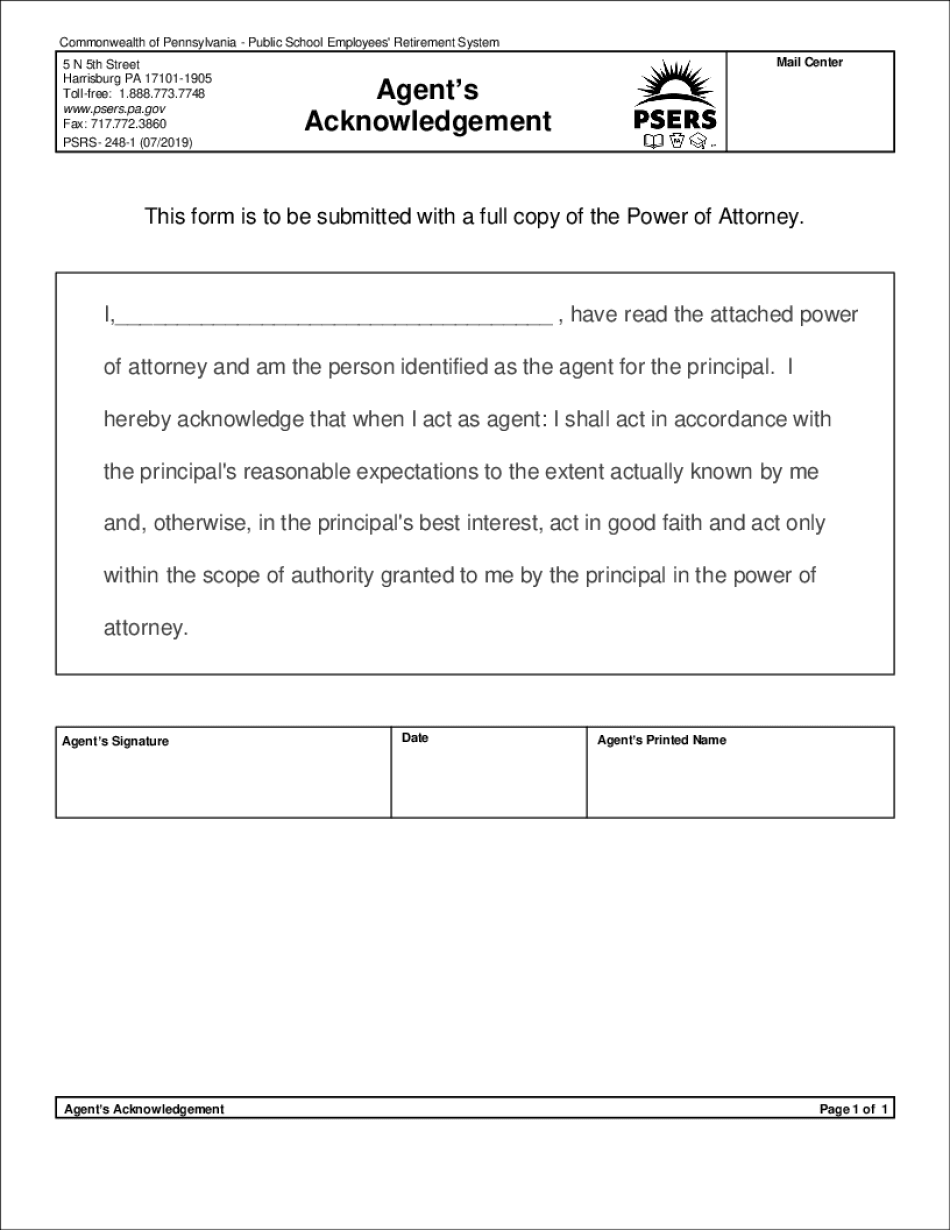
Fillable Agent's Acknowledgement Form


What is the Fillable Agent's Acknowledgement
The Fillable Agent's Acknowledgement is a formal document that confirms the understanding and acceptance of responsibilities by an agent acting on behalf of a principal. This form is essential in various contexts, including real estate transactions and legal agreements. It ensures that the agent is aware of their obligations and the authority granted to them. By completing this form, both parties can establish clear communication and expectations, which is crucial for effective representation.
Key Elements of the Fillable Agent's Acknowledgement
Several key elements must be included in the Fillable Agent's Acknowledgement to ensure its validity and effectiveness:
- Agent Information: Full name, contact details, and any relevant identification numbers.
- Principal Information: The name and contact details of the individual or entity granting authority to the agent.
- Scope of Authority: A clear description of the powers and responsibilities assigned to the agent.
- Signatures: Both the agent and the principal must sign the document, indicating their agreement to the terms.
- Date: The date on which the acknowledgement is executed, which is important for record-keeping.
Steps to Complete the Fillable Agent's Acknowledgement
Completing the Fillable Agent's Acknowledgement involves several straightforward steps:
- Gather necessary information about both the agent and the principal.
- Clearly outline the scope of authority being granted.
- Fill in the form accurately, ensuring all required fields are completed.
- Review the document for accuracy and completeness.
- Both parties should sign and date the form to finalize the acknowledgement.
Legal Use of the Fillable Agent's Acknowledgement
The Fillable Agent's Acknowledgement serves as a legally binding document when executed correctly. It is essential to comply with local and federal laws regarding the authority of agents. This form can be used in various legal contexts, such as real estate transactions, business dealings, and other situations where an agent is authorized to act on behalf of another party. Ensuring that the form meets all legal requirements helps protect the interests of both the agent and the principal.
How to Obtain the Fillable Agent's Acknowledgement
The Fillable Agent's Acknowledgement can typically be obtained through various channels, including:
- Online legal document platforms that provide templates for download.
- Legal offices or real estate agencies that may offer the form as part of their services.
- State or local government websites that provide access to official forms.
Examples of Using the Fillable Agent's Acknowledgement
There are numerous scenarios in which the Fillable Agent's Acknowledgement may be utilized, including:
- A real estate agent representing a seller in a property transaction.
- A financial advisor acting on behalf of a client to manage investments.
- An attorney representing a client in legal matters.
In each case, the form helps clarify the relationship and responsibilities between the agent and the principal, ensuring that all parties are informed and protected.
Quick guide on how to complete fillable agents acknowledgement
Prepare Fillable Agent's Acknowledgement effortlessly on any device
Digital document management has gained traction among businesses and individuals. It serves as a great eco-friendly replacement for traditional printed and signed paperwork, allowing you to find the necessary form and securely store it online. airSlate SignNow provides all the tools you need to create, modify, and eSign your documents swiftly without delays. Manage Fillable Agent's Acknowledgement on any device using airSlate SignNow’s Android or iOS applications and simplify your document-related workflow today.
How to alter and eSign Fillable Agent's Acknowledgement with ease
- Obtain Fillable Agent's Acknowledgement and then click Get Form to begin.
- Make use of the tools we provide to complete your document.
- Emphasize relevant sections of the documents or conceal sensitive information with the tools specifically offered by airSlate SignNow for this purpose.
- Generate your signature using the Sign tool, which takes seconds and has the same legal validity as a conventional ink signature.
- Verify the information and then click on the Done button to save your changes.
- Choose how you want to send your form—via email, SMS, invitation link, or download it to your computer.
Say goodbye to lost or misplaced documents, tedious form searching, or mistakes that necessitate printing new copies. airSlate SignNow meets all your document management needs in just a few clicks from any device. Edit and eSign Fillable Agent's Acknowledgement and ensure excellent communication at every stage of the form preparation process with airSlate SignNow.
Create this form in 5 minutes or less
Create this form in 5 minutes!
How to create an eSignature for the fillable agents acknowledgement
The best way to generate an electronic signature for your PDF file in the online mode
The best way to generate an electronic signature for your PDF file in Chrome
The way to make an eSignature for putting it on PDFs in Gmail
How to make an electronic signature straight from your smartphone
The way to make an electronic signature for a PDF file on iOS devices
How to make an electronic signature for a PDF document on Android
People also ask
-
What is the Pennsylvania agent acknowledgement form?
The Pennsylvania agent acknowledgement form is a document that designates an individual as an agent to act on behalf of another person in matters related to legal, financial, or healthcare decisions. This form provides clarity and legal recognition of the authority granted to the agent, ensuring compliance with Pennsylvania laws.
-
How can I use airSlate SignNow to complete a Pennsylvania agent acknowledgement form?
You can easily use airSlate SignNow to complete a Pennsylvania agent acknowledgement form by uploading the document and utilizing our intuitive eSigning tools. Simply send the form to the relevant parties for electronic signature, ensuring a swift and accurate completion of this important legal document.
-
Are there any costs associated with using airSlate SignNow for Pennsylvania agent acknowledgement forms?
AirSlate SignNow offers competitive pricing plans to cater to your business needs, including options for seamlessly managing Pennsylvania agent acknowledgement forms. By choosing our service, you can save both time and money compared to traditional methods of document signing and management.
-
What features does airSlate SignNow offer for filling out the Pennsylvania agent acknowledgement form?
AirSlate SignNow provides various features, including customizable templates, secure electronic signatures, and document tracking for Pennsylvania agent acknowledgement forms. These capabilities enhance the efficiency and security of your document workflow, making it easier for you to manage crucial legal documents.
-
Is airSlate SignNow compliant with Pennsylvania regulations for agent acknowledgement forms?
Yes, airSlate SignNow ensures compliance with all relevant Pennsylvania regulations when it comes to agent acknowledgement forms. Our platform adheres to legal standards to guarantee that your documents are valid and enforceable, providing peace of mind for users.
-
Can I integrate airSlate SignNow with other applications for managing Pennsylvania agent acknowledgement forms?
Absolutely! AirSlate SignNow offers integrations with various applications and platforms, allowing you to streamline your workflow when managing Pennsylvania agent acknowledgement forms. Connect with CRM systems, cloud storage services, and other tools to enhance productivity and reduce manual tasks.
-
What are the benefits of using airSlate SignNow for Pennsylvania agent acknowledgement forms?
Using airSlate SignNow for Pennsylvania agent acknowledgement forms comes with numerous benefits, including improved efficiency, secure storage, and easier access to documents. Our user-friendly platform simplifies the signing process, making it accessible for all parties involved, ensuring a smooth experience.
Get more for Fillable Agent's Acknowledgement
Find out other Fillable Agent's Acknowledgement
- Can I eSignature Vermont Banking Rental Application
- eSignature West Virginia Banking Limited Power Of Attorney Fast
- eSignature West Virginia Banking Limited Power Of Attorney Easy
- Can I eSignature Wisconsin Banking Limited Power Of Attorney
- eSignature Kansas Business Operations Promissory Note Template Now
- eSignature Kansas Car Dealer Contract Now
- eSignature Iowa Car Dealer Limited Power Of Attorney Easy
- How Do I eSignature Iowa Car Dealer Limited Power Of Attorney
- eSignature Maine Business Operations Living Will Online
- eSignature Louisiana Car Dealer Profit And Loss Statement Easy
- How To eSignature Maryland Business Operations Business Letter Template
- How Do I eSignature Arizona Charity Rental Application
- How To eSignature Minnesota Car Dealer Bill Of Lading
- eSignature Delaware Charity Quitclaim Deed Computer
- eSignature Colorado Charity LLC Operating Agreement Now
- eSignature Missouri Car Dealer Purchase Order Template Easy
- eSignature Indiana Charity Residential Lease Agreement Simple
- How Can I eSignature Maine Charity Quitclaim Deed
- How Do I eSignature Michigan Charity LLC Operating Agreement
- eSignature North Carolina Car Dealer NDA Now