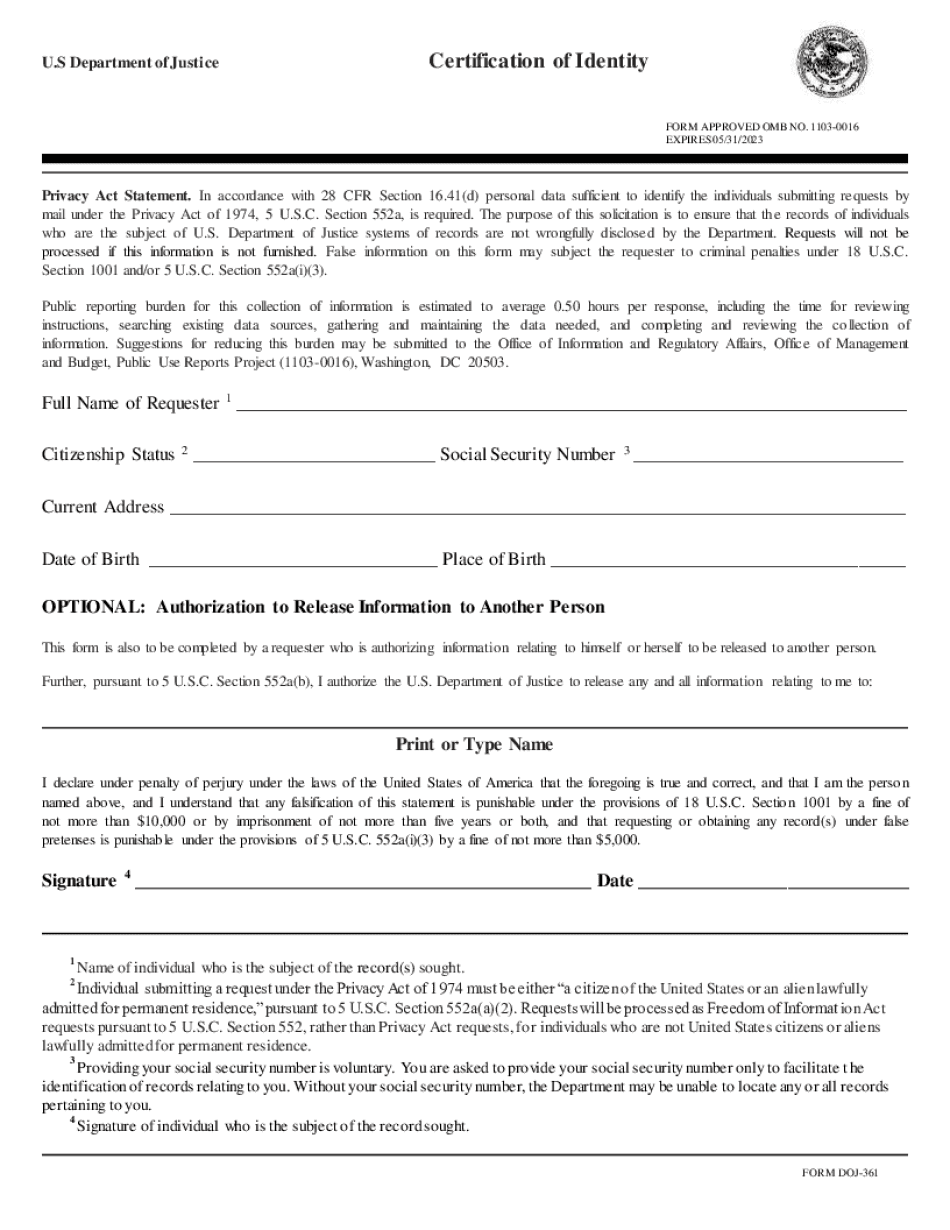
How to Identify OMB Approved State Department Information


Understanding the DOJ 361 Form
The DOJ 361 form, also known as the Certification of Identity form, is essential for individuals needing to verify their identity for various legal and administrative purposes. This form is particularly relevant for those involved in federal matters or requiring background checks. Understanding its structure and requirements is crucial for ensuring compliance and facilitating smooth processing.
Steps to Complete the DOJ 361 Form
Completing the DOJ 361 form involves several key steps to ensure accuracy and compliance. Begin by gathering necessary identification documents, such as a government-issued ID or passport. Next, fill out the form with your personal information, ensuring that all entries are accurate and legible. Pay particular attention to sections requiring signatures or initials, as these are critical for the form's validity. Finally, review the completed form for any errors before submission.
Legal Use of the DOJ 361 Form
The DOJ 361 form is legally binding when filled out correctly and submitted in accordance with applicable laws. It serves as a formal declaration of identity, which can be used in various legal contexts, including background checks and federal applications. Compliance with eSignature laws, such as ESIGN and UETA, ensures that electronically signed forms are recognized as valid in legal proceedings.
Required Documents for the DOJ 361 Form
When submitting the DOJ 361 form, specific documents are required to verify your identity. Typically, this includes a government-issued photo ID, such as a driver's license or passport, and any additional documentation that may support your identity claim. It is important to check the specific requirements related to the context in which the form is being used, as these can vary based on the agency or purpose.
Form Submission Methods
The DOJ 361 form can be submitted through various methods, depending on the requirements of the agency requesting it. Common submission methods include online platforms, where forms can be filled out and submitted electronically, or traditional methods such as mailing or delivering the form in person. Ensure that you follow the specific submission guidelines provided by the requesting agency to avoid delays.
Key Elements of the DOJ 361 Form
Understanding the key elements of the DOJ 361 form is essential for proper completion. The form typically includes sections for personal information, such as name, date of birth, and address, as well as areas for signatures and dates. Additionally, it may require specific declarations or acknowledgments regarding the information provided. Familiarizing yourself with these elements can help streamline the completion process.
Examples of Using the DOJ 361 Form
The DOJ 361 form is utilized in various scenarios, such as applying for federal jobs, obtaining security clearances, or participating in background checks for legal proceedings. Each of these situations requires the form to be filled out accurately to ensure that the identity verification process is effective. Understanding these use cases can help individuals prepare their submissions appropriately.
Quick guide on how to complete how to identify omb approved state department information
Complete How To Identify OMB Approved State Department Information effortlessly on any gadget
Digital document management has become increasingly favored by businesses and individuals alike. It offers a remarkable eco-friendly substitute for traditional printed and signed documents, as you can easily locate the necessary form and securely keep it online. airSlate SignNow equips you with all the tools you require to create, modify, and eSign your paperwork promptly without delays. Manage How To Identify OMB Approved State Department Information on any gadget with airSlate SignNow Android or iOS applications and enhance any document-focused task today.
How to modify and eSign How To Identify OMB Approved State Department Information without hassle
- Locate How To Identify OMB Approved State Department Information and click Retrieve Form to begin.
- Use the tools we provide to complete your form.
- Emphasize important sections of your documents or obscure sensitive details with tools that airSlate SignNow offers specifically for that purpose.
- Create your eSignature with the Sign tool, which takes mere seconds and possesses the same legal validity as a conventional wet ink signature.
- Review all the details and click on the Finished button to finalize your modifications.
- Select how you wish to share your form, via email, text message (SMS), invite link, or download it to your computer.
Forget about lost or misplaced documents, tedious form searches, or errors that necessitate printing new copies. airSlate SignNow addresses all your document management needs in just a few clicks from a device of your choice. Modify and eSign How To Identify OMB Approved State Department Information and ensure effective communication at any stage of the form preparation process with airSlate SignNow.
Create this form in 5 minutes or less
Create this form in 5 minutes!
How to create an eSignature for the how to identify omb approved state department information
The way to generate an eSignature for a PDF document in the online mode
The way to generate an eSignature for a PDF document in Chrome
How to generate an eSignature for putting it on PDFs in Gmail
The way to generate an eSignature from your mobile device
The way to create an eSignature for a PDF document on iOS devices
The way to generate an eSignature for a PDF file on Android devices
People also ask
-
What is the significance of DOJ in relation to airSlate SignNow?
DOJ stands for Department of Justice, and while airSlate SignNow isn't directly associated with any governmental department, it provides a legally compliant eSignature solution that meets various regulatory standards. Understanding DOJ regulations can aid businesses in ensuring that their digital document processes align with necessary laws.
-
How does airSlate SignNow ensure compliance with DOJ regulations?
airSlate SignNow complies with various legal standards, including those set by the DOJ. The platform utilizes secure encryption and provides an audit trail to ensure that all electronic signatures are legally binding and comply with federal regulations.
-
What features does airSlate SignNow offer for document management?
airSlate SignNow includes features like customizable templates, document storage, and workflow automation. These functionalities ensure that your documents are efficiently managed while staying compliant with DOJ regulations.
-
Can I integrate airSlate SignNow with other applications?
Yes, airSlate SignNow offers robust integrations with various applications, including CRMs, cloud storage, and project management tools. By integrating with these platforms, users can streamline their document workflows while ensuring compliance with DOJ standards.
-
What is the pricing structure for airSlate SignNow's services?
airSlate SignNow offers flexible pricing plans that cater to businesses of all sizes. Each plan includes features that support DOJ compliance, making it a cost-effective solution for organizations looking to streamline their eSignature processes.
-
How can airSlate SignNow benefit my business?
By using airSlate SignNow, businesses can improve efficiency and reduce turnaround times for contracts and agreements. The platform's compliance with DOJ requirements ensures that your documents are both secure and legally binding, providing peace of mind.
-
Is airSlate SignNow suitable for government organizations?
Absolutely! airSlate SignNow is designed to meet the unique needs of government organizations by providing a compliant eSignature solution. With features that adhere to DOJ regulations, it's an ideal choice for public sector entities.
Get more for How To Identify OMB Approved State Department Information
Find out other How To Identify OMB Approved State Department Information
- Electronic signature Maine Legal Agreement Online
- Electronic signature Maine Legal Quitclaim Deed Online
- Electronic signature Missouri Non-Profit Affidavit Of Heirship Online
- Electronic signature New Jersey Non-Profit Business Plan Template Online
- Electronic signature Massachusetts Legal Resignation Letter Now
- Electronic signature Massachusetts Legal Quitclaim Deed Easy
- Electronic signature Minnesota Legal LLC Operating Agreement Free
- Electronic signature Minnesota Legal LLC Operating Agreement Secure
- Electronic signature Louisiana Life Sciences LLC Operating Agreement Now
- Electronic signature Oregon Non-Profit POA Free
- Electronic signature South Dakota Non-Profit Business Plan Template Now
- Electronic signature South Dakota Non-Profit Lease Agreement Template Online
- Electronic signature Legal Document Missouri Online
- Electronic signature Missouri Legal Claim Online
- Can I Electronic signature Texas Non-Profit Permission Slip
- Electronic signature Missouri Legal Rental Lease Agreement Simple
- Electronic signature Utah Non-Profit Cease And Desist Letter Fast
- Electronic signature Missouri Legal Lease Agreement Template Free
- Electronic signature Non-Profit PDF Vermont Online
- Electronic signature Non-Profit PDF Vermont Computer