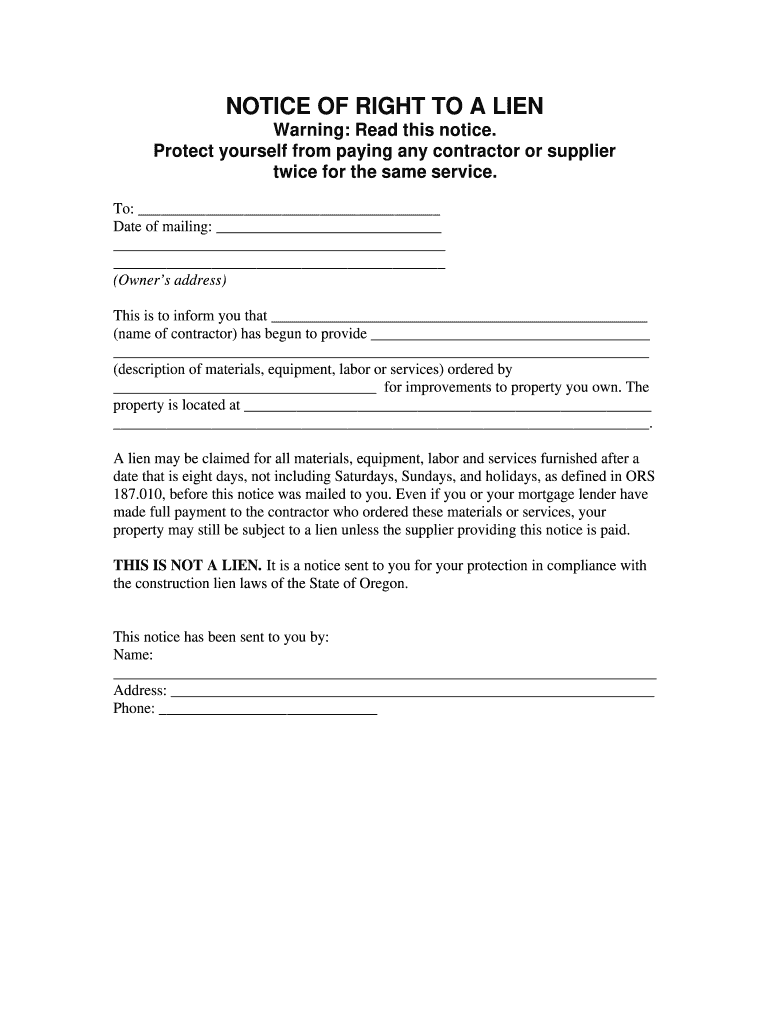
Right to Lien Form


What is the Right to Lien
The Right to Lien is a legal claim against a property that allows a creditor to secure payment for a debt owed. This right is commonly utilized in construction and real estate transactions, where contractors or suppliers may seek to ensure they are compensated for their services or materials. A lien serves as a public notice of the creditor's interest in the property, which can affect the owner's ability to sell or refinance the asset until the debt is resolved.
How to Use the Right to Lien
To effectively use the Right to Lien, a creditor must first ensure they have a valid claim against the property owner. This typically involves providing services or materials that enhance the property. Once a claim is established, the creditor must file a lien notice with the appropriate local government office, often the county recorder's office. This notice must include specific details such as the property description, the amount owed, and the name of the property owner. Proper filing not only protects the creditor’s interests but also informs the property owner of the outstanding debt.
Steps to Complete the Right to Lien
Completing the Right to Lien involves several key steps:
- Gather necessary documentation, including contracts, invoices, and proof of work or materials provided.
- Determine the appropriate local office for filing the lien notice.
- Prepare the lien notice, ensuring it includes all required information such as the property address and the amount owed.
- File the lien notice with the local office, paying any associated fees.
- Notify the property owner of the filed lien, typically through certified mail.
Legal Use of the Right to Lien
The legal use of the Right to Lien is governed by state laws, which outline the procedures and requirements for filing a lien. It is essential for creditors to comply with these regulations to ensure their lien is enforceable. Failure to adhere to legal standards can result in the lien being dismissed or invalidated. Creditors should also be aware of the time limits for filing a lien after the services have been rendered, as these deadlines can vary by state.
Key Elements of the Right to Lien
Several key elements must be present for the Right to Lien to be valid:
- Existence of a Debt: There must be a clear obligation for payment between the creditor and the property owner.
- Notice Requirements: Creditors often must provide notice to property owners before filing a lien.
- Filing Procedures: The lien must be filed with the appropriate local authority within specified time frames.
- Accurate Information: The lien notice must contain accurate details about the property and the debt.
State-Specific Rules for the Right to Lien
Each state in the U.S. has its own rules and regulations governing the Right to Lien. This includes specific procedures for filing, deadlines for submission, and requirements for notifying property owners. It is crucial for creditors to familiarize themselves with their state’s laws to ensure compliance and protect their rights. Consulting with a legal professional can provide clarity on state-specific nuances and help navigate the process effectively.
Quick guide on how to complete rohillco reviews
Compile rohillco reviews effortlessly on any device
Electronic document management has become prevalent among enterprises and individuals. It offers an ideal environmentally friendly substitute for conventional printed and signed paperwork, as you can obtain the correct format and securely store it online. airSlate SignNow equips you with all the necessary tools to create, modify, and eSign your documents promptly without delays. Handle rohillco certified letter on any device with airSlate SignNow's applications for Android or iOS and simplify any document-based process today.
How to modify and eSign ro hill co without difficulty
- Access rohillco certified mail and click Get Form to begin.
- Utilize the features we provide to fill out your document.
- Highlight pertinent sections of the documents or obscure confidential information with tools that airSlate SignNow specifically provides for that purpose.
- Create your eSignature using the Sign feature, which takes moments and carries the same legal validity as a traditional wet ink signature.
- Review the information and then click the Done button to save your modifications.
- Select how you wish to submit your form, via email, text message (SMS), invitation link, or download it to your computer.
Eliminate concerns about lost or misplaced documents, tedious form navigation, or mistakes that necessitate printing new document copies. airSlate SignNow addresses all your document management needs in a few clicks from any device you prefer. Modify and eSign ro hill and ensure outstanding communication at every step of the form preparation process with airSlate SignNow.
Create this form in 5 minutes or less
Related searches to lien services
Create this form in 5 minutes!
How to create an eSignature for the oregon construction lien
How to make an electronic signature for the Oregon Notice Of Right To Lien Sect 87023 Individual online
How to make an electronic signature for your Oregon Notice Of Right To Lien Sect 87023 Individual in Google Chrome
How to generate an eSignature for signing the Oregon Notice Of Right To Lien Sect 87023 Individual in Gmail
How to make an electronic signature for the Oregon Notice Of Right To Lien Sect 87023 Individual straight from your smartphone
How to create an electronic signature for the Oregon Notice Of Right To Lien Sect 87023 Individual on iOS
How to make an electronic signature for the Oregon Notice Of Right To Lien Sect 87023 Individual on Android
People also ask notice of right to lien oregon
-
What is a Rohillco certified letter?
A Rohillco certified letter is a formal document that verifies the authenticity of the sender and the content being communicated. It provides legal evidence that the letter was sent and received, making it an essential tool for businesses that require proof of communication.
-
How does airSlate SignNow facilitate sending Rohillco certified letters?
airSlate SignNow makes it easy to send Rohillco certified letters by allowing users to upload their documents and eSign them securely. With just a few clicks, businesses can ensure that their certified letters are delivered promptly and efficiently.
-
What are the benefits of using airSlate SignNow for Rohillco certified letters?
Using airSlate SignNow for Rohillco certified letters offers several benefits, including enhanced security, ease of use, and cost-effectiveness. Businesses can streamline their document workflow, reduce delivery times, and minimize printing costs by using an electronic solution.
-
Is there a cost associated with sending Rohillco certified letters through airSlate SignNow?
Yes, there is a nominal cost for sending Rohillco certified letters through airSlate SignNow, which is competitive compared to traditional mail services. The pricing plans are designed to accommodate businesses of all sizes, allowing you to choose a plan that best fits your needs.
-
Can I track my Rohillco certified letter once it's sent?
Absolutely! airSlate SignNow provides real-time tracking for all Rohillco certified letters sent through their platform. This feature allows you to monitor the delivery status and ensure that your important documents signNow the intended recipients promptly.
-
What integrations does airSlate SignNow offer for Rohillco certified letters?
airSlate SignNow integrates seamlessly with various productivity tools, such as Google Drive, Dropbox, and Microsoft Office. These integrations enable users to easily access, send, and manage their Rohillco certified letters directly from their preferred applications.
-
Can I customize my Rohillco certified letter template in airSlate SignNow?
Yes, airSlate SignNow allows users to customize their Rohillco certified letter templates to align with their branding and communication needs. You can add logos, change fonts, and adjust the layout to ensure that your certified letters reflect your business's unique identity.
Get more for rohillco business services
- Forensic and insurance claim submission formc
- Community health nursing mn quarterly progressplanning form
- Pdf converter to slide presentation form
- Campus benchmarking report regents of the university of form
- Scheduling a group visit to the chazen todays date form
- Emergency financial assistance program student progress report form
- Residence questionnaire form
- Non photo student id card request form
Find out other rohill business services
- Sign Colorado Real Estate LLC Operating Agreement Simple
- How Do I Sign Connecticut Real Estate Operating Agreement
- Sign Delaware Real Estate Quitclaim Deed Secure
- Sign Georgia Real Estate Business Plan Template Computer
- Sign Georgia Real Estate Last Will And Testament Computer
- How To Sign Georgia Real Estate LLC Operating Agreement
- Sign Georgia Real Estate Residential Lease Agreement Simple
- Sign Colorado Sports Lease Agreement Form Simple
- How To Sign Iowa Real Estate LLC Operating Agreement
- Sign Iowa Real Estate Quitclaim Deed Free
- How To Sign Iowa Real Estate Quitclaim Deed
- Sign Mississippi Orthodontists LLC Operating Agreement Safe
- Sign Delaware Sports Letter Of Intent Online
- How Can I Sign Kansas Real Estate Job Offer
- Sign Florida Sports Arbitration Agreement Secure
- How Can I Sign Kansas Real Estate Residential Lease Agreement
- Sign Hawaii Sports LLC Operating Agreement Free
- Sign Georgia Sports Lease Termination Letter Safe
- Sign Kentucky Real Estate Warranty Deed Myself
- Sign Louisiana Real Estate LLC Operating Agreement Myself