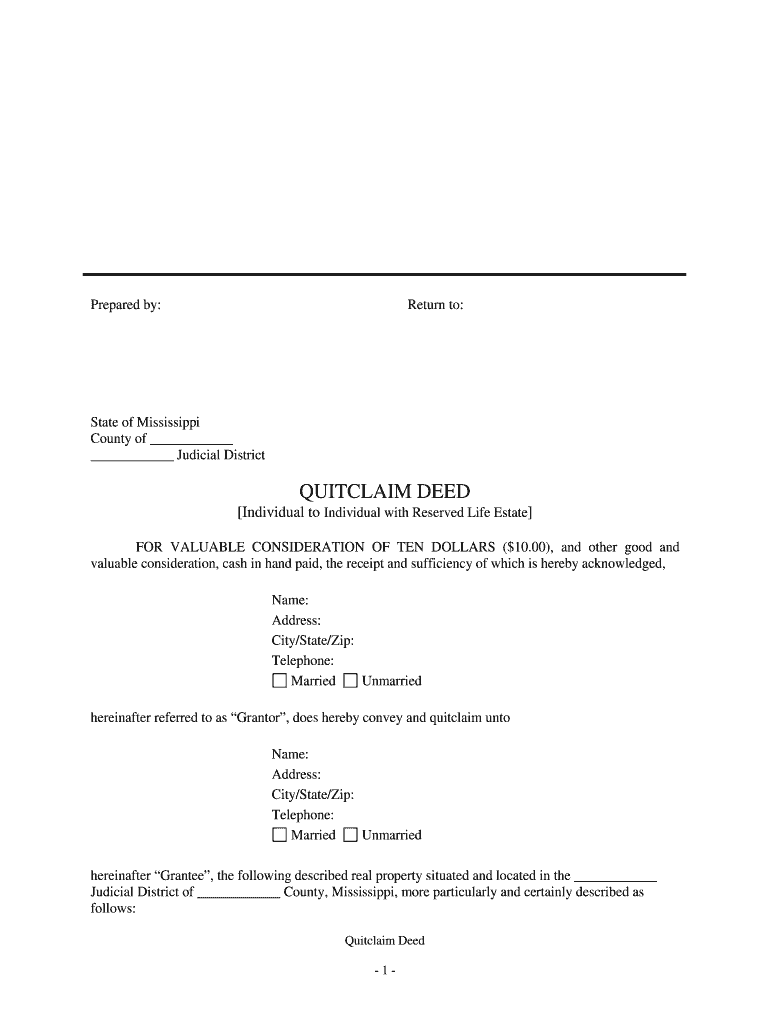
Quitclaim Deed Mississippi Form


What is the Quitclaim Deed Mississippi
A quitclaim deed in Mississippi is a legal document used to transfer ownership of real estate from one party to another without any warranties. This means that the grantor (the person transferring the property) does not guarantee that they hold clear title to the property. Instead, they are simply relinquishing any claim they may have. Quitclaim deeds are often used in situations such as transferring property between family members, clearing up title issues, or during divorce settlements.
How to use the Quitclaim Deed Mississippi
To use a quitclaim deed in Mississippi, the parties involved must complete the form accurately. The grantor must provide their name, the name of the grantee (the person receiving the property), and a legal description of the property being transferred. It is essential to ensure that the deed is signed in the presence of a notary public to make it legally binding. Once completed, the deed should be filed with the local county clerk’s office to officially record the transfer.
Steps to complete the Quitclaim Deed Mississippi
Completing a quitclaim deed in Mississippi involves several key steps:
- Obtain a blank quitclaim deed form, which can be found online or at legal stationery stores.
- Fill in the names of the grantor and grantee, along with the property description.
- Sign the deed in front of a notary public to validate the document.
- File the signed quitclaim deed with the appropriate county clerk’s office.
Key elements of the Quitclaim Deed Mississippi
A valid quitclaim deed in Mississippi should include several essential elements:
- The names and addresses of both the grantor and grantee.
- A clear legal description of the property being transferred.
- The date of the transfer.
- A statement indicating that the grantor is conveying their interest in the property.
- Signatures of the grantor and a notary public.
Legal use of the Quitclaim Deed Mississippi
In Mississippi, quitclaim deeds are legally recognized and can be used for various purposes, such as transferring property between family members or clearing up title issues. However, it is important to understand that a quitclaim deed does not provide any guarantees regarding the title. Therefore, it is advisable to conduct a title search before using a quitclaim deed to ensure that there are no existing liens or claims against the property.
How to obtain the Quitclaim Deed Mississippi
To obtain a quitclaim deed in Mississippi, individuals can access templates available online or consult with a legal professional for assistance. Many county clerks also provide quitclaim deed forms that can be filled out. It is important to ensure that the form complies with Mississippi state laws to avoid any issues during the transfer process.
Quick guide on how to complete mississippi quit claim deed form
Complete Quitclaim Deed Mississippi effortlessly on any device
Online document management has gained popularity among businesses and individuals. It offers a perfect environmentally friendly alternative to traditional printed and signed documents, as you can obtain the right form and securely store it online. airSlate SignNow equips you with all the necessary tools to create, edit, and eSign your documents swiftly without delays. Handle Quitclaim Deed Mississippi on any device using airSlate SignNow Android or iOS applications and enhance any document-centric process today.
How to modify and eSign Quitclaim Deed Mississippi without hassle
- Find Quitclaim Deed Mississippi and then click Get Form to begin.
- Utilize the tools we provide to fill out your form.
- Emphasize important sections of your documents or redact sensitive information with tools that airSlate SignNow offers specifically for that purpose.
- Create your eSignature using the Sign tool, which takes seconds and carries the same legal validity as a conventional wet ink signature.
- Review all the information and then click the Done button to save your changes.
- Choose how you want to share your form, via email, SMS, or invite link, or download it to your computer.
Forget about missing or mislaid documents, tedious form searches, or errors that necessitate printing new copies. airSlate SignNow takes care of all your document management needs in just a few clicks from any device you prefer. Modify and eSign Quitclaim Deed Mississippi and ensure excellent communication at any point of your form preparation journey with airSlate SignNow.
Create this form in 5 minutes or less
FAQs
-
How much does a lawyer charge to execute a quit claim deed?
THat would depend on a number of thng you haven’t statrd. Like wfere the fouse is. Lawyers say in New York City cost more than in West virginia.Another problem was created ny Gener Sherman’s brother. Lawyers can’t dicuss fees that would be a violation of the Sherman Antitrust act. So find some dirt lawyers in yur town and call them
-
How can I claim the VAT amount for items purchased in the UK? Do I need to fill out any online forms or formalities to claim?
Easy to follow instructions can be found here Tax on shopping and servicesThe process works like this.Get a VAT 407 form from the retailer - they might ask for proof that you’re eligible, for example your passport.Show the goods, the completed form and your receipts to customs at the point when you leave the EU (this might not be in the UK).Customs will approve your form if everything is in order. You then take the approved form to get paid.The best place to get the form is from a retailer on the airport when leaving.
-
Can a non-resident alien be added to a deed with a quit claim deed?
U.S. perspectiveYes, a non-resident alien can be a grantee on a quitclaim deed.The term “added” in this question suggests that the grantor(s) would be the existing owner(s), and the grantees would be the grantor(s) plus the non-resident alien.
-
In what cases do you have to fill out an insurance claim form?
Ah well let's see. An insurance claim form is used to make a claim against your insurance for financial, repair or replacement of something depending on your insurance. Not everything will qualify so you actually have to read the small print.
-
How do I fill out the disability forms so well that my claim is approved?
Contact Barbara Case, the founder of USA: Providing Free Advocacy & Support She's incredible!
-
Will a quit claim deed work to remove an ex-wife's legal rights to a property?
First I want to say I am not an attorney. I would get legal advice on something of this nature.Now in my county in my State of Missouri, there are marital rights that must be dealt with.Here is an example: some clients of mine were in the process of divorce. The husband was going to purchase a home but the divorce wouldn't be final for about a week. He had his wife sign a marital waiver so he could close and move into his home.Several years later he wanted to sell this home and had to ask his ex wife to please sign a quit claim deed so the title company could provide a clean title. Luckily they were cival to one another. She could have taken him to court to get her share of any equity when he sold.This is just one example… also, remember to record any waivers or quit claim deed with your county to make them legitimate. Just because you get a signature doesn't mean anything if it's not recorded.
Create this form in 5 minutes!
How to create an eSignature for the mississippi quit claim deed form
How to generate an eSignature for your Mississippi Quit Claim Deed Form in the online mode
How to make an eSignature for your Mississippi Quit Claim Deed Form in Google Chrome
How to generate an eSignature for signing the Mississippi Quit Claim Deed Form in Gmail
How to create an eSignature for the Mississippi Quit Claim Deed Form straight from your smartphone
How to create an electronic signature for the Mississippi Quit Claim Deed Form on iOS devices
How to create an eSignature for the Mississippi Quit Claim Deed Form on Android
People also ask
-
What is a quitclaim deed in Mississippi?
A quitclaim deed in Mississippi is a legal document that allows property owners to transfer their ownership rights to another person without making any guarantees about the title. This means that the grantor does not assure the grantee that they own the property free of any liens or claims. It's important for both parties to understand the implications of using a quitclaim deed before proceeding.
-
How do I create a quitclaim deed in Mississippi using airSlate SignNow?
Creating a quitclaim deed in Mississippi with airSlate SignNow is straightforward. You can choose from our customizable templates, fill in the necessary details, and electronically sign the document within minutes. Our platform ensures the entire process is streamlined and efficient.
-
What are the benefits of using airSlate SignNow for quitclaim deeds in Mississippi?
Using airSlate SignNow for quitclaim deeds in Mississippi offers numerous benefits, including ease of use, security, and cost-effectiveness. Our electronic signature feature simplifies document signing, ensuring all parties can complete the process quickly and accurately. Additionally, our platform is designed to be user-friendly, making it accessible for everyone.
-
Is there a cost associated with using airSlate SignNow for quitclaim deeds in Mississippi?
Yes, there is a cost associated with using airSlate SignNow, but we offer affordable pricing plans that cater to various business needs. You can choose a plan that fits your budget while benefiting from our comprehensive eSigning features for creating quitclaim deeds in Mississippi. This investment provides signNow time savings and enhanced productivity.
-
What integrations does airSlate SignNow offer for quitclaim deeds in Mississippi?
airSlate SignNow offers a variety of integrations with popular software tools that can streamline your workflow when creating quitclaim deeds in Mississippi. These integrations include cloud storage services, CRM software, and document management systems, ensuring you can easily manage all your documents from a single platform.
-
How secure is it to use airSlate SignNow for quitclaim deeds in Mississippi?
Security is a top priority at airSlate SignNow. Our platform employs industry-standard encryption to protect your quitclaim deeds in Mississippi and other sensitive documents. Additionally, we offer authentication features to ensure that only authorized users can access and sign your documents.
-
Can I edit a quitclaim deed in Mississippi after it has been signed on airSlate SignNow?
Once a quitclaim deed in Mississippi has been signed and completed in airSlate SignNow, it is considered a final document. If you need to make changes, you will typically have to create a new document or amendment. However, our software allows you to easily copy existing documents and make necessary revisions.
Get more for Quitclaim Deed Mississippi
- Hanover county public schools volunteer form
- Checklist eyewash station form
- Gwinnett county high school transcripts form
- On site supervisor evaluation form school of education soe unc
- Ngintod form
- Slpa template sir h2 form
- Occupational health and safety assessment form for tcsvm
- Cancer training form
Find out other Quitclaim Deed Mississippi
- Sign Nebraska Contract Safe
- How To Sign North Carolina Contract
- How Can I Sign Alabama Personal loan contract template
- Can I Sign Arizona Personal loan contract template
- How To Sign Arkansas Personal loan contract template
- Sign Colorado Personal loan contract template Mobile
- How Do I Sign Florida Personal loan contract template
- Sign Hawaii Personal loan contract template Safe
- Sign Montana Personal loan contract template Free
- Sign New Mexico Personal loan contract template Myself
- Sign Vermont Real estate contracts Safe
- Can I Sign West Virginia Personal loan contract template
- How Do I Sign Hawaii Real estate sales contract template
- Sign Kentucky New hire forms Myself
- Sign Alabama New hire packet Online
- How Can I Sign California Verification of employment form
- Sign Indiana Home rental application Online
- Sign Idaho Rental application Free
- Sign South Carolina Rental lease application Online
- Sign Arizona Standard rental application Now