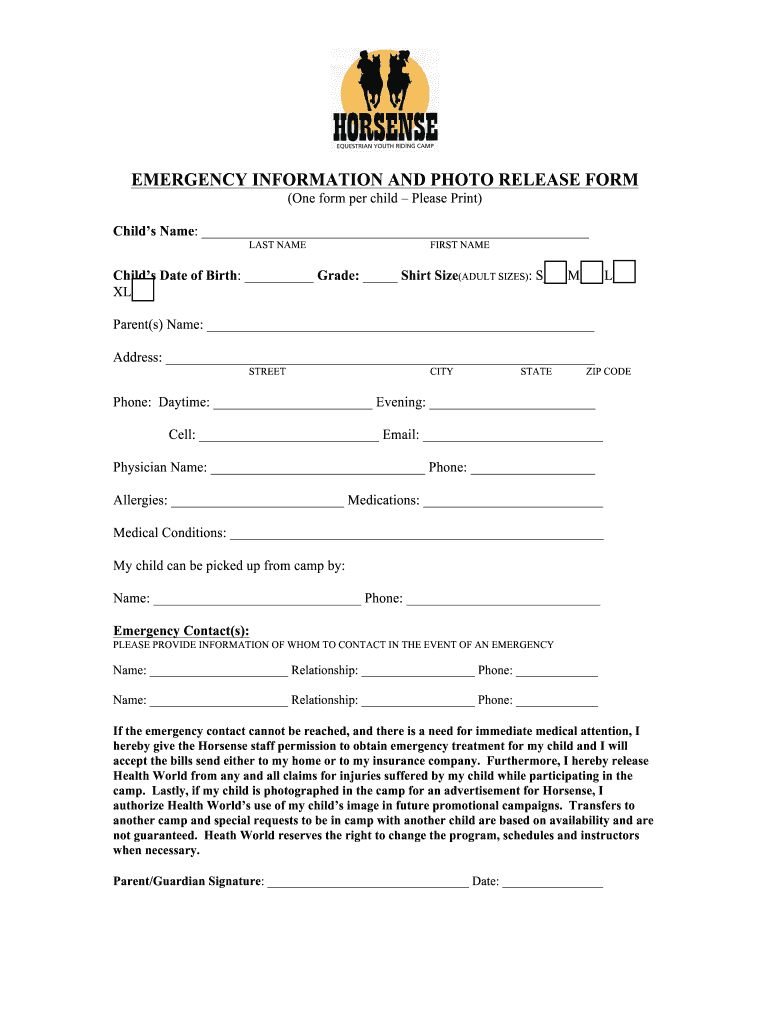
Camper Sign Up Form DOC


What is the Camper Sign Up Form doc
The Camper Sign Up Form doc is a crucial document used by organizations to gather essential information from individuals wishing to participate in camping activities. This form typically collects personal details such as name, contact information, emergency contacts, and any specific requirements or preferences related to the camping experience. The completion of this form is vital for ensuring the safety and well-being of all campers, as it helps organizers plan accordingly.
How to use the Camper Sign Up Form doc
Using the Camper Sign Up Form doc is straightforward. First, access the form through a reliable digital platform. Begin by filling in your personal information accurately. Ensure that all required fields are completed, as missing information may delay processing. After entering your details, review the form for accuracy before submitting it electronically. This ensures that your information is correctly captured, allowing organizers to prepare for your participation effectively.
Steps to complete the Camper Sign Up Form doc
Completing the Camper Sign Up Form doc involves several key steps:
- Access the form from the designated source.
- Fill in your personal information, including name, address, and contact details.
- Provide emergency contact information.
- Indicate any special requirements or preferences.
- Review all entered information for accuracy.
- Submit the form electronically through the provided platform.
Legal use of the Camper Sign Up Form doc
The Camper Sign Up Form doc holds legal significance when completed correctly. It serves as a binding agreement between the camper and the organizing entity. To ensure its legal validity, the form must comply with relevant regulations regarding eSignatures and data protection. Utilizing a trusted digital platform that adheres to legal frameworks, such as ESIGN and UETA, enhances the form's enforceability and safeguards the information provided.
Key elements of the Camper Sign Up Form doc
Several key elements are essential in the Camper Sign Up Form doc:
- Personal Information: Name, address, and contact details.
- Emergency Contacts: Names and phone numbers of individuals to contact in case of emergencies.
- Health Information: Any medical conditions or allergies that organizers should be aware of.
- Consent: A section for the camper or guardian to provide consent for participation.
- Signature: An area for the camper to sign, confirming the accuracy of the information provided.
Form Submission Methods (Online / Mail / In-Person)
The Camper Sign Up Form doc can typically be submitted through various methods, depending on the organizing entity's preferences:
- Online Submission: The most common method, allowing for quick processing and immediate confirmation.
- Mail: Some organizations may still accept forms sent via postal service, though this may delay processing.
- In-Person: Submitting the form directly at the organization’s office can provide immediate feedback and confirmation.
Quick guide on how to complete camper sign up formdoc
Easily Prepare Camper Sign Up Form doc on Any Device
Digital document management has become widely accepted among organizations and individuals. It serves as an ideal eco-friendly alternative to conventional printed and signed documents, allowing you to obtain the correct form and securely save it online. airSlate SignNow provides you with all the resources necessary to create, modify, and eSign your documents quickly and seamlessly. Manage Camper Sign Up Form doc on any platform with airSlate SignNow's Android or iOS applications and enhance any document-related task today.
The Easiest Way to Modify and eSign Camper Sign Up Form doc Effortlessly
- Obtain Camper Sign Up Form doc and then click Get Form to begin.
- Utilize the tools we offer to complete your document.
- Emphasize important sections of the documents or obscure sensitive information with tools specifically provided by airSlate SignNow for that purpose.
- Generate your eSignature using the Sign tool, which takes mere seconds and holds the same legal validity as a conventional wet ink signature.
- Review the details and then click on the Done button to save your modifications.
- Choose your preferred method to share your form, whether by email, text message (SMS), or invitation link, or download it to your computer.
Eliminate worries about lost or misplaced documents, tedious form searches, or errors that necessitate printing new document copies. airSlate SignNow meets all your document management needs with just a few clicks from any device you prefer. Modify and eSign Camper Sign Up Form doc and ensure excellent communication at every stage of the form preparation process with airSlate SignNow.
Create this form in 5 minutes or less
Create this form in 5 minutes!
How to create an eSignature for the camper sign up formdoc
The way to create an eSignature for your PDF online
The way to create an eSignature for your PDF in Google Chrome
The best way to generate an electronic signature for signing PDFs in Gmail
The best way to create an eSignature right from your smartphone
The best way to generate an electronic signature for a PDF on iOS
The best way to create an eSignature for a PDF on Android
People also ask
-
What is the Camper Sign Up Form doc?
The Camper Sign Up Form doc is a customizable document created to streamline the registration process for campers. It allows for easy data collection, eSigning, and document management, making logistics smoother for camp organizers.
-
How does the Camper Sign Up Form doc improve efficiency?
By using the Camper Sign Up Form doc, organizations can reduce paperwork and speed up the signup process. This digital solution allows campers to fill out and sign forms directly online, eliminating the need for manual data entry and reducing processing time.
-
Is the Camper Sign Up Form doc easy to customize?
Yes, the Camper Sign Up Form doc is designed for easy customization. With airSlate SignNow, you can adapt the form to meet specific needs, such as adding fields for medical information or special requests, ensuring it fits your camp's requirements perfectly.
-
What pricing options are available for the Camper Sign Up Form doc?
airSlate SignNow offers a variety of pricing options for using the Camper Sign Up Form doc, catering to different organizational sizes and needs. Users can choose from basic to premium plans, with options for additional features and integrations.
-
Can the Camper Sign Up Form doc be integrated with other tools?
Absolutely! The Camper Sign Up Form doc can seamlessly integrate with various CRM systems and other applications. This ensures that all camper information is stored and managed efficiently, enhancing overall organizational workflow.
-
What are the security features of the Camper Sign Up Form doc?
The Camper Sign Up Form doc includes robust security features such as encryption, secure cloud storage, and compliance with legal standards. This ensures that all camper data is protected and handled securely throughout the process.
-
How can I track submissions from the Camper Sign Up Form doc?
Tracking submissions from the Camper Sign Up Form doc is straightforward with airSlate SignNow's dashboard. You can view real-time updates on responses, manage approvals, and analyze data to monitor camper sign-up progress effectively.
Get more for Camper Sign Up Form doc
- What is the purpose of the form omb no 1140 0011 10312013
- Hamdy a taha operations research solutions 9th edition form
- Model animal health certificate for the non commercial movement form
- Rtps form pdf
- Ei ole vuokraturva form
- Graphic amp print services job request form
- Hhsc form 7484
- Suspect description form 89663207
Find out other Camper Sign Up Form doc
- eSign Alaska Plumbing Memorandum Of Understanding Safe
- eSign Kansas Orthodontists Contract Online
- eSign Utah Legal Last Will And Testament Secure
- Help Me With eSign California Plumbing Business Associate Agreement
- eSign California Plumbing POA Mobile
- eSign Kentucky Orthodontists Living Will Mobile
- eSign Florida Plumbing Business Plan Template Now
- How To eSign Georgia Plumbing Cease And Desist Letter
- eSign Florida Plumbing Credit Memo Now
- eSign Hawaii Plumbing Contract Mobile
- eSign Florida Plumbing Credit Memo Fast
- eSign Hawaii Plumbing Claim Fast
- eSign Hawaii Plumbing Letter Of Intent Myself
- eSign Hawaii Plumbing Letter Of Intent Fast
- Help Me With eSign Idaho Plumbing Profit And Loss Statement
- eSign Illinois Plumbing Letter Of Intent Now
- eSign Massachusetts Orthodontists Last Will And Testament Now
- eSign Illinois Plumbing Permission Slip Free
- eSign Kansas Plumbing LLC Operating Agreement Secure
- eSign Kentucky Plumbing Quitclaim Deed Free