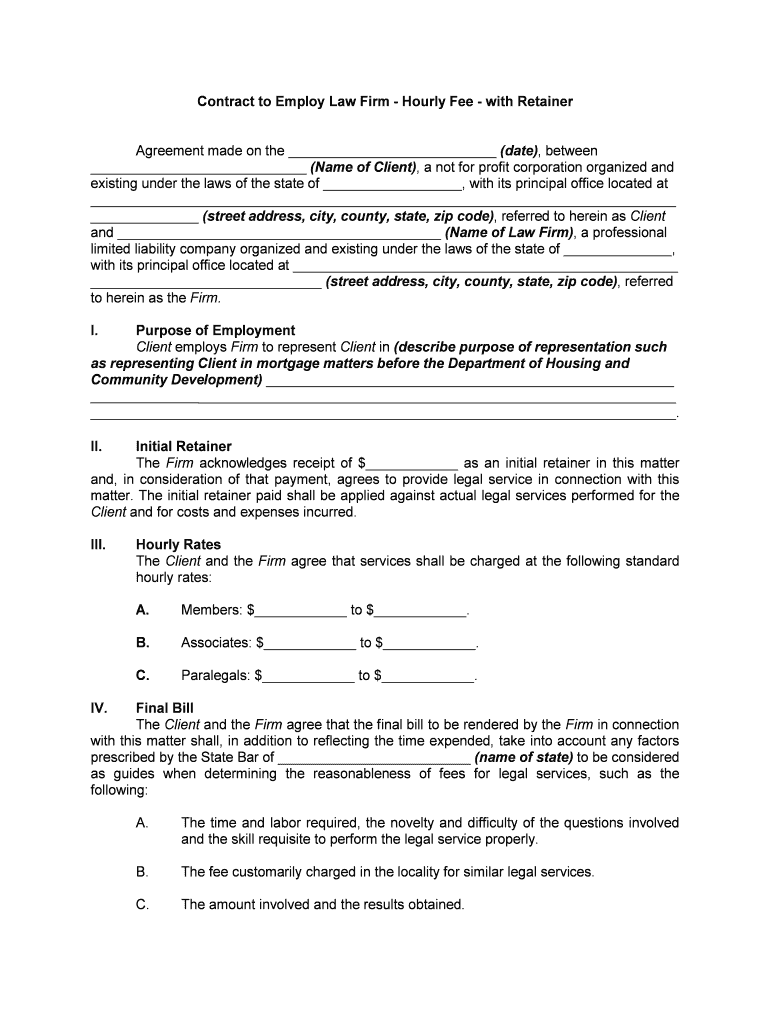
Contract to Employ Law Firm Hourly Fee with Retainer Form


Understanding the hourly fee agreement with retainer
The hourly fee agreement with retainer is a legal document that outlines the terms under which a client engages a law firm for services billed at an hourly rate. This type of contract typically includes details such as the scope of work, the hourly rate, and any retainer fees required upfront. The retainer functions as a security deposit, ensuring that the attorney is compensated for their time and resources while providing legal services. By establishing clear terms, both parties can avoid misunderstandings and ensure a smooth working relationship.
Key elements of the hourly fee agreement
When drafting an hourly fee agreement with retainer, several critical elements should be included to ensure clarity and legal validity:
- Client and attorney information: Names, addresses, and contact details of both parties.
- Scope of services: A detailed description of the legal services to be provided.
- Hourly rate: The agreed-upon fee for the attorney's time, often specified in increments (e.g., per hour or half-hour).
- Retainer amount: The upfront payment required to secure the attorney's services, which may be held in a trust account.
- Billing practices: Information on how and when the client will be billed, including payment terms and methods.
- Termination clause: Conditions under which either party may terminate the agreement.
Steps to complete the hourly fee agreement
Completing an hourly fee agreement with retainer involves several key steps to ensure that all necessary information is accurately captured:
- Gather necessary information: Collect details about both parties, including names, addresses, and contact information.
- Define the scope of work: Clearly outline the legal services to be provided to avoid any ambiguity.
- Determine the hourly rate: Agree on a fair hourly rate that reflects the attorney's experience and the complexity of the services.
- Set the retainer amount: Decide on the retainer fee that will be required before services commence.
- Draft the agreement: Use a template or create a document that incorporates all agreed-upon elements.
- Review and sign: Both parties should review the agreement carefully before signing to ensure mutual understanding.
Legal use of the hourly fee agreement
The hourly fee agreement with retainer is legally binding once signed by both parties. It serves to protect the rights of both the client and the attorney by clearly defining expectations. To ensure legal compliance, the agreement should adhere to applicable state laws and regulations regarding attorney-client relationships. Additionally, the use of electronic signatures through a reliable platform can facilitate the signing process while maintaining legal validity.
How to use the hourly fee agreement effectively
To maximize the effectiveness of an hourly fee agreement with retainer, clients should maintain open communication with their attorney throughout the engagement. Regular updates regarding the progress of legal matters can help manage expectations and ensure that the services provided align with the client's needs. Clients should also keep track of the hours billed and review invoices for accuracy, addressing any discrepancies promptly to maintain a positive working relationship.
State-specific rules for the hourly fee agreement
Each state may have specific regulations governing the use of hourly fee agreements with retainers. It is essential for both attorneys and clients to be aware of these rules, which may include guidelines on retainer amounts, billing practices, and disclosure requirements. Consulting with a legal professional familiar with local laws can help ensure compliance and protect the interests of both parties in the agreement.
Quick guide on how to complete contract to employ law firm hourly fee with retainer
Accomplish Contract To Employ Law Firm Hourly Fee With Retainer seamlessly on any gadget
Digital document management has gained traction among businesses and individuals alike. It serves as an ideal environmentally friendly alternative to conventional printed and signed documents, as you can access the right form and securely keep it online. airSlate SignNow provides you with all the tools required to create, modify, and electronically sign your documents swiftly without delays. Manage Contract To Employ Law Firm Hourly Fee With Retainer on any gadget using the airSlate SignNow Android or iOS applications and enhance any document-related process today.
How to modify and electronically sign Contract To Employ Law Firm Hourly Fee With Retainer effortlessly
- Locate Contract To Employ Law Firm Hourly Fee With Retainer and click Get Form to begin.
- Utilize the tools we offer to complete your document.
- Emphasize important sections of the documents or obscure sensitive information using tools that airSlate SignNow provides specifically for that purpose.
- Create your electronic signature with the Sign tool, which takes mere seconds and holds the same legal validity as a conventional wet ink signature.
- Review the details and click on the Done button to preserve your modifications.
- Select how you wish to send your form, via email, SMS, or invitation link, or download it to your computer.
Eliminate worries about lost or misplaced documents, frustrating form searches, or mistakes that require printing new document copies. airSlate SignNow addresses all your document management requirements in just a few clicks from any device you prefer. Edit and electronically sign Contract To Employ Law Firm Hourly Fee With Retainer to ensure outstanding communication at every stage of the form preparation process with airSlate SignNow.
Create this form in 5 minutes or less
FAQs
-
Employment Law: How did Marissa Mayer not bsignNow her contract with Google by defecting to Yahoo!?
Non-compete argreements are not enforceable under section 16600 of the California Business and Professions Code. Businesses occasionally attempt to mess with ex-employees by suing them for bsignNow of confidentiality clauses; these are generally laughed out of court.
-
How much will be the fee to fill out the XAT form?
The XAT Registration fee is Rs. 1700(late fee Rs. 2000). This is had increased from last year.If you want to apply for XLRI programmes then pay additional Rs.300 (late fee Rs. 500)The last date for registration is 30th Nov 2018. The exam is on 6th Jan 2019.All the best
-
Is it legal for companies to charge a previous employee a fee for filling out an employment verification form?
I’m not a lawyer, but I’d say you don’t have to pay. The law, as I know it, requires former employers to confirm your dates of employment and title. If your former employer demands you pay a fee for this, ask for the demand in writing (say you need it for financial records), then send a copy of that demand to the company you applied to, and your state’s Office of the Attorney General or Labor Department. The demand on email would also work, as would a voicemail you can attach to an email.
-
Does it make you uncomfortable to fill out equal opportunity employment forms with job applications because of your disability?
I’ve never actually had to do this in job-seeking; I already had a job, then had a stroke, then, when I returned to my job, I filed for Accommodation.I wouldn’t have even done that, but my District-level person was being a butthead. I wasn’t coming back to full-time fast enough for her; a month after my stroke, my doctor allowed me 25 hours, two weeks later, I requested being ticked up to thirty hours, and my doctor held me there until I’d had my whole first round of PT/OT. My DD started making noises about me stepping down from managerial and going on-call (more hands-on/physical *snort*) so I asked my doctor for forty.When I took that paper to the DD- forty hours, back at full-time- my DD immediately put me back into the on-call manager rotation, and, lo! and behold! I was scheduled as primary on-call that very weekend! Doc said, “No- forty hours, no nights or weekends,” and castigated my DD for wanting to kill me so soon after almost killing me. So, with that paper in hand, I wrote a letter to HR explaining what I was requesting and why, including my Doctor’s Note, and was granted my accommodation.They nearly had to do this. When I was hired into my position, I was assured then I was not on-call, I worked straight eight M - F, no OT unless I volunteered to take a shift somewhere else in the district to cover a call-out. Both the President and Vice-President told me directly I was not on-call. It was the DD who had instituted a weekend on-call rotation a few months after starting her own position, because too many of her younger, more vibrant, managers liked to party on the weekends and so were not covering their programs correctly, and, because I try to be a good employee, I didn’t fuss, I pulled my call-weekends like a good little soldier, covering for others. But not anymore.Not anymore. HR granted my accommodation; DD wasn’t happy and still isn’t. I get notes to record for any little thing she can find- it gets old. I know she’s covering her ass, she knows I’m covering mine, so here we are, in a state of detente; neither one of us giving an inch.My job is difficult; all mandated paperwork for 35 people- and it has to be exactly, meticulously, correct. I do it. I do it and manage a program which is richer and more widely varied than any other in the company, but, as boxed-in as I am, I boxed them in, with me. So, here we are- it isn't fun, it isn’t “right”, it just is.I despise that I had to force my company to do the right thing; but I wasn’t going to allow them to brush me away simply because I can no longer pick up the slack in other departments.
-
How easy is it to secure a training contract with a UK law firm as a foreign trained Nigerian lawyer with a master’s of law degree from a US law school?
It is very difficult for anyone to secure a training contract with a firm of solicitors. And becoming a pupil barrister is even more competitive (in a typical year there are only 50 pupillages in the whole country!).Bear in mind that there are important differences between the legal systems in Nigeria, the USA, England and Scotland, so you would need evidence of familiarity with the law in the jurisdiction where you sought your training contract. In practice that would probably mean taking a Legal Practice Course or equivalent in either England or Scotland.If you have specialist knowledge of some area of law that is important to a law firm (such as the law relating to oil and gas) then you might have some compensating advantage.
-
I am being made redundant and my employer want me to help them fill out tax forms after I leave, can I charge them a consultancy fee for this?
You are not obligated to do work for an employer after your last date of employment. Generally, if you are asked to do work for them after you leave, you should:determine if you are interested since this will impact time you can give to a job searchbe polite however you answer because being asked to do additional work for them does reflect well on your work with themhave some idea of what you would do the work for. Unless you have access to medical or other lost benefits, you would typically expect to be paid somewhat more than you were paid in salary (because you now have to provide your own benefits). ask them to make you an offer and put it in writing including what the responsibilities will be, the dates they anticipate you will be needed, will you have to work through a contract provider, etc. Be sure this documentation includes how and on what timing you will be paid (do you have to invoice them, etc.) Once you are doing this job, work hard specifically on your responsibilities. If they ask for additional types of work, remind them politely of what your documentation requested, but indicate you'll be glad to do it as long as a change in documentation is promptly done (and you should take responsibility to make sure that happens).So, bottom line, negotiate the fee or payment and complete all the documentation before you do the work, so that everythi is clear to you and your former employer.Thanks for the A2A.
Create this form in 5 minutes!
How to create an eSignature for the contract to employ law firm hourly fee with retainer
How to generate an eSignature for your Contract To Employ Law Firm Hourly Fee With Retainer online
How to generate an eSignature for your Contract To Employ Law Firm Hourly Fee With Retainer in Chrome
How to make an electronic signature for putting it on the Contract To Employ Law Firm Hourly Fee With Retainer in Gmail
How to create an electronic signature for the Contract To Employ Law Firm Hourly Fee With Retainer from your mobile device
How to generate an eSignature for the Contract To Employ Law Firm Hourly Fee With Retainer on iOS devices
How to create an eSignature for the Contract To Employ Law Firm Hourly Fee With Retainer on Android OS
People also ask
-
What is the 'Contract To Employ Law Firm Hourly Fee With Retainer'?
The 'Contract To Employ Law Firm Hourly Fee With Retainer' is an agreement outlining the hourly fees charged by a law firm along with a retainer fee that secures their services. This type of contract ensures that clients have legal representation available when needed while also managing the costs associated with legal services.
-
How does the retainer work in a 'Contract To Employ Law Firm Hourly Fee With Retainer'?
In a 'Contract To Employ Law Firm Hourly Fee With Retainer', the retainer fee is paid upfront to secure the law firm's services. This fee is often deducted from the hourly rates charged for legal work, ensuring that clients only pay for the services they actually use while maintaining access to their attorney.
-
What are the benefits of using a 'Contract To Employ Law Firm Hourly Fee With Retainer'?
Using a 'Contract To Employ Law Firm Hourly Fee With Retainer' provides clients with predictable legal costs and ensures that they have dedicated legal support when necessary. This arrangement helps in building a long-term relationship with the law firm while allowing clients to budget effectively for their legal expenses.
-
How can airSlate SignNow help with creating a 'Contract To Employ Law Firm Hourly Fee With Retainer'?
airSlate SignNow simplifies the process of creating a 'Contract To Employ Law Firm Hourly Fee With Retainer' by providing easy-to-use templates and eSignature functionalities. This allows law firms and clients to draft, send, and sign contracts efficiently, ensuring compliance and reducing the time spent on paperwork.
-
What features should I look for in a good law firm retainer agreement?
A good 'Contract To Employ Law Firm Hourly Fee With Retainer' should clearly outline the hourly rates, retainer amount, scope of services, and terms of termination. Additionally, it should include provisions for billing and payment timelines to avoid any misunderstandings between the client and the law firm.
-
Are there any hidden fees associated with a 'Contract To Employ Law Firm Hourly Fee With Retainer'?
While a 'Contract To Employ Law Firm Hourly Fee With Retainer' should typically outline all costs, it’s essential to discuss potential additional fees upfront. Some law firms may charge for administrative costs, court fees, or other expenses, so ensuring transparency in the contract is crucial to avoid surprises later.
-
Can I cancel my 'Contract To Employ Law Firm Hourly Fee With Retainer'?
Yes, you can cancel your 'Contract To Employ Law Firm Hourly Fee With Retainer', but it is important to review the termination clause in your agreement. Most contracts will specify the notice period required for cancellation and any conditions that may apply, such as outstanding fees or work in progress.
Get more for Contract To Employ Law Firm Hourly Fee With Retainer
Find out other Contract To Employ Law Firm Hourly Fee With Retainer
- How To Sign Arkansas Doctors Document
- How Do I Sign Florida Doctors Word
- Can I Sign Florida Doctors Word
- How Can I Sign Illinois Doctors PPT
- How To Sign Texas Doctors PDF
- Help Me With Sign Arizona Education PDF
- How To Sign Georgia Education Form
- How To Sign Iowa Education PDF
- Help Me With Sign Michigan Education Document
- How Can I Sign Michigan Education Document
- How Do I Sign South Carolina Education Form
- Can I Sign South Carolina Education Presentation
- How Do I Sign Texas Education Form
- How Do I Sign Utah Education Presentation
- How Can I Sign New York Finance & Tax Accounting Document
- How Can I Sign Ohio Finance & Tax Accounting Word
- Can I Sign Oklahoma Finance & Tax Accounting PPT
- How To Sign Ohio Government Form
- Help Me With Sign Washington Government Presentation
- How To Sign Maine Healthcare / Medical PPT