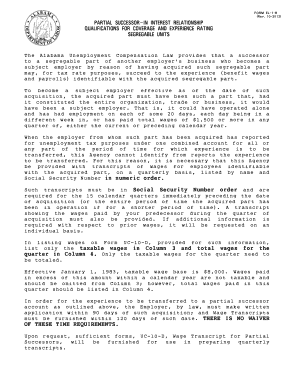
Form EL 1 B Alabama Department of Labor Labor Alabama


Understanding the Form EL 1 B
The Form EL 1 B is a crucial document issued by the Alabama Department of Labor. It is primarily used for reporting wages and employment information. This form is essential for employers and employees alike, as it facilitates the accurate reporting of wages acquired during a specific quarter. Proper completion of this form ensures compliance with state labor regulations and helps maintain accurate records for unemployment insurance purposes.
Steps to Complete the Form EL 1 B
Completing the Form EL 1 B involves several key steps to ensure accuracy and compliance. First, gather all necessary information, including employee details and wage information for the reporting period. Next, accurately fill out each section of the form, ensuring that all figures are correct. After completing the form, review it for any errors or omissions. Finally, submit the form through the appropriate channels, whether online or via mail, to ensure timely processing.
Legal Use of the Form EL 1 B
The Form EL 1 B holds legal significance as it is used to report wages to the Alabama Department of Labor. It must be filled out accurately to avoid penalties and ensure compliance with state labor laws. The information provided on this form can be used in legal proceedings, making it essential to maintain accurate records and submit the form on time. Failure to comply with the requirements associated with this form can lead to legal repercussions for employers.
Obtaining the Form EL 1 B
Employers can obtain the Form EL 1 B from the Alabama Department of Labor's official website. The form is available in a downloadable format, making it easy to access and print. Additionally, employers may also request physical copies of the form directly from the department if needed. Ensuring you have the latest version of the form is crucial for compliance with current regulations.
Submission Methods for the Form EL 1 B
The Form EL 1 B can be submitted through various methods to accommodate different preferences. Employers have the option to file the form online through the Alabama Department of Labor's website, which offers a streamlined process for electronic submissions. Alternatively, the form can be mailed to the appropriate department address or submitted in person at designated locations. Choosing the right submission method ensures that the form is processed efficiently.
Key Elements of the Form EL 1 B
Several key elements must be included when completing the Form EL 1 B. These include the employer's identification information, the reporting period, and detailed wage data for each employee. Additionally, the form requires the total number of employees and the total wages paid during the reporting period. Accurate reporting of these elements is essential for compliance and to avoid discrepancies in wage reporting.
Quick guide on how to complete form el 1 b alabama department of labor labor alabama
Effortlessly Prepare Form EL 1 B Alabama Department Of Labor Labor Alabama on Any Device
Digital document management has become increasingly favored by businesses and individuals alike. It serves as an ideal eco-friendly alternative to traditional printed and signed paperwork, allowing you to obtain the necessary form and securely store it online. airSlate SignNow equips you with all the tools you require to create, modify, and eSign your documents promptly and without delays. Manage Form EL 1 B Alabama Department Of Labor Labor Alabama on any device using airSlate SignNow Android or iOS applications and streamline any document-related task today.
How to Modify and eSign Form EL 1 B Alabama Department Of Labor Labor Alabama with Ease
- Find Form EL 1 B Alabama Department Of Labor Labor Alabama and click on Get Form to begin.
- Utilize the tools we offer to fill out your form.
- Emphasize important sections of your documents or redact sensitive information using tools that airSlate SignNow provides specifically for this purpose.
- Generate your eSignature with the Sign feature, which takes just seconds and carries the same legal validity as a conventional wet ink signature.
- Review the information and click on the Done button to save your modifications.
- Select your preferred method of sharing the form, whether by email, text message (SMS), invitation link, or download to your computer.
Say goodbye to lost or misfiled documents, tedious form searching, and errors that necessitate reprinting new document copies. airSlate SignNow addresses your document management needs with just a few clicks from any device you choose. Edit and eSign Form EL 1 B Alabama Department Of Labor Labor Alabama and ensure excellent communication at every step of the form preparation process with airSlate SignNow.
Create this form in 5 minutes or less
Create this form in 5 minutes!
How to create an eSignature for the form el 1 b alabama department of labor labor alabama
The best way to create an eSignature for a PDF in the online mode
The best way to create an eSignature for a PDF in Chrome
The best way to create an eSignature for putting it on PDFs in Gmail
The way to generate an electronic signature from your smart phone
The way to generate an eSignature for a PDF on iOS devices
The way to generate an electronic signature for a PDF file on Android OS
People also ask
-
What is the labor alabama gov login process for accessing my account?
To access your account, visit the labor alabama gov login page and enter your username and password. If you're a new user, you may need to register first to create your credentials. Ensure your internet connection is stable to avoid any login issues.
-
How secure is the labor alabama gov login platform?
The labor alabama gov login platform prioritizes your security by using advanced encryption and secure authentication methods. Regular security audits are conducted to protect your personal and sensitive information. Always ensure you're accessing the login page through a secure network.
-
What features does airSlate SignNow offer for eSigning documents?
airSlate SignNow provides features such as customizable templates, mobile signing, and integration with various applications. By using the labor alabama gov login, you can easily manage your documents and workflows efficiently, streamlining your business operations.
-
Is there a cost associated with accessing labor alabama gov login?
Accessing the labor alabama gov login itself is free. However, if you're using additional features or services like those offered by airSlate SignNow, there may be costs involved depending on the plan you choose. Be sure to review the pricing options to find what best suits your needs.
-
Can I integrate airSlate SignNow with other tools I use?
Yes, airSlate SignNow easily integrates with various applications such as Google Drive, Salesforce, and Microsoft Office. This integration allows you to streamline your workflow and make the most of your documents right after accessing the labor alabama gov login. Check the integration options to enhance your experience.
-
What benefits do I gain from using airSlate SignNow with labor alabama gov login?
Using airSlate SignNow with the labor alabama gov login gives you access to a user-friendly interface for document management and eSigning. It can signNowly reduce turnaround times for contracts and approvals while enhancing your team's productivity and collaboration.
-
Can I access labor alabama gov login on mobile devices?
Absolutely! The labor alabama gov login is accessible via mobile devices, allowing you to manage your documents on-the-go. You can easily download the airSlate SignNow mobile app to streamline your signing process while ensuring you stay connected and productive.
Get more for Form EL 1 B Alabama Department Of Labor Labor Alabama
Find out other Form EL 1 B Alabama Department Of Labor Labor Alabama
- Electronic signature California Car Lease Agreement Template Free
- How Can I Electronic signature Florida Car Lease Agreement Template
- Electronic signature Kentucky Car Lease Agreement Template Myself
- Electronic signature Texas Car Lease Agreement Template Easy
- Electronic signature New Mexico Articles of Incorporation Template Free
- Electronic signature New Mexico Articles of Incorporation Template Easy
- Electronic signature Oregon Articles of Incorporation Template Simple
- eSignature Montana Direct Deposit Enrollment Form Easy
- How To Electronic signature Nevada Acknowledgement Letter
- Electronic signature New Jersey Acknowledgement Letter Free
- Can I eSignature Oregon Direct Deposit Enrollment Form
- Electronic signature Colorado Attorney Approval Later
- How To Electronic signature Alabama Unlimited Power of Attorney
- Electronic signature Arizona Unlimited Power of Attorney Easy
- Can I Electronic signature California Retainer Agreement Template
- How Can I Electronic signature Missouri Unlimited Power of Attorney
- Electronic signature Montana Unlimited Power of Attorney Secure
- Electronic signature Missouri Unlimited Power of Attorney Fast
- Electronic signature Ohio Unlimited Power of Attorney Easy
- How Can I Electronic signature Oklahoma Unlimited Power of Attorney