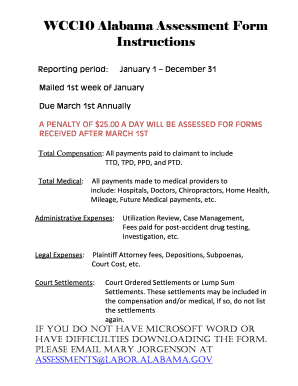
Alabama Assessment Form


What is the Alabama Assessment Form
The Alabama Assessment Form is a crucial document used for various assessments in the state of Alabama. It serves as a means for individuals and businesses to report specific information required by state authorities. This form is essential for ensuring compliance with local regulations and can pertain to different assessments, including property, income, or business-related evaluations. Understanding the purpose and requirements of this form is vital for accurate submission and adherence to state laws.
How to use the Alabama Assessment Form
Using the Alabama Assessment Form involves several key steps to ensure that all necessary information is accurately reported. First, gather all relevant documents and information needed to complete the form. This may include financial statements, identification details, and any supporting documentation required by the assessment type. Next, carefully fill out each section of the form, ensuring that all information is complete and accurate. Once completed, review the form for any errors or omissions before submission to avoid delays or penalties.
Steps to complete the Alabama Assessment Form
Completing the Alabama Assessment Form requires a methodical approach. Begin by downloading the form from an official source or accessing it through a digital platform. Follow these steps:
- Read the instructions carefully to understand the requirements for your specific assessment.
- Fill in personal or business information as required, ensuring accuracy in names, addresses, and identification numbers.
- Provide detailed information related to the assessment, such as income data or property details.
- Attach any necessary supporting documents that validate the information provided.
- Sign and date the form where indicated.
After completing these steps, ensure that the form is submitted by the designated deadline to avoid any potential penalties.
Legal use of the Alabama Assessment Form
The legal use of the Alabama Assessment Form is governed by state regulations that dictate how and when the form should be submitted. It is important to understand that the information provided on this form must be truthful and accurate, as false statements can lead to legal repercussions. The form is designed to comply with state laws, ensuring that all assessments are conducted fairly and transparently. Utilizing a reliable eSigning solution can further enhance the legal validity of the form by providing secure and verifiable signatures.
Key elements of the Alabama Assessment Form
Several key elements are essential to the Alabama Assessment Form, which must be properly addressed for successful submission. These elements typically include:
- Identification Information: Personal or business details that identify the filer.
- Assessment Details: Specific information related to the type of assessment being conducted.
- Supporting Documentation: Any additional documents required to substantiate the claims made on the form.
- Signature Section: A designated area for the filer to sign, confirming the accuracy of the information provided.
Ensuring that all these elements are correctly filled out is crucial for the form's acceptance and processing by the relevant authorities.
Who Issues the Form
The Alabama Assessment Form is typically issued by state or local government agencies responsible for managing assessments. This may include the Alabama Department of Revenue or local county assessors. Understanding which agency issues the form is important for obtaining the correct version and ensuring compliance with specific requirements. It is advisable to consult the official agency's website or contact them directly for the most current information regarding the form and its use.
Quick guide on how to complete alabama assessment form
Effortlessly Prepare Alabama Assessment Form on Any Device
Digital document management has gained traction among businesses and individuals alike. It serves as an excellent environmentally friendly substitute for conventional printed and signed paperwork, allowing you to obtain the correct format and securely store it online. airSlate SignNow equips you with all the necessary tools to create, alter, and electronically sign your documents swiftly and without complications. Handle Alabama Assessment Form on any device using the airSlate SignNow apps for Android or iOS and enhance your document-related tasks today.
The Most Efficient Method to Alter and Electronically Sign Alabama Assessment Form with Ease
- Find Alabama Assessment Form and click on Get Form to begin.
- Make use of the tools available to fill out your document.
- Emphasize crucial parts of the documents or obscure sensitive information with features that airSlate SignNow offers specifically for that purpose.
- Generate your signature using the Sign tool, which takes only seconds and holds the same legal validity as a conventional wet ink signature.
- Review the details and click on the Done button to save your changes.
- Select your preferred method for sharing your form, whether by email, text message (SMS), or invitation link, or download it to your computer.
Say goodbye to lost or misfiled documents, tiring form navigation, or errors that necessitate printing new document copies. airSlate SignNow meets your document management needs within just a few clicks from any device of your choice. Edit and electronically sign Alabama Assessment Form and ensure outstanding communication at every stage of your document preparation process with airSlate SignNow.
Create this form in 5 minutes or less
Create this form in 5 minutes!
How to create an eSignature for the alabama assessment form
The best way to create an eSignature for your PDF online
The best way to create an eSignature for your PDF in Google Chrome
The best way to generate an electronic signature for signing PDFs in Gmail
The way to make an eSignature right from your smartphone
The way to generate an electronic signature for a PDF on iOS
The way to make an eSignature for a PDF on Android
People also ask
-
What is an al assessment in the context of airSlate SignNow?
An al assessment with airSlate SignNow refers to evaluating your document signing needs and how our platform can meet them. This assessment helps businesses understand the best features to utilize for efficient eSigning. By conducting an al assessment, companies can tailor their use of our service to maximize productivity.
-
How does airSlate SignNow's pricing structure work for al assessments?
Our pricing for airSlate SignNow is designed to be cost-effective, offering various plans based on your needs, including those revealed during an al assessment. After the assessment, you can choose a plan that aligns with your required features and document volume. This flexibility ensures you get the best value for your investment.
-
What features can I expect from airSlate SignNow following an al assessment?
Following an al assessment, you can expect features that include easy document management, customizable templates, and real-time tracking of signed documents. These features enhance the efficiency of your document processes. airSlate SignNow aims to streamline your workflow based on the insights gained during the assessment.
-
Can airSlate SignNow integrate with other applications after an al assessment?
Yes, airSlate SignNow offers integration with various applications that can enhance your workflow post-al assessment. After determining your needs, you can integrate with tools like CRM systems, accounting software, and more. This integration capability ensures a seamless experience and boosts productivity.
-
What are the key benefits of using airSlate SignNow as identified in an al assessment?
An al assessment reveals several key benefits of using airSlate SignNow, including improved document turnaround times, enhanced security features, and user-friendly interfaces. Businesses find that adopting our solution leads to signNow time savings and reduced operational costs. These benefits collectively enhance overall organizational efficiency.
-
How can I get started with an al assessment for airSlate SignNow?
Getting started with an al assessment for airSlate SignNow is simple. You can sign up for a free trial on our website or contact our sales team for a personalized consultation. During this process, we will evaluate your current document workflows and provide tailored recommendations.
-
Is airSlate SignNow compliant with regulatory standards after an al assessment?
Yes, airSlate SignNow adheres to regulatory standards, ensuring your document transactions are secure and compliant. Post-al assessment, we can customize our solutions to meet specific compliance requirements in your industry. Businesses can trust that their data is protected while using our eSigning service.
Get more for Alabama Assessment Form
- Unclaimed accounts application form birmingham midshires birminghammidshires co
- Basic design the dynamics of visual form by maurice de sausmarez pdf
- Car undertaking delivery note form
- Mcccd tuition waiver form
- Non availability certificate format
- Nrotc directives manuals forms
- Tenancy summons and return of service r 62 1 appendix xi b form
- Ea110clerk stamps date here when form is filed tem
Find out other Alabama Assessment Form
- Electronic signature California Sublease Agreement Template Myself
- Can I Electronic signature Florida Sublease Agreement Template
- How Can I Electronic signature Tennessee Sublease Agreement Template
- Electronic signature Maryland Roommate Rental Agreement Template Later
- Electronic signature Utah Storage Rental Agreement Easy
- Electronic signature Washington Home office rental agreement Simple
- Electronic signature Michigan Email Cover Letter Template Free
- Electronic signature Delaware Termination Letter Template Now
- How Can I Electronic signature Washington Employee Performance Review Template
- Electronic signature Florida Independent Contractor Agreement Template Now
- Electronic signature Michigan Independent Contractor Agreement Template Now
- Electronic signature Oregon Independent Contractor Agreement Template Computer
- Electronic signature Texas Independent Contractor Agreement Template Later
- Electronic signature Florida Employee Referral Form Secure
- How To Electronic signature Florida CV Form Template
- Electronic signature Mississippi CV Form Template Easy
- Electronic signature Ohio CV Form Template Safe
- Electronic signature Nevada Employee Reference Request Mobile
- How To Electronic signature Washington Employee Reference Request
- Electronic signature New York Working Time Control Form Easy