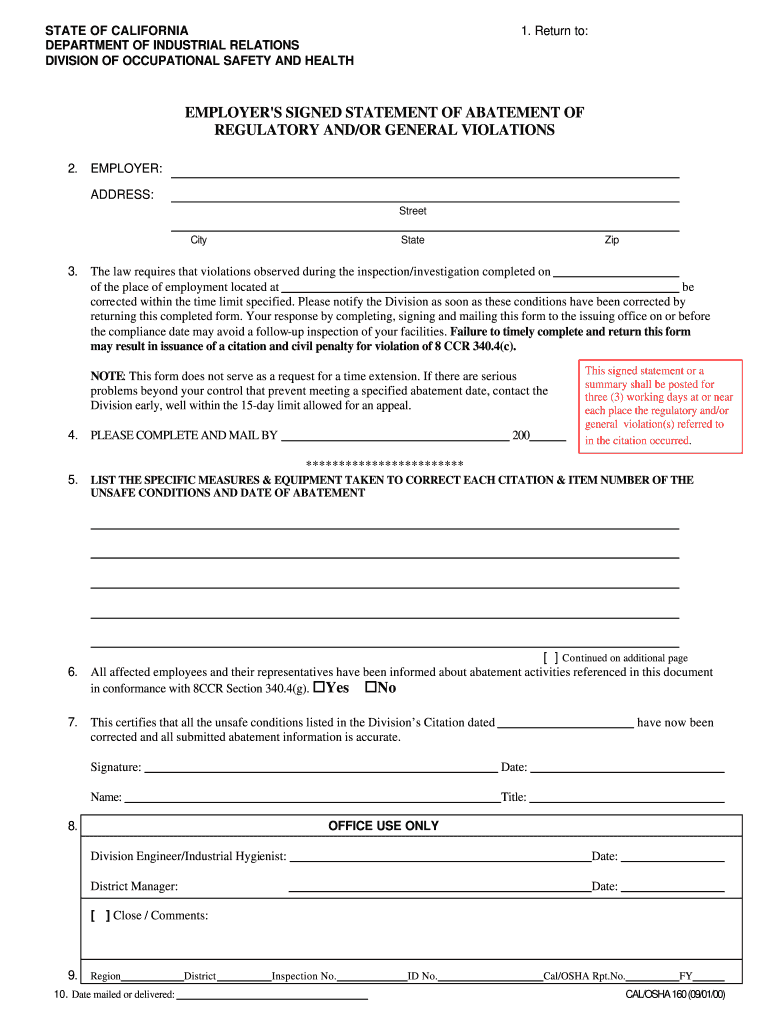
Form Cal Osha 160


What is the Form Cal Osha 160
The Cal Osha 160 form, also known as the OSHA 160, is a crucial document used in California to report workplace injuries and illnesses. It serves as a formal record for employers to document incidents that occur in the workplace, ensuring compliance with safety regulations set forth by the California Division of Occupational Safety and Health. This form is essential for maintaining workplace safety standards and protecting employee rights.
How to use the Form Cal Osha 160
Using the Cal Osha 160 form involves several key steps. First, employers must accurately fill out the required information, including details about the injured employee, the nature of the injury, and the circumstances surrounding the incident. It is important to ensure that all sections of the form are completed thoroughly to provide a clear account of the event. After completion, the form should be submitted to the appropriate state authorities and kept on file for future reference.
Steps to complete the Form Cal Osha 160
Completing the Cal Osha 160 form requires careful attention to detail. Here are the steps to follow:
- Gather necessary information: Collect details about the employee, the injury, and the incident.
- Fill out the form: Provide accurate and complete information in each section of the form.
- Review the form: Double-check for any errors or omissions before submission.
- Submit the form: Send the completed form to the designated state agency and retain a copy for your records.
Legal use of the Form Cal Osha 160
The legal use of the Cal Osha 160 form is governed by state regulations that require employers to document workplace injuries and illnesses. Proper completion and submission of this form are essential for compliance with California labor laws. Failure to use the form correctly may result in penalties or legal repercussions for employers, highlighting the importance of adhering to established guidelines.
Key elements of the Form Cal Osha 160
Key elements of the Cal Osha 160 form include:
- Employee information: Name, contact details, and job title of the injured employee.
- Incident details: Date, time, and location of the injury.
- Description of the injury: Type and severity of the injury sustained.
- Witness information: Names and contact details of any witnesses to the incident.
Form Submission Methods (Online / Mail / In-Person)
The Cal Osha 160 form can be submitted through various methods to ensure compliance with reporting requirements. Employers may choose to submit the form online through designated state portals, via traditional mail, or in person at local Cal Osha offices. Each submission method has its own guidelines, so it is important to follow the specific instructions provided by the California Division of Occupational Safety and Health.
Quick guide on how to complete form cal osha 160
Complete Form Cal Osha 160 effortlessly on any device
Digital document management has gained popularity among organizations and individuals. It serves as an ideal environmentally friendly alternative to traditional printed and signed documents, allowing you to access the correct forms and securely store them online. airSlate SignNow offers all the necessary tools to create, modify, and eSign your documents quickly and without delays. Handle Form Cal Osha 160 on any platform using airSlate SignNow's Android or iOS applications and enhance your document-related processes today.
How to adjust and eSign Form Cal Osha 160 with ease
- Locate Form Cal Osha 160 and click Get Form to begin.
- Utilize the tools available to complete your document.
- Emphasize important sections of the documents or redact sensitive information using tools provided by airSlate SignNow specifically for this purpose.
- Generate your eSignature with the Sign feature, which takes mere seconds and has the same legal validity as a conventional wet ink signature.
- Review the details and click the Done button to save your changes.
- Select your preferred method to send your form, whether by email, text message (SMS), or invitation link, or download it to your computer.
Eliminate concerns over lost or misplaced documents, tedious form searches, or errors that necessitate printing new copies. airSlate SignNow meets all your document management needs in just a few clicks from any device you choose. Modify and eSign Form Cal Osha 160 to ensure excellent communication at every stage of the form creation process with airSlate SignNow.
Create this form in 5 minutes or less
Create this form in 5 minutes!
How to create an eSignature for the form cal osha 160
The best way to make an eSignature for a PDF online
The best way to make an eSignature for a PDF in Google Chrome
The way to create an eSignature for signing PDFs in Gmail
How to generate an eSignature straight from your smartphone
How to make an eSignature for a PDF on iOS
How to generate an eSignature for a PDF document on Android
People also ask
-
What is the cal osha form 160?
The cal osha form 160 is a document used to report workplace injuries and illnesses in California. It's an essential tool for employers to ensure compliance with state regulations. Filling out this form accurately helps businesses protect their employees and avoids penalties.
-
How can airSlate SignNow help with cal osha form 160?
airSlate SignNow streamlines the process of filling, signing, and submitting the cal osha form 160. With our electronic signature solution, you can easily gather signatures and ensure that the form is filed promptly. This reduces paperwork and saves time for your business.
-
Is airSlate SignNow cost-effective for processing the cal osha form 160?
Yes, airSlate SignNow offers a cost-effective solution for managing the cal osha form 160. Our pricing plans are designed to suit different business sizes, ensuring you only pay for what you need. This empowers businesses to manage compliance without breaking the bank.
-
What features does airSlate SignNow offer for the cal osha form 160?
airSlate SignNow features include customizable templates, secure electronic signatures, and automated reminders for submitting the cal osha form 160. These features enhance the efficiency of your document management process and ensure you're always compliant with state laws.
-
Can I integrate airSlate SignNow with other tools for the cal osha form 160?
Absolutely! airSlate SignNow seamlessly integrates with various other platforms to help manage the cal osha form 160. Whether it's project management tools or CRM systems, our integrations facilitate easy access and efficient document handling.
-
What are the benefits of using airSlate SignNow for the cal osha form 160?
Using airSlate SignNow for the cal osha form 160 offers numerous benefits, including increased efficiency, reduced errors, and secure storage of documents. This ensures that your compliance processes are streamlined while maintaining high security standards.
-
How secure is the data when using airSlate SignNow for cal osha form 160?
airSlate SignNow prioritizes data security with robust encryption and secure storage solutions for the cal osha form 160. We comply with industry standards to ensure that your sensitive information is protected at all times.
Get more for Form Cal Osha 160
- Pakistan nursing council registration form pdf
- Minnesota designated caregiver agreement statutory form
- Rushcard parental consent form
- Rblr forum form
- Rental agreement hawaii pdf form
- New jersey life estate deed form
- Msf guard vessel pre hire inspection template form
- Guidance on how to apply for a watch rating certificate form
Find out other Form Cal Osha 160
- How To Sign Arizona Business Operations PDF
- Help Me With Sign Nebraska Business Operations Presentation
- How To Sign Arizona Car Dealer Form
- How To Sign Arkansas Car Dealer Document
- How Do I Sign Colorado Car Dealer PPT
- Can I Sign Florida Car Dealer PPT
- Help Me With Sign Illinois Car Dealer Presentation
- How Can I Sign Alabama Charity Form
- How Can I Sign Idaho Charity Presentation
- How Do I Sign Nebraska Charity Form
- Help Me With Sign Nevada Charity PDF
- How To Sign North Carolina Charity PPT
- Help Me With Sign Ohio Charity Document
- How To Sign Alabama Construction PDF
- How To Sign Connecticut Construction Document
- How To Sign Iowa Construction Presentation
- How To Sign Arkansas Doctors Document
- How Do I Sign Florida Doctors Word
- Can I Sign Florida Doctors Word
- How Can I Sign Illinois Doctors PPT