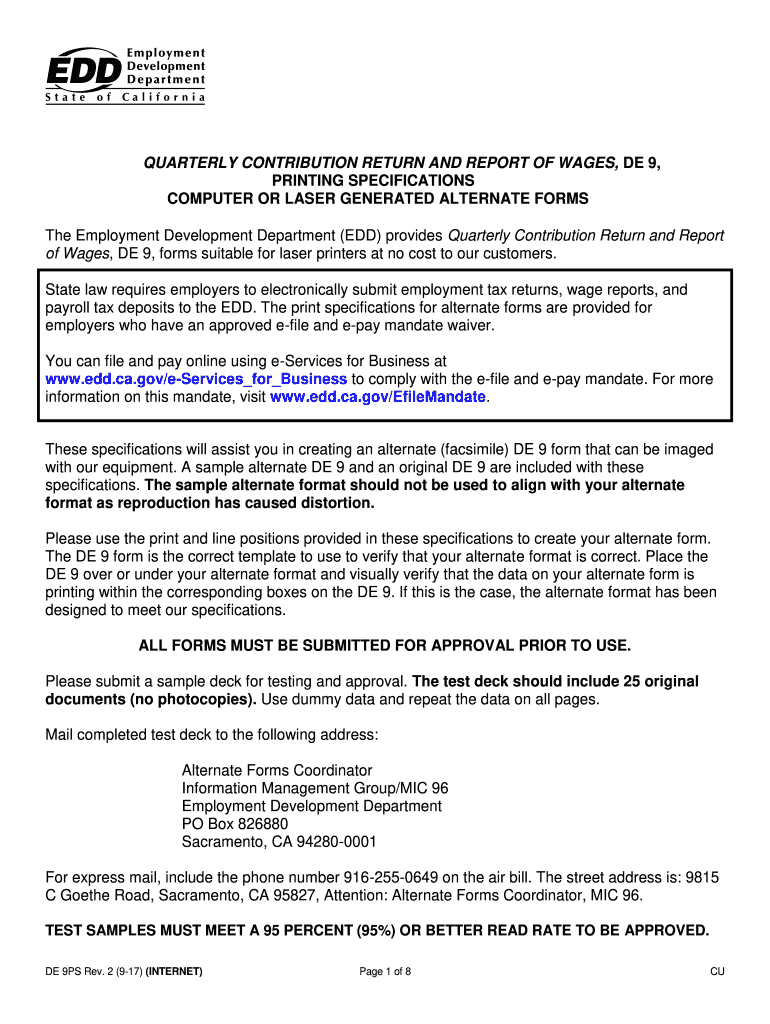
Quarterly Contribution Return Report Form


What is the Quarterly Contribution Return Report
The quarterly contribution return and report of wages is a crucial document for employers in the United States. It serves to report wages paid to employees and the corresponding contributions made to state unemployment insurance programs. This form is essential for maintaining compliance with state laws and ensuring that employees receive their entitled benefits. The report typically includes details such as employee names, Social Security numbers, total wages paid, and the amount of contributions made during the reporting period.
Steps to Complete the Quarterly Contribution Return Report
Completing the quarterly contribution return and report of wages involves several key steps:
- Gather necessary employee information, including names, Social Security numbers, and total wages.
- Calculate the total contributions owed based on the wages reported.
- Fill out the form accurately, ensuring all information is complete and correct.
- Review the form for any errors or omissions before submission.
- Submit the completed report by the specified deadline to avoid penalties.
Legal Use of the Quarterly Contribution Return Report
The quarterly contribution return and report of wages is legally required in many states. Employers must submit this form to comply with state unemployment insurance laws. Failure to file the report can result in penalties, including fines and increased contribution rates. It is important for employers to understand their legal obligations regarding this report to avoid any potential legal issues.
Filing Deadlines / Important Dates
Employers should be aware of the filing deadlines for the quarterly contribution return and report of wages. Typically, these reports are due on the last day of the month following the end of each quarter. For example, reports for the first quarter (January to March) are usually due by April 30. Missing these deadlines can lead to penalties, so it is essential to keep track of these important dates.
Required Documents
When preparing the quarterly contribution return and report of wages, employers should have several documents ready:
- Employee payroll records, including wages and hours worked.
- Previous quarterly contribution reports for reference.
- State unemployment insurance guidelines to ensure compliance.
Form Submission Methods (Online / Mail / In-Person)
Employers have various options for submitting the quarterly contribution return and report of wages. Many states allow online submission through their unemployment insurance websites, which can streamline the process. Alternatively, employers can choose to mail the completed form or submit it in person at designated state offices. Each method has its own advantages, and employers should select the one that best fits their needs.
Penalties for Non-Compliance
Failure to file the quarterly contribution return and report of wages on time can result in significant penalties. These may include fines, interest on unpaid contributions, and increased contribution rates for future filings. It is crucial for employers to adhere to deadlines and ensure accurate reporting to avoid these repercussions.
Quick guide on how to complete quarterly contribution return report
Prepare Quarterly Contribution Return Report effortlessly on any device
Digital document management has gained immense popularity among businesses and individuals alike. It offers an ideal eco-friendly substitute for conventional printed and signed documents, allowing you to obtain the necessary form and securely store it online. airSlate SignNow provides all the resources necessary to create, edit, and eSign your documents quickly and without hassle. Manage Quarterly Contribution Return Report on any device with airSlate SignNow's Android or iOS applications and enhance any document-related process today.
How to edit and eSign Quarterly Contribution Return Report with ease
- Find Quarterly Contribution Return Report and click on Get Form to begin.
- Utilize the tools we provide to complete your form.
- Highlight important sections of the documents or mask sensitive information using the tools that airSlate SignNow provides specifically for that purpose.
- Create your eSignature using the Sign tool, which only takes a few seconds and holds the same legal validity as a traditional ink signature.
- Review the information and then click the Done button to save your modifications.
- Choose how you would like to send your form, whether by email, SMS, invitation link, or download it to your computer.
Eliminate concerns about lost or misplaced documents, tedious form navigation, or mistakes that necessitate printing new document copies. airSlate SignNow addresses all your document management needs with just a few clicks from any device you prefer. Edit and eSign Quarterly Contribution Return Report and ensure outstanding communication at any stage of the form preparation process with airSlate SignNow.
Create this form in 5 minutes or less
Create this form in 5 minutes!
How to create an eSignature for the quarterly contribution return report
The best way to make an eSignature for a PDF file online
The best way to make an eSignature for a PDF file in Google Chrome
The way to create an electronic signature for signing PDFs in Gmail
How to generate an eSignature straight from your mobile device
How to make an eSignature for a PDF file on iOS
How to generate an eSignature for a PDF document on Android devices
People also ask
-
What is the quarterly contribution return and report of wages?
The quarterly contribution return and report of wages is an essential document that businesses must file to report employee wages and contributions made to various state or federal programs. This report ensures compliance with payroll tax regulations and allows businesses to avoid penalties. Understanding how to accurately prepare this report is crucial for maintaining proper financial records.
-
How can airSlate SignNow help with the quarterly contribution return and report of wages?
airSlate SignNow simplifies the process of preparing and submitting the quarterly contribution return and report of wages by allowing users to easily send and eSign documents. With our user-friendly platform, businesses can quickly generate accurate reports and ensure they meet all filing requirements. This streamlines compliance and saves signNow time for users.
-
What are the pricing plans for airSlate SignNow's services?
Our pricing plans for airSlate SignNow are designed to be cost-effective while providing value to all users who manage their quarterly contribution return and report of wages. We offer a variety of subscription options to fit different business needs and sizes. Interested users can explore our plans on our website for detailed pricing information.
-
What features does airSlate SignNow offer for payroll reports?
airSlate SignNow provides a range of features to assist with payroll reports including customizable templates, eSignature capabilities, and secure document storage. These features ensure that preparing the quarterly contribution return and report of wages is efficient and reliable. Our tools help businesses minimize errors and maintain accurate records.
-
How does airSlate SignNow ensure data security for payroll documents?
Data security is a priority for airSlate SignNow, especially when handling sensitive payroll documents such as the quarterly contribution return and report of wages. We utilize advanced encryption protocols and secure cloud storage to protect your information. Our compliance with industry regulations provides added assurance of data confidentiality and integrity.
-
Can airSlate SignNow integrate with existing payroll systems?
Yes, airSlate SignNow can integrate seamlessly with various payroll systems to enhance the efficiency of managing the quarterly contribution return and report of wages. Our platform is designed to work harmoniously with popular accounting and payroll software. This integration allows for automatic data population, reducing the workload for users.
-
What benefits can businesses expect from using airSlate SignNow for their payroll needs?
By utilizing airSlate SignNow, businesses can expect increased efficiency and accuracy in their payroll processing, particularly concerning the quarterly contribution return and report of wages. Our platform streamlines the documentation workflow, enabling faster approvals and document management. This ultimately saves time and resources, allowing businesses to focus on other critical operations.
Get more for Quarterly Contribution Return Report
- Unemployment verification form 187156
- Employment verification form naccrra naccrra
- Nf10 form
- Team a form
- Apply to openrun or change anmot testing statio form
- Use these notes to help you fill in the self employment full form
- The long version of the self employment page for sole form
- Fillable claim for repayment of tax deducted from savings form
Find out other Quarterly Contribution Return Report
- Sign Vermont Education Residential Lease Agreement Secure
- How Can I Sign Washington Education NDA
- Sign Wisconsin Education LLC Operating Agreement Computer
- Sign Alaska Finance & Tax Accounting Purchase Order Template Computer
- Sign Alaska Finance & Tax Accounting Lease Termination Letter Free
- Can I Sign California Finance & Tax Accounting Profit And Loss Statement
- Sign Indiana Finance & Tax Accounting Confidentiality Agreement Later
- Sign Iowa Finance & Tax Accounting Last Will And Testament Mobile
- Sign Maine Finance & Tax Accounting Living Will Computer
- Sign Montana Finance & Tax Accounting LLC Operating Agreement Computer
- How Can I Sign Montana Finance & Tax Accounting Residential Lease Agreement
- Sign Montana Finance & Tax Accounting Residential Lease Agreement Safe
- How To Sign Nebraska Finance & Tax Accounting Letter Of Intent
- Help Me With Sign Nebraska Finance & Tax Accounting Letter Of Intent
- Sign Nebraska Finance & Tax Accounting Business Letter Template Online
- Sign Rhode Island Finance & Tax Accounting Cease And Desist Letter Computer
- Sign Vermont Finance & Tax Accounting RFP Later
- Can I Sign Wyoming Finance & Tax Accounting Cease And Desist Letter
- Sign California Government Job Offer Now
- How Do I Sign Colorado Government Cease And Desist Letter