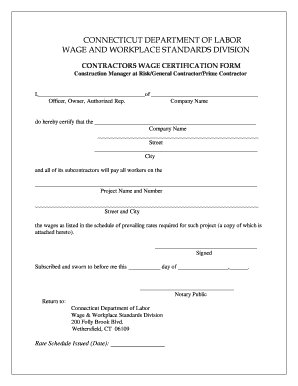
Contractor Form Connecticut


What is the wage certification form?
The wage certification form is a crucial document used primarily in the construction industry to verify compliance with prevailing wage laws. This form is essential for contractors working on public works projects in Connecticut, as it ensures that workers are compensated according to state-mandated wage rates. The form typically requires detailed information about the contractor, the project, and the wages paid to employees. By submitting this form, contractors affirm their adherence to wage regulations, which helps protect workers' rights and ensures fair compensation.
Steps to complete the wage certification form
Completing the wage certification form involves several key steps to ensure accuracy and compliance with state regulations. First, gather all necessary information, including the contractor's details, project specifics, and employee wage data. Next, fill out each section of the form carefully, ensuring that all required fields are completed. It is important to double-check the calculations for wages paid and hours worked to avoid discrepancies. Once the form is filled out, it should be signed by an authorized representative of the contractor, confirming the accuracy of the information provided. Finally, submit the form to the appropriate state agency, either electronically or by mail, depending on the submission guidelines.
Legal use of the wage certification form
The wage certification form is legally binding and must be completed in accordance with state laws to be considered valid. It is important for contractors to understand the legal implications of submitting this form, as inaccuracies or omissions can lead to penalties or legal action. The form serves as evidence of compliance with prevailing wage laws, and failure to provide accurate information can result in fines or disqualification from future contracts. Therefore, contractors should ensure that all information is truthful and supported by proper documentation.
Required documents for the wage certification form
When completing the wage certification form, contractors must provide several supporting documents to validate the information submitted. These documents typically include payroll records, employee time sheets, and any relevant contracts or agreements related to the project. Additionally, contractors may need to include proof of payment for wages, such as canceled checks or bank statements. Ensuring that all required documents are included with the form is essential for a smooth review process and to avoid delays in certification.
Form submission methods
The wage certification form can be submitted through various methods, depending on the requirements set by the state of Connecticut. Contractors may have the option to submit the form electronically via an online portal, which can expedite the processing time. Alternatively, forms can be mailed directly to the appropriate state agency or delivered in person. It is important for contractors to verify the submission method accepted by the agency to ensure compliance and timely processing.
Key elements of the wage certification form
The wage certification form includes several key elements that must be accurately completed. These elements typically consist of the contractor's information, project details, employee names, job classifications, hours worked, and wages paid. Additionally, the form may require a certification statement that attests to the accuracy of the information provided. Understanding these key components is essential for contractors to ensure that their submissions meet all legal requirements and avoid potential issues.
Quick guide on how to complete contractor form connecticut
Prepare Contractor Form Connecticut effortlessly on any device
Digital document management has gained popularity among businesses and individuals. It offers a perfect eco-friendly substitute for conventional printed and signed paperwork, as you can acquire the necessary form and safely store it online. airSlate SignNow provides you with all the instruments you need to create, modify, and eSign your documents quickly and without delays. Manage Contractor Form Connecticut on any device with airSlate SignNow's Android or iOS applications and streamline any document-related process today.
How to modify and eSign Contractor Form Connecticut with ease
- Locate Contractor Form Connecticut and click on Get Form to begin.
- Utilize the tools we provide to complete your document.
- Emphasize important sections of your documents or redact sensitive information with tools that airSlate SignNow offers specifically for that purpose.
- Generate your eSignature using the Sign tool, which takes seconds and holds the same legal significance as a traditional wet ink signature.
- Review the information and click on the Done button to save your modifications.
- Choose how you'd like to share your form, whether by email, SMS, or invitation link, or download it to your computer.
Forget about lost or mislaid files, tedious form searches, or errors that necessitate the printing of new document copies. airSlate SignNow fulfills your document management needs in just a few clicks from any device you prefer. Modify and eSign Contractor Form Connecticut and ensure exceptional communication at every phase of your form preparation process with airSlate SignNow.
Create this form in 5 minutes or less
Create this form in 5 minutes!
How to create an eSignature for the contractor form connecticut
The way to create an eSignature for a PDF document online
The way to create an eSignature for a PDF document in Google Chrome
The best way to generate an eSignature for signing PDFs in Gmail
How to make an electronic signature straight from your smart phone
The best way to generate an eSignature for a PDF document on iOS
How to make an electronic signature for a PDF document on Android OS
People also ask
-
What is a wage certification form and why is it important?
A wage certification form is a document used to verify an individual's earnings, typically required for job applications or financial transactions. It is crucial because it provides official proof of income, which can impact loan approvals, rental agreements, and other financial decisions.
-
How can airSlate SignNow help me with wage certification forms?
airSlate SignNow simplifies the process of creating and sending wage certification forms by providing customizable templates and easy electronic signatures. This allows for quick and secure document transactions, making it easier for you to manage important wage-related documentation.
-
Is airSlate SignNow cost-effective for handling wage certification forms?
Yes, airSlate SignNow offers competitive pricing plans designed to fit any budget. By choosing our platform for managing wage certification forms, you can save time and reduce costs associated with traditional document handling methods.
-
What features does airSlate SignNow provide for wage certification forms?
airSlate SignNow offers robust features such as customizable templates, cloud storage, and secure document sharing tailored for wage certification forms. Additionally, the platform supports eSignature functionality, ensuring your documents are signed and legally binding.
-
Can I integrate airSlate SignNow with other applications for wage certification forms?
Absolutely! airSlate SignNow seamlessly integrates with many popular applications such as Google Drive, Dropbox, and accounting software. This integration ensures that your wage certification forms are easily accessible and managed alongside your existing tools.
-
How secure is the information on my wage certification form with airSlate SignNow?
Security is one of our top priorities at airSlate SignNow. We use advanced encryption methods and comply with relevant data protection regulations to ensure that all wage certification forms and sensitive information are kept safe and confidential.
-
Can I track the status of wage certification forms sent through airSlate SignNow?
Yes, airSlate SignNow includes tracking features that allow you to monitor the status of your wage certification forms in real-time. You can see when a document has been viewed, signed, or completed, ensuring you stay informed throughout the process.
Get more for Contractor Form Connecticut
- Citrus royal claim form
- Crummey letter sample 100078696 form
- Weekly sleep log 255753439 form
- Pharmaciafoundation form
- District of columbia employer application and joinder form
- Guelph humber education declaration form
- Illinois department of revenue ptax 300 ha affidavit for co stephenson il form
- Montana registrationapplication for permit form
Find out other Contractor Form Connecticut
- eSignature Indiana Charity Residential Lease Agreement Simple
- How Can I eSignature Maine Charity Quitclaim Deed
- How Do I eSignature Michigan Charity LLC Operating Agreement
- eSignature North Carolina Car Dealer NDA Now
- eSignature Missouri Charity Living Will Mobile
- eSignature New Jersey Business Operations Memorandum Of Understanding Computer
- eSignature North Dakota Car Dealer Lease Agreement Safe
- eSignature Oklahoma Car Dealer Warranty Deed Easy
- eSignature Oregon Car Dealer Rental Lease Agreement Safe
- eSignature South Carolina Charity Confidentiality Agreement Easy
- Can I eSignature Tennessee Car Dealer Limited Power Of Attorney
- eSignature Utah Car Dealer Cease And Desist Letter Secure
- eSignature Virginia Car Dealer Cease And Desist Letter Online
- eSignature Virginia Car Dealer Lease Termination Letter Easy
- eSignature Alabama Construction NDA Easy
- How To eSignature Wisconsin Car Dealer Quitclaim Deed
- eSignature California Construction Contract Secure
- eSignature Tennessee Business Operations Moving Checklist Easy
- eSignature Georgia Construction Residential Lease Agreement Easy
- eSignature Kentucky Construction Letter Of Intent Free