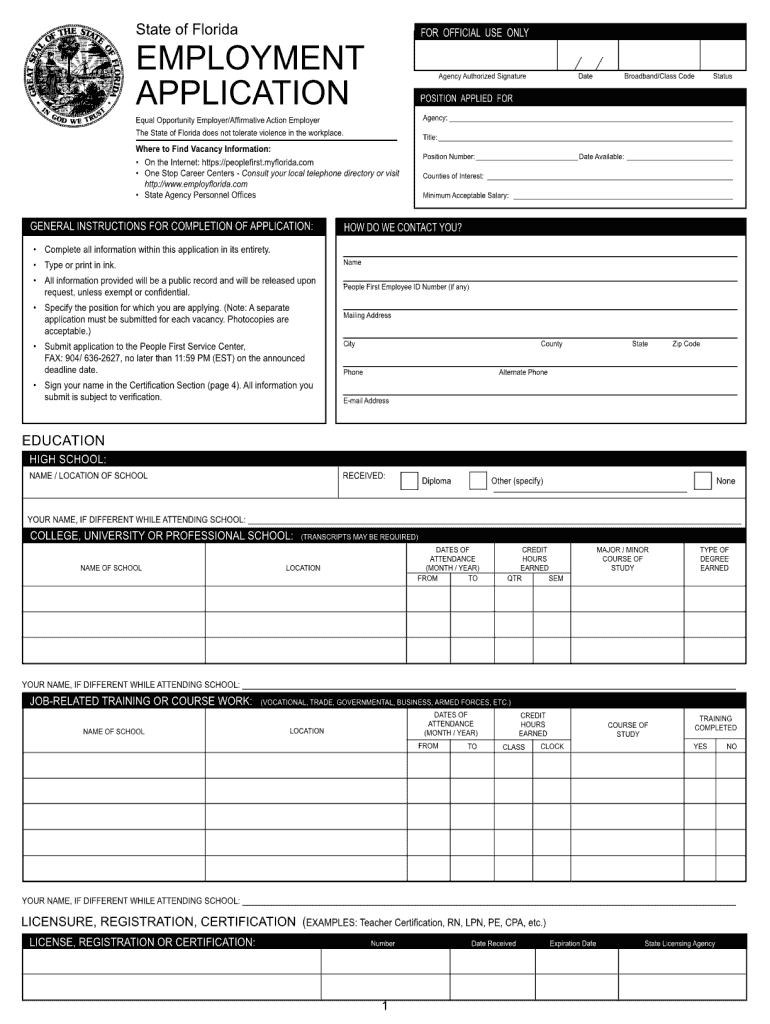
People First Application Fillable Form 2014


What is the People First Application Fillable Form
The People First Application Fillable Form is a digital document designed to facilitate the application process for various assistance programs. It allows users to submit their applications electronically, ensuring a streamlined experience. This form is particularly relevant for individuals seeking support from government programs that prioritize accessibility and efficiency in processing applications. By utilizing a fillable format, users can complete the necessary fields directly on their devices, reducing the need for physical paperwork.
How to use the People First Application Fillable Form
Using the People First Application Fillable Form involves several straightforward steps. First, access the form on a compatible device. Once open, users can fill in their personal information, including name, address, and relevant details pertaining to the assistance sought. After completing the form, it is essential to review all entries for accuracy. Finally, users can submit the form electronically, ensuring that all required fields are filled appropriately to avoid delays in processing.
Steps to complete the People First Application Fillable Form
Completing the People First Application Fillable Form requires careful attention to detail. Follow these steps:
- Open the form on your device.
- Enter your personal information in the designated fields.
- Provide any additional details required for the specific program you are applying for.
- Review all information for accuracy and completeness.
- Save your progress regularly to avoid losing any data.
- Submit the form electronically once all information is verified.
Legal use of the People First Application Fillable Form
The People First Application Fillable Form is legally recognized when completed and submitted in accordance with established guidelines. To ensure its legal standing, users must adhere to the requirements set forth by the issuing authority. This includes providing accurate information and obtaining any necessary signatures, which can be done electronically. Compliance with relevant regulations, such as the ESIGN Act, ensures that the form is treated as a valid legal document.
Eligibility Criteria
Eligibility for the People First Application Fillable Form varies depending on the specific program for which the application is being submitted. Generally, applicants must meet certain criteria related to income, residency, and other factors outlined by the program guidelines. It is important for users to review these criteria carefully before completing the form to ensure that they qualify for the assistance being sought.
Form Submission Methods
The People First Application Fillable Form can be submitted through various methods, enhancing accessibility for users. The primary method is electronic submission, which allows for immediate processing. Alternatively, users may have the option to print the completed form and submit it via mail or in-person at designated locations. Each submission method may have specific requirements, so it is advisable to verify the preferred method for the program in question.
Quick guide on how to complete people first application fillable 2009 form
Complete People First Application Fillable Form seamlessly on any device
Online document administration has gained popularity among businesses and individuals. It offers an ideal eco-friendly alternative to conventional printed and signed documents, allowing you to access the necessary form and securely store it online. airSlate SignNow provides you with all the functionalities required to create, modify, and eSign your documents swiftly without interruptions. Manage People First Application Fillable Form on any device using airSlate SignNow's Android or iOS applications and simplify any document-related procedure today.
How to edit and eSign People First Application Fillable Form effortlessly
- Obtain People First Application Fillable Form and then click Get Form to begin.
- Use the tools we offer to complete your document.
- Highlight important sections of your documents or conceal sensitive details with the features that airSlate SignNow supplies specifically for that purpose.
- Create your eSignature using the Sign tool, which takes mere seconds and holds the same legal validity as a traditional ink signature.
- Review all the details and then click the Done button to save your updates.
- Choose how you wish to send your form, whether by email, SMS, or an invitation link, or download it to your computer.
Eliminate worries about lost or misplaced documents, tedious form searches, or mistakes that necessitate printing new document versions. airSlate SignNow fulfills your document management needs in just a few clicks from any device you prefer. Edit and eSign People First Application Fillable Form to ensure smooth communication at every stage of the form preparation process with airSlate SignNow.
Create this form in 5 minutes or less
Find and fill out the correct people first application fillable 2009 form
Create this form in 5 minutes!
How to create an eSignature for the people first application fillable 2009 form
The way to generate an electronic signature for a PDF online
The way to generate an electronic signature for a PDF in Google Chrome
The way to create an eSignature for signing PDFs in Gmail
The best way to create an eSignature straight from your smartphone
The best way to make an eSignature for a PDF on iOS
The best way to create an eSignature for a PDF document on Android
People also ask
-
What is a People First Application Fillable Form?
The People First Application Fillable Form is a digital document designed to simplify the collection of information from applicants. With this form, users can easily fill out their details online, ensuring accuracy and efficiency in data submission.
-
How can I create a People First Application Fillable Form?
Creating a People First Application Fillable Form is straightforward with airSlate SignNow. Users can utilize our intuitive drag-and-drop interface to add fields and customize the form to meet their specific needs, making form creation quick and easy.
-
Are there any costs associated with using the People First Application Fillable Form?
The People First Application Fillable Form is part of our airSlate SignNow offerings, which includes various pricing plans. Depending on your needs, you can choose from different subscriptions that provide features to suit your budget and requirements.
-
What are the key features of the People First Application Fillable Form?
Key features of the People First Application Fillable Form include customizable templates, secure eSignature capabilities, and real-time collaboration options. These features streamline the application process, making it easier for both applicants and businesses.
-
How does the People First Application Fillable Form enhance data collection?
The People First Application Fillable Form enhances data collection by providing a user-friendly interface that guides applicants through the process. This minimizes errors and ensures that all necessary information is gathered efficiently and accurately.
-
Can I integrate the People First Application Fillable Form with other software?
Yes, the People First Application Fillable Form can be seamlessly integrated with various software applications, including CRM and project management tools. This allows for a smooth workflow and ensures that collected data is utilized effectively across platforms.
-
What are the benefits of using the People First Application Fillable Form?
Using the People First Application Fillable Form offers numerous benefits, including reduced paperwork, faster processing times, and enhanced applicant experience. This digital approach empowers your organization to manage applications more effectively and improve overall efficiency.
Get more for People First Application Fillable Form
- Crowd strategy planning sheet form
- Cdanet subscription agreement form
- New occupant statement 439257814 form
- Harvard pilgrim 1099 hc form
- Cambridge advanced learners dictionary 2nd edition pdf form
- Form no 35 prescribed under rule 100
- Form vtr 615 rev 12
- Dangerous goods checklist for a radioactive shipment form
Find out other People First Application Fillable Form
- How To Integrate Sign in Banking
- How To Use Sign in Banking
- Help Me With Use Sign in Banking
- Can I Use Sign in Banking
- How Do I Install Sign in Banking
- How To Add Sign in Banking
- How Do I Add Sign in Banking
- How Can I Add Sign in Banking
- Can I Add Sign in Banking
- Help Me With Set Up Sign in Government
- How To Integrate eSign in Banking
- How To Use eSign in Banking
- How To Install eSign in Banking
- How To Add eSign in Banking
- How To Set Up eSign in Banking
- How To Save eSign in Banking
- How To Implement eSign in Banking
- How To Set Up eSign in Construction
- How To Integrate eSign in Doctors
- How To Use eSign in Doctors