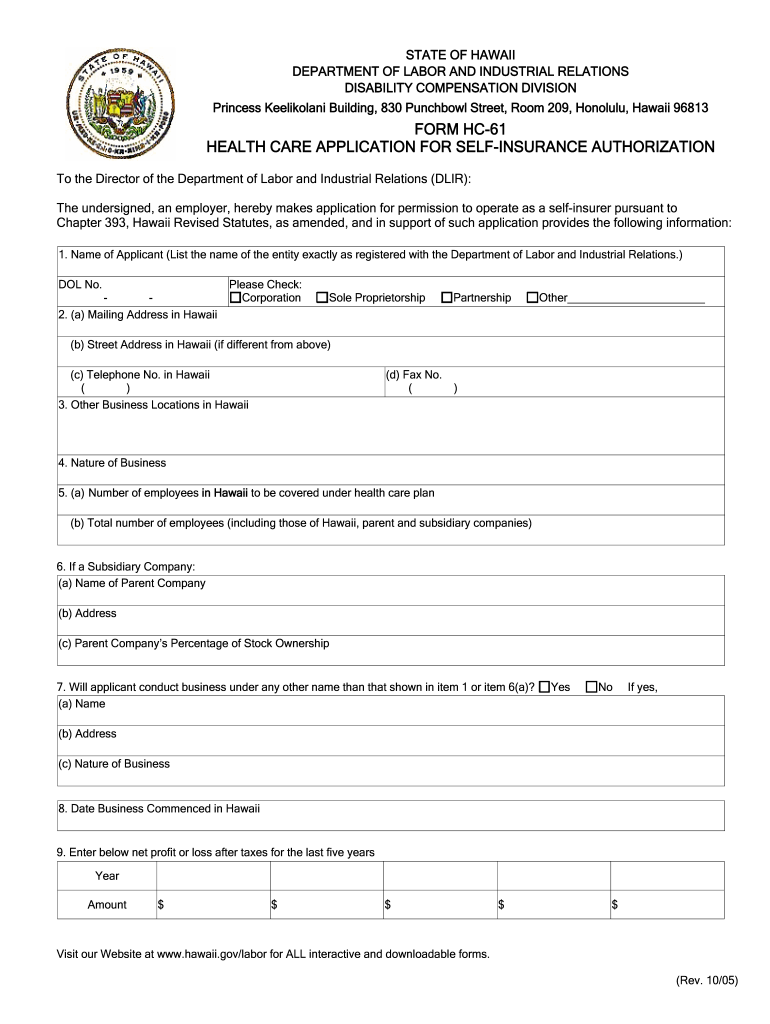
Hawaii Form Insurance


What is the Hawaii Form Insurance
The Hawaii Form Insurance refers to various forms utilized for insurance purposes within the state of Hawaii. These forms are essential for individuals and businesses seeking to secure insurance coverage, file claims, or provide necessary documentation related to their insurance policies. Common examples include the HC-61, which is often used for health insurance matters, and the HC-15, which pertains to specific insurance claims. Understanding these forms is crucial for ensuring compliance with state regulations and for facilitating smooth transactions with insurance providers.
How to use the Hawaii Form Insurance
Using the Hawaii Form Insurance involves several steps that ensure proper completion and submission. First, identify the specific form required for your situation, such as the HC-61 for health insurance or other relevant forms for different types of insurance. Next, gather all necessary information and documentation, which may include personal identification, policy numbers, and details about the coverage needed. Once you have completed the form, you can submit it digitally through a secure platform or via traditional mail, depending on the requirements set by your insurance provider.
Steps to complete the Hawaii Form Insurance
Completing the Hawaii Form Insurance requires careful attention to detail. Follow these steps:
- Obtain the correct form from a reliable source.
- Read the instructions thoroughly to understand the requirements.
- Fill in your personal information accurately, including name, address, and contact details.
- Provide any required insurance information, such as policy numbers and coverage types.
- Review the completed form for accuracy and completeness.
- Submit the form through the designated method, ensuring you retain a copy for your records.
Legal use of the Hawaii Form Insurance
The legal use of the Hawaii Form Insurance is governed by state regulations that dictate how these forms should be completed and submitted. To be considered legally binding, the form must be filled out accurately and submitted in accordance with the guidelines provided by the state. Additionally, eSignatures are recognized under various laws, ensuring that forms submitted electronically maintain their legal validity. It is essential to comply with these regulations to avoid any potential issues with insurance claims or coverage.
Key elements of the Hawaii Form Insurance
Key elements of the Hawaii Form Insurance typically include:
- Personal identification information, such as name and address.
- Insurance policy details, including coverage types and policy numbers.
- Specific claims information, if applicable, detailing the nature of the claim.
- Signature or eSignature, which certifies the authenticity of the information provided.
- Date of submission, which is crucial for tracking and compliance purposes.
Required Documents
When completing the Hawaii Form Insurance, certain documents may be required to support your application or claim. These documents often include:
- Proof of identity, such as a driver's license or state ID.
- Insurance policy documentation that outlines coverage details.
- Medical records or other relevant documentation for health insurance claims.
- Any previous correspondence with the insurance provider related to the claim.
Quick guide on how to complete hawaii form insurance
Prepare Hawaii Form Insurance effortlessly on any device
Online document management has become increasingly popular with businesses and individuals. It offers an excellent eco-friendly alternative to traditional printed and signed documents, allowing you to access the right form and securely store it online. airSlate SignNow equips you with all the necessary tools to create, modify, and electronically sign your documents swiftly without delays. Manage Hawaii Form Insurance on any device using the airSlate SignNow Android or iOS applications and simplify any document-related process today.
The simplest way to modify and electronically sign Hawaii Form Insurance with ease
- Obtain Hawaii Form Insurance and click on Get Form to begin.
- Utilize the tools we offer to complete your form.
- Highlight important sections of the documents or redact sensitive information with tools that airSlate SignNow provides specifically for that purpose.
- Generate your eSignature using the Sign tool, which takes just seconds and carries the same legal significance as a conventional wet ink signature.
- Review all the information and click on the Done button to save your modifications.
- Select how you wish to send your form, via email, SMS, or shareable link, or download it to your PC.
Say goodbye to missing or lost files, tedious form navigation, or mistakes that require printing new document copies. airSlate SignNow meets your document management needs in just a few clicks from any device you prefer. Modify and electronically sign Hawaii Form Insurance to ensure exceptional communication at every stage of your form preparation process with airSlate SignNow.
Create this form in 5 minutes or less
Create this form in 5 minutes!
How to create an eSignature for the hawaii form insurance
The way to generate an electronic signature for your PDF file in the online mode
The way to generate an electronic signature for your PDF file in Chrome
The way to make an eSignature for putting it on PDFs in Gmail
The best way to create an electronic signature straight from your smartphone
The best way to make an electronic signature for a PDF file on iOS devices
The best way to create an electronic signature for a PDF document on Android
People also ask
-
What is Hawaii form insurance?
Hawaii form insurance is a type of insurance specifically designed to meet the legal requirements and unique needs of businesses operating in Hawaii. It ensures compliance with state regulations while providing essential coverage. Having the right Hawaii form insurance can protect your business from financial losses due to unforeseen events.
-
How can airSlate SignNow help with filling out Hawaii form insurance documents?
AirSlate SignNow simplifies the process of filling out Hawaii form insurance documents by allowing users to eSign and manage their documents electronically. With an intuitive interface, you can easily complete and send insurance forms in minutes. This ensures that your documents are processed quickly and securely.
-
Is there a cost associated with using airSlate SignNow for Hawaii form insurance?
Yes, airSlate SignNow offers various pricing plans tailored to fit your business needs, including options for businesses seeking Hawaii form insurance. The prices are competitive and depend on features needed, such as document storage and transaction volume. It’s a cost-effective solution to streamline your form management.
-
What features does airSlate SignNow offer for managing Hawaii form insurance?
AirSlate SignNow provides essential features for managing Hawaii form insurance, including customizable templates, automated workflows, and secure eSignature capabilities. These tools allow businesses to expedite the completion of insurance documents and maintain compliance. Additionally, users can track document status in real time.
-
Can I integrate airSlate SignNow with other tools for Hawaii form insurance processes?
Absolutely! AirSlate SignNow offers integrations with various tools and platforms that can enhance your Hawaii form insurance processes. Whether you use CRM software or accounting systems, integrating these tools can streamline your workflow and ensure all relevant data is stored and managed effectively.
-
What benefits do I gain by using airSlate SignNow for Hawaii form insurance?
Using airSlate SignNow for Hawaii form insurance offers numerous benefits, including improved efficiency, reduced paperwork, and enhanced security. With electronic signatures, you can speed up the process signNowly while ensuring your documents are safe and compliant. This ultimately saves time and resources for your business.
-
Is airSlate SignNow compliant with Hawaii state regulations for insurance?
Yes, airSlate SignNow is designed to be compliant with Hawaii state regulations regarding insurance documentation. Our platform ensures that your Hawaii form insurance submissions meet all legal requirements, allowing you to focus on your business without worrying about compliance issues. Rest assured, we stay updated with local regulations.
Get more for Hawaii Form Insurance
Find out other Hawaii Form Insurance
- Sign Colorado Plumbing Emergency Contact Form Now
- Sign Colorado Plumbing Emergency Contact Form Free
- How Can I Sign Connecticut Plumbing LLC Operating Agreement
- Sign Illinois Plumbing Business Plan Template Fast
- Sign Plumbing PPT Idaho Free
- How Do I Sign Wyoming Life Sciences Confidentiality Agreement
- Sign Iowa Plumbing Contract Safe
- Sign Iowa Plumbing Quitclaim Deed Computer
- Sign Maine Plumbing LLC Operating Agreement Secure
- How To Sign Maine Plumbing POA
- Sign Maryland Plumbing Letter Of Intent Myself
- Sign Hawaii Orthodontists Claim Free
- Sign Nevada Plumbing Job Offer Easy
- Sign Nevada Plumbing Job Offer Safe
- Sign New Jersey Plumbing Resignation Letter Online
- Sign New York Plumbing Cease And Desist Letter Free
- Sign Alabama Real Estate Quitclaim Deed Free
- How Can I Sign Alabama Real Estate Affidavit Of Heirship
- Can I Sign Arizona Real Estate Confidentiality Agreement
- How Do I Sign Arizona Real Estate Memorandum Of Understanding