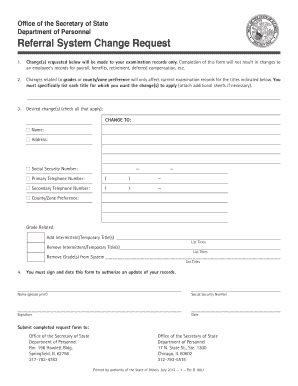
System Change Request Form


What is the system change request?
The system change request is a formal document used to propose modifications to an existing system. This form is essential for organizations looking to implement changes that may affect operations, processes, or technology. By submitting a system change request, stakeholders can ensure that all proposed changes are documented, reviewed, and approved by the relevant authorities within the organization. This process helps maintain control over system modifications and ensures that all changes align with business objectives.
How to use the system change request
Using the system change request involves several steps to ensure clarity and thoroughness. First, identify the need for change and gather relevant information about the proposed modification. Next, fill out the system change request form, detailing the nature of the change, its purpose, and the expected impact on the system. Once completed, submit the form to the designated review committee or manager for evaluation. It is crucial to provide all necessary documentation and justification to facilitate a smooth review process.
Steps to complete the system change request
Completing the system change request form requires careful attention to detail. Follow these steps:
- Begin with a clear title that summarizes the proposed change.
- Provide a detailed description of the current system and the specific changes you are recommending.
- Outline the reasons for the change, including any problems it aims to solve or improvements it will bring.
- Include an assessment of the potential impact on users and other systems.
- List any required resources, such as time, budget, and personnel.
- Specify the timeline for implementation and any critical deadlines.
- Submit the completed form to the appropriate authority for review and approval.
Legal use of the system change request
The legal use of the system change request is crucial for ensuring compliance with organizational policies and regulations. When properly executed, this form serves as a record of proposed changes, which can be important for audits and accountability. It is essential to adhere to any legal frameworks governing data management and system modifications, such as industry-specific regulations or internal governance policies. Ensuring that the form is filled out accurately and submitted through the correct channels helps protect the organization from potential legal issues related to unauthorized changes.
Key elements of the system change request
Several key elements should be included in a system change request to ensure it is comprehensive and effective:
- Title: A concise title that reflects the nature of the change.
- Description: A thorough explanation of the proposed change and its objectives.
- Justification: Reasons for the change, including benefits and potential risks.
- Impact Analysis: Assessment of how the change will affect users and systems.
- Resource Requirements: Details on the time, budget, and personnel needed for implementation.
- Timeline: Proposed schedule for the change process, including milestones.
Examples of using the system change request
Examples of using the system change request can provide valuable insights into its practical application. For instance, a company may submit a system change request to upgrade its customer relationship management (CRM) software to enhance functionality. Another example could involve a request to modify the data storage system to improve security measures. Each case illustrates how the system change request can facilitate necessary adjustments while ensuring thorough documentation and approval processes are followed.
Quick guide on how to complete system change request
Effortlessly prepare System Change Request on any device
Digital document management has become increasingly popular among businesses and individuals. It offers an ideal eco-friendly alternative to traditional printed and signed documents, allowing you to obtain the correct form and securely store it online. airSlate SignNow provides all the necessary tools to create, adjust, and eSign your documents swiftly without delays. Manage System Change Request on any platform with airSlate SignNow's Android or iOS applications and enhance any document-related operation today.
How to adjust and eSign System Change Request effortlessly
- Obtain System Change Request and click on Get Form to begin.
- Utilize the tools we offer to fill out your form.
- Highlight pertinent sections of the documents or redact sensitive information with tools provided specifically for that purpose by airSlate SignNow.
- Generate your eSignature using the Sign tool, which takes just seconds and carries the same legal validity as a traditional wet ink signature.
- Review all the information and click on the Done button to save your changes.
- Choose how you want to send your form, via email, SMS, or invitation link, or download it to your computer.
Eliminate the worry of lost or misplaced files, tedious form searching, or mistakes that require reprinting new copies of documents. airSlate SignNow takes care of all your document management needs in a few clicks from any device you prefer. Adjust and eSign System Change Request to guarantee excellent communication at every stage of your document preparation process with airSlate SignNow.
Create this form in 5 minutes or less
Create this form in 5 minutes!
How to create an eSignature for the system change request
The way to generate an eSignature for your PDF document online
The way to generate an eSignature for your PDF document in Google Chrome
How to make an electronic signature for signing PDFs in Gmail
The best way to generate an electronic signature right from your smart phone
The way to create an electronic signature for a PDF document on iOS
The best way to generate an electronic signature for a PDF on Android OS
People also ask
-
What is a system change request in airSlate SignNow?
A system change request in airSlate SignNow refers to a formal proposal to modify or enhance the document signing process. This request allows users to suggest improvements in features or workflows, ensuring the platform continually meets user needs.
-
How can I submit a system change request?
To submit a system change request, simply log into your airSlate SignNow account and navigate to the support section. From there, you can fill out a form to detail your request and submit it for review by our product team.
-
Are there any costs associated with submitting a system change request?
There are no costs associated with submitting a system change request in airSlate SignNow. This service is included as part of your subscription, enabling users to influence product development without any additional fees.
-
What types of changes can I request in the system?
You can request various types of changes in the system, including feature enhancements, user interface improvements, or new integrations. airSlate SignNow encourages users to submit requests that align with their business needs for a better overall experience.
-
How will I know if my system change request has been approved?
Once you submit a system change request, our team will review it and determine its feasibility. You will receive updates via email regarding your request status, including whether it has been approved for implementation.
-
Can I track the status of my system change request?
Yes, you can track the status of your system change request through your airSlate SignNow account. The support section provides updates on progress, ensuring you stay informed about the changes you’ve suggested.
-
What are the benefits of submitting a system change request?
Submitting a system change request allows you to directly influence the functionality of airSlate SignNow, helping tailor the platform to better serve your needs. This collaborative approach fosters innovation and enhances user satisfaction.
Get more for System Change Request
Find out other System Change Request
- Electronic signature Delaware Orthodontists Permission Slip Free
- How Do I Electronic signature Hawaii Orthodontists Lease Agreement Form
- Electronic signature North Dakota Life Sciences Business Plan Template Now
- Electronic signature Oklahoma Legal Bill Of Lading Fast
- Electronic signature Oklahoma Legal Promissory Note Template Safe
- Electronic signature Oregon Legal Last Will And Testament Online
- Electronic signature Life Sciences Document Pennsylvania Simple
- Electronic signature Legal Document Pennsylvania Online
- How Can I Electronic signature Pennsylvania Legal Last Will And Testament
- Electronic signature Rhode Island Legal Last Will And Testament Simple
- Can I Electronic signature Rhode Island Legal Residential Lease Agreement
- How To Electronic signature South Carolina Legal Lease Agreement
- How Can I Electronic signature South Carolina Legal Quitclaim Deed
- Electronic signature South Carolina Legal Rental Lease Agreement Later
- Electronic signature South Carolina Legal Rental Lease Agreement Free
- How To Electronic signature South Dakota Legal Separation Agreement
- How Can I Electronic signature Tennessee Legal Warranty Deed
- Electronic signature Texas Legal Lease Agreement Template Free
- Can I Electronic signature Texas Legal Lease Agreement Template
- How To Electronic signature Texas Legal Stock Certificate