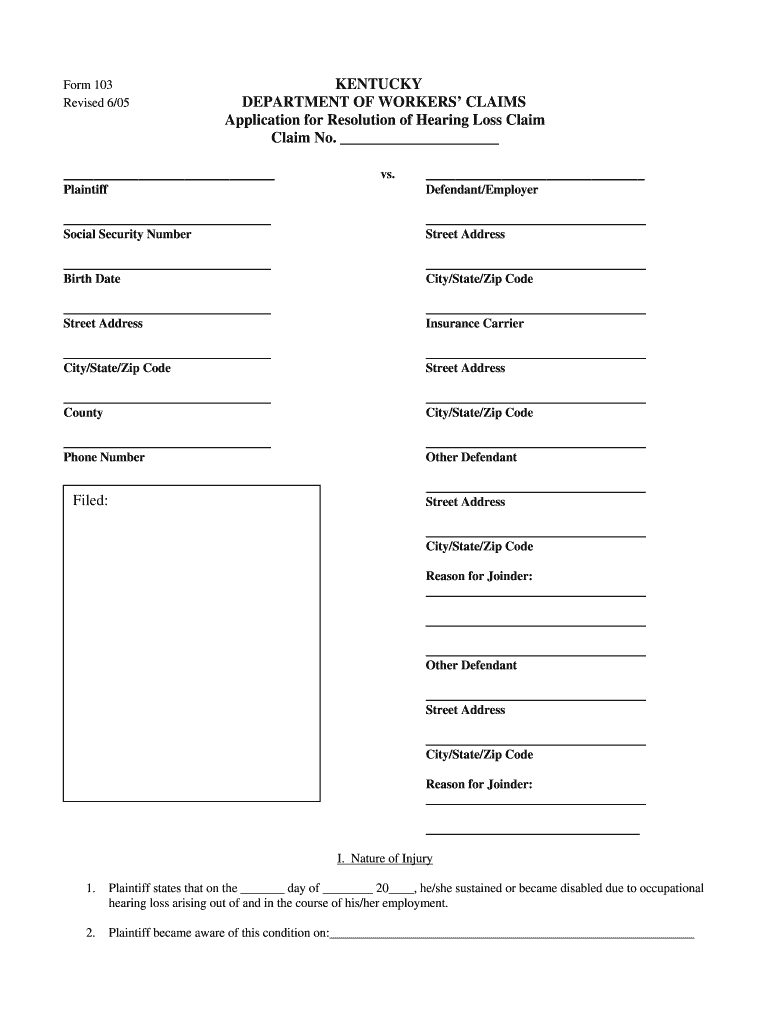
Ky Form 103


What is the Ky Form 103
The Ky Form 103 is a crucial document used in Kentucky for filing claims related to hearing loss. This form is specifically designed for individuals seeking compensation or benefits due to hearing impairment resulting from occupational exposure or other qualifying conditions. It serves as an official application to initiate the claims process with the Kentucky Department of Workers' Claims.
How to use the Ky Form 103
Using the Ky Form 103 involves several steps to ensure that your claim is processed smoothly. First, gather all necessary information regarding your hearing loss, including medical records and employment history. Next, accurately fill out the form, providing detailed descriptions of your condition and how it affects your daily life. After completing the form, submit it to the appropriate department for review. It’s important to keep a copy for your records and track the submission to confirm it has been received.
Steps to complete the Ky Form 103
Completing the Ky Form 103 requires careful attention to detail. Follow these steps:
- Step 1: Download the form from the official Kentucky Department of Workers' Claims website or obtain a physical copy.
- Step 2: Fill in your personal information, including your name, address, and contact details.
- Step 3: Provide a thorough account of your hearing loss, including the onset date and any relevant medical documentation.
- Step 4: Sign and date the form to certify that all information is accurate.
- Step 5: Submit the completed form via the designated method, whether online, by mail, or in person.
Legal use of the Ky Form 103
The legal use of the Ky Form 103 is governed by Kentucky state laws and regulations. This form must be completed accurately and submitted within the specified time frames to ensure that your claim is valid. The information provided on the form is subject to verification, and any discrepancies may lead to delays or denials of your claim. Understanding the legal implications of the form is essential for a successful application process.
Eligibility Criteria
To qualify for filing a claim using the Ky Form 103, applicants must meet specific eligibility criteria. Generally, individuals must demonstrate that their hearing loss is related to their employment or is a result of occupational exposure. Additionally, the applicant must provide medical evidence supporting the diagnosis of hearing impairment. It is important to review the eligibility requirements thoroughly before submitting the form to avoid potential issues.
Required Documents
When submitting the Ky Form 103, several supporting documents are necessary to validate your claim. These typically include:
- Medical records: Documentation from healthcare providers confirming the diagnosis of hearing loss.
- Employment history: Records detailing your job roles and any exposure to noise or hazardous conditions.
- Personal identification: A copy of your driver's license or another form of ID to verify your identity.
Ensuring that all required documents are included with your form submission can significantly enhance the chances of a successful claim outcome.
Quick guide on how to complete ky form 103
Complete Ky Form 103 effortlessly on any device
Online document management has become increasingly popular among businesses and individuals alike. It offers a perfect environmentally friendly alternative to traditional printed and signed paperwork, as you can access the correct form and securely store it online. airSlate SignNow provides all the tools necessary to create, modify, and eSign your documents quickly and efficiently. Manage Ky Form 103 on any device using airSlate SignNow's Android or iOS applications and enhance your document-based processes today.
How to modify and eSign Ky Form 103 with ease
- Find Ky Form 103 and click Get Form to begin.
- Utilize the tools we offer to complete your form.
- Emphasize relevant sections of the documents or obscure sensitive data with the tools provided by airSlate SignNow specifically for that purpose.
- Create your eSignature using the Sign tool, which takes mere seconds and carries the same legal validity as a conventional wet ink signature.
- Review all the details and click the Done button to save your modifications.
- Select how you would like to share your form, whether by email, text message (SMS), invite link, or by downloading it to your computer.
Say goodbye to lost or misplaced documents, tedious form searches, or mistakes that necessitate printing new copies of documents. airSlate SignNow meets all your document management needs in a few clicks from the device of your choice. Alter and eSign Ky Form 103 while ensuring outstanding communication at any point in your form preparation process with airSlate SignNow.
Create this form in 5 minutes or less
Create this form in 5 minutes!
How to create an eSignature for the ky form 103
The way to make an eSignature for a PDF file in the online mode
The way to make an eSignature for a PDF file in Chrome
The way to create an electronic signature for putting it on PDFs in Gmail
The best way to make an electronic signature right from your smartphone
The way to make an eSignature for a PDF file on iOS devices
The best way to make an electronic signature for a PDF on Android
People also ask
-
What is the form 103 application blank used for?
The form 103 application blank is used for various purposes, including business filings and legal documentation. It serves as a vital tool for organizations to ensure compliance with regulatory requirements. By utilizing the form 103 application blank, businesses can streamline their application process and avoid potential errors.
-
How can I fill out the form 103 application blank electronically?
You can easily fill out the form 103 application blank electronically using airSlate SignNow's user-friendly platform. Our solution simplifies the process by allowing you to complete and eSign the document from any device. This not only saves time but also enhances accuracy and efficiency.
-
Is there a cost associated with using the form 103 application blank on airSlate SignNow?
Yes, there is a cost associated with using airSlate SignNow for the form 103 application blank, but it is designed to be cost-effective. Our pricing plans cater to different business needs, ensuring you receive maximum value. With our packages, you gain access to powerful features that enhance document management.
-
What features does airSlate SignNow offer for the form 103 application blank?
airSlate SignNow offers a variety of features for the form 103 application blank, including customizable templates, secure eSigning, and real-time collaboration. Additionally, users can track the status of their documents and receive notifications when changes occur. These features make managing the form 103 application blank more efficient.
-
Can I integrate airSlate SignNow with other apps while using the form 103 application blank?
Absolutely! airSlate SignNow integrates seamlessly with several applications, allowing you to manage the form 103 application blank alongside your existing tools. Popular integrations include CRMs, cloud storage services, and productivity apps. This connectivity helps streamline your workflow and enhances productivity.
-
What are the benefits of using airSlate SignNow for the form 103 application blank?
Using airSlate SignNow for the form 103 application blank offers numerous benefits, such as improved efficiency, reduced turnaround times, and enhanced security. Our platform ensures that all documents are securely stored and protected from unauthorized access. Additionally, the user-friendly interface simplifies the entire process, making it accessible for all team members.
-
How do I get started with the form 103 application blank on airSlate SignNow?
Getting started with the form 103 application blank on airSlate SignNow is straightforward. Simply sign up for an account, and you can access customizable templates and begin filling out your documents. Our platform provides step-by-step guidance to ensure a smooth onboarding experience.
Get more for Ky Form 103
- Family group sheet fillable pdf form
- Maine homeschool letter of intent form
- Holland college admissionseducationtraining form
- Application for sponsorship j d irving limited form
- Childrens library card registration form bellevillelibrary
- Business permits and licensing office mabalacat city form
- Serious injury review form minnesota gov
- Regulated herbicide spray permit form
Find out other Ky Form 103
- Sign West Virginia Business Operations Rental Lease Agreement Now
- How To Sign Colorado Car Dealer Arbitration Agreement
- Sign Florida Car Dealer Resignation Letter Now
- Sign Georgia Car Dealer Cease And Desist Letter Fast
- Sign Georgia Car Dealer Purchase Order Template Mobile
- Sign Delaware Car Dealer Limited Power Of Attorney Fast
- How To Sign Georgia Car Dealer Lease Agreement Form
- How To Sign Iowa Car Dealer Resignation Letter
- Sign Iowa Car Dealer Contract Safe
- Sign Iowa Car Dealer Limited Power Of Attorney Computer
- Help Me With Sign Iowa Car Dealer Limited Power Of Attorney
- Sign Kansas Car Dealer Contract Fast
- Sign Kansas Car Dealer Agreement Secure
- Sign Louisiana Car Dealer Resignation Letter Mobile
- Help Me With Sign Kansas Car Dealer POA
- How Do I Sign Massachusetts Car Dealer Warranty Deed
- How To Sign Nebraska Car Dealer Resignation Letter
- How Can I Sign New Jersey Car Dealer Arbitration Agreement
- How Can I Sign Ohio Car Dealer Cease And Desist Letter
- How To Sign Ohio Car Dealer Arbitration Agreement