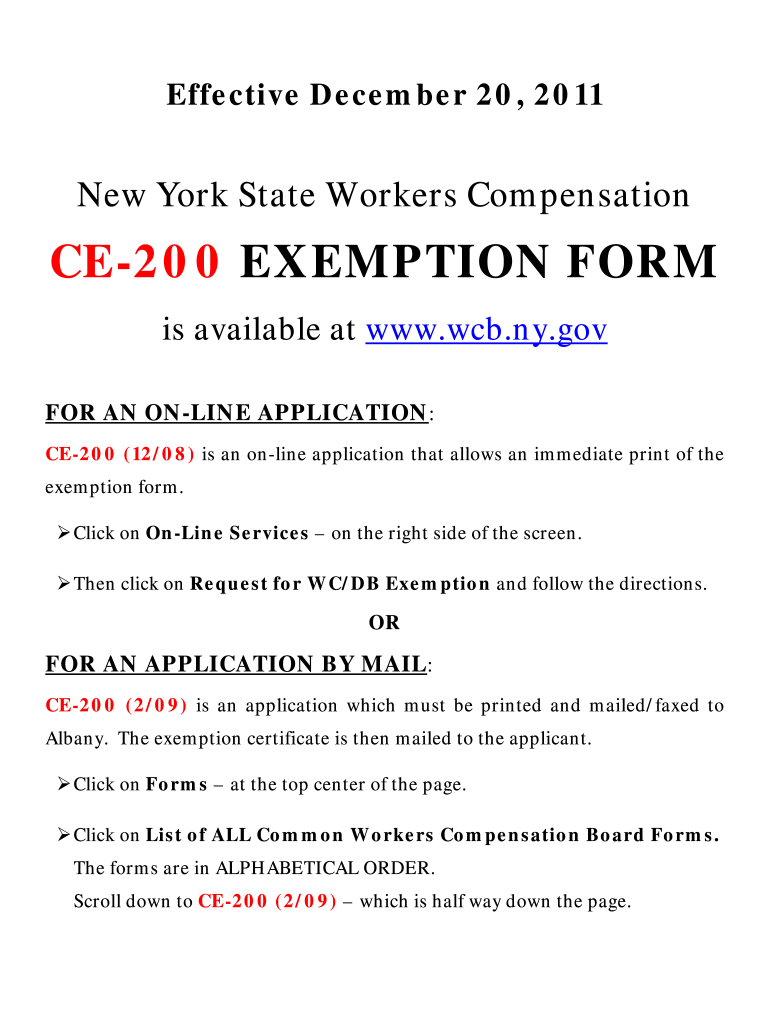
Ce 200 Form


What is the Ce 200 Form
The Ce 200 form is a crucial document used in various legal and administrative processes. It serves as a certification of the completion of specific requirements, often related to business operations or compliance with regulatory standards. This form is particularly relevant for entities operating within the state of New York, where it may be required for various filings and approvals. Understanding the purpose and application of the Ce 200 form is essential for businesses and individuals to ensure they meet all necessary legal obligations.
How to Use the Ce 200 Form
Using the Ce 200 form involves several key steps to ensure its proper completion and submission. First, gather all necessary information and documents that will be required to fill out the form accurately. This may include business identification numbers, addresses, and any relevant certifications. Next, carefully complete the form, ensuring that all fields are filled in correctly and legibly. Once completed, review the form for accuracy before submission. The Ce 200 can typically be submitted online, by mail, or in person, depending on the specific requirements of the issuing authority.
Steps to Complete the Ce 200 Form
Completing the Ce 200 form requires attention to detail and adherence to specific guidelines. Follow these steps for a successful submission:
- Gather all relevant information, including your business details and any required documentation.
- Access the Ce 200 form, available in both printable and digital formats.
- Fill out the form, ensuring all sections are complete and accurate.
- Review the completed form for any errors or omissions.
- Submit the form via the appropriate method, whether online, by mail, or in person.
Legal Use of the Ce 200 Form
The legal validity of the Ce 200 form hinges on its proper completion and adherence to applicable regulations. It is essential to ensure that the form is filled out in accordance with state laws and guidelines, as any discrepancies may lead to delays or rejection of the submission. The form must also be signed by authorized individuals to confirm its authenticity. Compliance with legal standards not only enhances the credibility of the form but also protects the submitting party from potential legal repercussions.
Key Elements of the Ce 200 Form
Several key elements must be included in the Ce 200 form to ensure its effectiveness and compliance. These elements typically consist of:
- Business name and contact information.
- Identification numbers, such as the Employer Identification Number (EIN).
- Details regarding the purpose of the form and the specific requirements being certified.
- Signature of the authorized representative and date of submission.
Who Issues the Form
The Ce 200 form is generally issued by state authorities or regulatory agencies responsible for overseeing business operations and compliance within New York. These agencies may include the Department of State or other relevant governmental bodies. It is important for individuals and businesses to verify the issuing authority to ensure they are using the correct version of the form and adhering to any specific requirements outlined by that agency.
Quick guide on how to complete ce 200 form
Complete Ce 200 Form seamlessly on any device
Digital document management has gained traction among businesses and individuals. It offers an ideal eco-friendly alternative to traditional printed and signed papers, allowing you to access the correct form and securely save it online. airSlate SignNow equips you with all the necessary tools to create, modify, and electronically sign your documents quickly without interruptions. Manage Ce 200 Form on any device using the airSlate SignNow Android or iOS applications and enhance any document-related task today.
How to modify and electronically sign Ce 200 Form effortlessly
- Locate Ce 200 Form and click on Get Form to begin.
- Utilize the tools we offer to finalize your document.
- Emphasize pertinent sections of your documents or obscure sensitive data with tools that airSlate SignNow specifically provides for that purpose.
- Generate your signature using the Sign tool, which takes mere seconds and carries the same legal validity as a conventional wet ink signature.
- Review all details carefully and click on the Done button to save your changes.
- Select your preferred method to send your form, whether by email, text message (SMS), invite link, or download it to your computer.
Say goodbye to lost or misplaced documents, tedious form searching, or errors that necessitate printing new document copies. airSlate SignNow meets all your document management requirements in just a few clicks from any device you choose. Modify and electronically sign Ce 200 Form and ensure outstanding communication throughout your form preparation process with airSlate SignNow.
Create this form in 5 minutes or less
Create this form in 5 minutes!
How to create an eSignature for the ce 200 form
The way to create an electronic signature for a PDF in the online mode
The way to create an electronic signature for a PDF in Chrome
How to create an eSignature for putting it on PDFs in Gmail
The best way to make an eSignature right from your smart phone
The best way to create an eSignature for a PDF on iOS devices
The best way to make an eSignature for a PDF on Android OS
People also ask
-
What is ce 200 in the context of airSlate SignNow?
Ce 200 refers to a classification within airSlate SignNow that enhances user experience with electronic signatures. This feature allows businesses to efficiently manage document signing processes, ensuring compliance and security while simplifying workflows.
-
How does airSlate SignNow’s ce 200 feature improve document security?
The ce 200 feature incorporates advanced encryption techniques to protect sensitive information during document signing. With airSlate SignNow, users can trust that their documents are secure, as the platform adheres to stringent security standards.
-
What are the pricing options for using ce 200 with airSlate SignNow?
AirSlate SignNow offers flexible pricing plans that are tailored to fit various business needs, including access to the ce 200 feature. Customers can choose from monthly or annual subscriptions, allowing them to scale their usage as their business grows.
-
Can I integrate ce 200 with existing tools and software?
Yes, airSlate SignNow’s ce 200 feature easily integrates with a variety of tools and software platforms. This includes popular CRM and document management systems, ensuring a seamless workflow and enhanced productivity for users.
-
What benefits does the ce 200 feature offer for businesses?
The ce 200 feature enhances operational efficiency by streamlining the electronic signature process. This enables businesses to reduce turnaround times and improve customer satisfaction, leading to increased productivity and revenue.
-
Is ce 200 suitable for small businesses?
Absolutely, ce 200 is designed to cater to businesses of all sizes, including small enterprises. The cost-effective nature of airSlate SignNow ensures that even small businesses can leverage advanced eSignature capabilities without breaking their budget.
-
What support resources are available for the ce 200 feature?
AirSlate SignNow provides comprehensive support for the ce 200 feature, including user guides, tutorials, and customer service assistance. Users can also access a community forum for additional help and tips from other users.
Get more for Ce 200 Form
- Fcc form 740
- Dep boiler registration renewal form
- Disability report child form ssa 3820 bk social security socialsecurity
- De 175 form
- Nh court exparte form
- D t m rs county line animal hospital form
- Concrete driveway contract template form
- To download pdf magdalen college oxford university of oxford form
Find out other Ce 200 Form
- How To eSign Wisconsin Education PDF
- Help Me With eSign Nebraska Finance & Tax Accounting PDF
- How To eSign North Carolina Finance & Tax Accounting Presentation
- How To eSign North Dakota Finance & Tax Accounting Presentation
- Help Me With eSign Alabama Healthcare / Medical PDF
- How To eSign Hawaii Government Word
- Can I eSign Hawaii Government Word
- How To eSign Hawaii Government Document
- How To eSign Hawaii Government Document
- How Can I eSign Hawaii Government Document
- Can I eSign Hawaii Government Document
- How Can I eSign Hawaii Government Document
- How To eSign Hawaii Government Document
- How To eSign Hawaii Government Form
- How Can I eSign Hawaii Government Form
- Help Me With eSign Hawaii Healthcare / Medical PDF
- How To eSign Arizona High Tech Document
- How Can I eSign Illinois Healthcare / Medical Presentation
- Can I eSign Hawaii High Tech Document
- How Can I eSign Hawaii High Tech Document