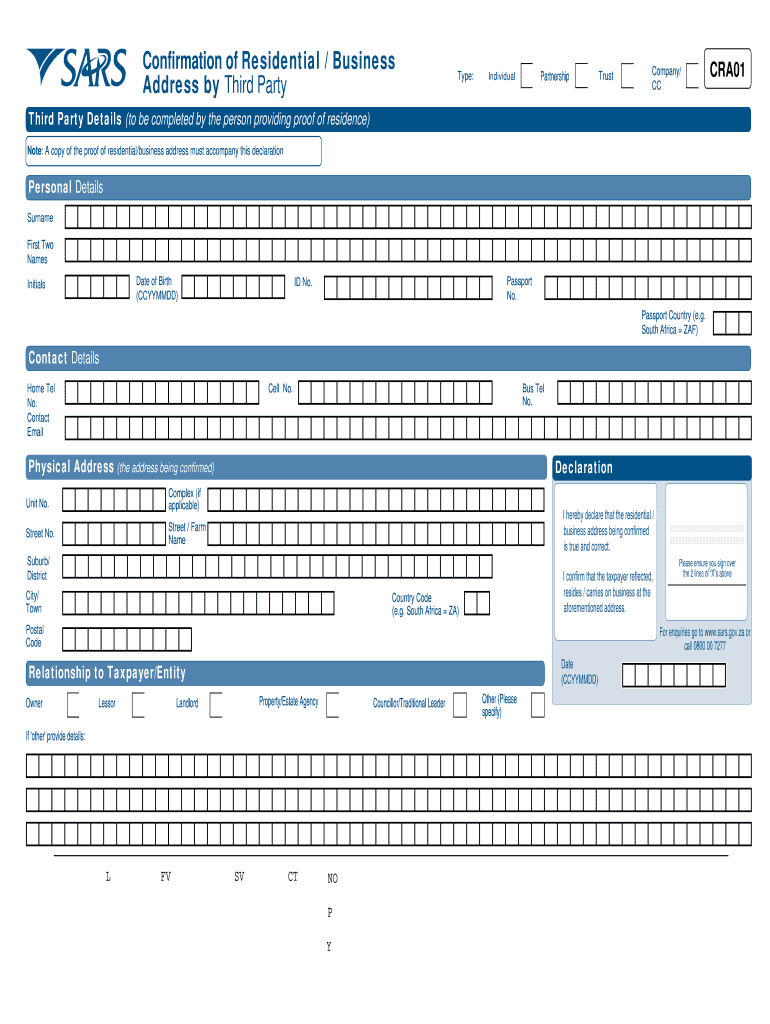
Cra01 Form


What is the CRA01 Form
The CRA01 form is a document used for tax purposes in the United States, primarily to report information related to residency status. This form is essential for individuals and businesses to ensure compliance with tax regulations. It serves as a declaration of residency, which can impact tax obligations and eligibility for certain benefits. Understanding the purpose of the CRA01 form is crucial for accurate tax reporting and compliance.
How to Obtain the CRA01 Form
Obtaining the CRA01 form is a straightforward process. You can download the form directly from authorized government websites or tax-related platforms. It is available in a printable format, which allows users to fill it out manually if preferred. Additionally, many tax preparation services provide access to the CRA01 form as part of their offerings, ensuring easy access for users seeking to complete their tax filings accurately.
Steps to Complete the CRA01 Form
Completing the CRA01 form involves several key steps to ensure accuracy and compliance. Begin by gathering all necessary personal and financial information, including your Social Security number and details about your residency status. Next, carefully fill out each section of the form, ensuring that all information is accurate and up-to-date. After completing the form, review it for any errors before submitting it. It is advisable to retain a copy for your records.
Legal Use of the CRA01 Form
The CRA01 form must be used in accordance with specific legal guidelines to ensure its validity. It is essential to understand the legal implications of the information provided on the form. Submitting false or misleading information can lead to penalties and legal consequences. The form must be completed honestly and accurately to maintain compliance with tax laws and regulations.
Required Documents for the CRA01 Form
When filling out the CRA01 form, certain documents may be required to support your claims. These documents typically include proof of residency, such as utility bills or lease agreements, and identification documents like a driver’s license or passport. Having these documents on hand will facilitate the completion of the form and help verify the information provided.
Form Submission Methods
The CRA01 form can be submitted using various methods, depending on your preference and the requirements set forth by tax authorities. You can submit the form online through designated e-filing platforms, which often provide a streamlined process. Alternatively, you may choose to mail the completed form to the appropriate tax office or submit it in person at local tax offices. Each method has its own guidelines, so it is important to follow the instructions carefully.
Examples of Using the CRA01 Form
The CRA01 form can be utilized in various scenarios, such as when individuals are applying for tax benefits or verifying their residency status for tax purposes. For instance, a self-employed individual may need to complete the form to establish their residency for tax deductions. Businesses may also use the CRA01 form to confirm the residency status of their employees, ensuring compliance with tax regulations. Understanding these examples can help users identify when and how to use the form effectively.
Quick guide on how to complete cra01 form 100822082
Effortlessly Prepare Cra01 Form on Any Device
Managing documents online has gained popularity among businesses and individuals. It offers an excellent eco-friendly substitute for conventional printed and signed forms, allowing you to easily locate the correct template and securely store it online. airSlate SignNow provides all the tools necessary to create, modify, and electronically sign your documents quickly without delays. Manage Cra01 Form on any device using the airSlate SignNow apps for Android or iOS and enhance any document-related process today.
The Easiest Way to Modify and Electronically Sign Cra01 Form with Ease
- Find Cra01 Form and click on Get Form to begin.
- Utilize the tools available to fill out your document.
- Highlight pertinent sections of your documents or redact sensitive information using tools that airSlate SignNow provides specifically for this purpose.
- Create your signature with the Sign tool, which takes just seconds and has the same legal validity as a traditional ink signature.
- Review all the information and click on the Done button to save your updates.
- Select your preferred method of sharing your form, via email, SMS, or invitation link, or download it to your computer.
Eliminate the worries of lost or mislaid files, tedious form searching, or mistakes that necessitate printing new document copies. airSlate SignNow fulfills all your document management needs in just a few clicks from any device you choose. Edit and electronically sign Cra01 Form to ensure excellent communication at any stage of the document preparation process with airSlate SignNow.
Create this form in 5 minutes or less
Create this form in 5 minutes!
How to create an eSignature for the cra01 form 100822082
The best way to generate an eSignature for a PDF file in the online mode
The best way to generate an eSignature for a PDF file in Chrome
How to create an electronic signature for putting it on PDFs in Gmail
The way to create an eSignature from your smartphone
How to create an eSignature for a PDF file on iOS devices
The way to create an eSignature for a PDF file on Android
People also ask
-
What is the sars form download process with airSlate SignNow?
The sars form download process with airSlate SignNow is simple and user-friendly. Users can quickly access the required documents, fill them out, and download them in a few clicks. This seamless integration ensures that you can manage your forms efficiently and securely.
-
Are there any costs associated with the sars form download?
With airSlate SignNow, you can enjoy a cost-effective solution for your document needs, including the sars form download. Pricing plans are designed to cater to various business sizes, offering excellent value. You can choose a plan that fits your budget while accessing all the essential features.
-
Can I integrate airSlate SignNow with other applications for sars form download?
Yes, airSlate SignNow offers integrations with numerous applications, making the sars form download even more efficient. You can connect with tools like Google Drive, Dropbox, and various CRMs to streamline your document management. These integrations enhance your workflow and save time.
-
What features does airSlate SignNow offer for sars form download?
airSlate SignNow comes with a robust set of features for sars form download, including customizable templates, electronic signatures, and multi-user collaboration. These features enable businesses to optimize their document workflows and ensure compliance. You can also track document progress in real-time.
-
Is airSlate SignNow secure for downloading sars forms?
Absolutely! airSlate SignNow prioritizes security, ensuring that your sars form download is safe and encrypted. We use industry-leading security protocols to protect your data during the download and storage process. You can trust that your sensitive information remains confidential.
-
How can airSlate SignNow benefit my business with sars form downloads?
By using airSlate SignNow for sars form downloads, your business can save time and reduce manual errors. The automated processes enhance efficiency and allow for faster decision-making. This not only improves productivity but also helps maintain a professional standard in document management.
-
What support options are available for issues with sars form downloading?
AirSlate SignNow provides comprehensive customer support to assist with any issues related to sars form downloading. Users can access a rich knowledge base, live chat, and email support to resolve queries quickly. Our dedicated team is here to help you make the most of our services.
Get more for Cra01 Form
Find out other Cra01 Form
- Sign Louisiana Real Estate LLC Operating Agreement Myself
- Help Me With Sign Louisiana Real Estate Quitclaim Deed
- Sign Indiana Sports Rental Application Free
- Sign Kentucky Sports Stock Certificate Later
- How Can I Sign Maine Real Estate Separation Agreement
- How Do I Sign Massachusetts Real Estate LLC Operating Agreement
- Can I Sign Massachusetts Real Estate LLC Operating Agreement
- Sign Massachusetts Real Estate Quitclaim Deed Simple
- Sign Massachusetts Sports NDA Mobile
- Sign Minnesota Real Estate Rental Lease Agreement Now
- How To Sign Minnesota Real Estate Residential Lease Agreement
- Sign Mississippi Sports Confidentiality Agreement Computer
- Help Me With Sign Montana Sports Month To Month Lease
- Sign Mississippi Real Estate Warranty Deed Later
- How Can I Sign Mississippi Real Estate Affidavit Of Heirship
- How To Sign Missouri Real Estate Warranty Deed
- Sign Nebraska Real Estate Letter Of Intent Online
- Sign Nebraska Real Estate Limited Power Of Attorney Mobile
- How Do I Sign New Mexico Sports Limited Power Of Attorney
- Sign Ohio Sports LLC Operating Agreement Easy