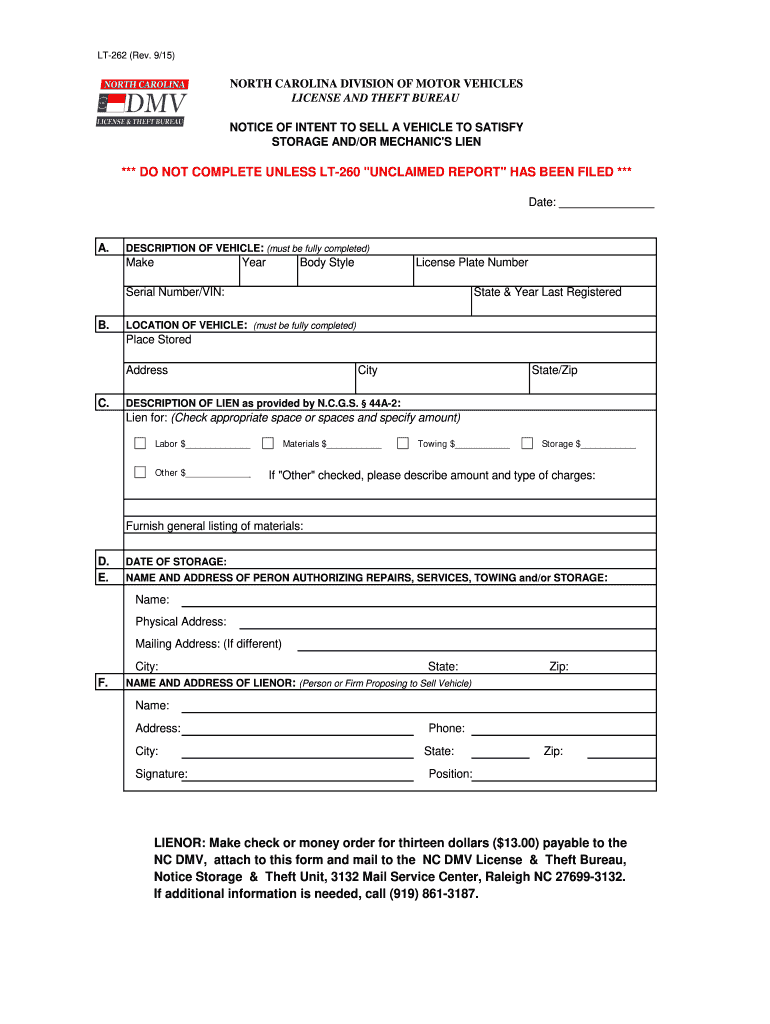
Nc Dmv Form


What is the NC DMV Form?
The NC DMV Form, specifically the lt262 form, is a document used for various purposes related to vehicle registration and titling in North Carolina. This form is essential for individuals who need to report changes in vehicle ownership, address updates, or other relevant information to the Department of Motor Vehicles (DMV). Understanding the specific use of the lt262 form is crucial for ensuring compliance with state regulations.
Steps to Complete the NC DMV Form
Completing the lt262 form involves several key steps to ensure accuracy and compliance. First, gather all necessary information, such as vehicle details, personal identification, and any supporting documents. Next, carefully fill out each section of the form, ensuring that all information is correct and complete. After completing the form, review it for any errors before submitting it. Finally, choose your submission method, whether online, by mail, or in person, to ensure timely processing.
Legal Use of the NC DMV Form
The lt262 form is legally binding when completed and submitted according to North Carolina state laws. It is important to adhere to the specific requirements outlined by the DMV to ensure that the form is accepted. This includes providing accurate information and any required signatures. The legal framework surrounding the use of this form helps protect both the submitter and the DMV in matters of vehicle registration and ownership.
Key Elements of the NC DMV Form
Understanding the key elements of the lt262 form is vital for effective completion. The form typically includes sections for personal information, vehicle identification, and specific requests or changes. Each section is designed to capture essential data that the DMV requires for processing. Familiarity with these elements can streamline the completion process and help avoid common mistakes.
Form Submission Methods
The lt262 form can be submitted through various methods, including online, by mail, or in person at a DMV office. Online submission is often the most convenient option, allowing users to complete and send the form securely from their devices. For those who prefer traditional methods, mailing the completed form or visiting a local DMV office are also viable options. Understanding these methods can help users choose the most suitable approach for their needs.
Required Documents
When completing the lt262 form, certain documents may be required to support the information provided. These can include proof of identity, vehicle title, and any other relevant paperwork that verifies the changes being reported. Ensuring that all required documents are included with the form submission can prevent delays and facilitate a smoother processing experience.
Quick guide on how to complete nc dmv form
Finalize Nc Dmv Form seamlessly on any device
Digital document management has become increasingly favored by businesses and individuals alike. It offers an excellent eco-friendly substitute for traditional printed and signed documents, allowing you to find the right form and securely store it online. airSlate SignNow equips you with all the necessary tools to create, modify, and eSign your documents swiftly without delays. Manage Nc Dmv Form on any device using airSlate SignNow's Android or iOS applications and simplify any document-related process today.
How to modify and eSign Nc Dmv Form with ease
- Find Nc Dmv Form and click on Get Form to begin.
- Utilize the tools we offer to complete your form.
- Mark important sections of your documents or redact sensitive information with tools specifically provided by airSlate SignNow for that purpose.
- Create your signature using the Sign feature, which takes moments and carries the same legal validity as a conventional wet ink signature.
- Review all the details and click on the Done button to save your adjustments.
- Select how you wish to share your form, via email, text message (SMS), or invitation link, or download it to your computer.
Eliminate concerns about lost or misplaced files, tedious form searching, or mistakes that necessitate printing new document copies. airSlate SignNow meets your document management needs with just a few clicks from your chosen device. Modify and eSign Nc Dmv Form and ensure effective communication at every stage of your form preparation process with airSlate SignNow.
Create this form in 5 minutes or less
Create this form in 5 minutes!
How to create an eSignature for the nc dmv form
The best way to make an electronic signature for your PDF online
The best way to make an electronic signature for your PDF in Google Chrome
The best way to generate an electronic signature for signing PDFs in Gmail
The way to generate an eSignature right from your smartphone
How to generate an electronic signature for a PDF on iOS
The way to generate an eSignature for a PDF on Android
People also ask
-
What is lt262 in relation to airSlate SignNow?
The lt262 feature in airSlate SignNow enhances your document management by streamlining the eSigning process. By optimizing workflows, lt262 helps businesses manage contracts more efficiently, reducing time spent on paperwork.
-
How does airSlate SignNow with lt262 improve my business's efficiency?
Implementing airSlate SignNow with the lt262 capability boosts efficiency by automating the document signing process. This means faster turnaround times, fewer errors, and a signNow reduction in the time your team spends on administrative tasks.
-
Is airSlate SignNow with lt262 a cost-effective solution?
Yes, airSlate SignNow is designed to be cost-effective, especially with the lt262 feature included. It provides businesses with great value by minimizing costs associated with paper printing, scanning, and mailing, while also delivering a user-friendly experience.
-
What are the key features of airSlate SignNow with lt262?
AirSlate SignNow incorporates several key features under the lt262 designation, including customizable templates, real-time tracking, and secure cloud storage. These features allow users to create, send, and sign documents effortlessly while maintaining security and compliance.
-
Can I integrate airSlate SignNow with other software tools using lt262?
Absolutely! airSlate SignNow with the lt262 feature supports numerous integrations with popular tools like CRM systems, project management software, and more. This flexibility allows businesses to enhance their existing workflows and ensure seamless data flow.
-
What benefits can I expect from using airSlate SignNow with lt262?
By using airSlate SignNow with lt262, you can expect numerous benefits, including increased productivity, improved document accuracy, and better compliance with legal regulations. The solution not only saves time but also enhances collaboration among team members.
-
How secure is the data when using airSlate SignNow with lt262?
Security is a top priority for airSlate SignNow. With the lt262 feature, all data transmission is encrypted, and documents are stored securely in compliance with industry standards to ensure the highest level of protection for your sensitive information.
Get more for Nc Dmv Form
Find out other Nc Dmv Form
- Sign Oregon Construction Contract Template Online
- Sign Wisconsin Construction Contract Template Simple
- Sign Arkansas Business Insurance Quotation Form Now
- Sign Arkansas Car Insurance Quotation Form Online
- Can I Sign California Car Insurance Quotation Form
- Sign Illinois Car Insurance Quotation Form Fast
- Can I Sign Maryland Car Insurance Quotation Form
- Sign Missouri Business Insurance Quotation Form Mobile
- Sign Tennessee Car Insurance Quotation Form Online
- How Can I Sign Tennessee Car Insurance Quotation Form
- Sign North Dakota Business Insurance Quotation Form Online
- Sign West Virginia Car Insurance Quotation Form Online
- Sign Wisconsin Car Insurance Quotation Form Online
- Sign Alabama Life-Insurance Quote Form Free
- Sign California Apply for Lead Pastor Easy
- Sign Rhode Island Certeficate of Insurance Request Free
- Sign Hawaii Life-Insurance Quote Form Fast
- Sign Indiana Life-Insurance Quote Form Free
- Sign Maryland Church Donation Giving Form Later
- Can I Sign New Jersey Life-Insurance Quote Form