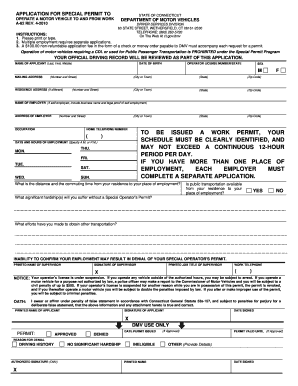
Ct Permit Form


What is the Ct Permit Form
The Ct Permit Form is an official document required for various activities regulated by the state of Connecticut. It serves as a formal request for permission to operate specific vehicles, conduct business, or engage in activities that require state oversight. This form is essential for ensuring compliance with state laws and regulations, and it is used by individuals and businesses alike. The permit may vary based on the type of operation, such as vehicle operation or special work permits, and must be completed accurately to avoid delays or penalties.
How to use the Ct Permit Form
Using the Ct Permit Form involves several steps to ensure that all necessary information is correctly provided. First, download the form from the appropriate state agency's website or obtain a physical copy. Next, fill out the form with accurate details, including personal information, the type of permit requested, and any supporting documentation required. After completing the form, review it for accuracy before submitting it to the designated agency. This process can often be completed online, by mail, or in person, depending on the specific requirements of the permit being requested.
Steps to complete the Ct Permit Form
Completing the Ct Permit Form requires careful attention to detail. Here are the steps to follow:
- Gather all necessary personal and business information.
- Obtain the correct version of the Ct Permit Form.
- Fill in the form, ensuring all sections are completed accurately.
- Attach any required documents, such as identification or proof of eligibility.
- Review the completed form for any errors or omissions.
- Submit the form through the appropriate method: online, by mail, or in person.
Legal use of the Ct Permit Form
The legal use of the Ct Permit Form is governed by state regulations, which outline the specific requirements for different types of permits. It is crucial to ensure that the form is filled out in compliance with these regulations to avoid legal issues. A properly executed permit can protect individuals and businesses from penalties and ensure that their operations are lawful. Additionally, understanding the legal implications of the permit can help users navigate any disputes or questions that may arise regarding their operations.
Key elements of the Ct Permit Form
Several key elements must be included in the Ct Permit Form for it to be considered valid. These elements typically include:
- Name and contact information of the applicant.
- Description of the operation or activity for which the permit is requested.
- Relevant identification numbers, such as a driver's license or business ID.
- Signature of the applicant, certifying that the information provided is accurate.
- Date of submission.
Who Issues the Form
The Ct Permit Form is issued by various state agencies depending on the type of permit being requested. For example, the Department of Motor Vehicles (DMV) handles vehicle-related permits, while other permits may be managed by agencies overseeing environmental, health, or business regulations. It is important to identify the correct agency to ensure that the application is processed efficiently and correctly.
Quick guide on how to complete ct permit form
Effortlessly Prepare Ct Permit Form on Any Device
Digital document management has become increasingly favored by businesses and individuals alike. It offers an ideal environmentally friendly substitute for conventional printed and signed documents, as you can easily locate the correct form and securely save it online. airSlate SignNow equips you with all the resources necessary to create, modify, and eSign your documents promptly without any holdups. Manage Ct Permit Form on any platform using airSlate SignNow's Android or iOS applications and enhance any document-centric operation today.
The Easiest Way to Modify and eSign Ct Permit Form with No Hassle
- Locate Ct Permit Form and click on Get Form to begin.
- Utilize the tools available to complete your document.
- Mark pertinent sections of the documents or redact sensitive information using the utilities that airSlate SignNow specifically offers for this purpose.
- Create your eSignature with the Sign feature, which takes only seconds and holds the same legal validity as a conventional wet ink signature.
- Review all the details and click on the Done button to save your changes.
- Choose your preferred method to send your form, whether by email, SMS, invite link, or download it to your computer.
Forget about lost or mislaid files, tedious form searching, or mistakes that require printing new copies of documents. airSlate SignNow meets all your document management needs in just a few clicks from any device you select. Modify and eSign Ct Permit Form and ensure excellent communication at every stage of the form preparation process with airSlate SignNow.
Create this form in 5 minutes or less
Create this form in 5 minutes!
How to create an eSignature for the ct permit form
The way to create an electronic signature for a PDF in the online mode
The way to create an electronic signature for a PDF in Chrome
How to create an eSignature for putting it on PDFs in Gmail
The way to make an eSignature right from your smart phone
The best way to create an eSignature for a PDF on iOS devices
The way to make an eSignature for a PDF on Android OS
People also ask
-
What is a permit form and how can airSlate SignNow help?
A permit form is a document that grants permission for specific activities or operations. airSlate SignNow simplifies this process by allowing users to create, send, and eSign permit forms effortlessly. This streamlined approach ensures that all necessary approvals are obtained in a timely manner, enhancing workflow efficiency.
-
How much does it cost to use airSlate SignNow for permit forms?
Pricing for airSlate SignNow varies based on the plan you choose, starting at a competitive rate that offers great value for businesses needing permit forms. Each plan includes robust features that make it easy to manage and eSign documents, including permit forms. You can opt for a free trial to explore its capabilities before committing.
-
Are there any special features for handling permit forms in airSlate SignNow?
Yes, airSlate SignNow includes features specifically designed to manage permit forms efficiently. Users can customize templates, track changes, and set up reminders for signatures, ensuring that the permit form approval process is streamlined. This not only saves time but also reduces errors in document management.
-
What integrations does airSlate SignNow offer for permit forms?
airSlate SignNow integrates seamlessly with various applications and platforms, making it easy to handle permit forms alongside your existing tools. Popular integrations include CRM systems, cloud storage platforms, and project management software. This ensures that you can access all your documents and data in one place, enhancing productivity.
-
Can I track the status of my permit form with airSlate SignNow?
Absolutely! airSlate SignNow allows users to track the status of submitted permit forms in real-time. This feature helps you monitor when recipients open, review, and sign your documents, ensuring you stay informed throughout the approval process.
-
Is airSlate SignNow mobile-friendly for managing permit forms?
Yes, airSlate SignNow is designed to be fully mobile-friendly, enabling you to manage permit forms on the go. Whether you need to send, edit, or sign documents, the mobile app provides a user-friendly interface for accessing all features anytime, anywhere. This flexibility is great for busy professionals.
-
How secure is airSlate SignNow for managing permit forms?
Security is a top priority for airSlate SignNow when it comes to managing permit forms. The platform utilizes advanced encryption and compliance measures to ensure that all sensitive information is protected. Rest assured that your documents are safe and secure during the entire signing process.
Get more for Ct Permit Form
- Arbeitsvertrag fr vollzeit und teilzeitbeschftigte gastrksuisse gastrosuisse form
- Sample honesty declaration form
- Affidavit of obligation form
- Gnma hud 11710e form
- Multiple choice underlined contextual meaing pdf form
- Xxcaunty form
- Provider enrollment amp maintenance transportation form
- Referral form 768475364
Find out other Ct Permit Form
- Electronic signature Arizona Month to month lease agreement Easy
- Can I Electronic signature Hawaii Loan agreement
- Electronic signature Idaho Loan agreement Now
- Electronic signature South Carolina Loan agreement Online
- Electronic signature Colorado Non disclosure agreement sample Computer
- Can I Electronic signature Illinois Non disclosure agreement sample
- Electronic signature Kentucky Non disclosure agreement sample Myself
- Help Me With Electronic signature Louisiana Non disclosure agreement sample
- How To Electronic signature North Carolina Non disclosure agreement sample
- Electronic signature Ohio Non disclosure agreement sample Online
- How Can I Electronic signature Oklahoma Non disclosure agreement sample
- How To Electronic signature Tennessee Non disclosure agreement sample
- Can I Electronic signature Minnesota Mutual non-disclosure agreement
- Electronic signature Alabama Non-disclosure agreement PDF Safe
- Electronic signature Missouri Non-disclosure agreement PDF Myself
- How To Electronic signature New York Non-disclosure agreement PDF
- Electronic signature South Carolina Partnership agreements Online
- How Can I Electronic signature Florida Rental house lease agreement
- How Can I Electronic signature Texas Rental house lease agreement
- eSignature Alabama Trademark License Agreement Secure