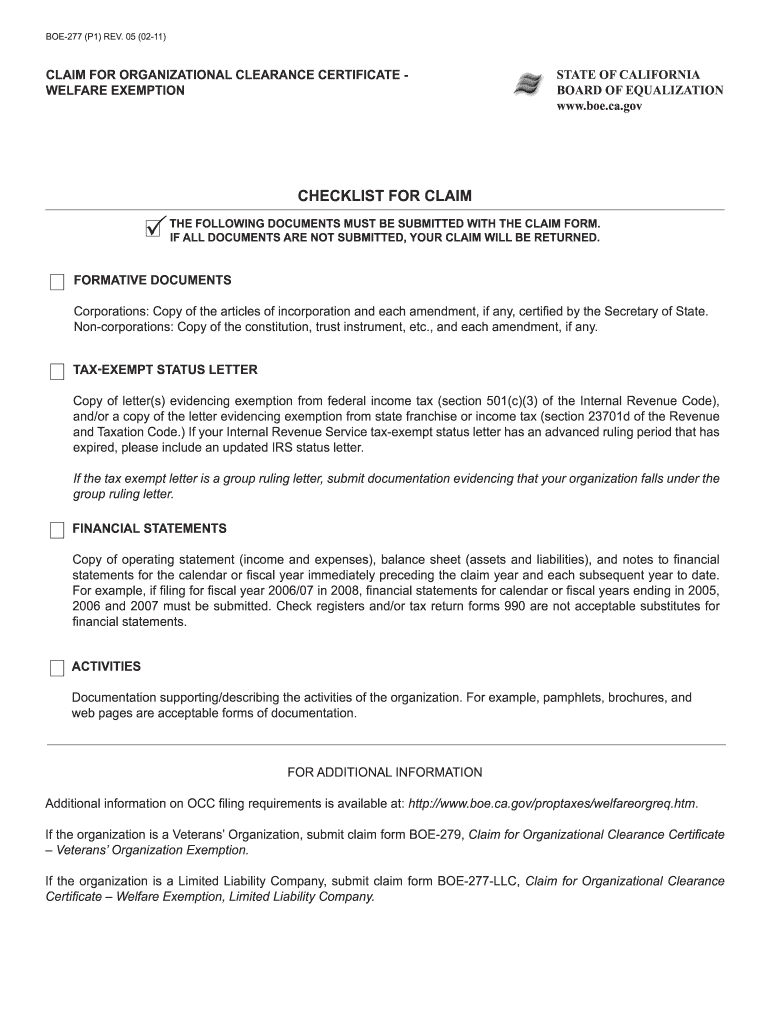
277 Boe Form


What is the 277 Boe Form
The 277 Boe Form is a document used in California for filing equalization claims. This form is essential for property owners who believe that their property has been overvalued for tax purposes. By submitting the 277 Boe Form, individuals can request a reassessment of their property value, which may lead to a reduction in property taxes. Understanding the purpose and function of this form is crucial for ensuring that property owners can effectively manage their tax liabilities.
How to use the 277 Boe Form
Using the 277 Boe Form involves several steps to ensure proper completion and submission. First, property owners must gather relevant information regarding their property, including its assessed value and any comparable property values in the area. Next, they should carefully fill out the form, providing accurate details about their property and the reasons for the claim. Once completed, the form must be submitted to the appropriate county assessor's office. It is important to keep a copy of the submitted form for personal records.
Steps to complete the 277 Boe Form
Completing the 277 Boe Form requires attention to detail. Follow these steps for successful completion:
- Gather necessary documents, including property tax bills and assessment notices.
- Fill in personal information, including your name, address, and contact details.
- Provide specific details about the property in question, including the parcel number and address.
- Clearly state the reasons for the equalization claim, citing any evidence of overvaluation.
- Review the form for accuracy and completeness before submission.
Legal use of the 277 Boe Form
The 277 Boe Form is legally recognized for filing equalization claims in California. To ensure its legal validity, property owners must adhere to specific guidelines set forth by the California State Board of Equalization. This includes submitting the form within the designated time frame, typically within a certain number of days after receiving the property tax bill. Compliance with these legal requirements is essential for the claim to be considered and processed by the county assessor.
Key elements of the 277 Boe Form
Several key elements must be included in the 277 Boe Form to ensure its effectiveness:
- Property Information: Accurate details about the property, including its location and assessed value.
- Claim Justification: A clear explanation of why the property is believed to be overvalued, supported by evidence.
- Signature: The form must be signed by the property owner or an authorized representative.
- Submission Date: The date the form is submitted is crucial for meeting filing deadlines.
Form Submission Methods
The 277 Boe Form can be submitted through various methods to accommodate different preferences. Property owners have the option to submit the form online via the county assessor's website, by mail, or in person at the local assessor's office. Each method has its own advantages, such as convenience for online submissions or direct interaction with office staff when submitting in person. It is important to choose the method that best suits individual needs while ensuring timely submission.
Quick guide on how to complete 277 boe form
Effortlessly Create 277 Boe Form on Any Device
Online document administration has become increasingly popular among businesses and individuals. It offers a perfect eco-conscious alternative to traditional printed and signed paperwork, as you can access the right form and securely store it online. airSlate SignNow equips you with all the tools needed to create, edit, and eSign your documents quickly without delays. Handle 277 Boe Form on any platform with airSlate SignNow applications for Android or iOS and enhance any document-focused process today.
How to Edit and eSign 277 Boe Form with Ease
- Locate 277 Boe Form and click on Get Form to begin.
- Utilize the tools we provide to complete your document.
- Highlight important sections of your documents or obscure sensitive information with tools that airSlate SignNow specifically offers for that function.
- Create your eSignature using the Sign tool, which takes mere seconds and holds the same legal validity as a conventional ink signature.
- Review the information and click on the Done button to save your changes.
- Select how you wish to send your form, via email, SMS, or invitation link, or download it to your computer.
Say goodbye to lost or mislaid documents, tedious form searching, or errors that require printing new copies. airSlate SignNow addresses all your document management needs in just a few clicks from any device of your choice. Edit and eSign 277 Boe Form and ensure seamless communication at every stage of the form preparation process with airSlate SignNow.
Create this form in 5 minutes or less
Create this form in 5 minutes!
How to create an eSignature for the 277 boe form
How to create an electronic signature for your PDF document online
How to create an electronic signature for your PDF document in Google Chrome
How to make an electronic signature for signing PDFs in Gmail
The way to create an electronic signature right from your smart phone
How to create an electronic signature for a PDF document on iOS
The way to create an electronic signature for a PDF on Android OS
People also ask
-
What is the 277 boe form and why is it important?
The 277 boe form is a critical document used in the healthcare industry for billing and payment processes. It facilitates the electronic exchange of information related to health care claims and their status. Understanding the 277 boe form is essential for ensuring that healthcare providers can effectively manage their reimbursements and maintain cash flow.
-
How can airSlate SignNow help with the 277 boe form?
airSlate SignNow streamlines the process of filling out and signing the 277 boe form. Using our eSignature tools, you can easily create, send, and manage your 277 boe forms online. This not only saves time but also enhances accuracy and security, reducing the likelihood of errors related to manual entries.
-
Is there a cost associated with using airSlate SignNow for the 277 boe form?
Yes, airSlate SignNow offers competitive pricing plans for businesses needing to manage documents like the 277 boe form. The costs are based on the features and capabilities you choose, allowing you to select a plan that fits your budget and needs. Furthermore, the investment often pays off with improved efficiency and reduced administrative overhead.
-
What features does airSlate SignNow offer for managing the 277 boe form?
airSlate SignNow provides several features for managing the 277 boe form, including eSignature capabilities, document templates, and real-time collaboration tools. These features ensure that you can easily fill out, sign, and send the form while keeping all parties informed throughout the process. Additionally, our platform is designed for user-friendly navigation and seamless workflows.
-
Can I integrate airSlate SignNow with other software to manage the 277 boe form?
Absolutely! airSlate SignNow offers integration capabilities with various software solutions, including CRMs, accounting tools, and healthcare management systems. This allows for a more streamlined experience when dealing with the 277 boe form, ensuring that all necessary data is synchronized across platforms for enhanced efficiency and accessibility.
-
What are the benefits of using airSlate SignNow for the 277 boe form?
Using airSlate SignNow for the 277 boe form comes with numerous benefits, such as improved turnaround times for document processing and enhanced security features. The automated workflows reduce the need for manual handling, which minimizes errors and accelerates claim processing. Overall, our solution improves your operational efficiency in managing healthcare billing.
-
Is airSlate SignNow compliant with healthcare regulations for the 277 boe form?
Yes, airSlate SignNow is designed with compliance in mind, ensuring that your handling of the 277 boe form aligns with healthcare regulations such as HIPAA. We prioritize the security and confidentiality of your documents, providing encrypted storage and secure sharing features. This helps you confidently manage sensitive information while adhering to industry standards.
Get more for 277 Boe Form
- Selection and speciation answer key form
- Sathriftcom form
- Instruction sheet accompany employment contract form
- Allianz motor insurance amendment e payment form 422609119
- Download zulassungsantrag fachhochschule kiel fh kiel form
- Pag ibig insurance claims form
- Combined termination form center for nonprofit advancement nonprofitadvancement
- Consent for crown lengthening thecapitolhilldentistry com form
Find out other 277 Boe Form
- Sign Maine Finance & Tax Accounting Living Will Computer
- Sign Montana Finance & Tax Accounting LLC Operating Agreement Computer
- How Can I Sign Montana Finance & Tax Accounting Residential Lease Agreement
- Sign Montana Finance & Tax Accounting Residential Lease Agreement Safe
- How To Sign Nebraska Finance & Tax Accounting Letter Of Intent
- Help Me With Sign Nebraska Finance & Tax Accounting Letter Of Intent
- Sign Nebraska Finance & Tax Accounting Business Letter Template Online
- Sign Rhode Island Finance & Tax Accounting Cease And Desist Letter Computer
- Sign Vermont Finance & Tax Accounting RFP Later
- Can I Sign Wyoming Finance & Tax Accounting Cease And Desist Letter
- Sign California Government Job Offer Now
- How Do I Sign Colorado Government Cease And Desist Letter
- How To Sign Connecticut Government LLC Operating Agreement
- How Can I Sign Delaware Government Residential Lease Agreement
- Sign Florida Government Cease And Desist Letter Online
- Sign Georgia Government Separation Agreement Simple
- Sign Kansas Government LLC Operating Agreement Secure
- How Can I Sign Indiana Government POA
- Sign Maryland Government Quitclaim Deed Safe
- Sign Louisiana Government Warranty Deed Easy