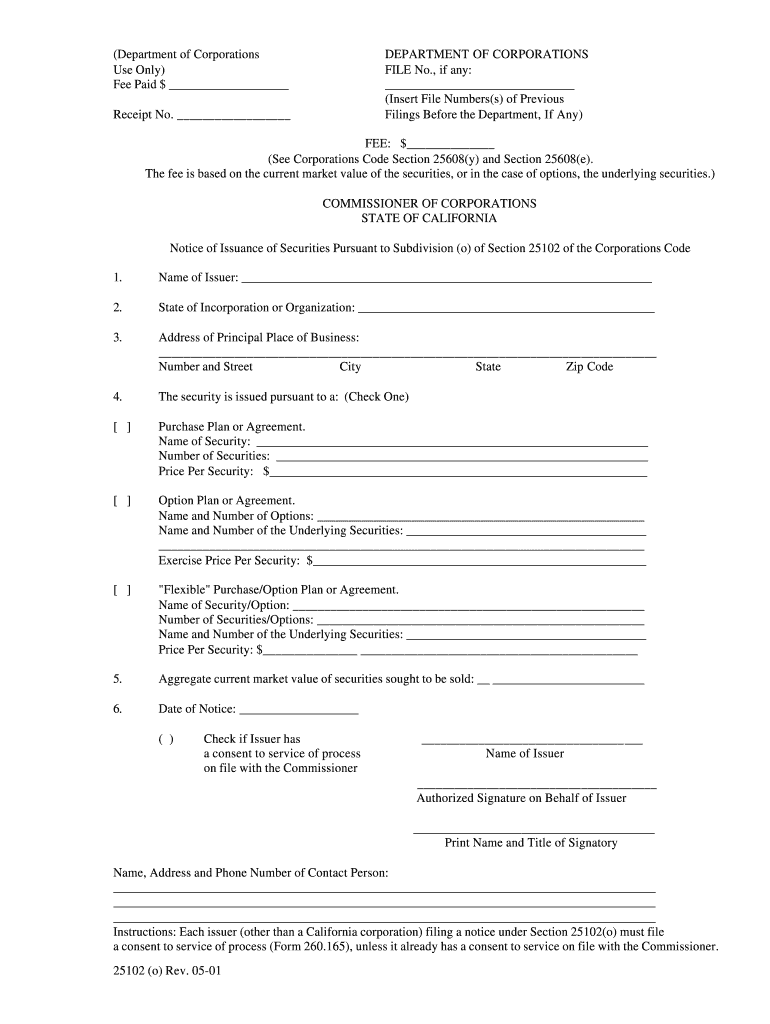
25102 O Notice Form


What is the 25102 O Notice
The 25102 O Notice is a legal document used in California that serves as a notification regarding certain transactions. This form is essential for compliance with state regulations, particularly in the context of securities offerings. It is designed to inform the relevant authorities and parties about the specifics of the transaction, ensuring transparency and adherence to legal standards.
How to use the 25102 O Notice
Using the 25102 O Notice involves filling out the form accurately and submitting it to the appropriate regulatory body. It is typically used by businesses or individuals engaging in specific securities transactions. Proper usage includes detailing the nature of the transaction, the parties involved, and any other relevant information required by California law. This ensures that all parties are informed and that the transaction complies with state regulations.
Steps to complete the 25102 O Notice
Completing the 25102 O Notice involves several key steps:
- Gather necessary information about the transaction, including the parties involved and the type of securities.
- Fill out the form with accurate details, ensuring all required fields are completed.
- Review the completed form for accuracy and completeness.
- Submit the form to the appropriate regulatory authority, either online or via mail.
Legal use of the 25102 O Notice
The legal use of the 25102 O Notice is crucial for ensuring compliance with California's securities laws. This form must be used in accordance with state regulations to avoid potential legal issues. Proper filing of the notice helps protect the interests of all parties involved in the transaction and maintains the integrity of the securities market.
Key elements of the 25102 O Notice
Key elements of the 25102 O Notice include:
- Identification of the parties involved in the transaction.
- Details of the securities being offered.
- Information regarding the transaction's nature and purpose.
- Compliance statements affirming adherence to relevant laws.
Filing Deadlines / Important Dates
Filing deadlines for the 25102 O Notice can vary based on the specific transaction and regulatory requirements. It is important to be aware of these deadlines to ensure timely compliance. Missing a filing deadline may result in penalties or complications with the transaction.
Examples of using the 25102 O Notice
Examples of using the 25102 O Notice include:
- A startup raising capital through the sale of equity securities.
- A company issuing convertible notes to investors.
- A real estate investment group offering shares in a property investment.
Quick guide on how to complete 25102 o notice
Complete 25102 O Notice effortlessly on any device
Online document administration has gained traction among businesses and individuals. It offers an ideal eco-friendly substitute to traditional printed and signed documents, enabling you to find the correct form and securely store it online. airSlate SignNow provides you with all the resources necessary to create, modify, and electronically sign your documents quickly without hindrances. Manage 25102 O Notice on any platform using the airSlate SignNow Android or iOS applications and simplify any document-related procedure today.
How to alter and eSign 25102 O Notice with ease
- Find 25102 O Notice and then click Get Form to begin.
- Utilize the tools we provide to fill out your form.
- Mark important sections of the documents or obscure sensitive information with tools that airSlate SignNow offers specifically for that purpose.
- Create your signature using the Sign tool, which takes just seconds and carries the same legal validity as a conventional wet ink signature.
- Review the details and then click the Done button to save your modifications.
- Choose how you would like to submit your form, by email, text message (SMS), or invitation link, or download it to your computer.
Eliminate concerns about lost or mislaid files, tedious form searching, or errors that necessitate printing new document copies. airSlate SignNow meets all your document management needs in just a few clicks from any device you prefer. Modify and eSign 25102 O Notice and ensure outstanding communication throughout the form preparation process with airSlate SignNow.
Create this form in 5 minutes or less
Create this form in 5 minutes!
How to create an eSignature for the 25102 o notice
How to create an eSignature for a PDF file online
How to create an eSignature for a PDF file in Google Chrome
The best way to create an electronic signature for signing PDFs in Gmail
The way to create an electronic signature from your mobile device
How to generate an eSignature for a PDF file on iOS
The way to create an electronic signature for a PDF file on Android devices
People also ask
-
What is the significance of the 25102 text message in document signing?
The 25102 text message serves as a secure method for sending important documents for eSigning. By using airSlate SignNow, businesses can easily send documents via SMS, ensuring that recipients receive them promptly. This feature enhances user experience and accelerates the signing process.
-
How does airSlate SignNow utilize the 25102 text message for sending documents?
airSlate SignNow allows users to send documents directly to recipients' phones via the 25102 text message. This enables quick access to documents anytime, anywhere, streamlining the signing process. Recipients can review and eSign documents directly from their mobile devices.
-
What are the pricing options available for using the 25102 text message feature?
airSlate SignNow offers various pricing plans that include access to the 25102 text message feature. Businesses can choose a plan that best suits their needs, providing flexibility based on the volume of documents sent. Check our website for detailed pricing information and special offers.
-
What features are included with the 25102 text message service?
With the 25102 text message service, users can enjoy features such as real-time notifications, status tracking, and customizable document templates. These tools enhance document management and ensure that all parties are informed throughout the signing process. This level of engagement is crucial for improving efficiency.
-
What are the benefits of using the 25102 text message for eSigning?
Using the 25102 text message for eSigning drastically reduces turnaround times for document approvals. Recipients can sign documents quickly and conveniently from their mobile devices, which leads to improved workflow and productivity. Enhancing accessibility ultimately benefits both clients and businesses alike.
-
Can I integrate the 25102 text message feature with other applications?
Yes, airSlate SignNow's 25102 text message feature can be easily integrated with various applications such as CRM systems and project management tools. This allows for a seamless workflow where documents can be sent and managed collectively. Integration simplifies processes and enhances overall efficiency.
-
Is the 25102 text message feature secure for sending sensitive documents?
Absolutely, the 25102 text message feature is designed with high-security standards to protect sensitive document information. airSlate SignNow employs encryption and secure authentication methods to ensure that all sent documents remain private and tamper-proof. This focus on security provides peace of mind for users.
Get more for 25102 O Notice
- Af form 4433
- Argentina visa application form
- Pa 20spa 65 pa s corporationpartnership information return
- Mri contrast consent form
- Dmh lacounty govour servicestransition age youthtransition age youth 16 25 yrs department of mental health form
- California certified medical assistant form
- Time as a public health control arkansas form
- Form wi dor s 211 fill online printable fillable
Find out other 25102 O Notice
- eSignature Virginia Car Dealer Cease And Desist Letter Online
- eSignature Virginia Car Dealer Lease Termination Letter Easy
- eSignature Alabama Construction NDA Easy
- How To eSignature Wisconsin Car Dealer Quitclaim Deed
- eSignature California Construction Contract Secure
- eSignature Tennessee Business Operations Moving Checklist Easy
- eSignature Georgia Construction Residential Lease Agreement Easy
- eSignature Kentucky Construction Letter Of Intent Free
- eSignature Kentucky Construction Cease And Desist Letter Easy
- eSignature Business Operations Document Washington Now
- How To eSignature Maine Construction Confidentiality Agreement
- eSignature Maine Construction Quitclaim Deed Secure
- eSignature Louisiana Construction Affidavit Of Heirship Simple
- eSignature Minnesota Construction Last Will And Testament Online
- eSignature Minnesota Construction Last Will And Testament Easy
- How Do I eSignature Montana Construction Claim
- eSignature Construction PPT New Jersey Later
- How Do I eSignature North Carolina Construction LLC Operating Agreement
- eSignature Arkansas Doctors LLC Operating Agreement Later
- eSignature Tennessee Construction Contract Safe