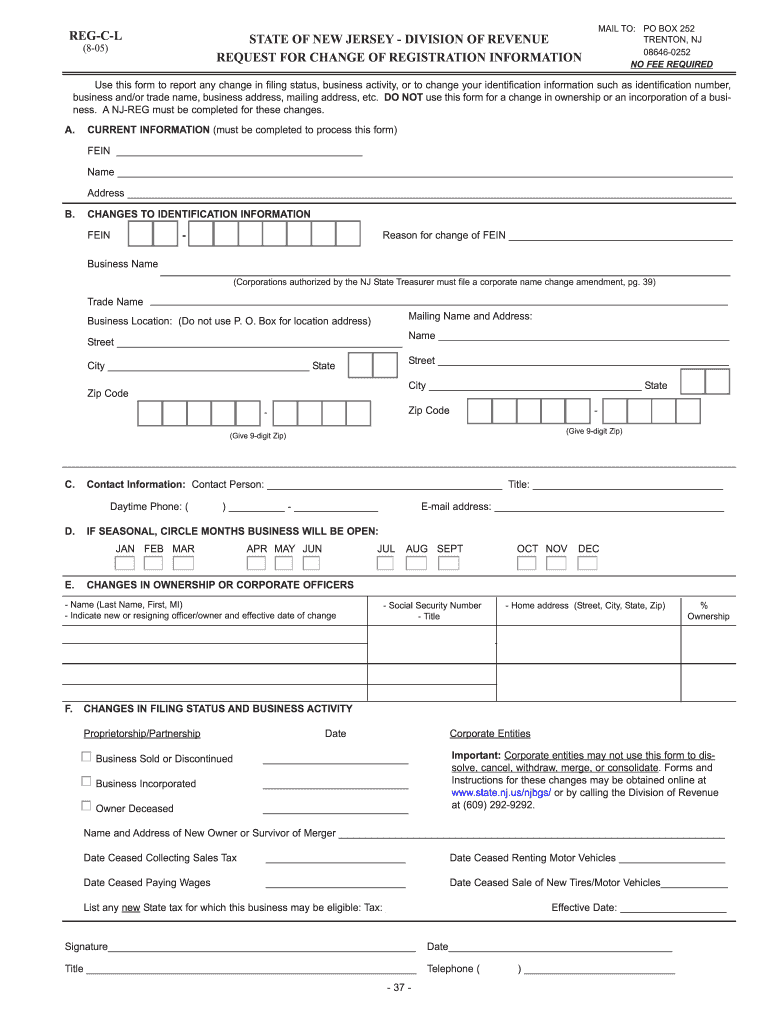
Nj Reg C Registration Form


What is the NJ Reg C Registration?
The NJ Reg C Registration is a form used in New Jersey for various registration purposes, often related to vehicle registration and changes in ownership or address. This form is essential for maintaining accurate records with the New Jersey Motor Vehicle Commission (MVC). It ensures that the state has up-to-date information regarding vehicle ownership and registration status, which is crucial for legal and administrative purposes.
Steps to Complete the NJ Reg C Registration
Completing the NJ Reg C Registration involves several key steps:
- Gather necessary information, including your vehicle details and personal identification.
- Access the form online via the New Jersey MVC website or through a trusted digital platform.
- Fill out the form accurately, ensuring all required fields are completed.
- Review the information for accuracy before submission.
- Submit the form electronically or print it for mailing, depending on your preference.
Following these steps helps ensure that your registration is processed smoothly and efficiently.
Legal Use of the NJ Reg C Registration
The NJ Reg C Registration is legally binding when completed correctly and submitted to the appropriate authorities. It serves as an official record of your vehicle's registration status and any changes made to it. Compliance with state regulations regarding this form is essential to avoid potential legal issues, such as fines or penalties for incorrect or outdated registration information.
Form Submission Methods
You can submit the NJ Reg C Registration through various methods:
- Online: Many users prefer to file the form online for convenience. This method allows for quicker processing and confirmation.
- Mail: If you choose to complete a paper version, you can mail it to the designated MVC office.
- In-Person: You may also submit the form in person at your local MVC office, which can provide immediate assistance if needed.
Required Documents
When completing the NJ Reg C Registration, certain documents may be required to support your application. These may include:
- Proof of identity, such as a driver's license or state ID.
- Vehicle title or registration documents.
- Proof of residency, if applicable.
Having these documents ready can streamline the registration process and ensure compliance with state requirements.
Eligibility Criteria
To file the NJ Reg C Registration, you must meet specific eligibility criteria. Generally, you should be a resident of New Jersey and the registered owner of the vehicle in question. Additionally, you must provide accurate information to avoid complications during processing. If you are unsure about your eligibility, consulting the MVC or a legal professional may be beneficial.
Quick guide on how to complete nj reg c registration
Complete Nj Reg C Registration effortlessly on any device
Digital document management has become widely embraced by businesses and individuals alike. It offers an ideal eco-friendly alternative to conventional printed and signed documents, allowing you to locate the necessary form and securely store it online. airSlate SignNow provides you with all the tools needed to create, edit, and electronically sign your documents quickly without delays. Manage Nj Reg C Registration on any device using the airSlate SignNow applications for Android or iOS and enhance any document-centered task today.
The easiest way to edit and electronically sign Nj Reg C Registration without hassle
- Obtain Nj Reg C Registration and click Get Form to commence.
- Utilize the tools we offer to finalize your document.
- Emphasize relevant sections of the documents or redact sensitive information using tools that airSlate SignNow provides specifically for that purpose.
- Create your electronic signature with the Sign tool, which takes seconds and carries the same legal authority as a traditional handwritten signature.
- Verify the details and then click the Done button to save your modifications.
- Choose how you wish to send your form, via email, SMS, or invite link, or download it to your computer.
Eliminate concerns about lost or misplaced documents, tedious form searching, or mistakes that necessitate printing new document copies. airSlate SignNow addresses all your requirements in document management in just a few clicks from any device you prefer. Modify and electronically sign Nj Reg C Registration and ensure excellent communication at any stage of the form preparation process with airSlate SignNow.
Create this form in 5 minutes or less
Create this form in 5 minutes!
How to create an eSignature for the nj reg c registration
How to generate an eSignature for a PDF file online
How to generate an eSignature for a PDF file in Google Chrome
How to create an electronic signature for signing PDFs in Gmail
The way to make an eSignature right from your mobile device
The best way to create an eSignature for a PDF file on iOS
The way to make an eSignature for a PDF on Android devices
People also ask
-
Can I file form C 150G online using airSlate SignNow?
Yes, you can file form C 150G online with airSlate SignNow. Our platform simplifies the process by allowing you to electronically sign and submit documents without the hassle of printing or mailing. This ensures that your filing is quick and efficient.
-
What are the pricing options for using airSlate SignNow to file form C 150G online?
airSlate SignNow offers competitive pricing plans, including pay-as-you-go options and subscriptions. Depending on your needs, you can choose a plan that fits your budget and allows you to file form C 150G online, ensuring you get the best value for your business.
-
What features does airSlate SignNow offer for filing form C 150G online?
Our platform provides features like electronic signatures, document templates, and workflow automation to streamline the process. These tools help you efficiently complete and file form C 150G online, reducing errors and saving time.
-
How does airSlate SignNow ensure the security of my documents when I file form C 150G online?
airSlate SignNow employs industry-leading security measures, including encryption and secure storage, to protect your documents. When you file form C 150G online, you can rest assured that your sensitive information is safe from unauthorized access.
-
Can I integrate airSlate SignNow with other applications to assist in filing form C 150G online?
Yes, airSlate SignNow offers integrations with various applications, such as Google Workspace and Microsoft Office. These integrations can help streamline your processes, making it easier to gather the necessary information and file form C 150G online.
-
What benefits does airSlate SignNow provide when filing form C 150G online?
Filing form C 150G online with airSlate SignNow saves you time and eliminates the need for physical paperwork. Our service enhances productivity, allows for quick document turnaround, and assures compliance with required legal standards.
-
Is it easy to use airSlate SignNow for filing form C 150G online?
Absolutely! airSlate SignNow is designed with user-friendliness in mind. The intuitive interface makes it simple to navigate, allowing you to file form C 150G online quickly, even if you have little technical experience.
Get more for Nj Reg C Registration
- Supreme court practice direction 6 of form
- Dehydration synthesis and hydrolysis practice worksheet form
- Residential contract revised 031518 form
- Instructions for completing form cd 920 amended annual registration sos ga
- Transportation permission slip i give parents full name permission to christ the king continuing education to pick up my child form
- Eaton hoevelaken form
- Uiclaimshawaii form
- Ohio department of medicaid application for help with form
Find out other Nj Reg C Registration
- Electronic signature Georgia Lawers Rental Lease Agreement Online
- How Do I Electronic signature Indiana Lawers Quitclaim Deed
- How To Electronic signature Maryland Lawers Month To Month Lease
- Electronic signature North Carolina High Tech IOU Fast
- How Do I Electronic signature Michigan Lawers Warranty Deed
- Help Me With Electronic signature Minnesota Lawers Moving Checklist
- Can I Electronic signature Michigan Lawers Last Will And Testament
- Electronic signature Minnesota Lawers Lease Termination Letter Free
- Electronic signature Michigan Lawers Stock Certificate Mobile
- How Can I Electronic signature Ohio High Tech Job Offer
- How To Electronic signature Missouri Lawers Job Description Template
- Electronic signature Lawers Word Nevada Computer
- Can I Electronic signature Alabama Legal LLC Operating Agreement
- How To Electronic signature North Dakota Lawers Job Description Template
- Electronic signature Alabama Legal Limited Power Of Attorney Safe
- How To Electronic signature Oklahoma Lawers Cease And Desist Letter
- How To Electronic signature Tennessee High Tech Job Offer
- Electronic signature South Carolina Lawers Rental Lease Agreement Online
- How Do I Electronic signature Arizona Legal Warranty Deed
- How To Electronic signature Arizona Legal Lease Termination Letter