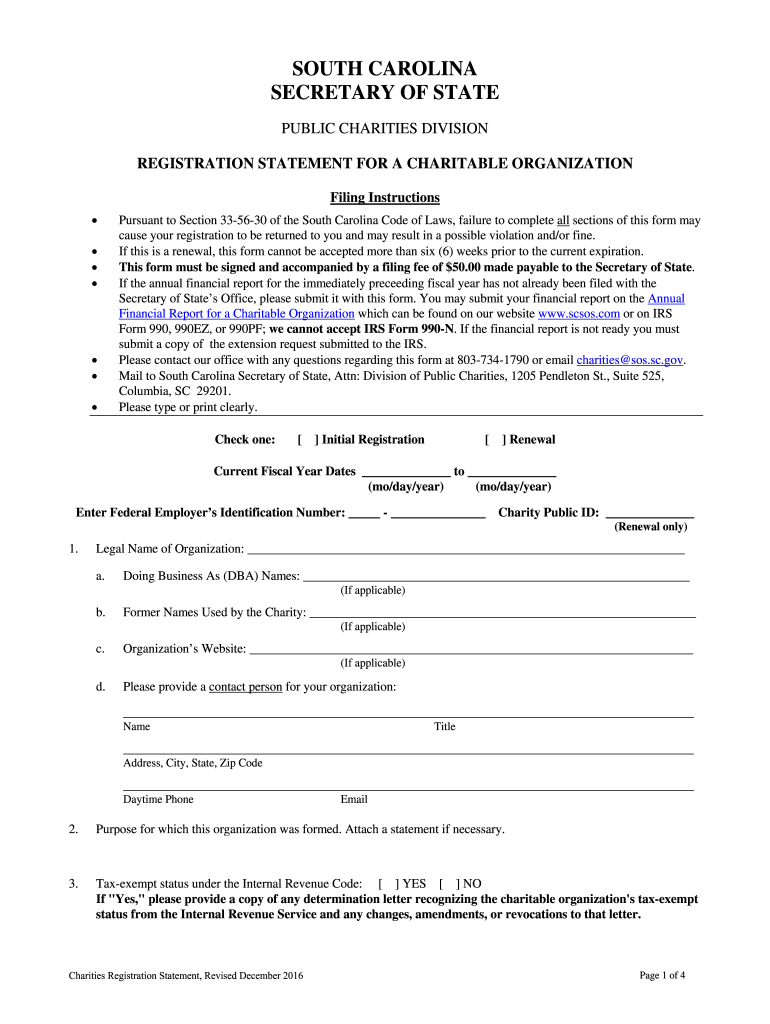
Sc Charitable Organization Form


What is the South Carolina Charitable Organization?
The South Carolina charitable organization refers to a nonprofit entity that operates for charitable purposes within the state. These organizations are typically established to provide services or support in areas such as education, health, and community development. The South Carolina Secretary of State's Public Charities Division oversees the registration and regulation of these entities to ensure compliance with state laws.
Steps to Complete the South Carolina Charitable Registration
Completing the South Carolina charitable registration involves several key steps:
- Determine eligibility: Ensure your organization meets the criteria for charitable status.
- Gather required documents: Collect necessary documentation, including your organization's bylaws and financial statements.
- Fill out the registration statement: Complete the registration statement for a charitable organization form accurately.
- Submit your application: File the completed form with the South Carolina Secretary of State's office, either online or by mail.
- Await confirmation: After submission, wait for confirmation of your registration status from the state.
Required Documents for Registration
When registering a charitable organization in South Carolina, specific documents are required to ensure compliance with state regulations. These documents typically include:
- Bylaws of the organization
- Financial statements for the previous year
- List of board members and their contact information
- IRS determination letter, if applicable
- Any additional documentation requested by the Secretary of State
Legal Use of the South Carolina Charitable Organization
To operate legally, charitable organizations in South Carolina must adhere to state and federal laws. This includes proper registration with the South Carolina Secretary of State's Public Charities Division and compliance with IRS regulations. Organizations must also maintain transparency in their financial dealings and report any significant changes in their structure or operations.
Form Submission Methods
Organizations can submit the South Carolina charitable registration form through various methods. The options include:
- Online submission via the South Carolina Secretary of State's website
- Mailing a printed form to the designated office
- In-person submission at the Secretary of State's office
Penalties for Non-Compliance
Failure to comply with registration requirements can result in significant penalties for charitable organizations in South Carolina. These may include:
- Fines imposed by the Secretary of State's office
- Loss of charitable status
- Legal action taken against the organization
Eligibility Criteria for Charitable Organizations
To qualify as a charitable organization in South Carolina, entities must meet specific eligibility criteria. These criteria typically include:
- Operating primarily for charitable, educational, or religious purposes
- Not distributing profits to members or shareholders
- Complying with all applicable state and federal laws
Quick guide on how to complete sc charitable organization
Easily prepare Sc Charitable Organization on any gadget
The management of online documents has gained traction among companies and individuals. It offers an ideal environmentally friendly substitute for traditional printed and signed documents, as you can access the correct template and securely save it online. airSlate SignNow equips you with all the necessary tools to create, modify, and electronically sign your documents swiftly without delays. Handle Sc Charitable Organization on any device using airSlate SignNow's Android or iOS applications and streamline any document-related task today.
Steps to edit and eSign Sc Charitable Organization effortlessly
- Obtain Sc Charitable Organization and click on Get Form to begin.
- Utilize the tools provided to fill out your form.
- Mark important sections of your documents or obscure sensitive information using the tools specifically designed for this by airSlate SignNow.
- Create your electronic signature with the Sign feature, which takes mere seconds and carries the same legal validity as a conventional ink signature.
- Review the details and hit the Done button to save your changes.
- Select your preferred method to share your form, whether by email, SMS, or invitation link, or download it to your computer.
Say goodbye to lost or misplaced documents, tedious form hunting, or errors that necessitate creating new document copies. airSlate SignNow caters to your document management needs with just a few clicks from your chosen device. Edit and eSign Sc Charitable Organization to ensure outstanding communication throughout your form preparation process with airSlate SignNow.
Create this form in 5 minutes or less
Create this form in 5 minutes!
How to create an eSignature for the sc charitable organization
How to generate an eSignature for your PDF document in the online mode
How to generate an eSignature for your PDF document in Chrome
How to make an electronic signature for putting it on PDFs in Gmail
The way to make an electronic signature right from your mobile device
The best way to create an electronic signature for a PDF document on iOS devices
The way to make an electronic signature for a PDF on Android devices
People also ask
-
What is SC charitable registration?
SC charitable registration refers to the process of registering a charitable organization in South Carolina to legally operate and solicit donations. This registration ensures compliance with state regulations, helping nonprofits build credibility and trust with potential donors.
-
How does airSlate SignNow facilitate SC charitable registration?
airSlate SignNow streamlines the SC charitable registration process by allowing organizations to easily prepare, send, and eSign necessary documents online. This reduces the time needed to complete registrations and ensures that all paperwork meets compliance standards.
-
What are the benefits of using airSlate SignNow for SC charitable registration?
Using airSlate SignNow for SC charitable registration provides nonprofits with a simple, cost-effective solution to manage their documentation. The platform enhances efficiency through electronic signatures and templates, ensuring a faster and smoother registration process.
-
What features does airSlate SignNow offer for SC charitable registration?
airSlate SignNow offers features like customizable templates, audit trails, and secure eSignatures to support SC charitable registration. These tools make it easier for organizations to create compliant documents and track the status of their registration quickly.
-
Is there a cost associated with using airSlate SignNow for SC charitable registration?
Yes, airSlate SignNow offers various pricing plans tailored to meet the needs of nonprofits seeking SC charitable registration. The platform is designed to be cost-effective, enabling organizations to manage their documents without breaking the budget.
-
Can airSlate SignNow integrate with other tools for SC charitable registration?
Absolutely! airSlate SignNow integrates seamlessly with various software applications that nonprofits use, such as CRM systems and document storage solutions. This facilitates a more cohesive workflow to enhance the SC charitable registration process.
-
How secure is airSlate SignNow for SC charitable registration documents?
Security is a top priority for airSlate SignNow. The platform employs robust encryption and compliance with leading industry standards to protect SC charitable registration documents and sensitive information provided by users.
Get more for Sc Charitable Organization
Find out other Sc Charitable Organization
- How Do I eSign Pennsylvania Non-Profit Quitclaim Deed
- eSign Rhode Island Non-Profit Permission Slip Online
- eSign South Carolina Non-Profit Business Plan Template Simple
- How Can I eSign South Dakota Non-Profit LLC Operating Agreement
- eSign Oregon Legal Cease And Desist Letter Free
- eSign Oregon Legal Credit Memo Now
- eSign Oregon Legal Limited Power Of Attorney Now
- eSign Utah Non-Profit LLC Operating Agreement Safe
- eSign Utah Non-Profit Rental Lease Agreement Mobile
- How To eSign Rhode Island Legal Lease Agreement
- How Do I eSign Rhode Island Legal Residential Lease Agreement
- How Can I eSign Wisconsin Non-Profit Stock Certificate
- How Do I eSign Wyoming Non-Profit Quitclaim Deed
- eSign Hawaii Orthodontists Last Will And Testament Fast
- eSign South Dakota Legal Letter Of Intent Free
- eSign Alaska Plumbing Memorandum Of Understanding Safe
- eSign Kansas Orthodontists Contract Online
- eSign Utah Legal Last Will And Testament Secure
- Help Me With eSign California Plumbing Business Associate Agreement
- eSign California Plumbing POA Mobile