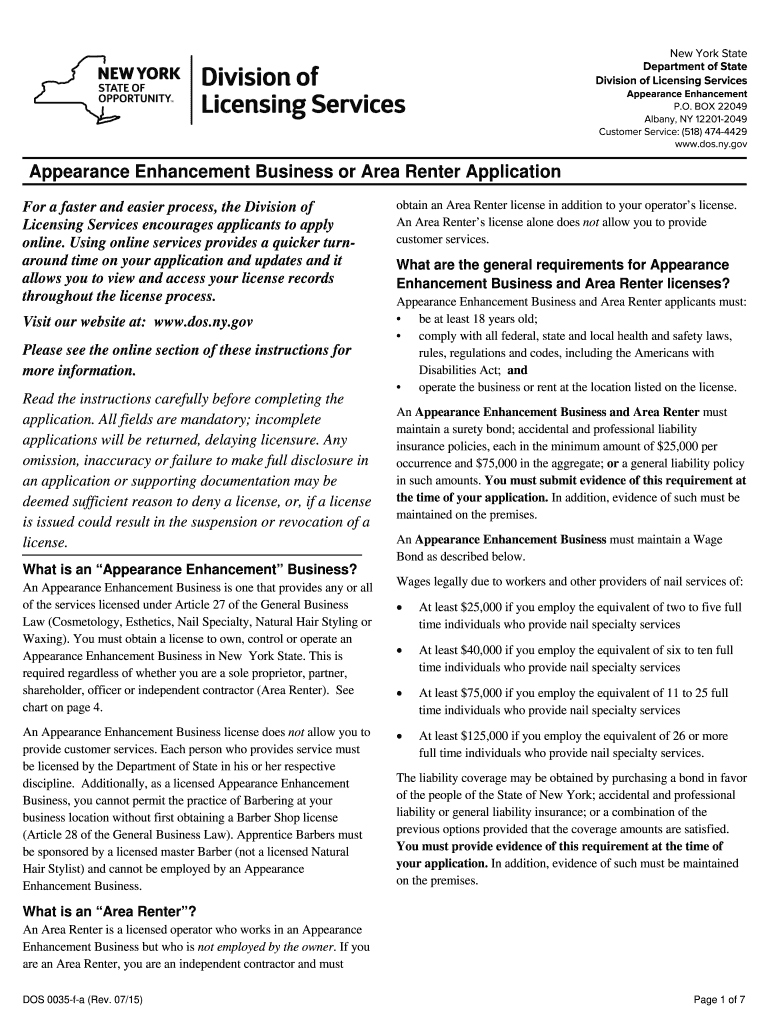
New York Appearance Enhancement Form


What is the New York Appearance Enhancement?
The New York Appearance Enhancement business license is a legal requirement for individuals and businesses that provide services related to beauty and personal care. This includes services such as hairstyling, makeup application, skin care, and nail care. Obtaining this license ensures that practitioners meet state regulations and standards, promoting safety and professionalism within the industry. The license is issued by the New York State Department of State and is essential for operating legally in this field.
How to Obtain the New York Appearance Enhancement License
To obtain the New York Appearance Enhancement business license, applicants must follow several steps. First, individuals need to complete the required training programs, which typically include courses in cosmetology or a related field. After completing the training, applicants must submit an application to the New York State Department of State along with the necessary fees. It is also important to provide proof of completion of any mandated education and training. Once the application is reviewed and approved, the license will be issued, allowing the individual or business to operate legally.
Key Elements of the New York Appearance Enhancement License
The New York Appearance Enhancement license encompasses several key elements that applicants must understand. These include:
- Training Requirements: Applicants must complete specific training programs accredited by the state.
- Application Process: A thorough application must be submitted, including all required documentation and fees.
- Renewal and Continuing Education: License holders are required to renew their licenses periodically and may need to complete continuing education courses to stay updated with industry standards.
Eligibility Criteria for the New York Appearance Enhancement License
Eligibility for the New York Appearance Enhancement license is determined by several factors. Applicants must be at least sixteen years old and have completed a state-approved training program. Additionally, individuals must pass a state examination that tests their knowledge and skills in the field. It is also essential to have a clean criminal record, as certain convictions may disqualify an applicant from obtaining a license.
Application Process & Approval Time
The application process for the New York Appearance Enhancement license involves several steps. After completing the required training, applicants must fill out the application form and submit it to the New York State Department of State. The approval time can vary, but applicants should expect to wait several weeks for processing. During this time, the department reviews the application and verifies that all requirements have been met. Once approved, the applicant will receive their license, allowing them to legally operate in the appearance enhancement industry.
State-Specific Rules for the New York Appearance Enhancement License
New York has specific rules governing the appearance enhancement industry. These rules include health and safety regulations, sanitation standards, and guidelines for advertising and business practices. License holders must adhere to these regulations to maintain their license and avoid penalties. Regular inspections may also be conducted to ensure compliance with state laws, emphasizing the importance of maintaining high standards in service delivery.
Quick guide on how to complete new york appearance enhancement
Complete New York Appearance Enhancement effortlessly on any device
Online document management has become increasingly popular among companies and individuals. It serves as an ideal eco-friendly alternative to conventional printed and signed documents, allowing you to obtain the correct form and securely store it online. airSlate SignNow provides you with all the resources necessary to create, alter, and eSign your documents swiftly without delays. Manage New York Appearance Enhancement on any platform using airSlate SignNow's Android or iOS applications and streamline any document-related process today.
The easiest way to modify and eSign New York Appearance Enhancement without any hassle
- Obtain New York Appearance Enhancement and click Get Form to begin.
- Utilize the tools we offer to complete your form.
- Highlight important sections of your documents or obscure sensitive information with features that airSlate SignNow provides specifically for that purpose.
- Create your eSignature using the Sign tool, which takes only seconds and holds the same legal significance as a conventional wet ink signature.
- Review all the details and click on the Done button to save your changes.
- Select your preferred method of delivering your form, via email, SMS, invitation link, or download it to your computer.
Eliminate concerns about lost or mislaid documents, tiring form searches, or errors that require printing new copies. airSlate SignNow caters to your document management needs in just a few clicks from any device of your choice. Modify and eSign New York Appearance Enhancement and ensure effective communication at every stage of your form preparation journey with airSlate SignNow.
Create this form in 5 minutes or less
Create this form in 5 minutes!
How to create an eSignature for the new york appearance enhancement
The way to generate an eSignature for your PDF online
The way to generate an eSignature for your PDF in Google Chrome
How to generate an electronic signature for signing PDFs in Gmail
The way to generate an eSignature straight from your smartphone
The way to create an electronic signature for a PDF on iOS
The way to generate an eSignature for a PDF document on Android
People also ask
-
What do I need to obtain an appearance enhancement business license?
To obtain an appearance enhancement business license, you typically need to provide proof of compliance with state regulations, submit relevant application forms, and pay the required fees. It’s crucial to check your local laws for specific requirements that may include facility inspections and health standards.
-
How much does an appearance enhancement business license cost?
The costs for an appearance enhancement business license can vary signNowly based on your location and the specific services you wish to provide. Generally, you can expect to pay anywhere from a few hundred to a few thousand dollars, which may also include renewal fees and additional certification costs.
-
What services can I offer with an appearance enhancement business license?
With an appearance enhancement business license, you can offer a range of beauty and personal care services, such as skin care treatments, makeup application, and nail services. These offerings can help attract a diverse clientele and provide various revenue streams for your business.
-
How can an appearance enhancement business license help my company grow?
An appearance enhancement business license not only legitimizes your services but also instills trust in your clients. By being licensed, you demonstrate your commitment to industry standards and safety, which can enhance your reputation and attract more customers to your business.
-
Are there any prerequisites for getting an appearance enhancement business license?
Yes, obtaining an appearance enhancement business license often requires specific training or certification in beauty and personal care services. Additionally, some states may require you to have completed coursework on safety and sanitation practices before applying for your license.
-
What are the benefits of using airSlate SignNow for my appearance enhancement business?
Using airSlate SignNow streamlines the process of sending and eSigning documents essential for your appearance enhancement business. With its user-friendly interface and cost-effective solutions, you can easily handle client agreements, insurance forms, and other crucial paperwork, allowing you to focus more on your services.
-
Can I integrate airSlate SignNow with my current practice management software?
Yes, airSlate SignNow offers integrations with many popular practice management and scheduling software options used in the beauty industry. This feature helps automate document management, enhancing workflow efficiency in your appearance enhancement business.
Get more for New York Appearance Enhancement
Find out other New York Appearance Enhancement
- Can I Electronic signature Hawaii Insurance PDF
- Help Me With Electronic signature Colorado High Tech Form
- How To Electronic signature Indiana Insurance Document
- Can I Electronic signature Virginia Education Word
- How To Electronic signature Louisiana Insurance Document
- Can I Electronic signature Florida High Tech Document
- Can I Electronic signature Minnesota Insurance PDF
- How Do I Electronic signature Minnesota Insurance Document
- How To Electronic signature Missouri Insurance Form
- How Can I Electronic signature New Jersey Insurance Document
- How To Electronic signature Indiana High Tech Document
- How Do I Electronic signature Indiana High Tech Document
- How Can I Electronic signature Ohio Insurance Document
- Can I Electronic signature South Dakota Insurance PPT
- How Can I Electronic signature Maine Lawers PPT
- How To Electronic signature Maine Lawers PPT
- Help Me With Electronic signature Minnesota Lawers PDF
- How To Electronic signature Ohio High Tech Presentation
- How Can I Electronic signature Alabama Legal PDF
- How To Electronic signature Alaska Legal Document