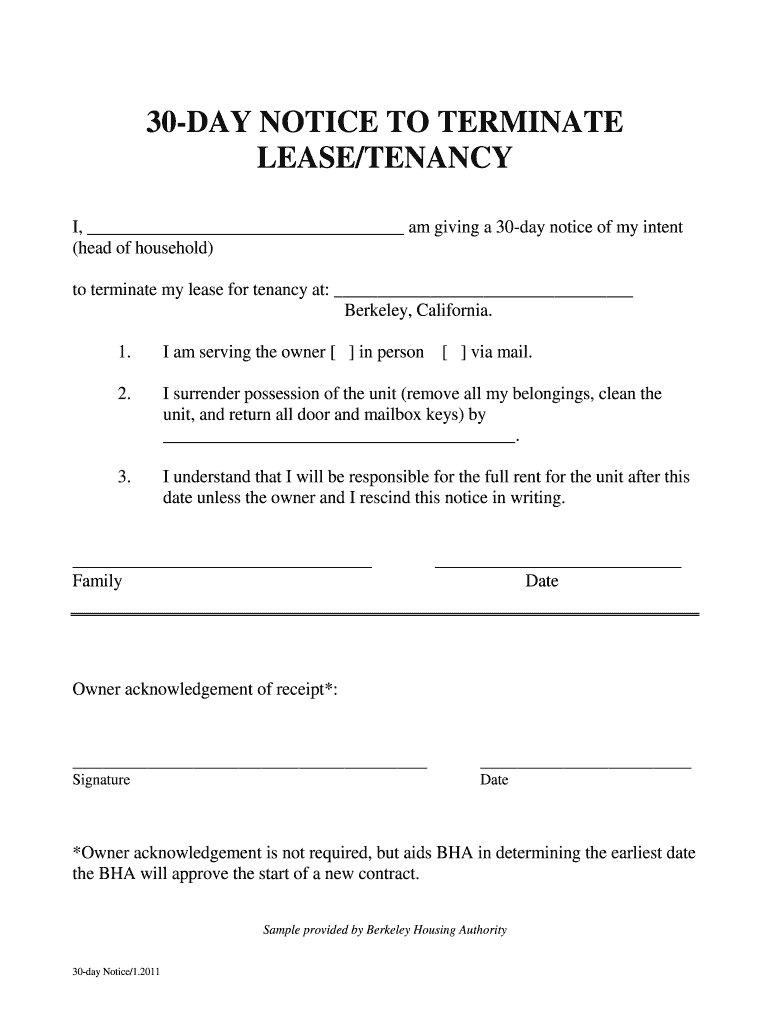
Final Notice for Terminate Lease Form


What is the Final Notice for Terminate Lease
The final notice for terminate lease is a formal document that a landlord or tenant uses to communicate the intention to end a lease agreement. This notice typically provides a specific timeframe, often thirty days, for the other party to vacate the premises. It is essential for ensuring that both parties are aware of the termination and can prepare accordingly. The notice must comply with state laws and include relevant details such as the address of the property, the date of the notice, and the reason for termination if required.
Key Elements of the Final Notice for Terminate Lease
When drafting a final notice for terminate lease, several key elements must be included to ensure its effectiveness and legality:
- Identification of Parties: Clearly state the names of both the landlord and tenant.
- Property Address: Include the full address of the leased property.
- Notice Date: Specify the date the notice is issued.
- Termination Date: Indicate the date by which the tenant must vacate the property.
- Reason for Termination: While not always required, providing a reason can clarify the situation.
- Signature: The notice should be signed by the party issuing the termination.
Steps to Complete the Final Notice for Terminate Lease
Completing a final notice for terminate lease involves several straightforward steps:
- Gather Information: Collect all necessary details, including the lease agreement and tenant information.
- Draft the Notice: Use a clear and concise format to include all key elements.
- Review State Laws: Ensure compliance with any specific state regulations regarding notice periods and content.
- Deliver the Notice: Send the notice to the tenant via a method that provides proof of delivery, such as certified mail.
- Document the Process: Keep a copy of the notice and any correspondence for your records.
Legal Use of the Final Notice for Terminate Lease
The legal use of a final notice for terminate lease is crucial for both landlords and tenants. This document serves as official communication and can be used in court if disputes arise. It is essential to follow state-specific laws regarding notice periods and content to ensure the notice is enforceable. Failure to provide proper notice can result in legal complications, including potential claims for wrongful eviction or breach of contract.
State-Specific Rules for the Final Notice for Terminate Lease
Each state in the U.S. has its own regulations regarding the final notice for terminate lease. Some states may require different notice periods, such as thirty days, while others might have unique stipulations based on the reason for termination. It is important to research the specific laws in your state to ensure compliance. This can include understanding local ordinances that may affect the notice process.
Examples of Using the Final Notice for Terminate Lease
Examples of the final notice for terminate lease can vary based on the situation. For instance, a landlord may issue a notice due to non-payment of rent, while a tenant might use it to terminate a lease for personal reasons. Each example should clearly state the relevant details and comply with state laws. Templates can also be helpful in ensuring that all necessary information is included.
Quick guide on how to complete final notice for terminate lease
Prepare Final Notice For Terminate Lease effortlessly on any device
Online document management has gained popularity among businesses and individuals. It serves as a perfect eco-friendly substitute for conventional printed and signed documents, since you can locate the required form and securely store it online. airSlate SignNow provides all the tools necessary to create, alter, and electronically sign your documents quickly without delays. Manage Final Notice For Terminate Lease on any device using airSlate SignNow Android or iOS applications and simplify any document-related process today.
How to alter and electronically sign Final Notice For Terminate Lease with ease
- Obtain Final Notice For Terminate Lease and click Get Form to begin.
- Use the tools we offer to fill out your form.
- Highlight signNow sections of your documents or obscure sensitive information with tools specifically provided by airSlate SignNow for that purpose.
- Create your electronic signature using the Sign tool, which takes only seconds and holds the same legal validity as a traditional wet ink signature.
- Review the information and click on the Done button to save your modifications.
- Choose your preferred method to send your form, whether by email, SMS, invite link, or download it onto your computer.
Forget about lost or misplaced documents, tedious form searches, or mistakes that necessitate printing new document copies. airSlate SignNow addresses all your document management needs in just a few clicks from any device you prefer. Edit and electronically sign Final Notice For Terminate Lease and ensure excellent communication at every stage of your form preparation process with airSlate SignNow.
Create this form in 5 minutes or less
Create this form in 5 minutes!
How to create an eSignature for the final notice for terminate lease
How to make an eSignature for your PDF in the online mode
How to make an eSignature for your PDF in Chrome
The way to generate an electronic signature for putting it on PDFs in Gmail
The best way to create an electronic signature from your smart phone
The best way to make an electronic signature for a PDF on iOS devices
The best way to create an electronic signature for a PDF file on Android OS
People also ask
-
What is a thirty day notice commercial lease?
A thirty day notice commercial lease is a legal document that a landlord or tenant can use to terminate a lease agreement with at least thirty days' notice. This notice period allows the other party to prepare for the end of the lease. Using airSlate SignNow, you can easily create and eSign this document to ensure compliance with legal requirements.
-
How does airSlate SignNow streamline the process of sending a thirty day notice commercial lease?
airSlate SignNow offers an intuitive platform to create, send, and track your thirty day notice commercial lease effortlessly. With just a few clicks, you can customize the notice, gather necessary signatures, and maintain a complete record of all transactions. This efficiency saves time and reduces the stress associated with handling lease agreements.
-
What features does airSlate SignNow include for handling a thirty day notice commercial lease?
airSlate SignNow includes features like document templates, eSigning, and real-time status tracking for your thirty day notice commercial lease. You can customize templates, set signing reminders, and receive notifications when the document is viewed or signed. These features enhance collaboration and ensure all parties are informed.
-
Is there a mobile app for managing a thirty day notice commercial lease?
Yes, airSlate SignNow offers a mobile app that allows you to manage your thirty day notice commercial lease on the go. You can create, send, and eSign documents directly from your smartphone or tablet. This flexibility makes it easier for busy professionals to handle lease notifications anytime, anywhere.
-
Can I integrate airSlate SignNow with other software to manage my thirty day notice commercial lease?
Absolutely! airSlate SignNow integrates seamlessly with popular applications like Google Drive, Dropbox, and CRM systems, making it easy to manage your thirty day notice commercial lease alongside your existing tools. These integrations enhance productivity and ensure your documents are easily accessible within your workflow.
-
What are the pricing options for using airSlate SignNow for a thirty day notice commercial lease?
airSlate SignNow offers flexible pricing plans suitable for any business, whether you need one-off or regular use of the thirty day notice commercial lease. Each plan includes essential features like unlimited signing and document storage at competitive rates. You can select a plan that aligns with your budget and business needs.
-
What are the benefits of using airSlate SignNow for my thirty day notice commercial lease?
Using airSlate SignNow for your thirty day notice commercial lease provides you with a secure, efficient, and legally compliant way to handle lease documents. The ability to eSign and track documents online reduces delays and enhances communication among parties. Additionally, this cost-effective solution can improve overall operational efficiency.
Get more for Final Notice For Terminate Lease
- Employer cafeteria plan salary redirectionreduction agreement form
- Daily diabetes record page form
- Einkommensbescheinigung steuerberater form
- Introduction to computers worksheet answer key form
- Caltex supplier registration form
- Certificado de titularidad bancaria ejemplo form
- Physician written statement for asbestos exposure form
- Dmv form 301
Find out other Final Notice For Terminate Lease
- How To Electronic signature New Jersey Education Permission Slip
- Can I Electronic signature New York Education Medical History
- Electronic signature Oklahoma Finance & Tax Accounting Quitclaim Deed Later
- How To Electronic signature Oklahoma Finance & Tax Accounting Operating Agreement
- Electronic signature Arizona Healthcare / Medical NDA Mobile
- How To Electronic signature Arizona Healthcare / Medical Warranty Deed
- Electronic signature Oregon Finance & Tax Accounting Lease Agreement Online
- Electronic signature Delaware Healthcare / Medical Limited Power Of Attorney Free
- Electronic signature Finance & Tax Accounting Word South Carolina Later
- How Do I Electronic signature Illinois Healthcare / Medical Purchase Order Template
- Electronic signature Louisiana Healthcare / Medical Quitclaim Deed Online
- Electronic signature Louisiana Healthcare / Medical Quitclaim Deed Computer
- How Do I Electronic signature Louisiana Healthcare / Medical Limited Power Of Attorney
- Electronic signature Maine Healthcare / Medical Letter Of Intent Fast
- How To Electronic signature Mississippi Healthcare / Medical Month To Month Lease
- Electronic signature Nebraska Healthcare / Medical RFP Secure
- Electronic signature Nevada Healthcare / Medical Emergency Contact Form Later
- Electronic signature New Hampshire Healthcare / Medical Credit Memo Easy
- Electronic signature New Hampshire Healthcare / Medical Lease Agreement Form Free
- Electronic signature North Dakota Healthcare / Medical Notice To Quit Secure