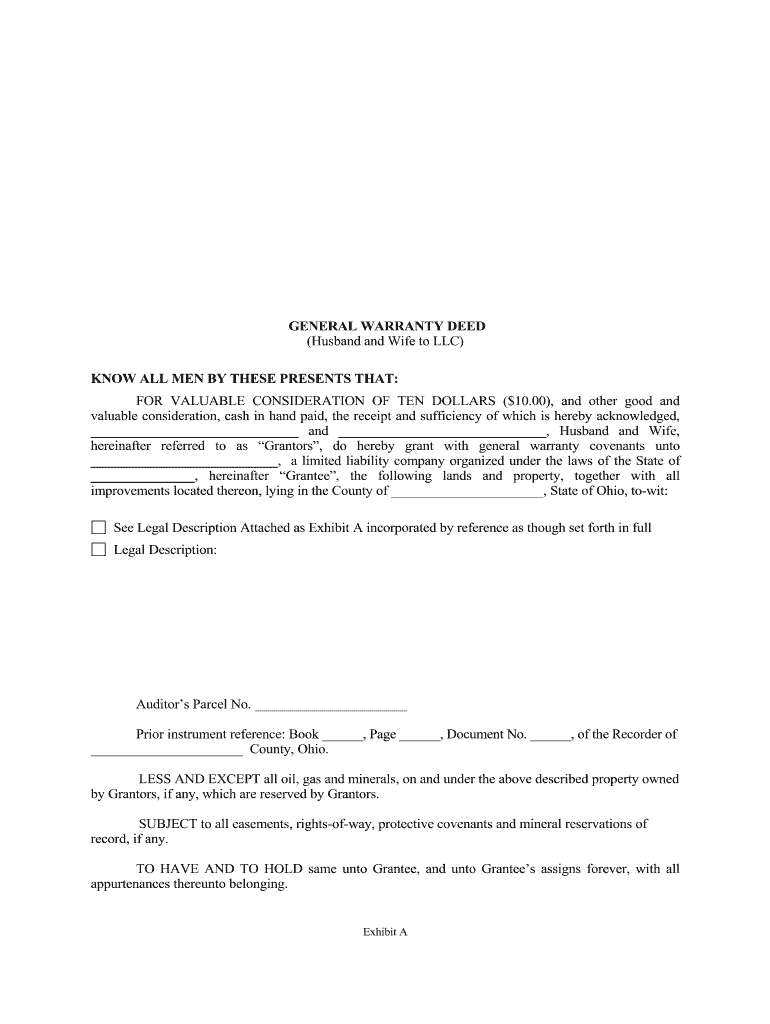
Ohio General Warranty Deed from Husband and Wife to LLC Form


What is the Ohio General Warranty Deed From Husband And Wife To LLC
The Ohio General Warranty Deed from Husband and Wife to an LLC is a legal document that transfers property ownership from a married couple to a limited liability company. This type of deed provides a high level of protection for the grantee, as it includes warranties that the property is free from any encumbrances or claims, except those specifically listed in the deed. It ensures that the grantors (the husband and wife) are legally bound to defend the title against any future claims, thus offering peace of mind to the LLC receiving the property.
Steps to Complete the Ohio General Warranty Deed From Husband And Wife To LLC
Completing the Ohio General Warranty Deed involves several key steps:
- Gather necessary information, including the names of the grantors (husband and wife), the name of the grantee (the LLC), and a legal description of the property.
- Fill out the deed form accurately, ensuring all required fields are completed, including the signatures of both grantors.
- Have the deed notarized to validate the signatures. This step is crucial for the document's legal standing.
- File the completed deed with the county recorder's office where the property is located. This step is necessary to make the transfer of ownership public.
Key Elements of the Ohio General Warranty Deed From Husband And Wife To LLC
Several key elements must be present in the Ohio General Warranty Deed to ensure its validity:
- Grantor Information: Full names and addresses of the husband and wife transferring the property.
- Grantee Information: The name of the LLC receiving the property.
- Property Description: A detailed legal description of the property being transferred, including boundaries and any relevant identifiers.
- Signatures: Both grantors must sign the deed in the presence of a notary public.
- Notary Acknowledgment: A section for the notary to confirm the identities of the signers and the date of signing.
Legal Use of the Ohio General Warranty Deed From Husband And Wife To LLC
The legal use of this type of deed is primarily for transferring property ownership while ensuring that the new owner (the LLC) receives full rights to the property without hidden claims. It is often used in business contexts where property is held under an LLC for liability protection and tax benefits. The warranty deed serves as a safeguard for the LLC, providing assurance that the property title is clear and that the grantors will defend the title against any future claims.
State-Specific Rules for the Ohio General Warranty Deed From Husband And Wife To LLC
Ohio has specific rules governing the use of warranty deeds. Some important considerations include:
- The deed must be signed by both spouses if the property is jointly owned.
- Notarization is required to validate the deed.
- The deed must be filed with the county recorder's office to be effective against third parties.
- Ohio law requires the deed to include a legal description of the property, which must be accurate to avoid disputes.
Quick guide on how to complete ohio general warranty deed from husband and wife to llc
Complete and submit your Ohio General Warranty Deed From Husband And Wife To LLC swiftly
Essential tools for digital document exchange and consent are crucial for streamlining processes and the consistent growth of your forms. When handling legal documents and signing a Ohio General Warranty Deed From Husband And Wife To LLC, the appropriate signature solution can save you considerable time and resources with each submission.
Search, fill out, modify, sign, and distribute your legal paperwork with airSlate SignNow. This platform provides everything you need to create efficient paper submission workflows. Its vast legal forms repository and user-friendly interface will assist you in locating your Ohio General Warranty Deed From Husband And Wife To LLC rapidly, and the editor featuring our signature tool will enable you to complete and endorse it instantly.
Execute your Ohio General Warranty Deed From Husband And Wife To LLC in a few straightforward steps
- Acquire the Ohio General Warranty Deed From Husband And Wife To LLC you need from our library using the search function or catalog pages.
- Examine the form details and review it to ensure it meets your requirements and legal standards.
- Hit Get form to access it for modification.
- Fill in the form using the all-inclusive toolbar.
- Check the information you provided and click the Sign feature to validate your document.
- Select one of three options to append your signature.
- Complete the editing and save the document in your files, then download it to your device or share it directly.
Streamline each phase of your document preparation and validation with airSlate SignNow. Explore a more effective online solution that has all aspects of managing your documents comprehensively addressed.
Create this form in 5 minutes or less
FAQs
-
I am filing for a divorce, and I don't want child support from my wife. Is there a form to fill out?
You need to sek an answer from your attorney. Social media is not the appropriate place to ask this question.
-
How can I take my child (16yrs) to the U.S if my immigrant visa is approved? My husband, a US citizen, filled out form I 130 for me and mentioned this child as migrating in future.
Just petition using a I-130 yourself. Read the instructions very carefully. I am not sure but it’s possible that the affidavit of support will need to be filled by your husband since he is the citizen and he filled one for you - again, check the instructions very carefully. It should be a pretty clear, straightforward process.Your child is still well below the age limit and should be fine. If there are any problems, do the same thing you did with your own process - use the numbers you are given to check on the process and if you see it stuck call to make sure they have everything they need early.It is my understanding that the age limit of the child is based on the petition date, so go ahead and do it.You still have plenty of time at 16, just don’t delay.
-
How do I get admission to TU if I have qualified for the JEE Mains? I am from Assam, and I want to do so under the state quota. Will there be any state rank list to be released, or do I have fill out any form?
If you haven't filled up any form then I am not sure if you are gonna get any chance now….This is the procedure they follow--- after you have qualified in JEE-MAINS. You have to fill up a form through which they come to know that you have qualified. Then they give a list of student according to their ranks (both AIR & state ranks). Then according to that there's three list A,B & C in which there's all the quota and all. And they relaese one list in general. According to that list theu release a date of your counselling .Note- The form fillup is must.
Create this form in 5 minutes!
How to create an eSignature for the ohio general warranty deed from husband and wife to llc
How to generate an electronic signature for the Ohio General Warranty Deed From Husband And Wife To Llc online
How to create an electronic signature for your Ohio General Warranty Deed From Husband And Wife To Llc in Chrome
How to create an eSignature for putting it on the Ohio General Warranty Deed From Husband And Wife To Llc in Gmail
How to generate an electronic signature for the Ohio General Warranty Deed From Husband And Wife To Llc from your smartphone
How to create an electronic signature for the Ohio General Warranty Deed From Husband And Wife To Llc on iOS
How to generate an eSignature for the Ohio General Warranty Deed From Husband And Wife To Llc on Android
People also ask
-
What is an Ohio General Warranty Deed From Husband And Wife To LLC?
An Ohio General Warranty Deed From Husband And Wife To LLC is a legal document that transfers property ownership from a married couple to a limited liability company (LLC). This type of deed provides a comprehensive guarantee that the property is free from any encumbrances, ensuring the LLC receives clear title to the property.
-
How can airSlate SignNow help with Ohio General Warranty Deed From Husband And Wife To LLC?
airSlate SignNow simplifies the process of creating and signing an Ohio General Warranty Deed From Husband And Wife To LLC. Our platform allows you to draft, eSign, and securely store your deed, making the transfer process efficient and hassle-free.
-
What are the costs associated with using airSlate SignNow for an Ohio General Warranty Deed From Husband And Wife To LLC?
The pricing for using airSlate SignNow to create an Ohio General Warranty Deed From Husband And Wife To LLC is competitive and varies based on your subscription plan. We offer flexible pricing options that cater to both individual users and businesses, ensuring you get the best value for your document management needs.
-
Is it easy to eSign an Ohio General Warranty Deed From Husband And Wife To LLC using airSlate SignNow?
Yes, eSigning an Ohio General Warranty Deed From Husband And Wife To LLC with airSlate SignNow is straightforward. Our user-friendly interface allows you to easily upload your document, add signers, and facilitate the signing process in just a few clicks.
-
Can I customize the Ohio General Warranty Deed From Husband And Wife To LLC template?
Absolutely! airSlate SignNow allows you to customize the Ohio General Warranty Deed From Husband And Wife To LLC template to fit your specific needs. You can add additional clauses or modify existing ones to ensure the deed reflects your intentions accurately.
-
Are there any integrations available for airSlate SignNow when creating an Ohio General Warranty Deed From Husband And Wife To LLC?
Yes, airSlate SignNow offers various integrations with popular tools and platforms to enhance your workflow when creating an Ohio General Warranty Deed From Husband And Wife To LLC. You can easily connect with cloud storage services, CRM systems, and more to streamline your document management process.
-
What security measures does airSlate SignNow implement for Ohio General Warranty Deed From Husband And Wife To LLC documents?
airSlate SignNow prioritizes the security of your documents, including the Ohio General Warranty Deed From Husband And Wife To LLC. Our platform employs advanced encryption, secure cloud storage, and robust authentication measures to protect your sensitive information throughout the signing process.
Get more for Ohio General Warranty Deed From Husband And Wife To LLC
- Workplace health amp wellness form
- Veterinarian near me contact usmontrose pet hospital form
- Dexa scan guidehow to prepare for and understand the dexa form
- New client information clients name ss wpapccom
- Exposure form
- Race ethnicity hispaniclatino yes no email address form
- Patient name patient number birth date telephone prescribing physician address telephone fax allergen extract content bottle form
- Authorization for use and disclosure of protected health information hawaii fillable
Find out other Ohio General Warranty Deed From Husband And Wife To LLC
- Can I Electronic signature Connecticut Sports LLC Operating Agreement
- How Can I Electronic signature New York Real Estate Warranty Deed
- How To Electronic signature Idaho Police Last Will And Testament
- How Do I Electronic signature North Dakota Real Estate Quitclaim Deed
- Can I Electronic signature Ohio Real Estate Agreement
- Electronic signature Ohio Real Estate Quitclaim Deed Later
- How To Electronic signature Oklahoma Real Estate Business Plan Template
- How Can I Electronic signature Georgia Sports Medical History
- Electronic signature Oregon Real Estate Quitclaim Deed Free
- Electronic signature Kansas Police Arbitration Agreement Now
- Electronic signature Hawaii Sports LLC Operating Agreement Free
- Electronic signature Pennsylvania Real Estate Quitclaim Deed Fast
- Electronic signature Michigan Police Business Associate Agreement Simple
- Electronic signature Mississippi Police Living Will Safe
- Can I Electronic signature South Carolina Real Estate Work Order
- How To Electronic signature Indiana Sports RFP
- How Can I Electronic signature Indiana Sports RFP
- Electronic signature South Dakota Real Estate Quitclaim Deed Now
- Electronic signature South Dakota Real Estate Quitclaim Deed Safe
- Electronic signature Indiana Sports Forbearance Agreement Myself